|
|
Post by s34642542 on Oct 22, 2022 3:08:43 GMT -8
s34642542 Do you mean the button for the retro bar or the classic shell? For RetroBar. |
|
Alcatel
Freshman Member

Posts: 89
OS: Windows 10 Enterprise LTSC IoT 2021
Theme: Windows 7 Aero
CPU: i9-8950HK
RAM: 32GB DDR4
GPU: Nvidia Quadro P3200
|
Post by Alcatel on Oct 30, 2022 9:32:21 GMT -8
Such a weird situation. It shows as installed in Installed Updates in Control Panel, but neither WU standalone installer nor WU in settings recognize the update as being installed. I tried clearing WU cache, restarting the WU service, and I even reinstalled Windows because of it but still am having the same issue. Do you think it's actually installed and I don't need to worry about it? Could using an icon patcher/theme patcher cause problems with it? I tried instaling the msu too. And also, I tried making sure that the SSU that the MS site said was required to install this update was installed. There was no new SSU showing up in Control Panel > Installed Updates even though WU standalone installer said it installed successfully!  |
|
Alcatel
Freshman Member

Posts: 89
OS: Windows 10 Enterprise LTSC IoT 2021
Theme: Windows 7 Aero
CPU: i9-8950HK
RAM: 32GB DDR4
GPU: Nvidia Quadro P3200
|
Post by Alcatel on Oct 30, 2022 19:18:07 GMT -8
Such a weird situation. It shows as installed in Installed Updates in Control Panel, but neither WU standalone installer nor WU in settings recognize the update as being installed. I tried clearing WU cache, restarting the WU service, and I even reinstalled Windows because of it but still am having the same issue. Do you think it's actually installed and I don't need to worry about it? Could using an icon patcher/theme patcher cause problems with it? I tried instaling the msu too. And also, I tried making sure that the SSU that the MS site said was required to install this update was installed. There was no new SSU showing up in Control Panel > Installed Updates even though WU standalone installer said it installed successfully! View AttachmentDoing an in-place upgrade with download updates automatically worked |
|
LogoFun13
New Member
Classic theme is now enabled for my computer!
Posts: 10
OS: Windows 11 Version 22H2
Theme: Default Windows theme (Blue color) and Classic Theme, with Custom Start Menu and button (Open-Shell).
CPU: Intel® Pentium® Silver N5030 CPU
RAM: 4 GB Total Installed, 3.8 GB Usable
GPU: Intel® UHD Graphics 605
|
Post by LogoFun13 on Nov 9, 2022 11:50:16 GMT -8
( If this thread is not in the right location, please move it to the appropriate topic. Thank you.)
I have been wondering what program was used to create these windows showcasing the different Progress Bar types seen below. If you know what program was used, please let me know.  Please include the following if you do find it: - Name of the Program
- Link or Attachment for the Program
|
|
|
|
Post by mcflurryswirl321 on Nov 22, 2022 11:00:39 GMT -8
why did windows make a hotwheels gaming pc win the 90s  |
|
|
|
Post by philbert on Nov 29, 2022 17:05:46 GMT -8
The Hot Wheels/Barbie computers were released in 1999 by Patriot computers in partnership with Mattel, at an MSRP of $599 USD (Approximately $1000 in today's money), and most likely shipped with Windows 98 pre-installed. The idea was that it would be the perfect gift for your child during the 1999 holiday season, and came pre-packaged with a number of appropriate software titles and hardware accessories - including a steering wheel on the hot-wheels PC.
Unfortunately, due to supply chain issues and a problem with faulty power supplies, many who ordered the computers were left without them. These factors combined led to Patriot computers filing for bankruptcy the following year. For what it's worth, by all accounts those who did actually receive their computers found them to be entirely lackluster machines nowhere near worth the price paid for them. Mattel, whose only involvement was licensing out the properties, were fairly insulated from the drama and they continue churning out toys to this day.
|
|
|
|
Post by nonameneeded on Jan 10, 2023 14:23:19 GMT -8
I don't think that anyone's surprised when I say that Windows 10 is quite a useless piece of crap but nevertheless I've now installed it on real hardware just to see if it's usable or not (it's not my main OS, luckily).
But the taskbar keeps crashing (and also any open explorer windows, which isn't surprising since both are part of explorer.exe). All I have to do is to click on the speaker icon or sometimes hovering over an icon is enough to "do the trick".
The event viewer says that the crash is related to comctl32.dll but not much more. The next event that will be automatically triggered by this crash is a problem with Windows Hello, even though I've deactivated Windows Hello.
I don't think it has anything to do with the classic theme or explorer patcher or 7+ taskbar tweaker.
Maybe with open shell?
I don't know but I don't want to uninstall that unless it's absolutely necessary because sometimes the open shell toolbars will no longer show up when you reinstall it.
Any clues?
The Windows version is 22H2
|
|
|
|
Post by OrthodoxWin32 on Jan 11, 2023 5:12:34 GMT -8
I'll look at that when I have time.
For Windows Hello, you may need to completely uninstall the associated package.
|
|
|
|
Post by nonameneeded on Jan 11, 2023 8:45:06 GMT -8
How can I uninstall it?
|
|
Alcatel
Freshman Member

Posts: 89
OS: Windows 10 Enterprise LTSC IoT 2021
Theme: Windows 7 Aero
CPU: i9-8950HK
RAM: 32GB DDR4
GPU: Nvidia Quadro P3200
|
Post by Alcatel on Feb 27, 2023 21:07:32 GMT -8
I don't think that anyone's surprised when I say that Windows 10 is quite a useless piece of crap but nevertheless I've now installed it on real hardware just to see if it's usable or not (it's not my main OS, luckily).
But the taskbar keeps crashing (and also any open explorer windows, which isn't surprising since both are part of explorer.exe). All I have to do is to click on the speaker icon or sometimes hovering over an icon is enough to "do the trick".
The event viewer says that the crash is related to comctl32.dll but not much more. The next event that will be automatically triggered by this crash is a problem with Windows Hello, even though I've deactivated Windows Hello.
I don't think it has anything to do with the classic theme or explorer patcher or 7+ taskbar tweaker.
Maybe with open shell?
I don't know but I don't want to uninstall that unless it's absolutely necessary because sometimes the open shell toolbars will no longer show up when you reinstall it.
Any clues?
The Windows version is 22H2
A long time ago maybe on 21H2 Open Shell with taskbar modification enabled and StartIsBack didn't want to work together for me |
|
|
|
Post by OrthodoxWin32 on Mar 18, 2023 4:37:11 GMT -8
Is there a tool to restore a color in RGB mode from a mosaic "imitating" a true color in a mode with few colors (Monochrome, CGA, EGA). An example with the Windows 1.01 wallpaper in EGA Monochrome mode : 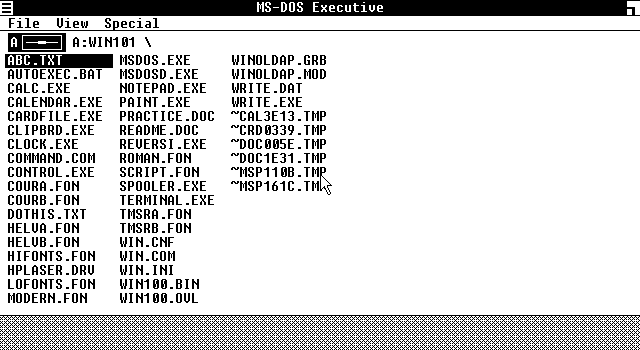 |
|
|
|
Post by TechSalt on Mar 31, 2023 10:31:33 GMT -8
|
|
bran
New Member
Posts: 9
OS: Windows 11 x64, Ubuntu 22.04
Theme: Default, Classic
|
Post by bran on Apr 17, 2023 8:51:19 GMT -8
/users/ is for "legacy" usernames only. (I don't know if that's what they're actually called, as far as I know youtube uses 4 methods for usernames: the classic /users/ name, the @ name, the base64 string name, and the google username)
|
|
sevvyboi
New Member
Posts: 2
OS: Windows 11
Theme: XP Luna
CPU: i9 12900k
RAM: 16gb
GPU: EVGA 3080ti
|
Post by sevvyboi on Apr 21, 2023 2:10:47 GMT -8
Whenever I go on my XP binges, the final step that always stumps me is getting a good browser with a working skin (Ideally IE5/6). I've tried Seamonkey but i'm just not comfortable using it. I don't really know thaaat much about web security, but running an really old version of FF just sounds potentially dodgy, also Youtube was buggy with it. Unfortunately, it was the most legit looking! I've looked into some others, aswell as Firefox with some CSS skins, but these CSS projects are either super bugged, or abandoned on Github. It's a shame I can't get edge to work with Windowblinds title bars else I wouldn't mind staying modern. If someone could help with a good, safe to use browser as a daily driver, and works with Youtube, that would be great. My retro setup is looking pretty good so far, the Skeumorphic discord skin [thanks to BetterDiscord] is also the closest thing to mid2000's I could find. I have googled around, but the people from the mecca of classic windows modding might be able to help me complete the last piece of the puzzle? Cheers  |
|
|
|
Post by OrthodoxWin32 on Apr 21, 2023 2:59:27 GMT -8
Hello sevvyboi, and welcome to the WinClassic forum!
I'm having the same problem, I'm not happy with any Firefox custom themes. They are all incomplete in one way or another. This is not necessarily the fault of the authors. I'm starting to seriously think that Firefox is unrecoverable.
I mainly use SeaMonkey, which has a totally classic appearance. The problem is that many sites don't work, I have to switch to Firefox quite frequently. The other problem is that extension support is very poor.
|
|
sevvyboi
New Member
Posts: 2
OS: Windows 11
Theme: XP Luna
CPU: i9 12900k
RAM: 16gb
GPU: EVGA 3080ti
|
Post by sevvyboi on Apr 21, 2023 3:09:21 GMT -8
Hello sevvyboi, and welcome to the WinClassic forum! I'm having the same problem, I'm not happy with any Firefox custom themes. They are all incomplete in one way or another. This is not necessarily the fault of the authors. I'm starting to seriously think that Firefox is unrecoverable. I mainly use SeaMonkey, which has a totally classic appearance. The problem is that many sites don't work, I have to switch to Firefox quite frequently. The other problem is that extension support is very poor. Thanks! Long time modifier of modern windows but never really had a place to hang out as it's such a niche thing, people on reddit are either 'that's cool!' or 'why?!'. As time goes on I get the feeling Win Classicing / XP'ing a modern PC will get more and more popular - nostalgia is a powerful and comforting thing eh? Unfortunate about the lack of choice, you'd think a simple skin would be a relatively easy thing. The cost of getting 2004 authenticity  |
|
|
|
Post by paphvul on Apr 21, 2023 20:33:04 GMT -8
Yeah, 90's nostalgia is currently the "in" thing, at the moment, so that's one reason why most nostalgic skins are Win9x themed.
The other is just that the Classic theme is the one buried within 10 (and I believe 11?)'s files, waiting to be brought back out. As a result, getting anything from later on would require more work to actually pull off, work that most people aren't prepared to put in.
It's sad, because I'm nostalgic for that era, too, even though 98 was my first OS, and I prefer its aesthetics.
|
|
|
|
Post by OrthodoxWin32 on Apr 22, 2023 2:36:33 GMT -8
Yeah, 90's nostalgia is currently the "in" thing, at the moment, so that's one reason why most nostalgic skins are Win9x themed. Yes, it's true that the classic style is more popular than a few years ago. When this forum started in 2016, it was really niche. Personally, I discovered this forum in 2018 while looking for a way to enable classic theme in Windows 10; I didn't look for this out of fashion, but just because I hate interfaces that are too flat and colors that are too aggressive for the eyes. It was later that I realized that I much preferred the ergonomics of older software. I do not understand very well. It is quite easy to activate the classic theme (or rather deactivate the visual style) in Windows 8 and above. Just go to the right section. The subject of this topic is about the difficulty of obtaining a classic appearance in web browsers. This is currently more problematic than on Windows. |
|
|
|
Post by OrthodoxWin32 on Apr 22, 2023 3:06:54 GMT -8
Thanks! Long time modifier of modern windows but never really had a place to hang out as it's such a niche thing, people on reddit are either 'that's cool!' or 'why?!'. As time goes on I get the feeling Win Classicing / XP'ing a modern PC will get more and more popular - nostalgia is a powerful and comforting thing eh? Unfortunate about the lack of choice, you'd think a simple skin would be a relatively easy thing. The cost of getting 2004 authenticity  For the classic theme on Windows, there is no need for a skin, you must rather deactivate all skins. Afterwards, we can actually create "sets" of graphical interface according to the years (non-exhaustive list, I forget a lot): 1990 - 1994 :Windows 3.x - OS/2 Apple System 7 AmigaOS 2 NeXTSTEP Open Windows 3 1995 - 2000 :Windows 95/NT OS/2 Warp KDE 1/QT CRC macOS 8 OpenStep/GNUStep 2000 - 2005 :Windows XP Aqua (Mac OS X) GNOME (GTK2) KDE 3 Then (from 2006, and especially from 2010) it was the beginning of decadence (in my opinion) with an abandonment of ergonomics. It must also be said that there has been a slowdown in the evolution of graphical interfaces since 2015. This may be linked to the slowdown in Moore's law. |
|
|
|
Post by OrthodoxWin32 on May 2, 2023 2:24:01 GMT -8
Hello everyone,
I am looking for a way to convert in command line a hexadecimal color code to an RGB code. There are many tools to achieve this, but I can't find any in command line (so no possibility to automate).
If anyone knows of a tool that does this...
|
|