|
|
Post by Splitwirez on Sept 28, 2016 18:07:53 GMT -8
When Microsoft gives you lemons... 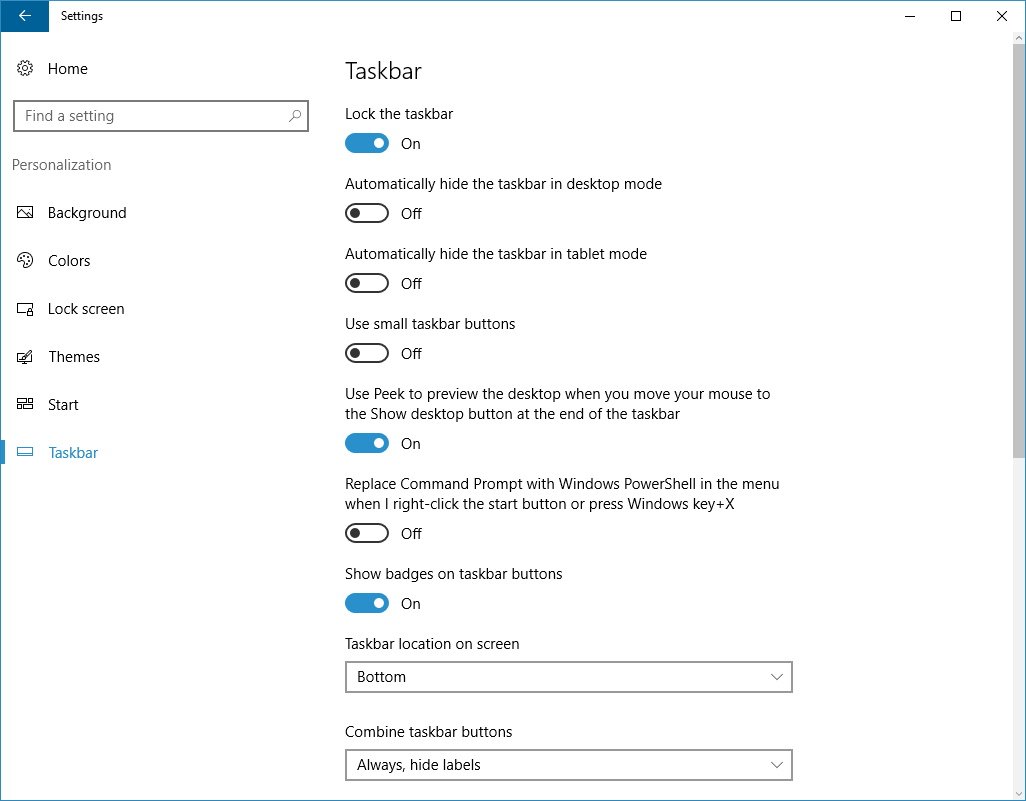 ...make lemonade!!!  And uh, I'll post a download once the this thing is actually functional. It's still only half-baked right now  |
|
|
|
Post by powerplayer on Oct 19, 2016 8:38:30 GMT -8
come on this has been out for awhile any upodates? also we need one classic theme for taskbar
|
|
|
|
Post by Splitwirez on Oct 19, 2016 9:38:59 GMT -8
Registry paranoia and technical difficulties with setting up an IDE in a VM are getting in my way ._.
|
|
|
|
Post by R.O.B. on Oct 19, 2016 12:56:38 GMT -8
I would recommend making the 'Combine Taskbar buttons' setting a dropdown menu like it is in Windows 7/8/10 since that is technically 3 settings. Also, how would you hide taskbar labels and not combine without the use of 3rd party software such as 7+ Taskbar Tweaker?
|
|
|
|
Post by Splitwirez on Oct 19, 2016 12:59:17 GMT -8
I almost went with a dropdown list, but decided against it in the hopes that I could mess with the registry or something to do it.
Regedit phobia really isn't helping T___T
|
|
|
|
Post by R.O.B. on Oct 19, 2016 13:03:25 GMT -8
Ah, well I already know that there is no registry setting for Hiding Labels and not combining. The settings are in HKCU\SOFTWARE\Microsoft\Windows\CurrentVersion\Explorer\Advanced. It's a REG_DWORD value called TaskbarGlomLevel.
0 = Always combine, hide labels
1 = Combine when taskbar is full
2 = Never combine
So there's no setting for showing/hiding the labels, just this.
|
|
|
|
Post by R.O.B. on Oct 19, 2016 13:05:46 GMT -8
Also, I wouldn't be afraid of the registry if I were you. Most of the settings are under HKEY_CURRENT_USER anyway, so if you're really scared of screwing something up, you could always create a test user account.
|
|
|
|
Post by Splitwirez on Oct 19, 2016 13:07:59 GMT -8
Uhh...the TaskbarGlomming DWORD exists too... .-.
|
|
|
|
Post by R.O.B. on Oct 19, 2016 13:09:01 GMT -8
Yeah, that's old. From Windows XP/Vista I believe. Not sure if it still does anything tbh. But these types of registry edits are very, very low risk.
|
|
|
|
Post by powerplayer on Oct 31, 2016 2:10:00 GMT -8
Why not finish that program and add the reg edits?
|
|
|
|
Post by Splitwirez on Oct 31, 2016 6:49:31 GMT -8
Why not finish that program and add the reg edits? D: |
|
|
|
Post by R.O.B. on Nov 1, 2016 9:47:12 GMT -8
 But in all seriousness, these types of registry edits are very, very harmless. The worst that could happen is you'll end up with some settings you don't like, which you can easily change in Windows anyway. Think of it this way: even editing HKEY_LOCAL_MACHINE\SOFTWARE\Microsoft\Windows\CurrentVersion\Explorer\Advanced won't harm anything. And as long as you stick to the HKEY_CURRENT_USER subkeys you'll be alright. If you SOMEHOW mess up something there (which I'm sure you won't) you can just create a new user profile, which if you're in a VM anyway, isn't even a big deal. And if you're really that afraid, just make a backup of your VM so you have a safety-net. Trust me, I've done A LOT of registry editing in my day. And I've done some crazy stuff in there, like changing my system's drive letter and even giving XP's shell folders a Vista-like layout (which are much higher-risk edits than this). Just trust me when I say it's not as bad as you think. And the VM's registry is COMPLETELY separate from your host machine's registry. |
|
|
|
Post by Splitwirez on Nov 1, 2016 10:12:43 GMT -8
Yeah, so funny thing is I managed to start working on this again, only to find that I had to strip out part of the application's functionality in order to prevent Windows Defenter from nuking the EXE before I could even run it .-.
...this is ridiculous. What the hell is Microsoft doing!?
|
|
|
|
Post by R.O.B. on Nov 1, 2016 11:27:47 GMT -8
Wow, are you seriously? It's like they're going out of their way to make it harder to customize Windows or something (but what else is new?).
Did you try adding it as an exception to Windows Defender? That usually works.
|
|
|
|
Post by Splitwirez on Nov 2, 2016 9:57:34 GMT -8
Yes, I am "seriously". It's like they're going out of their way to make it harder to customize Windows or something (but what else is new?). I thought that was exactly what they were doing... (Honestly, at this point we're all supposed to be sheeple with no opinions or preferences and an addiction to touchscreens. I don't know about you guys, but I'm sick of it. Apparently Windows 10 is supposed to be based on user feedback. Microsoft seems intent on bending peoples' suggestions out of shape, as with the Start Menu and Aeroglass re-introductions) Did you try adding it as an exception to Windows Defender? That usually works. Already tried that. No luck. |
|
|
|
Post by R.O.B. on Nov 2, 2016 12:02:15 GMT -8
Yeah, that was intentional. I thought that was exactly what they were doing... (Honestly, at this point we're all supposed to be sheeple with no opinions or preferences and an addiction to touchscreens. I don't know about you guys, but I'm sick of it. Apparently Windows 10 is supposed to be based on user feedback. Microsoft seems intent on bending peoples' suggestions out of shape, as with the Start Menu and Aeroglass re-introductions) Indeed. Already tried that. No luck. Huh, well in that case I guess you'll need to disable real-time protection. I know that's not a practical long-term solution, but I'd say just focus on getting it working, and THEN worry about Windows Defender. |
|
|
|
Post by powerplayer on Dec 16, 2018 21:41:00 GMT -8
Can i have a copy of that program? need to direct classicshell to it  I like to test it with my computer cause there is no windows defender or smartscreen on it also securiyuhealth has been removed and UAC is off so it should run here !!! |
|
|
|
Post by Splitwirez on Dec 17, 2018 9:07:40 GMT -8
I abandoned it before it was even capable of actually doing anything.
|
|
|
|
Post by powerplayer on Dec 17, 2018 15:54:41 GMT -8
damn i really wanted that program  it would help out so much in all things im doing point classicshell to it instead of the metro app ... |
|
|
|
Post by powerplayer on Jan 7, 2019 1:26:12 GMT -8
PLEASE MAKE TASKBAR CONFIGURATOR
|
|