|
|
Post by zero3k on Feb 9, 2018 12:43:30 GMT -8
I have some issues with it:
1. Pale Moon's menu, etc. is black.
2. The toolbar isn't in the classic style.
3. Process Lasso still looks like the Windows 10 style.
|
|
|
|
Post by zero3k on Feb 12, 2018 11:14:30 GMT -8
Oh, I also have been noticing that putting it into sleep mode and resuming from it results in the taskbar getting all messed up after the explorer shell crashes (or something along those lines).
|
|
|
|
Post by 6sicsix on Apr 10, 2018 1:57:51 GMT -8
I have some issues with it: 1. Pale Moon's menu, etc. is black. 2. The toolbar isn't in the classic style. 3. Process Lasso still looks like the Windows 10 style. 1. You wil need to install a firefox theme - I search for windows classic and apply that one (same 3d object colour as windows standard theme) 2. If the taaskbar is made classic it breaks and loses text and spacing (same as when you resume from sleep - although I have no issues with sleep - just when explorer crashes) There is no way around this (unless we figure out how to alow/deny permission to the theme handle instead of closing the handle) 3. Due to the way the script works, it tries to run after expplorer.exe launches, but before your startup programs... Sometimes the startup programs do launch before the classic theme has been enabled.... This could be acheived by using userinit to run the script before explorer.. But then I get weird issues with the shell not working.. By the way, the command bar disable hack has stopped working. I will upload new script later with this disabled by default (I can probably fix it.. i was using a windows 7 shellstyle.dll until now, but I should probably do the command bar mod on the windows 10 shellstyle.dll) |
|
crwbr
New Member
Posts: 1
|
Post by crwbr on Apr 21, 2018 0:29:27 GMT -8
I have some issues with it: 1. Pale Moon's menu, etc. is black. 2. The toolbar isn't in the classic style. 3. Process Lasso still looks like the Windows 10 style. 1. You wil need to install a firefox theme - I search for windows classic and apply that one (same 3d object colour as windows standard theme) 2. If the taaskbar is made classic it breaks and loses text and spacing (same as when you resume from sleep - although I have no issues with sleep - just when explorer crashes) There is no way around this (unless we figure out how to alow/deny permission to the theme handle instead of closing the handle) 3. Due to the way the script works, it tries to run after expplorer.exe launches, but before your startup programs... Sometimes the startup programs do launch before the classic theme has been enabled.... This could be acheived by using userinit to run the script before explorer.. But then I get weird issues with the shell not working.. By the way, the command bar disable hack has stopped working. I will upload new script later with this disabled by default (I can probably fix it.. i was using a windows 7 shellstyle.dll until now, but I should probably do the command bar mod on the windows 10 shellstyle.dll) Hi man, any info on when that update is going to be? Thanks. |
|
|
|
Post by anixx on Apr 21, 2018 0:33:20 GMT -8
> 1. Pale Moon's menu, etc. is black.
PaleMoon can be completely fixed by copying the IbmPad's dlls into its directory.
|
|
|
|
Post by balmforthk on Apr 26, 2018 7:31:30 GMT -8
I have run your script on a VM running Windows 10. I have the taskbar set to show long icons with text. I cannot see the text. I am presuming it's because the text is the same colour as the background but I can't find how to change it.
Does anyone know please?
Thanks,
|
|
|
|
Post by marctraider on Nov 1, 2018 18:27:59 GMT -8
nvm, im an idiot.
Script works great here btw, 1607 LTSB fully stripped too ;P
|
|
|
|
Post by juhi on Nov 7, 2018 0:28:39 GMT -8
nvm i'm an idiot
|
|
|
|
Post by 6sicsix on Nov 9, 2018 10:57:14 GMT -8
Slight update to script if shellstyle.dll and shellstyle.dll.old both exist (because of windowws updates) - delete shellstyle.old and rename shellstyle.dll to shellstyle.dll.old
now at v 1.7
also, if using LTSB / LTSC -
you can enable
(line 29) CONFIG_Disable_Command_Bar (line 39) CONFIG_Disable_Immersive_UAC_Prompt |
|
|
|
Post by afaustini on Nov 11, 2018 5:33:58 GMT -8
In the 1809 update this script breaks the Windows File Manager Stucks like this: |
|
NovaDelta
Sophomore Member
  i am me
i am me
Posts: 174
OS: Windows 10 22H2
Theme: Unfortunately, 10 theme
CPU: i7-6700HQ
RAM: 16GB of sticks of RAM
GPU: Nvidia Quadro M1000M
|
Post by NovaDelta on Nov 11, 2018 6:34:18 GMT -8
Thats 1809 for you
try downgrading and disabling updates
|
|
|
|
Post by ihatedwm on Nov 29, 2018 19:12:34 GMT -8
does this disable dwm/vsync similar to classic theme in windows 7? (for multi monitor/multi refresh rate reasons)
|
|
freedom7341
Freshman Member
 👅
👅
Posts: 72
OS: 👅
Theme: 👅
CPU: 👅
RAM: 👅
GPU: 👅
Computer Make/Model: 👅
|
Post by freedom7341 on Nov 30, 2018 11:10:20 GMT -8
By the way, what about also adding Paint and WordPad from Vista? I have tried to add paint from vista but I receive the "Unable to create new document" issue if the exe is located in a folder protected by UAC. Also the debugging key doesn't work for mspaint because the command line which is called is: "C:\Program Files\Vista Paint\vistapaint.exe" C:\Windows\System32\mspaint.exe which causes paint to just error and close. I have integrated a modified paint designed for xp: www.askvg.com/get-windows-vista-look-like-mspaint-in-windows-xp/I have also made the script much easier to control with a configuration section at the top. I will upload soon. it works fine, you just have to replace the mspaint and mui files in the system32 folder |
|
|
|
Post by 6sicsix on Dec 5, 2018 2:38:31 GMT -8
yeah duhhh.
But don't want to modify system32 as it will just get replaced by sfc
|
|
freedom7341
Freshman Member
 👅
👅
Posts: 72
OS: 👅
Theme: 👅
CPU: 👅
RAM: 👅
GPU: 👅
Computer Make/Model: 👅
|
Post by freedom7341 on Dec 5, 2018 14:21:11 GMT -8
yeah duhhh. But don't want to modify system32 as it will just get replaced by sfc is there a way to see what the dependencies are or figure out how to change where mspaint is in a hex editor? if so, how? |
|
|
|
Post by grinder2018 on Dec 7, 2018 14:46:38 GMT -8
Hello all!
I'm testing it on Windows 10 Enterprise 2016 LTSB
And it works very well!!
It is possible to have Process Explorer by default?
At startp i have a task manager open by default, it can be closed by autmatic?
Sorry for english..
|
|
|
|
Post by grinder2018 on Dec 21, 2018 2:15:49 GMT -8
Great script! I need help for this... Thanks! 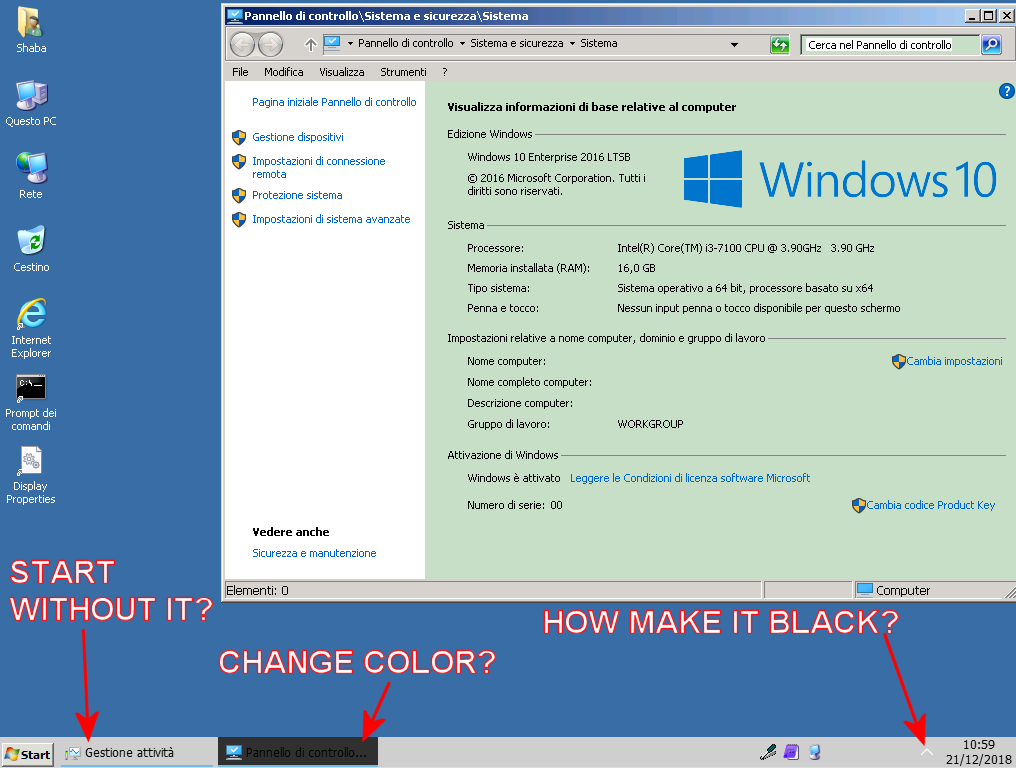 |
|
|
|
Post by grinder2018 on Dec 29, 2018 4:33:30 GMT -8
There is a way to make button Bigger? Sorry for double post.. Thanks!!!  ![]() 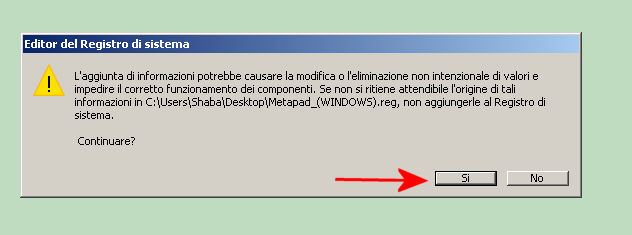 |
|
|
|
Post by sucklord on Jan 21, 2019 18:00:50 GMT -8
Hi guys. I used this script for a little while, but one day I restarted my pc and now File Explorer doesn't use the classic theme even though other windows do. i.imgur.com/ZA8iG3j.pngIt's really strange since it was working perfectly fine for a while, but windows updated (it stayed the same winver as previously when it worked; 1803) and now only File Explorer remains unskinned. Here's my winver: i.imgur.com/smovFIa.pngAny help? |
|
|
|
Post by The Jackal on Jan 22, 2019 13:04:21 GMT -8
MS are making backend changes to File Explorer recently, so Classic Theme is kind of screwed with it on the latest builds. You have a functioning file explorer now, it gets worse in 1809: www.winclassic.net/thread/343/1809-kills-explorer-classic-theme?page=1&scrollTo=1894Hunt down LTSB 2016 if you want to use Classic theme on W10 or stop using the script until a workaround/fix is found. Right now everyone is in the same boat. |
|