arbestriagain
Sophomore Member
  👅
👅
Posts: 143
OS: Windows 11 Home 23H2
Theme: Default
CPU: Intel Core i7-10700F
RAM: 32GB
GPU: GeForce RTX 2060 SUPER
Computer Make/Model: HP OMEN 25L Desktop GT12-0xxx
|
Post by arbestriagain on Jun 27, 2024 21:50:59 GMT -8
why is this getting so much viewsNo one has made a guide on this yet, so I decided to here. 1. Open regedit as TrustedInstaller 2. Navigate to HKEY_LOCAL_MACHINE\SOFTWARE\Classes\CLSID\{031E4825-7B94-4dc3-B131-E946B44C8DD5} 3. Backup the key you're going to delete by right-clicking it and pressing "Export". 4. Finally delete it. After doing this, the Libraries folder in Desktop when in File Explorer shows as a blank folder. You can just delete it. If you want to transform Windows 10 into something like Windows Vista or older, you might want to do this for more accuracy.
DO THIS AT YOUR OWN RISK.
|
|
|
|
Post by Brawllux on Jun 27, 2024 23:23:38 GMT -8
No one has made a guide on this yet, so I decided to here. 1. Open regedit as TrustedInstaller 2. Navigate to HKEY_LOCAL_MACHINE\SOFTWARE\Classes\CLSID\{031E4825-7B94-4dc3-B131-E946B44C8DD5} 3. Backup the key you're going to delete by right-clicking it and pressing "Export". 4. Finally delete it. After doing this, the Libraries folder in Desktop when in File Explorer shows as a blank folder. You can just delete it. The end result should be like this: View AttachmentIf you want to transform Windows 10 into something like Windows Vista or older, you might want to do this for more accuracy. You can literally right click the navigation pane and see the option for this. Maybe that's why you never saw a guide. |
|
Jevil7452
Regular Member
  
Posts: 432
OS: Windows Vista Enterprise (6.0.6003)/Windows 7 Enterprise (6.1.7601)
Theme: Windows Aero by Microsoft Corporation (on both)
CPU: Intel Core i7-3770k
RAM: 32GB (4x8GB DDR3)
GPU: NVIDIA GeForce GTX 980 Ti + Intel(R) HD Graphics 4000
Computer Make/Model: OEM0
|
Post by Jevil7452 on Jun 28, 2024 0:47:41 GMT -8
Said option also happens to do nothing when "Show all folders" is checked 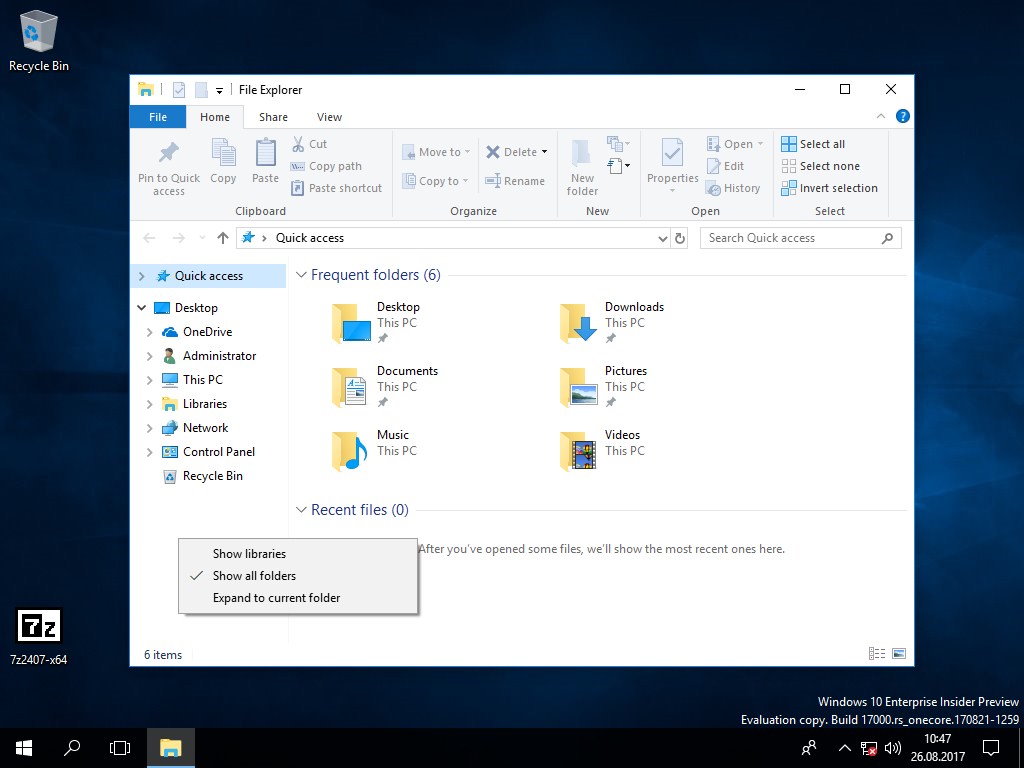 |
|
|
|
Post by Brawllux on Jun 28, 2024 2:06:34 GMT -8
Said option also happens to do nothing when "Show all folders" is checked 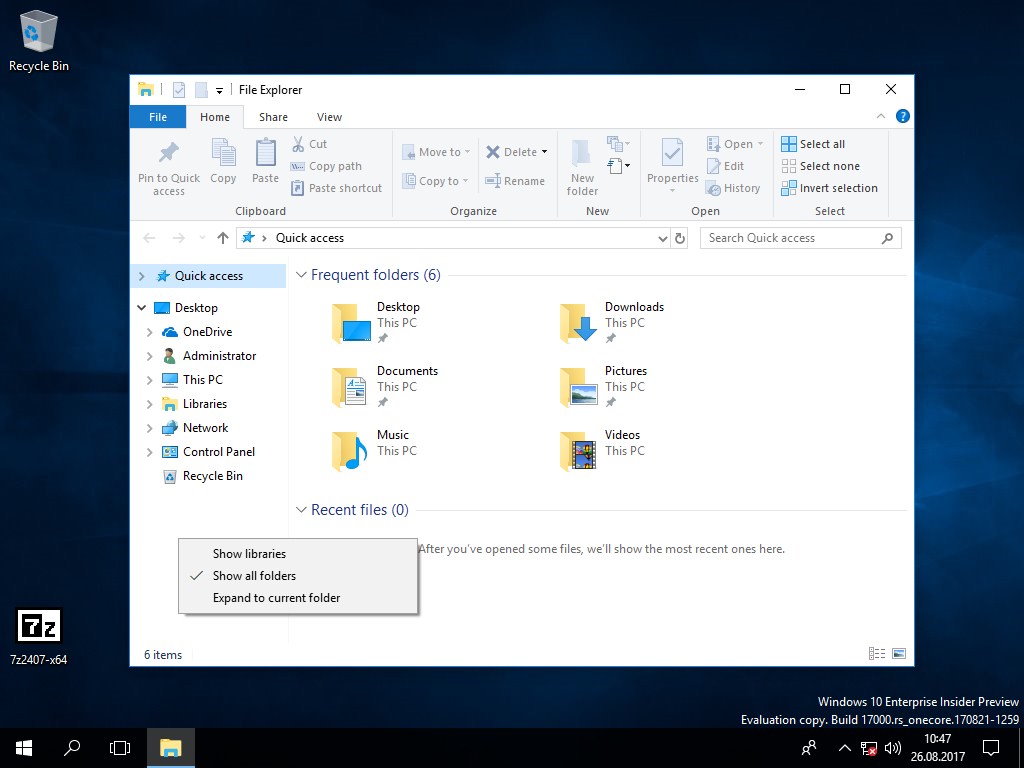 Does Vaporvances theme enable that by itself or do you need to enable "Show all folders" manually? |
|
|
|
Post by enderboy on Jun 28, 2024 3:21:49 GMT -8
No one has made a guide on this yet, so I decided to here. 1. Open regedit as TrustedInstaller 2. Navigate to HKEY_LOCAL_MACHINE\SOFTWARE\Classes\CLSID\{031E4825-7B94-4dc3-B131-E946B44C8DD5} 3. Backup the key you're going to delete by right-clicking it and pressing "Export". 4. Finally delete it. After doing this, the Libraries folder in Desktop when in File Explorer shows as a blank folder. You can just delete it. The end result should be like this: View AttachmentIf you want to transform Windows 10 into something like Windows Vista or older, you might want to do this for more accuracy. Yup, Brawllux is right just right click and select show libraries so then there gone |
|
|
|
Post by Brawllux on Jun 28, 2024 4:12:45 GMT -8
No one has made a guide on this yet, so I decided to here. 1. Open regedit as TrustedInstaller 2. Navigate to HKEY_LOCAL_MACHINE\SOFTWARE\Classes\CLSID\{031E4825-7B94-4dc3-B131-E946B44C8DD5} 3. Backup the key you're going to delete by right-clicking it and pressing "Export". 4. Finally delete it. After doing this, the Libraries folder in Desktop when in File Explorer shows as a blank folder. You can just delete it. The end result should be like this: View AttachmentIf you want to transform Windows 10 into something like Windows Vista or older, you might want to do this for more accuracy. Yup, Brawllux is right just right click and select show libraries so then there gone Apparently it doesnt work when you enable "show all folders". |
|
|
|
Post by enderboy on Jun 28, 2024 5:04:10 GMT -8
Yup, Brawllux is right just right click and select show libraries so then there gone Apparently it doesnt work when you enable "show all folders". Just tested, you are right |
|
thej
Freshman Member
 👅
👅
Posts: 45
|
Post by thej on Jun 28, 2024 6:16:38 GMT -8
another incredible arbestri moment
|
|
emerald
Freshman Member

Posts: 49
OS: Windows 11 23H2, Windows 10 1809, Windows 8.1
CPU: Intel Core i5-8265U CPU
RAM: 8.00 GB
GPU: Nvidia GeForce MX250
Computer Make/Model: ASUS VivoBook S15 S531 X531FL
|
Post by emerald on Jun 28, 2024 6:20:31 GMT -8
No one has made a guide on this yet, so I decided to here. 1. Open regedit as TrustedInstaller 2. Navigate to HKEY_LOCAL_MACHINE\SOFTWARE\Classes\CLSID\{031E4825-7B94-4dc3-B131-E946B44C8DD5} 3. Backup the key you're going to delete by right-clicking it and pressing "Export". 4. Finally delete it. After doing this, the Libraries folder in Desktop when in File Explorer shows as a blank folder. You can just delete it. The end result should be like this: View AttachmentIf you want to transform Windows 10 into something like Windows Vista or older, you might want to do this for more accuracy. i now regret making this postShut your bitchass up boy there was an easier way to do ts and you just decided to go the complicated route and possibly make it impossible to revert |
|
Jevil7452
Regular Member
  
Posts: 432
OS: Windows Vista Enterprise (6.0.6003)/Windows 7 Enterprise (6.1.7601)
Theme: Windows Aero by Microsoft Corporation (on both)
CPU: Intel Core i7-3770k
RAM: 32GB (4x8GB DDR3)
GPU: NVIDIA GeForce GTX 980 Ti + Intel(R) HD Graphics 4000
Computer Make/Model: OEM0
|
Post by Jevil7452 on Jun 28, 2024 6:35:54 GMT -8
You can literally see the option does nothing if you turn on "Show all folders", which you have to do for a Vista theme. And he literally mentions to back it up in case you want to revert it. Even if you didn't, just get it from another copy of Windows.
(Actually though, isn't it better to remove the Libraries CLSID from the Desktop namespace though?)
|
|
|
|
Post by Brawllux on Jun 28, 2024 6:50:23 GMT -8
You can literally see the option does nothing if you turn on "Show all folders", which you have to do for a Vista theme. And he literally mentions to back it up in case you want to revert it. Even if you didn't, just get it from another copy of Windows. (Actually though, isn't it better to remove the Libraries CLSID from the Desktop namespace though?) That is a better solution,removing the main GUID for libraries may cause issues with the Windows shell. |
|
|
|
Post by The Jackal on Jun 28, 2024 8:59:20 GMT -8
Shut your bitchass up boy there was an easier way to do ts and you just decided to go the complicated route and possibly make it impossible to revert Knock the insults off. You can call out someone for being wrong without the need to be rude to them. Show some respect is all I'm saying.
Anyway, I think this thread has run it's course. Nah, instead of locking this thread, I'm going to restore the guide back to the opening post with a warning to do this at your own risk. Be civil, peeps.
|
|
emerald
Freshman Member

Posts: 49
OS: Windows 11 23H2, Windows 10 1809, Windows 8.1
CPU: Intel Core i5-8265U CPU
RAM: 8.00 GB
GPU: Nvidia GeForce MX250
Computer Make/Model: ASUS VivoBook S15 S531 X531FL
|
Post by emerald on Jun 28, 2024 16:48:55 GMT -8
Shut your bitchass up boy there was an easier way to do ts and you just decided to go the complicated route and possibly make it impossible to revert Knock the insults off. You can call out someone for being wrong without the need to be rude to them. Show some respect is all I'm saying.
Anyway, I think this thread has run it's course. Nah, instead of locking this thread, I'm going to restore the guide back to the opening post with a warning to do this at your own risk. Be civil, peeps.
Alright. Srry if i was going too far idk what i was thinking tbh😭😭 Arbestri did some problematic stuff but i guess, you gotta forget and forgive |
|
arbestriagain
Sophomore Member
  👅
👅
Posts: 143
OS: Windows 11 Home 23H2
Theme: Default
CPU: Intel Core i7-10700F
RAM: 32GB
GPU: GeForce RTX 2060 SUPER
Computer Make/Model: HP OMEN 25L Desktop GT12-0xxx
|
Post by arbestriagain on Jun 28, 2024 17:14:18 GMT -8
Knock the insults off. You can call out someone for being wrong without the need to be rude to them. Show some respect is all I'm saying.
Anyway, I think this thread has run it's course. Nah, instead of locking this thread, I'm going to restore the guide back to the opening post with a warning to do this at your own risk. Be civil, peeps.
Alright. Srry if i was going too far idk what i was thinking tbh😭😭 Arbestri did some problematic stuff but i guess, you gotta forget and forgive Yes, I did bad things in the past but since then I have knew that they're bad after the consequences started and I don't do them anymore. |
|
|
|
Post by The Jackal on Jun 28, 2024 17:25:58 GMT -8
...what do you mean by "problematic things?"
|
|
arbestriagain
Sophomore Member
  👅
👅
Posts: 143
OS: Windows 11 Home 23H2
Theme: Default
CPU: Intel Core i7-10700F
RAM: 32GB
GPU: GeForce RTX 2060 SUPER
Computer Make/Model: HP OMEN 25L Desktop GT12-0xxx
|
Post by arbestriagain on Jun 28, 2024 18:03:53 GMT -8
...what do you mean by "problematic things?" Bad things I did in the past in the Windows modding community |
|
|
|
Post by enderboy on Jun 29, 2024 0:27:08 GMT -8
I have this weird folder in desktop now, I tried deleting it but when I refresh it is back, any fix?  |
|
Jevil7452
Regular Member
  
Posts: 432
OS: Windows Vista Enterprise (6.0.6003)/Windows 7 Enterprise (6.1.7601)
Theme: Windows Aero by Microsoft Corporation (on both)
CPU: Intel Core i7-3770k
RAM: 32GB (4x8GB DDR3)
GPU: NVIDIA GeForce GTX 980 Ti + Intel(R) HD Graphics 4000
Computer Make/Model: OEM0
|
Post by Jevil7452 on Jun 29, 2024 2:11:28 GMT -8
Probably a leftover from the libraries, as Explorer doesn't know how to treat it anymore so it only displays as a folder. Delete {031E4825-7B94-4dc3-B131-E946B44C8DD5} from HKLM\Software\Microsoft\Windows\CurrentVersion\Explorer\Desktop\Namespace instead if it exists there.
|
|
|
|
Post by The Jackal on Jun 29, 2024 8:15:46 GMT -8
...what do you mean by "problematic things?" Bad things I did in the past in the Windows modding community Explain what those "bad" things were, please. |
|
Deleted
Deleted Member
Posts: 0
|
Post by Deleted on Jun 29, 2024 9:32:40 GMT -8
Bad things I did in the past in the Windows modding community Explain what those "bad" things were, please. They ranted about someone's 10toVista setup |
|