|
|
Post by enderboy on Aug 27, 2024 11:22:04 GMT -8
updated me desktop again 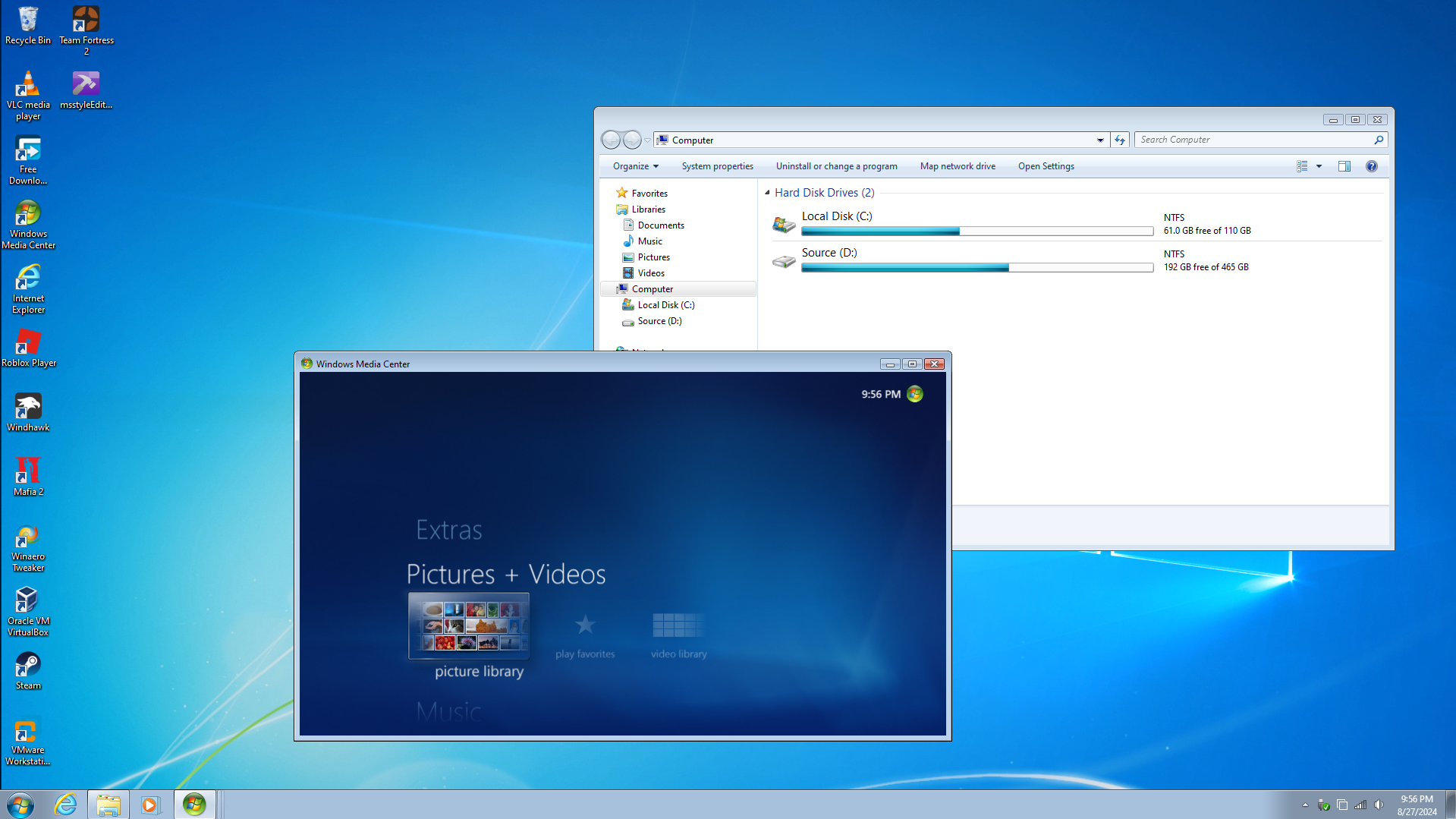 Looking good, just one thing again, change “open settings” in shell32.dll.mui to “open control panel |
|
NanamiMadobe
Sophomore Member
  Likes trying to be Tech Savvy and learn more about Tech, also huge OS-Tan Fan!
Likes trying to be Tech Savvy and learn more about Tech, also huge OS-Tan Fan!
Posts: 241
OS: Windows 10 (22H2)
Theme: Default
CPU: Intel Core i7-8550U @ 1.80GHz
RAM: 8.00 GB (7.9 GB usable)
GPU: Intel UHD Graphics 620 (Integrated), NVIDIA MX150 (Dedicated)
|
Post by NanamiMadobe on Aug 27, 2024 11:23:26 GMT -8
updated me desktop again 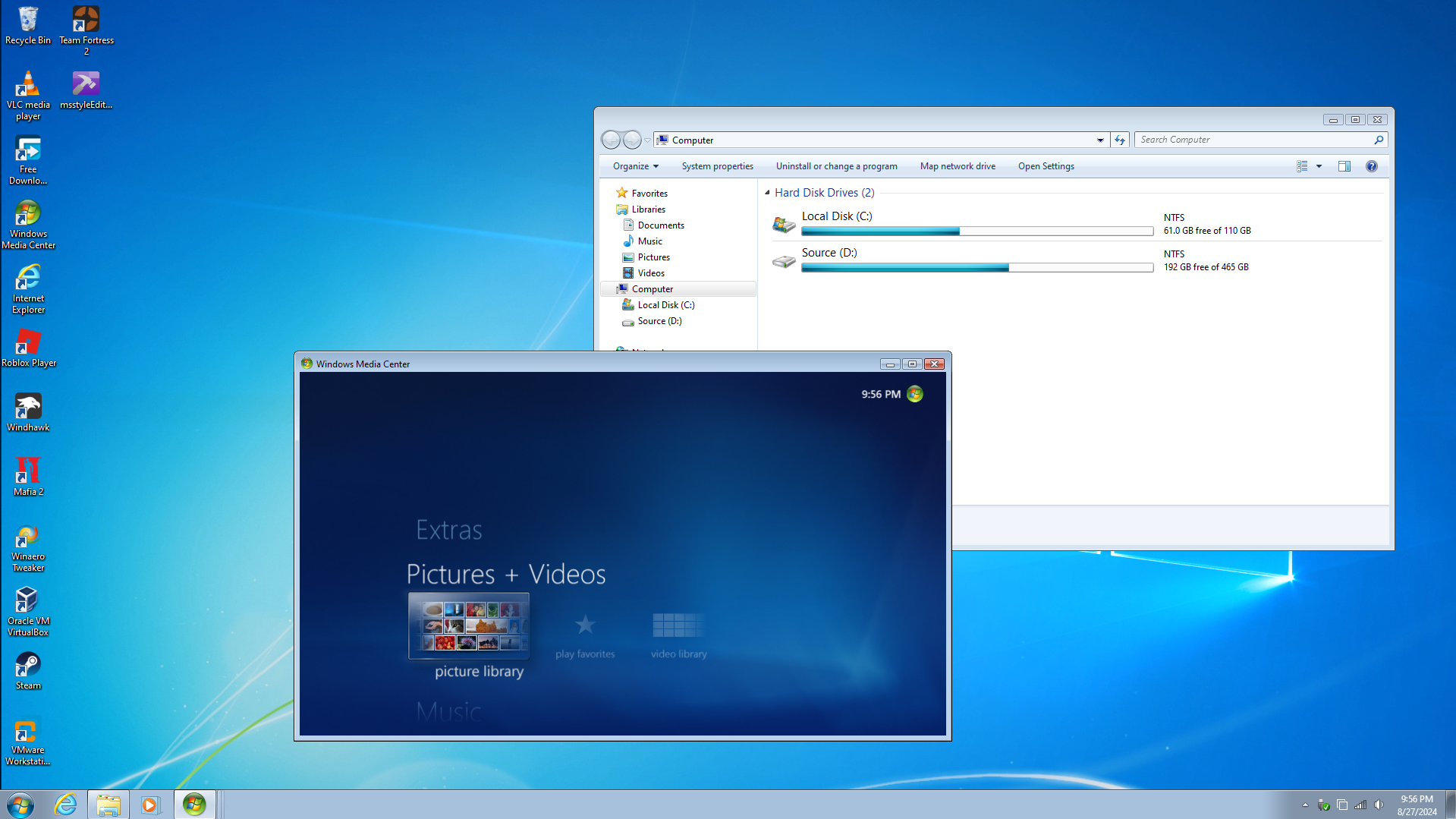 Something feels off about this this is not Windows 7 first look at the monochrome icon next to the USB icon in the System Tray but it goes even further the taskbar tabs don't look right look closely at the Windows Media Player on the Taskbar the opened Tabs don't look like that on Windows 7 even with Aero Basic and having IE pinned to the Taskbar makes it look fake like one user said you would have the browser you like pinned to the Taskbar not IE cause nobody and I'm gonna bet not even you use it! Its purely aesthetics there is no real use for this browser another thing is the file explorer doesn't look like that look at the navigation side bar compare yours to my example also under Favorites would be Desktop, Downloads, and Recent also the way the drives are displayed is not right. Sorry for alot of the nitpicks I just do attention to detail besides this isn't some Windows 10/11 slop themed to look like Windows 7. I'm just a person that likes attention to detail also these 2 images are part of my Windows 7 VM. Aero:  Basic:  |
|
tselim
Sophomore Member
  entered a message
entered a message
Posts: 144
OS: Windows 11 Pro 23H2
Theme: Aero10: Vista (Modified)
CPU: AMD Ryzen 5 Pro 4650G With Raedon Graphics
RAM: 11.8 GB
GPU: AMD Raedon (TM) Graphics
|
Post by tselim on Aug 27, 2024 11:23:49 GMT -8
updated me desktop again 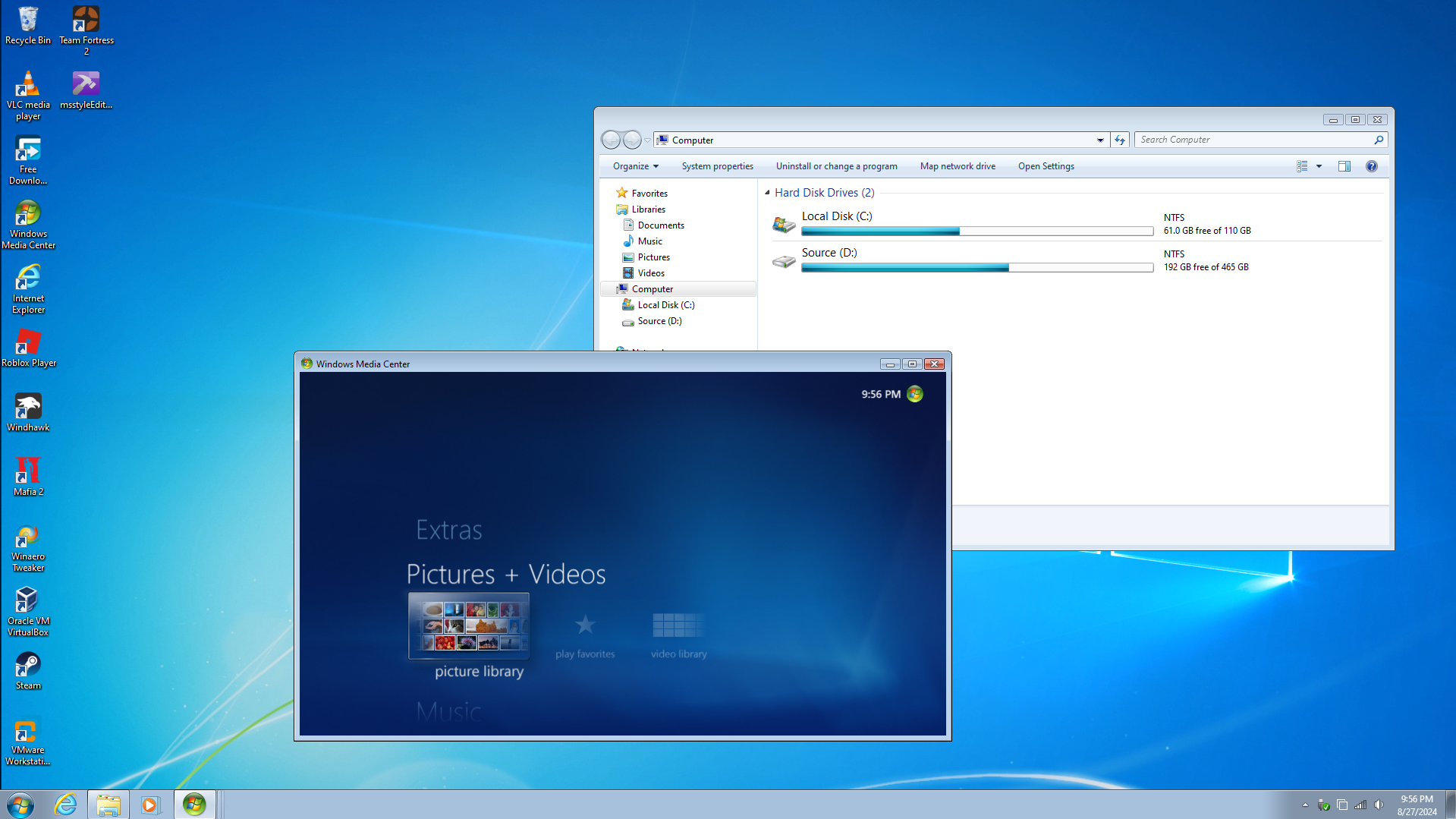 Looking good, just one thing again, change “open settings” in shell32.dll.mui to “open control panel thanks mate and i'll change open settings to open control panel next time |
|
tselim
Sophomore Member
  entered a message
entered a message
Posts: 144
OS: Windows 11 Pro 23H2
Theme: Aero10: Vista (Modified)
CPU: AMD Ryzen 5 Pro 4650G With Raedon Graphics
RAM: 11.8 GB
GPU: AMD Raedon (TM) Graphics
|
Post by tselim on Aug 27, 2024 11:26:08 GMT -8
updated me desktop again 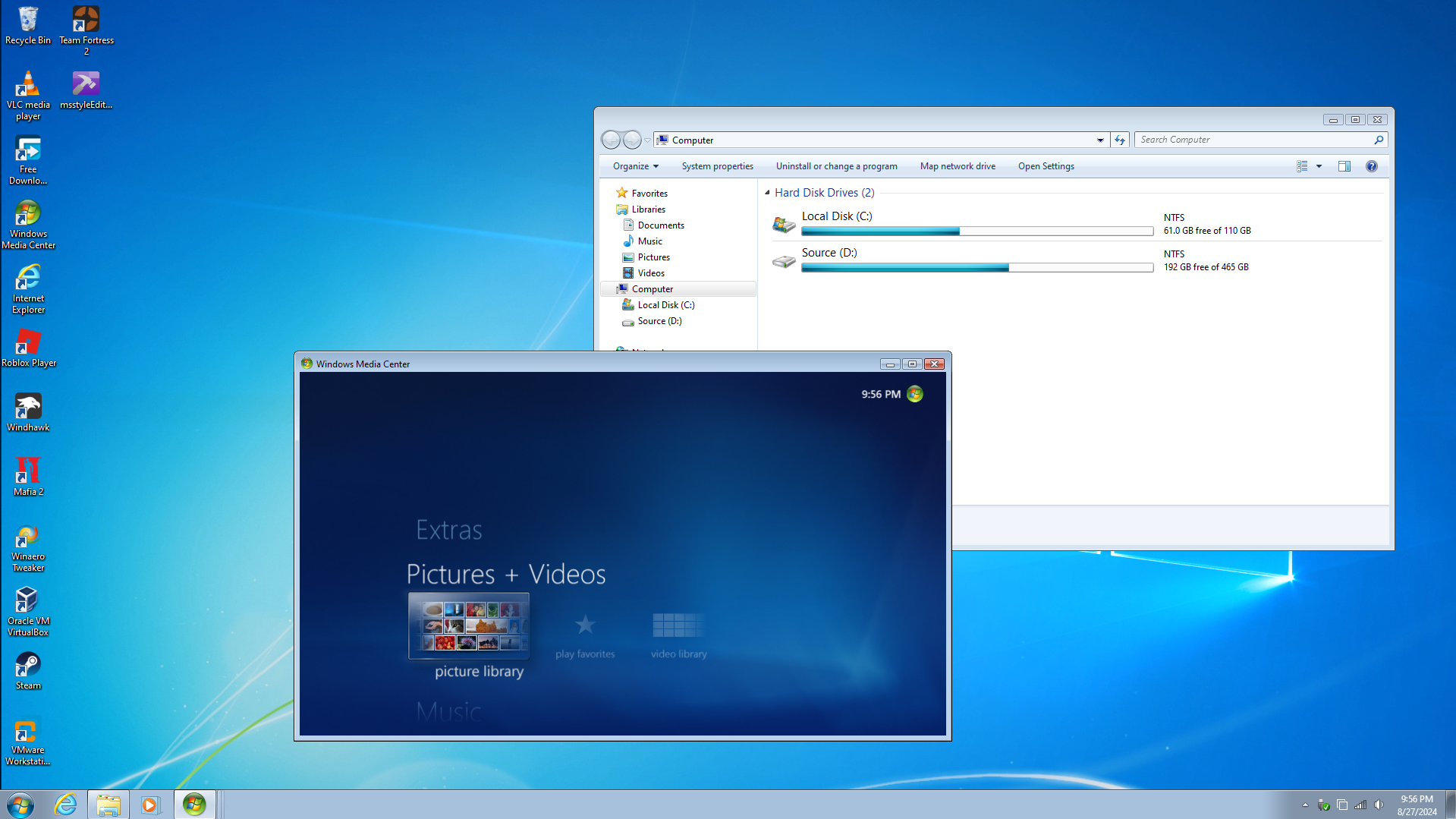 Something feels off about this this is not Windows 7 first look at the monochrome icon next to the USB icon in the System Tray but it goes even further the taskbar tabs don't look right look closely at the Windows Media Player on the Taskbar the opened Tabs don't look like that on Windows 7 even with Aero Basic and having IE pinned to the Taskbar makes it look fake like one user said you would have the browser you like pinned to the Taskbar not IE cause nobody and I'm gonna bet not even you use it! Its purely aesthetics there is no real use for this browser another thing is the file explorer doesn't look like that look at the navigation side bar compare yours to my example also under Favorites would be Desktop, Downloads, and Recent also the way the drives are displayed is not right. Sorry for alot of the nitpicks I just do attention to detail besides this isn't some Windows 10/11 slop themed to look like Windows 7. I'm just a person that likes attention to detail also these 2 images are part of my Windows 7 VM. Aero:  Basic:  the internet explorer pinned in the taskbar in question is a skinned firefox also darn i didnt even realize there were that much inaccuracies |
|
NanamiMadobe
Sophomore Member
  Likes trying to be Tech Savvy and learn more about Tech, also huge OS-Tan Fan!
Likes trying to be Tech Savvy and learn more about Tech, also huge OS-Tan Fan!
Posts: 241
OS: Windows 10 (22H2)
Theme: Default
CPU: Intel Core i7-8550U @ 1.80GHz
RAM: 8.00 GB (7.9 GB usable)
GPU: Intel UHD Graphics 620 (Integrated), NVIDIA MX150 (Dedicated)
|
Post by NanamiMadobe on Aug 27, 2024 19:32:51 GMT -8
Something feels off about this this is not Windows 7 first look at the monochrome icon next to the USB icon in the System Tray but it goes even further the taskbar tabs don't look right look closely at the Windows Media Player on the Taskbar the opened Tabs don't look like that on Windows 7 even with Aero Basic and having IE pinned to the Taskbar makes it look fake like one user said you would have the browser you like pinned to the Taskbar not IE cause nobody and I'm gonna bet not even you use it! Its purely aesthetics there is no real use for this browser another thing is the file explorer doesn't look like that look at the navigation side bar compare yours to my example also under Favorites would be Desktop, Downloads, and Recent also the way the drives are displayed is not right. Sorry for alot of the nitpicks I just do attention to detail besides this isn't some Windows 10/11 slop themed to look like Windows 7. I'm just a person that likes attention to detail also these 2 images are part of my Windows 7 VM. Aero:  Basic:  the internet explorer pinned in the taskbar in question is a skinned firefox also darn i didnt even realize there were that much inaccuracies Oh didn't know that was a Firefox sorry, Yes there is inaccurate details. |
|
kamuisuki
Regular Member
   ~
~
Posts: 499
OS: Windows Me
Theme: 5048
CPU: Intel Pentium III-S Tualatin
RAM: 2048
GPU: GeForce 3Ti 500
|
Post by kamuisuki on Aug 27, 2024 21:57:06 GMT -8
i still dont understand why microsoft doesnt keep the first version of no aero theme, who was used in the beta 1 and 2 of vista..
|
|
Kiyaku
Sophomore Member
  Hamon OVERDRIVE!
Hamon OVERDRIVE!
Posts: 187  OS: Windows 10 Pro 22h2
Theme: Windows 7
CPU: Intel Core i5-1035G1 CPU
RAM: 4 GB (3.60 GB Usable)
Computer Make/Model: Microsoft Surface Laptop Go 3
OS: Windows 10 Pro 22h2
Theme: Windows 7
CPU: Intel Core i5-1035G1 CPU
RAM: 4 GB (3.60 GB Usable)
Computer Make/Model: Microsoft Surface Laptop Go 3
|
Post by Kiyaku on Aug 28, 2024 9:05:34 GMT -8
updated me desktop again 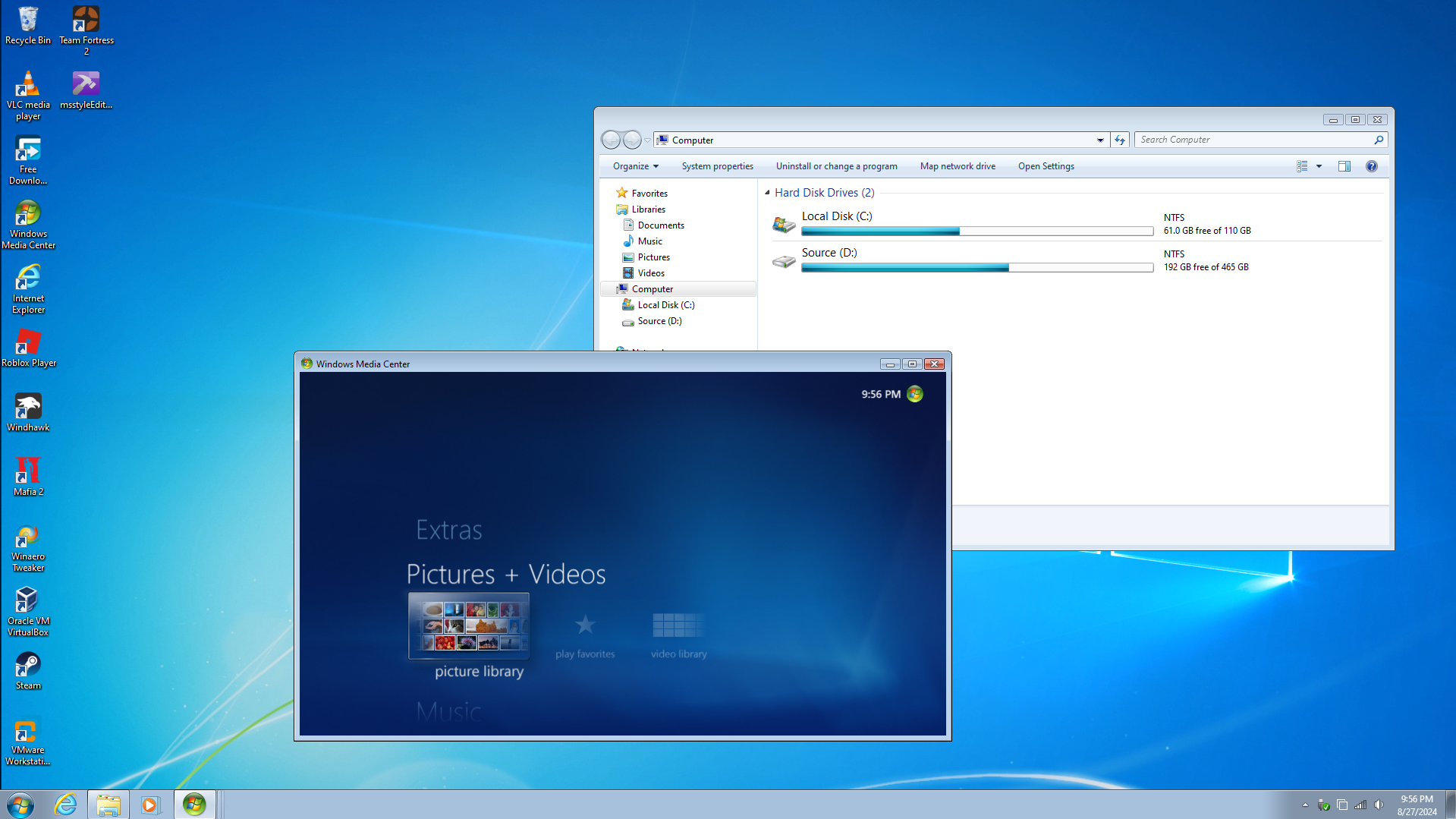 Nice Windows 7 theme. Looks better than my vista theme, ngl. And that background, is it Windows 7 and 10 combined??? I can see the windows 10 logo, thats why I asked. |
|
tselim
Sophomore Member
  entered a message
entered a message
Posts: 144
OS: Windows 11 Pro 23H2
Theme: Aero10: Vista (Modified)
CPU: AMD Ryzen 5 Pro 4650G With Raedon Graphics
RAM: 11.8 GB
GPU: AMD Raedon (TM) Graphics
|
Post by tselim on Aug 28, 2024 9:33:13 GMT -8
updated me desktop again 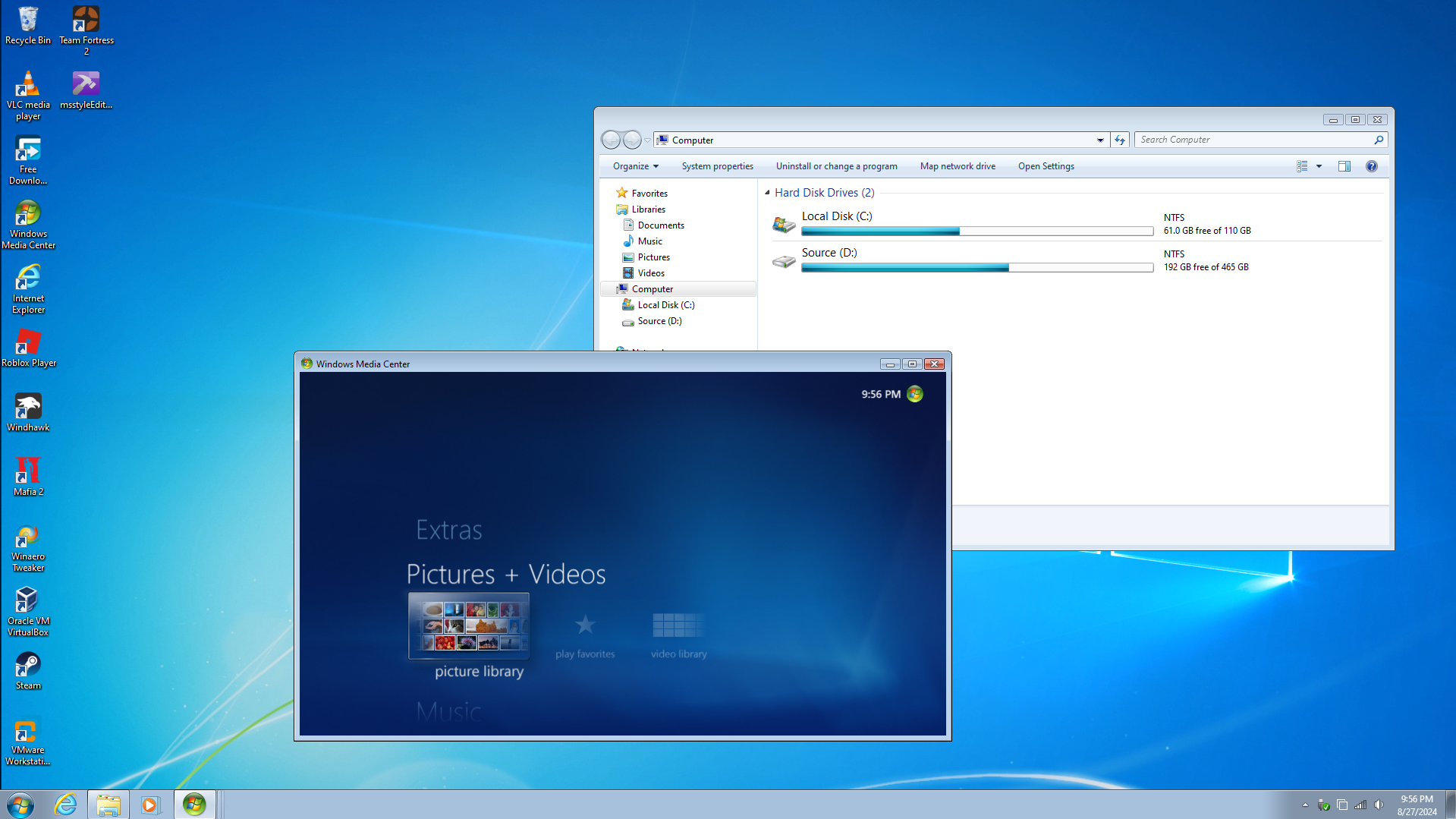 Nice Windows 7 theme. Looks better than my vista theme, ngl. And that background, is it Windows 7 and 10 combined??? I can see the windows 10 logo, thats why I asked. Yeah it is, here's the source of the wallpaper if you want it. https://www.reddit.com/r/wallpaper/comments/v7vcao/windows_7_and_old_2015_windows_10_wallpaper_mixed/ |
|
Kiyaku
Sophomore Member
  Hamon OVERDRIVE!
Hamon OVERDRIVE!
Posts: 187  OS: Windows 10 Pro 22h2
Theme: Windows 7
CPU: Intel Core i5-1035G1 CPU
RAM: 4 GB (3.60 GB Usable)
Computer Make/Model: Microsoft Surface Laptop Go 3
OS: Windows 10 Pro 22h2
Theme: Windows 7
CPU: Intel Core i5-1035G1 CPU
RAM: 4 GB (3.60 GB Usable)
Computer Make/Model: Microsoft Surface Laptop Go 3
|
Post by Kiyaku on Aug 29, 2024 3:41:43 GMT -8
Okay so I downgraded from Windows 11 to Windows 10 yesterday, heres how my desktop currently look:  |
|
AnyKey
Sophomore Member
 
Posts: 248
OS: Windows 10 Pro 22H2
Theme: XP Classic Theme
CPU: AMD Ryzen 7 3700X
RAM: 16 GB 1333 MHz DDR4
GPU: Nvidia Geforce RTX 2070 Super
|
Post by AnyKey on Aug 29, 2024 5:25:52 GMT -8
Visual styles are hot nowadays but I am still using classic theme.
|
|
tselim
Sophomore Member
  entered a message
entered a message
Posts: 144
OS: Windows 11 Pro 23H2
Theme: Aero10: Vista (Modified)
CPU: AMD Ryzen 5 Pro 4650G With Raedon Graphics
RAM: 11.8 GB
GPU: AMD Raedon (TM) Graphics
|
Post by tselim on Aug 29, 2024 13:17:37 GMT -8
Visual styles are hot nowadays but I am still using classic theme. I agree visual styles nowadays are literal eye candy, and also that's a neat looking classic theme. |
|
|
|
Tedeza Rize
New Member
Posts: 6
OS: Windows 10 Home 22H2
Theme: Default
CPU: Intel(R) Core(R) i3-8100 3.60GHz
RAM: 8GB
GPU: NVIDIA GeForce GT 1030
|
Post by Tedeza Rize on Aug 29, 2024 17:40:17 GMT -8
|
|
KotonePopper
Freshman Member
 #Sukinanda
#Sukinanda
Posts: 73
OS: Windows 7 Enterprise K
Theme: Windows 7 M2
CPU: Intel Core i5-2400S
RAM: 12 GB
GPU: Nvidia GeForce GT 710
|
Post by KotonePopper on Aug 29, 2024 21:25:45 GMT -8
not much updates right now, except for start screen |
|
KotonePopper
Freshman Member
 #Sukinanda
#Sukinanda
Posts: 73
OS: Windows 7 Enterprise K
Theme: Windows 7 M2
CPU: Intel Core i5-2400S
RAM: 12 GB
GPU: Nvidia GeForce GT 710
|
Post by KotonePopper on Aug 29, 2024 21:26:20 GMT -8
Nice background and theme. But I have a slight question, why the year is set to 2567 lol? welcome to thai date format |
|
Kiyaku
Sophomore Member
  Hamon OVERDRIVE!
Hamon OVERDRIVE!
Posts: 187  OS: Windows 10 Pro 22h2
Theme: Windows 7
CPU: Intel Core i5-1035G1 CPU
RAM: 4 GB (3.60 GB Usable)
Computer Make/Model: Microsoft Surface Laptop Go 3
OS: Windows 10 Pro 22h2
Theme: Windows 7
CPU: Intel Core i5-1035G1 CPU
RAM: 4 GB (3.60 GB Usable)
Computer Make/Model: Microsoft Surface Laptop Go 3
|
Post by Kiyaku on Aug 30, 2024 4:42:41 GMT -8
Nice background and theme. But I have a slight question, why the year is set to 2567 lol? welcome to thai date format Ohhhh, I didn't know. My bad, I'm American so yeah I didn't know... but I kinda like the date format though |
|
Deleted
Deleted Member
Posts: 0
|
Post by Deleted on Aug 30, 2024 14:19:15 GMT -8
My computer is Windows 11 but with orange color and Windows evolution wallpaper. Also i have another one with purple color and all stuff crossover like Windows 10 wallpaper. Attachments:

|
|
|
|
Post by The Jackal on Aug 30, 2024 14:42:26 GMT -8
Visual styles are hot nowadays but I am still using classic theme.
Nice setup. What is that toolbar in the taskbar, if you dont mind me asking? |
|
|
|
|
|
Post by travis on Aug 30, 2024 21:21:04 GMT -8
More of a minimal setup, as I am too busy to do setups. |
|