ThatThomasDude
New Member
Posts: 7
OS: Windows 10 IoT Enterprise LTSC 2021
Theme: Windows 8 DP
CPU: Intel Core i5-4570
RAM: 16GB
GPU: Sapphire RX 570 4GB
|
Post by ThatThomasDude on Nov 7, 2024 1:09:58 GMT -8
here's my desktop! (reloaded 7 duh) 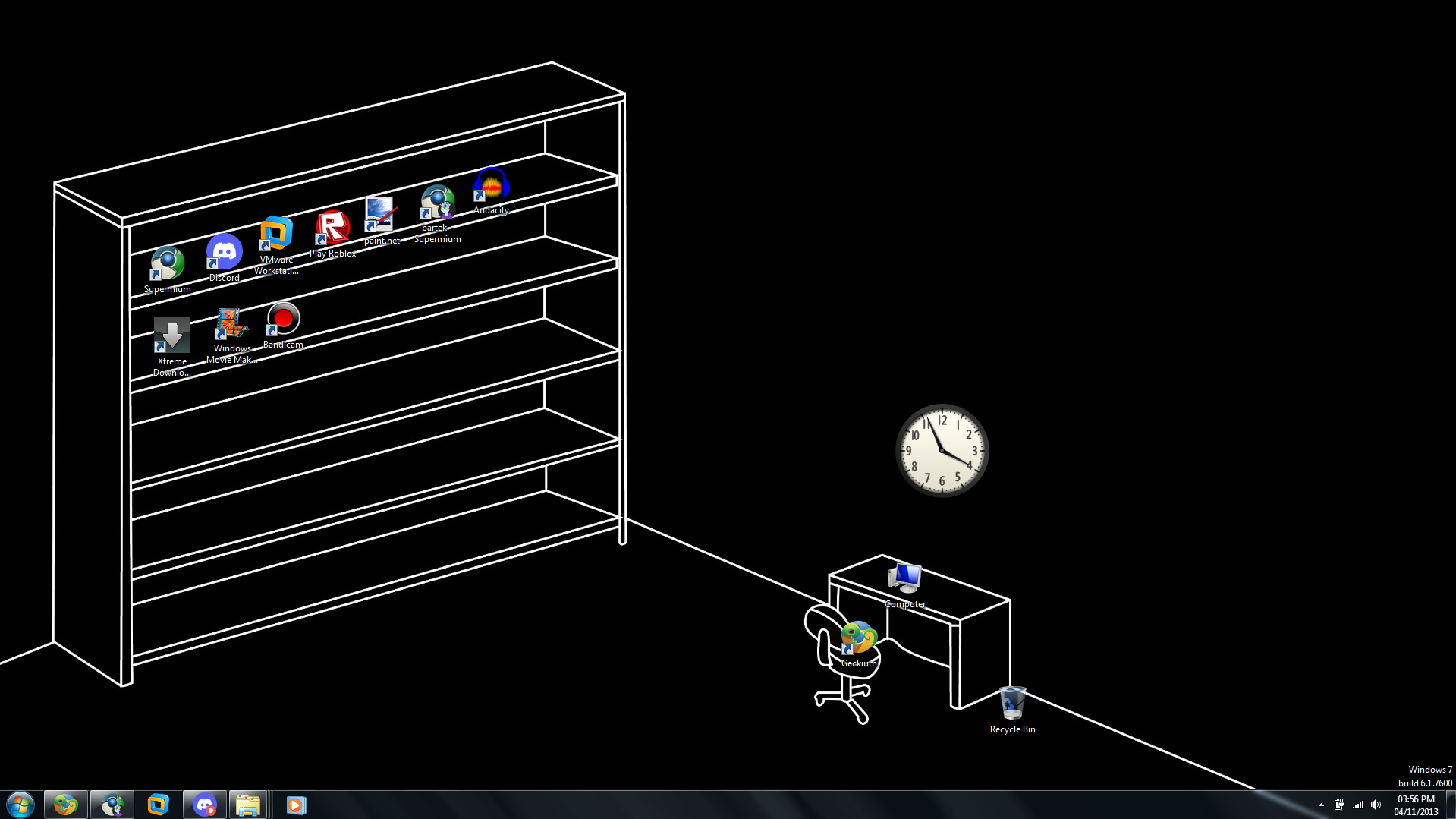 <script src="moz-extension://38106886-69cb-45c9-aba5-cf8f6d62fbe7/inject-scripts/searchvideos.js" async=""></script> I think the real Windows 7 desktop watermark said something like this: "Build 7600", nonetheless nice desktop and wallpaper! |
|
Luximoz
Freshman Member
 Luna, Royale, and Aero enjoyer
Luna, Royale, and Aero enjoyer
Posts: 98  OS: Windows 7/Windows LTSC 2019
Theme: Windows XP/Longhorn/Vista/7 (I switch whenever I feel like)
OS: Windows 7/Windows LTSC 2019
Theme: Windows XP/Longhorn/Vista/7 (I switch whenever I feel like)
|
Post by Luximoz on Nov 8, 2024 4:54:41 GMT -8
here's my desktop! (reloaded 7 duh) 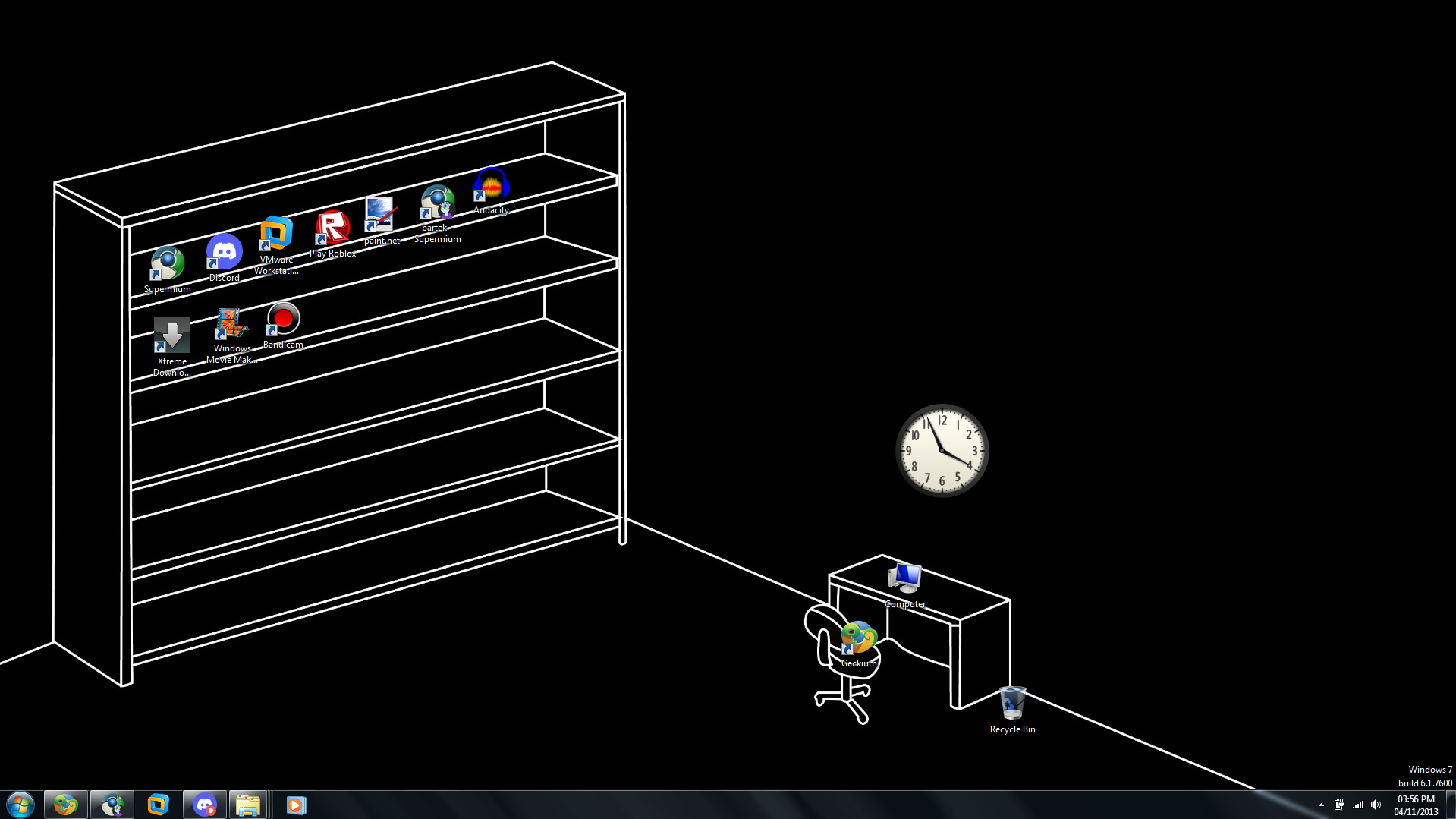 <script src="moz-extension://38106886-69cb-45c9-aba5-cf8f6d62fbe7/inject-scripts/searchvideos.js" async=""></script> I think the real Windows 7 desktop watermark said something like this: "Build 7600", nonetheless nice desktop and wallpaper! I can confirm that: it only displays the build, RTM is 7600, and SP1 is 7601 for those who didn't know btw |
|
ginger
Freshman Member

Posts: 91  OS: Windows 10
Theme: Aero
CPU: AMD Ryzen 5 mobile 5500U
RAM: 8 gb
GPU: AMD Radeon Graphics (I guess?)
Computer Make/Model: HP Laptop 15s-eq2xxx
OS: Windows 10
Theme: Aero
CPU: AMD Ryzen 5 mobile 5500U
RAM: 8 gb
GPU: AMD Radeon Graphics (I guess?)
Computer Make/Model: HP Laptop 15s-eq2xxx
|
Post by ginger on Nov 8, 2024 8:10:10 GMT -8
here's my desktop! (reloaded 7 duh) 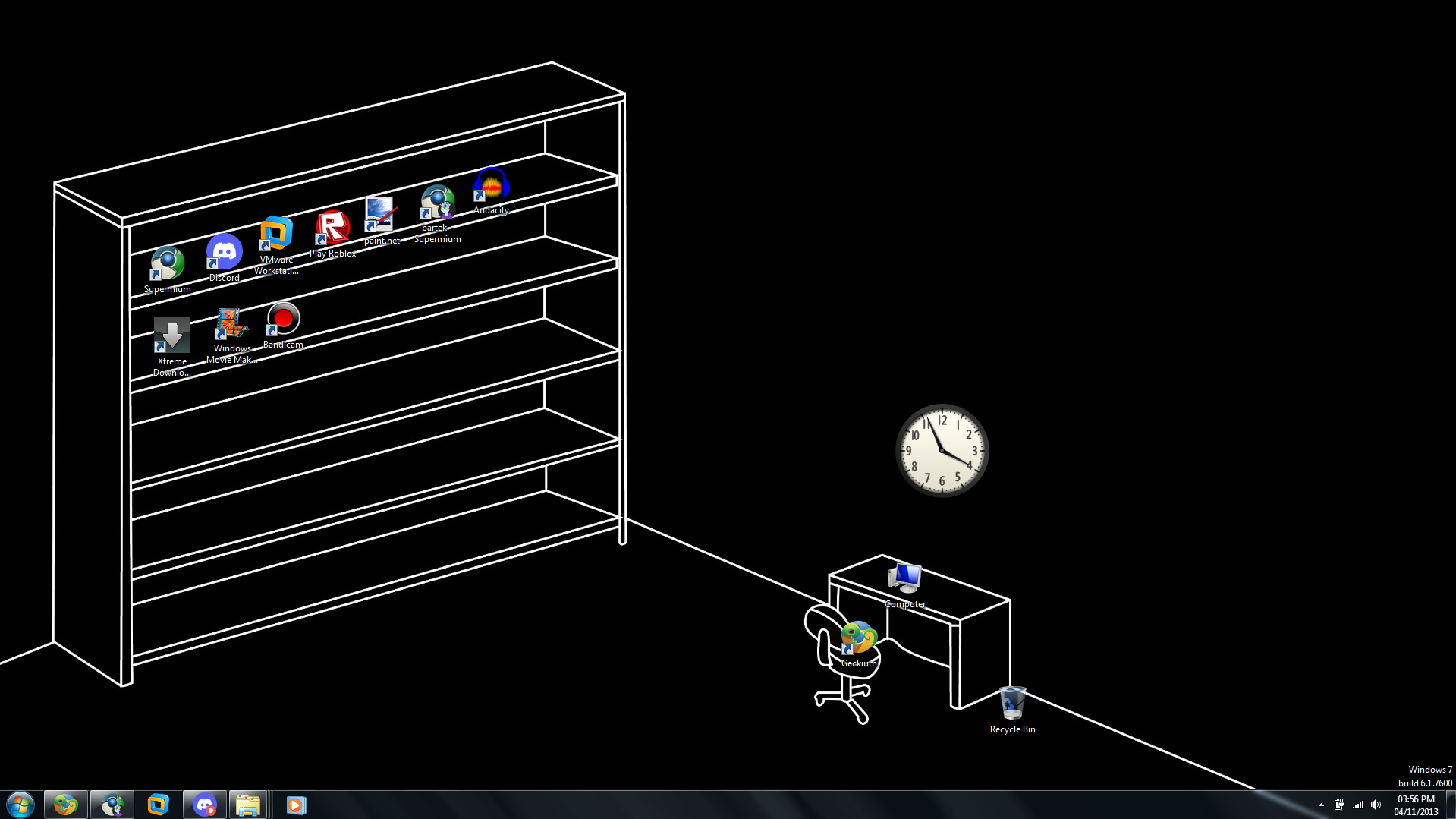 <script src="moz-extension://38106886-69cb-45c9-aba5-cf8f6d62fbe7/inject-scripts/searchvideos.js" async=""></script> I think the real Windows 7 desktop watermark said something like this: "Build 7600", nonetheless nice desktop and wallpaper! yeah i didn't know / thanks to trash google for not showing correct info anyway thanks! |
|
ginger
Freshman Member

Posts: 91  OS: Windows 10
Theme: Aero
CPU: AMD Ryzen 5 mobile 5500U
RAM: 8 gb
GPU: AMD Radeon Graphics (I guess?)
Computer Make/Model: HP Laptop 15s-eq2xxx
OS: Windows 10
Theme: Aero
CPU: AMD Ryzen 5 mobile 5500U
RAM: 8 gb
GPU: AMD Radeon Graphics (I guess?)
Computer Make/Model: HP Laptop 15s-eq2xxx
|
Post by ginger on Nov 8, 2024 8:15:18 GMT -8
here's my desktop as of now (I'm really having existential crisis over what operating system will I use)
|
|
Kiyaku
Sophomore Member
  Hamon OVERDRIVE!
Hamon OVERDRIVE!
Posts: 187  OS: Windows 10 Pro 22h2
Theme: Windows 7
CPU: Intel Core i5-1035G1 CPU
RAM: 4 GB (3.60 GB Usable)
Computer Make/Model: Microsoft Surface Laptop Go 3
OS: Windows 10 Pro 22h2
Theme: Windows 7
CPU: Intel Core i5-1035G1 CPU
RAM: 4 GB (3.60 GB Usable)
Computer Make/Model: Microsoft Surface Laptop Go 3
|
Post by Kiyaku on Nov 8, 2024 9:33:48 GMT -8
here's my desktop as of now (I'm really having existential crisis over what operating system will I use)
Nice desktop, and to be honest, I was the same way. I used to keep switching for using Windows Vista's Theme, 7's theme or 8.1's theme. I just couldn't decide on which one and it was kind of a crisis, couldn't make up my mind but now I'm just sticking with Windows 7's theme. |
|
Luximoz
Freshman Member
 Luna, Royale, and Aero enjoyer
Luna, Royale, and Aero enjoyer
Posts: 98  OS: Windows 7/Windows LTSC 2019
Theme: Windows XP/Longhorn/Vista/7 (I switch whenever I feel like)
OS: Windows 7/Windows LTSC 2019
Theme: Windows XP/Longhorn/Vista/7 (I switch whenever I feel like)
|
Post by Luximoz on Nov 8, 2024 18:28:47 GMT -8
here's my desktop as of now (I'm really having existential crisis over what operating system will I use)
It's alright lol, I do change my theme from time to time myself, I usually keep them for at least 2 weeks, and as long as like 6 months or something  |
|
Jevil7452
Regular Member
  
Posts: 432
OS: Windows Vista Enterprise (6.0.6003)/Windows 7 Enterprise (6.1.7601)
Theme: Windows Aero by Microsoft Corporation (on both)
CPU: Intel Core i7-3770k
RAM: 32GB (4x8GB DDR3)
GPU: NVIDIA GeForce GTX 980 Ti + Intel(R) HD Graphics 4000
Computer Make/Model: OEM0
|
Post by Jevil7452 on Nov 9, 2024 8:57:31 GMT -8
here's my desktop as of now (I'm really having existential crisis over what operating system will I use)
Just multiboot all of the themes you want to have. (Or better yet, the actual OSes these themes were based on) |
|
ginger
Freshman Member

Posts: 91  OS: Windows 10
Theme: Aero
CPU: AMD Ryzen 5 mobile 5500U
RAM: 8 gb
GPU: AMD Radeon Graphics (I guess?)
Computer Make/Model: HP Laptop 15s-eq2xxx
OS: Windows 10
Theme: Aero
CPU: AMD Ryzen 5 mobile 5500U
RAM: 8 gb
GPU: AMD Radeon Graphics (I guess?)
Computer Make/Model: HP Laptop 15s-eq2xxx
|
Post by ginger on Nov 9, 2024 8:59:15 GMT -8
here's my desktop as of now (I'm really having existential crisis over what operating system will I use)
Just multiboot all of the themes you want to have. (Or better yet, the actual OSes these themes were based on) i don't think that my laptop supports older windows versions like xp, vista, 7, 8... (only win10 or 11 or linux  ) |
|
|
|
Post by annorexorcist on Nov 9, 2024 9:10:50 GMT -8
My WIP Longhorn setup at the moment:
My OpenShell skin + my own custom-added features (DWM-independent username shadow/"glow", selective bold text, 2line email/internet text, separate all programs button); everything except the logoff/shutdown buttons is real:
|
|
NostalgiaWindowsYT
New Member
11 sucks how 2 install 10 ltsc???
Posts: 16
OS: Windows 11 23H2
Theme: Windows 7 Aero
CPU: Intel(R) Core(TM) i5-8250U
RAM: 12 GB
GPU: Nvidia GTX 1050
Computer Make/Model: Asus VivoBook X570UD
|
Post by NostalgiaWindowsYT on Nov 9, 2024 22:43:14 GMT -8
My Windows 11 installation broke after I used my Windows XP theme so I had to reinstall Windows   |
|
Kiyaku
Sophomore Member
  Hamon OVERDRIVE!
Hamon OVERDRIVE!
Posts: 187  OS: Windows 10 Pro 22h2
Theme: Windows 7
CPU: Intel Core i5-1035G1 CPU
RAM: 4 GB (3.60 GB Usable)
Computer Make/Model: Microsoft Surface Laptop Go 3
OS: Windows 10 Pro 22h2
Theme: Windows 7
CPU: Intel Core i5-1035G1 CPU
RAM: 4 GB (3.60 GB Usable)
Computer Make/Model: Microsoft Surface Laptop Go 3
|
Post by Kiyaku on Nov 9, 2024 23:10:37 GMT -8
My Windows 11 installation broke after I used my Windows XP theme so I had to reinstall Windows  View Attachment View AttachmentBig oof right there, maybe you should consider using Windows 10 for a while then go back to 11 on a later day, that might help, idk. |
|
KotonePopper
Freshman Member
 #Sukinanda
#Sukinanda
Posts: 73
OS: Windows 7 Enterprise K
Theme: Windows 7 M2
CPU: Intel Core i5-2400S
RAM: 12 GB
GPU: Nvidia GeForce GT 710
|
Post by KotonePopper on Nov 10, 2024 0:55:32 GMT -8
Just multiboot all of the themes you want to have. (Or better yet, the actual OSes these themes were based on) i don't think that my laptop supports older windows versions like xp, vista, 7, 8... (only win10 or 11 or linux  ) You can try Windows 7, but you have to use an ISO with UEFI class 3 patch with modded ACPI and NVMe drivers integrated. |
|
dylanwindowclassic
New Member
Trying to keep Classic theme alive as much as possible 👅
Posts: 17
OS: Windows 10 Home 22H2 - Apple Bootcamp / Windows 10 Pro 22H2
Theme: Plum - High Colour (MacBook Pro) / Windows Classic Light Caption visual style (malvinas2)
CPU: MacBook: 2.3GHz Quad Core Intel Core i7 / Solo Windows PC: Intel Core i5 - 1.60GHz, 2 Core
RAM: 16GB
Computer Make/Model: Apple
|
Post by dylanwindowclassic on Nov 10, 2024 7:41:04 GMT -8
My Windows 11 installation broke after I used my Windows XP theme so I had to reinstall Windows  View Attachment View AttachmentThat's a shame - Windows 11 seems to be the least customisable Windows yet, with Microsoft breaking more things and it being harder to add your own styles. Going to Windows 10 might be your best bet for now. |
|
Alex Gomes
New Member
Enthusiast
Posts: 2  OS: Microsoft Windows 10
Theme: Windows XP
CPU: Intel(R) Core(TM) i3-1005G1
RAM: 8,00 GB
Computer Make/Model: Lenovo
OS: Microsoft Windows 10
Theme: Windows XP
CPU: Intel(R) Core(TM) i3-1005G1
RAM: 8,00 GB
Computer Make/Model: Lenovo
|
Post by Alex Gomes on Nov 12, 2024 18:05:12 GMT -8
This is my desktop now  I'm new to Windows 10 customization so i'ts all still pretty simple, started this beacause I found a SamTron 75E CRT monitor in the trash in front of my building (works like a dream!)  |
|
Kiyaku
Sophomore Member
  Hamon OVERDRIVE!
Hamon OVERDRIVE!
Posts: 187  OS: Windows 10 Pro 22h2
Theme: Windows 7
CPU: Intel Core i5-1035G1 CPU
RAM: 4 GB (3.60 GB Usable)
Computer Make/Model: Microsoft Surface Laptop Go 3
OS: Windows 10 Pro 22h2
Theme: Windows 7
CPU: Intel Core i5-1035G1 CPU
RAM: 4 GB (3.60 GB Usable)
Computer Make/Model: Microsoft Surface Laptop Go 3
|
Post by Kiyaku on Nov 12, 2024 20:12:43 GMT -8
This is my desktop now  I'm new to Windows 10 customization so i'ts all still pretty simple, started this beacause I found a SamTron 75E CRT monitor in the trash in front of my building (works like a dream!) View AttachmentNice work on the XP theme. But there are just only 2 things you can do to improve it some, use an Windows XP 7tsp Icon Pack and switch the font to Tahoma (and Trebuchet MS for the titlebar) by using Winaero Tweaker. |
|
Alex Gomes
New Member
Enthusiast
Posts: 2  OS: Microsoft Windows 10
Theme: Windows XP
CPU: Intel(R) Core(TM) i3-1005G1
RAM: 8,00 GB
Computer Make/Model: Lenovo
OS: Microsoft Windows 10
Theme: Windows XP
CPU: Intel(R) Core(TM) i3-1005G1
RAM: 8,00 GB
Computer Make/Model: Lenovo
|
Post by Alex Gomes on Nov 13, 2024 6:38:57 GMT -8
This is my desktop now  I'm new to Windows 10 customization so i'ts all still pretty simple, started this beacause I found a SamTron 75E CRT monitor in the trash in front of my building (works like a dream!) View AttachmentNice work on the XP theme. But there are just only 2 things you can do to improve it some, use an Windows XP 7tsp Icon Pack and switch the font to Tahoma (and Trebuchet MS for the titlebar) by using Winaero Tweaker. Hey thanks! I'm working on those things right now! |
|
ZeeAy
Freshman Member
 School sucks
School sucks
Posts: 78
OS: Windows 11
Theme: Aero7-11
CPU: Intel Pentium N6000 @1.1-3GHz
RAM: 8 GB
GPU: Intel UHD Graphics
Computer Make/Model: Nokia Purebook Lite 14.1
|
Post by ZeeAy on Nov 15, 2024 5:40:44 GMT -8
I know, i am using StartIsBack (trail) + 10 taskbar so SIB works and i can skin it to be Windows 7 oh btw u can use themes meant for windows 10 on windows 11 such as luna10 and aero10 at the cost of having a broken context menu unless u use classic menus windhawk mod Sorry for being late, I know about using Win10 themes on 11, i've done it for a couple of times, but aero10 does not fully work in win11 (corners, glow, etc) |
|
tselim
Sophomore Member
  entered a message
entered a message
Posts: 144
OS: Windows 11 Pro 23H2
Theme: Aero10: Vista (Modified)
CPU: AMD Ryzen 5 Pro 4650G With Raedon Graphics
RAM: 11.8 GB
GPU: AMD Raedon (TM) Graphics
|
Post by tselim on Nov 15, 2024 9:10:36 GMT -8
vista beta 2 themed desktop |
|
|
|
Post by enderboy on Nov 15, 2024 9:34:41 GMT -8
vista beta 2 themed desktop How did you get the wmp toolbar to work? |
|
tselim
Sophomore Member
  entered a message
entered a message
Posts: 144
OS: Windows 11 Pro 23H2
Theme: Aero10: Vista (Modified)
CPU: AMD Ryzen 5 Pro 4650G With Raedon Graphics
RAM: 11.8 GB
GPU: AMD Raedon (TM) Graphics
|
Post by tselim on Nov 15, 2024 9:54:46 GMT -8
vista beta 2 themed desktop How did you get the wmp toolbar to work? just use regsvr32 on it? also i am using wmp11 and it doesnt work on wmp12 |
|