ginger
Freshman Member

Posts: 91  OS: Windows 10
Theme: Aero
CPU: AMD Ryzen 5 mobile 5500U
RAM: 8 gb
GPU: AMD Radeon Graphics (I guess?)
Computer Make/Model: HP Laptop 15s-eq2xxx
OS: Windows 10
Theme: Aero
CPU: AMD Ryzen 5 mobile 5500U
RAM: 8 gb
GPU: AMD Radeon Graphics (I guess?)
Computer Make/Model: HP Laptop 15s-eq2xxx
|
Post by ginger on Jul 14, 2024 22:27:46 GMT -8
so I had issues with a Reloaded7 where vmware has no menu bar and i had to say goodbye to aero design and windows 7 nostalgia 
|
|
NanamiMadobe
Sophomore Member
  Likes trying to be Tech Savvy and learn more about Tech, also huge OS-Tan Fan!
Likes trying to be Tech Savvy and learn more about Tech, also huge OS-Tan Fan!
Posts: 241
OS: Windows 10 (22H2)
Theme: Default
CPU: Intel Core i7-8550U @ 1.80GHz
RAM: 8.00 GB (7.9 GB usable)
GPU: Intel UHD Graphics 620 (Integrated), NVIDIA MX150 (Dedicated)
|
Post by NanamiMadobe on Jul 15, 2024 9:38:25 GMT -8
Here is mine again:  |
|
eliVANCE
Freshman Member

Posts: 32
OS: Windows 10 22H2
Theme: Aero10 with DWMBlurGlass
CPU: i5 6600k
GPU: 1070Ti
|
Post by eliVANCE on Jul 15, 2024 10:34:49 GMT -8
IDK what you mean, but I set my titlebar height to 21 per the Aero10 README. My weather widget is VCloudsWeather2Big on Rainmeter. NO not that the Close Max and Min buttons are Captions Boxes are the same size as Windows 10's and not Windows 7's  They are suppose to look like this and be this size yours are the same size as Windows 10's/11's jumbo sized Captions Boxes they are the 3 actions on the upper left conner of the Window Titlebar. Thank you, you're right. I'm using AeroTweaker and I'll try and dive into that today. |
|
|
|
Post by The Jackal on Jul 15, 2024 11:10:32 GMT -8
|
|
NanamiMadobe
Sophomore Member
  Likes trying to be Tech Savvy and learn more about Tech, also huge OS-Tan Fan!
Likes trying to be Tech Savvy and learn more about Tech, also huge OS-Tan Fan!
Posts: 241
OS: Windows 10 (22H2)
Theme: Default
CPU: Intel Core i7-8550U @ 1.80GHz
RAM: 8.00 GB (7.9 GB usable)
GPU: Intel UHD Graphics 620 (Integrated), NVIDIA MX150 (Dedicated)
|
Post by NanamiMadobe on Jul 15, 2024 13:19:38 GMT -8
NO not that the Close Max and Min buttons are Captions Boxes are the same size as Windows 10's and not Windows 7's  They are suppose to look like this and be this size yours are the same size as Windows 10's/11's jumbo sized Captions Boxes they are the 3 actions on the upper left conner of the Window Titlebar. Thank you, you're right. I'm using AeroTweaker and I'll try and dive into that today. Alright, It's No Problem  |
|
NanamiMadobe
Sophomore Member
  Likes trying to be Tech Savvy and learn more about Tech, also huge OS-Tan Fan!
Likes trying to be Tech Savvy and learn more about Tech, also huge OS-Tan Fan!
Posts: 241
OS: Windows 10 (22H2)
Theme: Default
CPU: Intel Core i7-8550U @ 1.80GHz
RAM: 8.00 GB (7.9 GB usable)
GPU: Intel UHD Graphics 620 (Integrated), NVIDIA MX150 (Dedicated)
|
Post by NanamiMadobe on Jul 15, 2024 19:53:48 GMT -8
Guys guess what I just changed the theme from Ugly to Aerolite but now I wanna figure out how to make it less ugly the captionbox buttons are huge.  ![]()  If anyone ahs a way to help me that would be great. It looks very ugly right now but I could use some help on making it look prettier. |
|
kamuisuki
Regular Member
   ~
~
Posts: 499
OS: Windows Me
Theme: 5048
CPU: Intel Pentium III-S Tualatin
RAM: 2048
GPU: GeForce 3Ti 500
|
Post by kamuisuki on Jul 15, 2024 22:20:37 GMT -8
With dwmurglass you can check an option to reduce title bar size. or with winaero chose the title bar size in light aero.
|
|
NanamiMadobe
Sophomore Member
  Likes trying to be Tech Savvy and learn more about Tech, also huge OS-Tan Fan!
Likes trying to be Tech Savvy and learn more about Tech, also huge OS-Tan Fan!
Posts: 241
OS: Windows 10 (22H2)
Theme: Default
CPU: Intel Core i7-8550U @ 1.80GHz
RAM: 8.00 GB (7.9 GB usable)
GPU: Intel UHD Graphics 620 (Integrated), NVIDIA MX150 (Dedicated)
|
Post by NanamiMadobe on Jul 15, 2024 23:43:57 GMT -8
With dwmurglass you can check an option to reduce title bar size. or with winaero chose the title bar size in light aero. Thanks, now I'm having other issues I want to test this stuff in a VM first so I don't accidently break my Windows 10 install. |
|
NanamiMadobe
Sophomore Member
  Likes trying to be Tech Savvy and learn more about Tech, also huge OS-Tan Fan!
Likes trying to be Tech Savvy and learn more about Tech, also huge OS-Tan Fan!
Posts: 241
OS: Windows 10 (22H2)
Theme: Default
CPU: Intel Core i7-8550U @ 1.80GHz
RAM: 8.00 GB (7.9 GB usable)
GPU: Intel UHD Graphics 620 (Integrated), NVIDIA MX150 (Dedicated)
|
Post by NanamiMadobe on Jul 16, 2024 15:44:18 GMT -8
Okay guys I'm back and I have VirtualBox 7.0.20 up and running look at these screenshots I didn't want to do it on my Physical Hardware & Host OS so I used a Virtual Machine for that instead here take a look I have Windhawk installed, but for some reason DWMBlurGlass doesn't work in a sandboxed environment which terrifies me and this is why I use a Virtual Machine. So any thoughts, I would just love to hear them.     Hey if anyone knows how to remove and disable the 2nd bar on the bottom of the File Explorer Window you know the one that looks likes Windows 8/10/11's its the small strip at the bottom it really annoys me. |
|
|
|
Post by enderboy on Jul 16, 2024 23:57:22 GMT -8
Okay guys I'm back and I have VirtualBox 7.0.20 up and running look at these screenshots I didn't want to do it on my Physical Hardware & Host OS so I used a Virtual Machine for that instead here take a look I have Windhawk installed, but for some reason DWMBlurGlass doesn't work in a sandboxed environment which terrifies me and this is why I use a Virtual Machine. So any thoughts, I would just love to hear them.     Hey if anyone knows how to remove and disable the 2nd bar on the bottom of the File Explorer Window you know the one that looks likes Windows 8/10/11's its the small strip at the bottom it really annoys me. Do you need aerexplorer? Because if you disable that and then use the mod “remove command bar” I think it should work |
|
Jevil7452
Regular Member
  
Posts: 432
OS: Windows Vista Enterprise (6.0.6003)/Windows 7 Enterprise (6.1.7601)
Theme: Windows Aero by Microsoft Corporation (on both)
CPU: Intel Core i7-3770k
RAM: 32GB (4x8GB DDR3)
GPU: NVIDIA GeForce GTX 980 Ti + Intel(R) HD Graphics 4000
Computer Make/Model: OEM0
|
Post by Jevil7452 on Jul 17, 2024 1:26:13 GMT -8
Okay guys I'm back and I have VirtualBox 7.0.20 up and running look at these screenshots I didn't want to do it on my Physical Hardware & Host OS so I used a Virtual Machine for that instead here take a look I have Windhawk installed, but for some reason DWMBlurGlass doesn't work in a sandboxed environment which terrifies me and this is why I use a Virtual Machine. So any thoughts, I would just love to hear them.     Hey if anyone knows how to remove and disable the 2nd bar on the bottom of the File Explorer Window you know the one that looks likes Windows 8/10/11's its the small strip at the bottom it really annoys me. Seems to be some configuration problem with your DWMBG, not an explicit anti-VM check. I used it on a VM in the past. |
|
Legofan
Sophomore Member
  Embrace modernity? Nah, embrace tradition.
Embrace modernity? Nah, embrace tradition.
Posts: 168  OS: Windows 11 24H2
Theme: Default
CPU: AMD Ryzen 5 3600 / Intel Pentium Gold 4425Y
RAM: 64GB / 8 GB
GPU: NVIDIA GeForce GTX 1050 Ti / IGPU
Computer Make/Model: Custom Built / Surface Go 2
OS: Windows 11 24H2
Theme: Default
CPU: AMD Ryzen 5 3600 / Intel Pentium Gold 4425Y
RAM: 64GB / 8 GB
GPU: NVIDIA GeForce GTX 1050 Ti / IGPU
Computer Make/Model: Custom Built / Surface Go 2
|
Post by Legofan on Jul 17, 2024 8:12:28 GMT -8
Okay guys I'm back and I have VirtualBox 7.0.20 up and running look at these screenshots I didn't want to do it on my Physical Hardware & Host OS so I used a Virtual Machine for that instead here take a look I have Windhawk installed, but for some reason DWMBlurGlass doesn't work in a sandboxed environment which terrifies me and this is why I use a Virtual Machine. So any thoughts, I would just love to hear them.     Hey if anyone knows how to remove and disable the 2nd bar on the bottom of the File Explorer Window you know the one that looks likes Windows 8/10/11's its the small strip at the bottom it really annoys me. Seems to be some configuration problem with your DWMBG, not an explicit anti-VM check. I used it on a VM in the past. I am just thinking that VBox'es GPU driver is at fault here, cause it causes a shitload of graphical issues. |
|
|
|
Post by OrthodoxWin32 on Jul 17, 2024 12:26:26 GMT -8
Guys guess what I just changed the theme from Ugly to Aerolite but now I wanna figure out how to make it less ugly the captionbox buttons are huge. If anyone ahs a way to help me that would be great. It looks very ugly right now but I could use some help on making it look prettier. It depends on whether you want to change just the size of the buttons, or how the buttons are aligned. If it's just changing the size, it's very simple, you have to use WinCassicThemeConfig. Otherwise, you have to use AWM or some Windhawks mods. |
|
|
|
Post by OrthodoxWin32 on Jul 17, 2024 12:33:37 GMT -8
That looks cool where do I get PowerPro? It kinda looks like Ubuntu. Also did you reply to my message I sent to you in the DM. PowerPro is only distributed on a dedicated forum, created by the developer. At the time I installed it, this was not the case. I have registered for the forum, I will very soon be able to say more about what has evolved in the meantime. Anyway, PowerPro is quite complicated software that can create very complex toolbars, menus, multiple desktops, alarms and notes (I mostly use the toolbar and menu functions). I'm not the only one to use it, The Jackal uses it too. |
|
NanamiMadobe
Sophomore Member
  Likes trying to be Tech Savvy and learn more about Tech, also huge OS-Tan Fan!
Likes trying to be Tech Savvy and learn more about Tech, also huge OS-Tan Fan!
Posts: 241
OS: Windows 10 (22H2)
Theme: Default
CPU: Intel Core i7-8550U @ 1.80GHz
RAM: 8.00 GB (7.9 GB usable)
GPU: Intel UHD Graphics 620 (Integrated), NVIDIA MX150 (Dedicated)
|
Post by NanamiMadobe on Jul 17, 2024 12:56:44 GMT -8
Okay guys I'm back and I have VirtualBox 7.0.20 up and running look at these screenshots I didn't want to do it on my Physical Hardware & Host OS so I used a Virtual Machine for that instead here take a look I have Windhawk installed, but for some reason DWMBlurGlass doesn't work in a sandboxed environment which terrifies me and this is why I use a Virtual Machine. So any thoughts, I would just love to hear them.     Hey if anyone knows how to remove and disable the 2nd bar on the bottom of the File Explorer Window you know the one that looks likes Windows 8/10/11's its the small strip at the bottom it really annoys me. Do you need aerexplorer? Because if you disable that and then use the mod “remove command bar” I think it should work Yes I need it! I just want to get rid of the bar at the bottom.  You know the one that says 52 items there are 2 of them I want to get rid of the one at the bottom. Also Aereplorer has some bugs. |
|
NanamiMadobe
Sophomore Member
  Likes trying to be Tech Savvy and learn more about Tech, also huge OS-Tan Fan!
Likes trying to be Tech Savvy and learn more about Tech, also huge OS-Tan Fan!
Posts: 241
OS: Windows 10 (22H2)
Theme: Default
CPU: Intel Core i7-8550U @ 1.80GHz
RAM: 8.00 GB (7.9 GB usable)
GPU: Intel UHD Graphics 620 (Integrated), NVIDIA MX150 (Dedicated)
|
Post by NanamiMadobe on Jul 17, 2024 13:27:00 GMT -8
Okay guys I'm back and I have VirtualBox 7.0.20 up and running look at these screenshots I didn't want to do it on my Physical Hardware & Host OS so I used a Virtual Machine for that instead here take a look I have Windhawk installed, but for some reason DWMBlurGlass doesn't work in a sandboxed environment which terrifies me and this is why I use a Virtual Machine. So any thoughts, I would just love to hear them.     Hey if anyone knows how to remove and disable the 2nd bar on the bottom of the File Explorer Window you know the one that looks likes Windows 8/10/11's its the small strip at the bottom it really annoys me. Seems to be some configuration problem with your DWMBG, not an explicit anti-VM check. I used it on a VM in the past. So how would I fix that? Seems to be some configuration problem with your DWMBG, not an explicit anti-VM check. I used it on a VM in the past. I am just thinking that VBox'es GPU driver is at fault here, cause it causes a shitload of graphical issues. I have alot of issues with VMWare as well. Guys guess what I just changed the theme from Ugly to Aerolite but now I wanna figure out how to make it less ugly the captionbox buttons are huge. If anyone ahs a way to help me that would be great. It looks very ugly right now but I could use some help on making it look prettier. It depends on whether you want to change just the size of the buttons, or how the buttons are aligned. If it's just changing the size, it's very simple, you have to use WinCassicThemeConfig. Otherwise, you have to use AWM or some Windhawks mods. Okay that sounds nice, I will try that. That looks cool where do I get PowerPro? It kinda looks like Ubuntu. Also did you reply to my message I sent to you in the DM. PowerPro is only distributed on a dedicated forum, created by the developer. At the time I installed it, this was not the case. I have registered for the forum, I will very soon be able to say more about what has evolved in the meantime. Anyway, PowerPro is quite complicated software that can create very complex toolbars, menus, multiple desktops, alarms and notes (I mostly use the toolbar and menu functions). I'm not the only one to use it, The Jackal uses it too. So I'm gonna assume their is no other method of getting it? Sounds like a very useful tool. Anyways... I live booted into Linux Mint on a Windows 10 VM and I ripped out alot of things that I found was bloatware I even got of some of the UWP and XAML components such as you know that Windows 10 has 2 Menus 1 Start Menu and 1 is the goddamn Search Menu no one likes I don't care that was a good idea or or not cause I have open shell and Startisback++ to replace the garbage Start Menu Search Feature I don't even get why that is separate?   Man Microsoft Edge is so heavily integrated into Windows 10 and 11 that I had to use Linux Mint just to fully get rid of that piece of crap I even used Geek Uninstaller but Linux Mint really picked up the slack here this is a VM anyways.    I dragged the Linux Mint Wallpapers into Windows 10 since they look so much nicer than Windows 10's and 11's whole section of Wallpaper.  I tried to do that UAC Mod but it kinda failed. This was alot for me but this is so much better than simply using CMD via the Windows Boot Manager that thing is a pain ngl...    I replaced Windows 10's current Default Wallpaper with it's older Hero version.   Windows 10's Aerolite still looks like shit compared to Windows 8.x's... Now this is where I use a mod like Revert8plus, don't worry I'm not doing this thing on baremetal that would be really crazy of me to do instead of I use a Virtual Machine for safety reasons and also so that if I mess anything up it's only the VM and only that!     I'm also using Firefox Eheclon Mod |
|
Jevil7452
Regular Member
  
Posts: 432
OS: Windows Vista Enterprise (6.0.6003)/Windows 7 Enterprise (6.1.7601)
Theme: Windows Aero by Microsoft Corporation (on both)
CPU: Intel Core i7-3770k
RAM: 32GB (4x8GB DDR3)
GPU: NVIDIA GeForce GTX 980 Ti + Intel(R) HD Graphics 4000
Computer Make/Model: OEM0
|
Post by Jevil7452 on Jul 17, 2024 14:43:12 GMT -8
Seems to be some configuration problem with your DWMBG, not an explicit anti-VM check. I used it on a VM in the past. I am just thinking that VBox'es GPU driver is at fault here, cause it causes a shitload of graphical issues. I've used DWMBG on VBox in the past, though it was on a Linux host, it seems the GPU driver is slightly better there (no graphical artefacts with 7's Aero, for example). |
|
Legofan
Sophomore Member
  Embrace modernity? Nah, embrace tradition.
Embrace modernity? Nah, embrace tradition.
Posts: 168  OS: Windows 11 24H2
Theme: Default
CPU: AMD Ryzen 5 3600 / Intel Pentium Gold 4425Y
RAM: 64GB / 8 GB
GPU: NVIDIA GeForce GTX 1050 Ti / IGPU
Computer Make/Model: Custom Built / Surface Go 2
OS: Windows 11 24H2
Theme: Default
CPU: AMD Ryzen 5 3600 / Intel Pentium Gold 4425Y
RAM: 64GB / 8 GB
GPU: NVIDIA GeForce GTX 1050 Ti / IGPU
Computer Make/Model: Custom Built / Surface Go 2
|
Post by Legofan on Jul 17, 2024 22:25:05 GMT -8
I am just thinking that VBox'es GPU driver is at fault here, cause it causes a shitload of graphical issues. I've used DWMBG on VBox in the past, though it was on a Linux host, it seems the GPU driver is slightly better there (no graphical artefacts with 7's Aero, for example). VBox in general is better on Linux than Windows, dunno why but it runs better and has less issues. |
|
brogo
New Member
Posts: 4  OS: Windows 10 22H2 (Ghost Spectre edition)
Theme: Longhorn Pearl by vaporvance
CPU: AMD Ryzen 5 5600X
RAM: 16GB
GPU: MSI NVidia GTX 1060 6GB
OS: Windows 10 22H2 (Ghost Spectre edition)
Theme: Longhorn Pearl by vaporvance
CPU: AMD Ryzen 5 5600X
RAM: 16GB
GPU: MSI NVidia GTX 1060 6GB
|
Post by brogo on Jul 19, 2024 13:30:09 GMT -8
This is gonna be my first comment on this forum.  Oh and if anyone knows, how to change the sound and network icons? Thanks in advance. |
|
kamuisuki
Regular Member
   ~
~
Posts: 499
OS: Windows Me
Theme: 5048
CPU: Intel Pentium III-S Tualatin
RAM: 2048
GPU: GeForce 3Ti 500
|
Post by kamuisuki on Jul 19, 2024 23:24:11 GMT -8
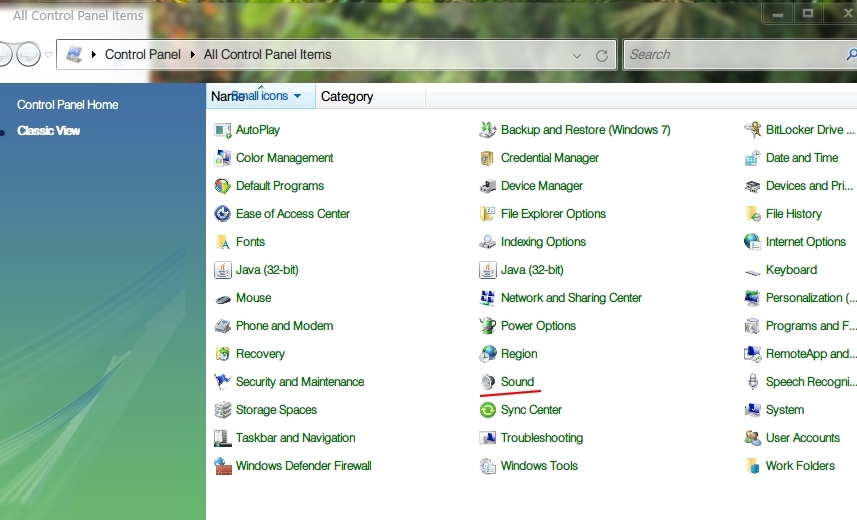 For sound.
For windows 7 i dont know about icons.Surely in dll with reshack . I think i miss understood, you was meaning about the 'sound icon" ^^'
|
|