Jevil7452
Regular Member
  
Posts: 432
OS: Windows Vista Enterprise (6.0.6003)/Windows 7 Enterprise (6.1.7601)
Theme: Windows Aero by Microsoft Corporation (on both)
CPU: Intel Core i7-3770k
RAM: 32GB (4x8GB DDR3)
GPU: NVIDIA GeForce GTX 980 Ti + Intel(R) HD Graphics 4000
Computer Make/Model: OEM0
|
Post by Jevil7452 on Jun 30, 2024 11:02:21 GMT -8
I take NO credit for this. DO NOT credit me if using this in any mod. NO irrelevant discussions in this thread.Other users known to discover this before this post IN NO PARTICULAR ORDER: NikoHardbaskov (DA), neptune.com (Discord), imswordqueen (Discord), thatlinuxdude (Discord) (almost working, but had some files missing but the main UI worked)Download: mega.nz/file/SGQnCK5Z#IaFm_Ckx6yC-yJH_ORk0_bHJYJlTQgDHahMlerwKWA81. Import REG with ExecTI 2. Copy Program Files and Windows folders to root of C drive, choose to overwrite when prompted. Do it with a file manager running in TI permissions, like Total Commander. Or, do it manually. 3. Press F1 on desktop and enjoy. 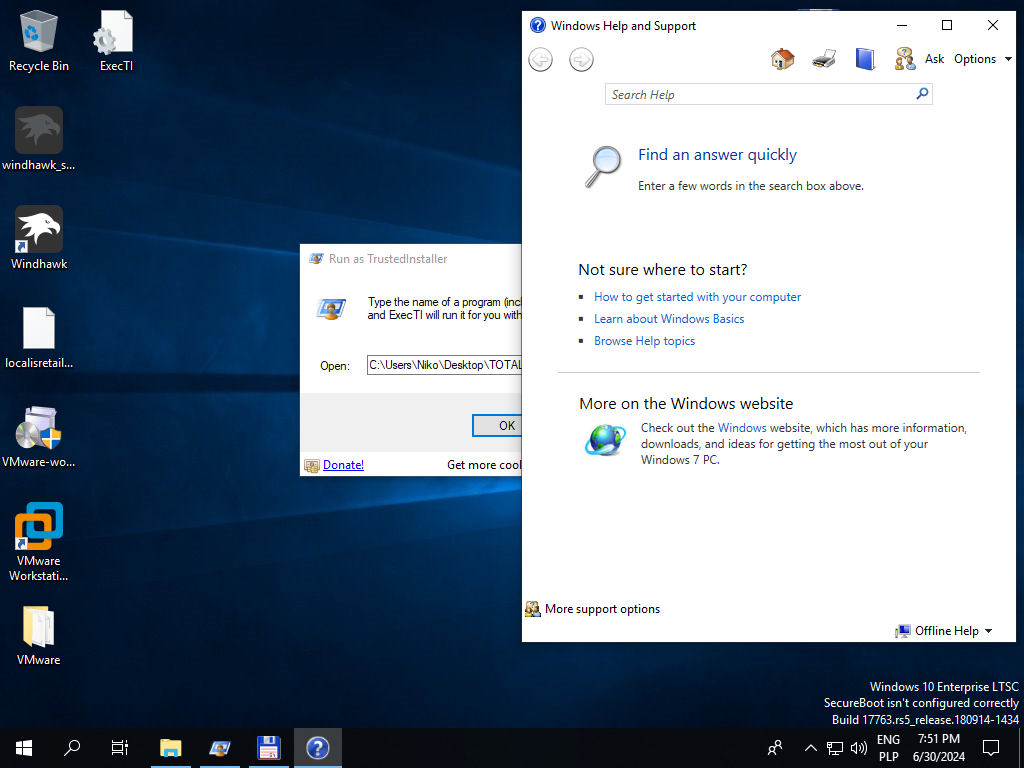 For some info regarding language support. The files you'll need from your own locale are: The whole C:\Windows\help folder HelpPane.exe.mui apds.dll.mui The HKEY_LOCAL_MACHINE\SOFTWARE\Microsoft\Assistance key is also locale dependant, export it from your language OS.
|
|
Deleted
Deleted Member
Posts: 0
|
Post by Deleted on Jun 30, 2024 18:49:00 GMT -8
Wow, this is a big discovery!
|
|
arbestriagain
Sophomore Member
  👅
👅
Posts: 143
OS: Windows 11 Home 23H2
Theme: Default
CPU: Intel Core i7-10700F
RAM: 32GB
GPU: GeForce RTX 2060 SUPER
Computer Make/Model: HP OMEN 25L Desktop GT12-0xxx
|
Post by arbestriagain on Jun 30, 2024 19:20:55 GMT -8
Vista's Help & Support contents would be a even bigger discovery. Even though Vista's Help UI isn't much different (only thing different is the background), it has completely different help topics.
|
|
Deleted
Deleted Member
Posts: 0
|
Post by Deleted on Jun 30, 2024 19:40:58 GMT -8
Vista's Help & Support contents would be a even bigger discovery. Even though Vista's Help UI isn't much different (only thing different is the background), it has completely different help topics. I'm pretty sure N'07 restored it. |
|
|
|
Post by enderboy on Jul 1, 2024 1:39:43 GMT -8
Surprise, surprise the image has expired
EDIT: It’s working again
|
|
thej
Freshman Member
 👅
👅
Posts: 45
|
Post by thej on Jul 2, 2024 15:58:36 GMT -8
importing HKEY_LOCAL_MACHINE\SOFTWARE\Microsoft\Assistance from a windows 7 install breaks the help topics
"Subject not found" "The subject you are searching for is unavailable in this version of Windows"  |
|
|
|
Post by Windows User on Jul 2, 2024 16:11:38 GMT -8
importing HKEY_LOCAL_MACHINE\SOFTWARE\Microsoft\Assistance from a windows 7 install breaks the help topics
"Subject not found" "The subject you are searching for is unavailable in this version of Windows" View AttachmentOpen Registry Editor as TrustedInstaller and import the registry file |
|
arbestriagain
Sophomore Member
  👅
👅
Posts: 143
OS: Windows 11 Home 23H2
Theme: Default
CPU: Intel Core i7-10700F
RAM: 32GB
GPU: GeForce RTX 2060 SUPER
Computer Make/Model: HP OMEN 25L Desktop GT12-0xxx
|
Post by arbestriagain on Jul 2, 2024 16:59:55 GMT -8
Vista's Help & Support contents would be a even bigger discovery. Even though Vista's Help UI isn't much different (only thing different is the background), it has completely different help topics. I'm pretty sure N'07 restored it. Nostalgia '07 doesn't even have the Help & Support after watching the video by Everything Windows. |
|
thej
Freshman Member
 👅
👅
Posts: 45
|
Post by thej on Jul 2, 2024 17:03:55 GMT -8
importing HKEY_LOCAL_MACHINE\SOFTWARE\Microsoft\Assistance from a windows 7 install breaks the help topics
"Subject not found" "The subject you are searching for is unavailable in this version of Windows" View AttachmentOpen Registry Editor as TrustedInstaller and import the registry file same result |
|
neptune
Freshman Member
 👅
👅
Posts: 33  OS: 👅
Theme: 👅
CPU: 👅
RAM: 👅
GPU: 👅
Computer Make/Model: 👅
OS: 👅
Theme: 👅
CPU: 👅
RAM: 👅
GPU: 👅
Computer Make/Model: 👅
|
Post by neptune on Jul 2, 2024 17:54:52 GMT -8
I'm pretty sure N'07 restored it. Nostalgia '07 doesn't even have the Help & Support after watching the video by Everything Windows. you sure? |
|
arbestriagain
Sophomore Member
  👅
👅
Posts: 143
OS: Windows 11 Home 23H2
Theme: Default
CPU: Intel Core i7-10700F
RAM: 32GB
GPU: GeForce RTX 2060 SUPER
Computer Make/Model: HP OMEN 25L Desktop GT12-0xxx
|
Post by arbestriagain on Jul 2, 2024 19:53:42 GMT -8
Nostalgia '07 doesn't even have the Help & Support after watching the video by Everything Windows. you sure? Looks really cool! Here's my version with the Windows 7 Help & Support app & contents  |
|
StouakOvsky
Sophomore Member
  Oguzok, is that you?..
Oguzok, is that you?..
Posts: 101  OS: Windows 10
Theme: Windows 7 (Aero)
RAM: 4 GB
OS: Windows 10
Theme: Windows 7 (Aero)
RAM: 4 GB
|
Post by StouakOvsky on Aug 2, 2024 0:11:13 GMT -8
I don't have a Windows 7 background, just a gray one without a gradient, and also, is it possible to create a shortcut for this? Attachments:
|
|
Jevil7452
Regular Member
  
Posts: 432
OS: Windows Vista Enterprise (6.0.6003)/Windows 7 Enterprise (6.1.7601)
Theme: Windows Aero by Microsoft Corporation (on both)
CPU: Intel Core i7-3770k
RAM: 32GB (4x8GB DDR3)
GPU: NVIDIA GeForce GTX 980 Ti + Intel(R) HD Graphics 4000
Computer Make/Model: OEM0
|
Post by Jevil7452 on Aug 2, 2024 3:32:42 GMT -8
I don't have a Windows 7 background, just a gray one without a gradient, and also, is it possible to create a shortcut for this? It's a problem with your theme, not the Help and Support. |
|
StouakOvsky
Sophomore Member
  Oguzok, is that you?..
Oguzok, is that you?..
Posts: 101  OS: Windows 10
Theme: Windows 7 (Aero)
RAM: 4 GB
OS: Windows 10
Theme: Windows 7 (Aero)
RAM: 4 GB
|
Post by StouakOvsky on Aug 2, 2024 3:34:06 GMT -8
I don't have a Windows 7 background, just a gray one without a gradient, and also, is it possible to create a shortcut for this? It's a problem with your theme, not the Help and Support. Hmm, I use aero10, tried all versions, I don’t know what the problem might be.. |
|
|
|
Post by enderboy on Aug 2, 2024 5:28:14 GMT -8
It's a problem with your theme, not the Help and Support. Hmm, I use aero10, tried all versions, I don’t know what the problem might be.. Do you use Vaporvances aero 10 or a different one |
|
StouakOvsky
Sophomore Member
  Oguzok, is that you?..
Oguzok, is that you?..
Posts: 101  OS: Windows 10
Theme: Windows 7 (Aero)
RAM: 4 GB
OS: Windows 10
Theme: Windows 7 (Aero)
RAM: 4 GB
|
Post by StouakOvsky on Aug 2, 2024 8:02:15 GMT -8
Hmm, I use aero10, tried all versions, I don’t know what the problem might be.. Do you use Vaporvances aero 10 or a different one Vaporvanses. Im download it from deviant art |
|
StouakOvsky
Sophomore Member
  Oguzok, is that you?..
Oguzok, is that you?..
Posts: 101  OS: Windows 10
Theme: Windows 7 (Aero)
RAM: 4 GB
OS: Windows 10
Theme: Windows 7 (Aero)
RAM: 4 GB
|
Post by StouakOvsky on Aug 14, 2024 7:23:17 GMT -8
Do you use Vaporvances aero 10 or a different one Vaporvanses. Im download it from deviant art Solved the gradient problem. But is it possible to create a shortcut for it? I want to put it in the folder where it was in Windows 7 |
|
|
|
Post by semideiadenome4 on Aug 25, 2024 10:44:54 GMT -8
i followed the steps and got it working properly, but one issue is that StartisBack++'s classic start menu says "Help and Support". since my system language is pt-BR it should say like "Ajuda e Suporte"
|
|
|
|
Post by Brawllux on Sept 6, 2024 14:02:16 GMT -8
Here are the instructions you need to get it working on other locales that is not en-US: en-US locale has a different help pane version. It is version 2.0 and it needs some extra files in "Program Files" folder. Other locales i checked does not have those files and there arent any mentions of 2.0 in the registry,they have help pane 1.0 and it only relies on files in "C:\Windows" and "C:\Windows\system32" if you imported the regkey in the main thread please remove those keys manually before proceeding. Files that you put in "Program Files" folder is not necessary because they are only used by "help 2.0(en-US)" list of files needed are: ----------------------------- in c:\windows\system32: *apds.dll/mui *apircl.dll *apss.dll *HelpPaneProxy.dll *itircl.dll ----------------------------- in c:\windows folder: *HelpPane.exe/mui *Whole help folder ----------------------------- And then import the regkey in the attachments as TI Attachments:help.reg (263.28 KB)
|
|
tselim
Sophomore Member
  entered a message
entered a message
Posts: 144
OS: Windows 11 Pro 23H2
Theme: Aero10: Vista (Modified)
CPU: AMD Ryzen 5 Pro 4650G With Raedon Graphics
RAM: 11.8 GB
GPU: AMD Raedon (TM) Graphics
|
Post by tselim on Sept 13, 2024 17:34:28 GMT -8
i wasn't expecting this to work on windows 11 23h2 aswell |
|