creepahjacket
New Member
Posts: 15
OS: Windows 10 22H2
Theme: Aero10
CPU: Intel Celeron N4120
RAM: 8 GB
GPU: Intel UHD Graphics
|
Post by creepahjacket on Aug 1, 2024 7:35:23 GMT -8
hey guys i had to get a new laptop because my birthday is near but now i have to use windows 8 because it's preinstalled :-(((( |
|
creepahjacket
New Member
Posts: 15
OS: Windows 10 22H2
Theme: Aero10
CPU: Intel Celeron N4120
RAM: 8 GB
GPU: Intel UHD Graphics
|
Post by creepahjacket on Aug 1, 2024 7:35:39 GMT -8
my god . and i mean oh my god . this was such a hassle (and unusable too! neat) software used: - startisback 2.9.20 - explorerpatcher - ultrauxthemepatcher - windhawk - 7tsp - oldnewexplorer windows 11 mod resources used: - aero10 metro by vaporvance - windows 8 7tsp pack by luximos windhawk mods used: - bring back borders - aerexplorer - disable rounded corners this started as a funny joke posting about "upgrading" to a controversial windows version after arguably the best one but. but holy mother of god i think i restored my system like 3 times solely for this and i had to get back to the default theme solely because it was unusable like the most annoying part about this is that for some reason bring back borders only worked properly if you enable it, restart windows, and disable it back? ? ? ? and another fun part, the context menus are just , broken like this is what i'm talking about when i say "unusable" i'm talking black borders in every list (i didn't take a screenshot for this) and the fact that it didn't get highlighted when you hover on it it's just.. ugh. and as seen in the screenshot the black borders also surround the normal windows!!! this screenshot was intentionally staged in a way where you couldn't see any obvious flaws (such as the sidebar still being default w11) but even then there are still some icons that didn't get fully patched out, the w10 action center is still there (i forgot there was a registry for it), and the show desktop button being missing. i did try out w8 caption buttons but didn't work, and same with with center titlebar, the one caption button mod that worked is dwmblurglass but it didn't have a way to disable the blur (understandable honestly.)
honest with my right hand raised, i could go even further, but i just wasn't having it with the constant issues man, windows 11 is just not fit for mods like these.. if there's a better way to do this i'm very open to it but for now.. it's looking eugh right now......
|
|
eggcorn
Freshman Member
 ujyhcndewedhcnhbwncdd🗣️🗣️🔥🔥🔥💯💯💯💯
ujyhcndewedhcnhbwncdd🗣️🗣️🔥🔥🔥💯💯💯💯
Posts: 78
OS: Windows 11
Theme: just win11
CPU: 12th generation Intel
|
Post by eggcorn on Aug 2, 2024 5:28:12 GMT -8
hey guys i had to get a new laptop because my birthday is near but now i have to use windows 8 because it's preinstalled :-(((( 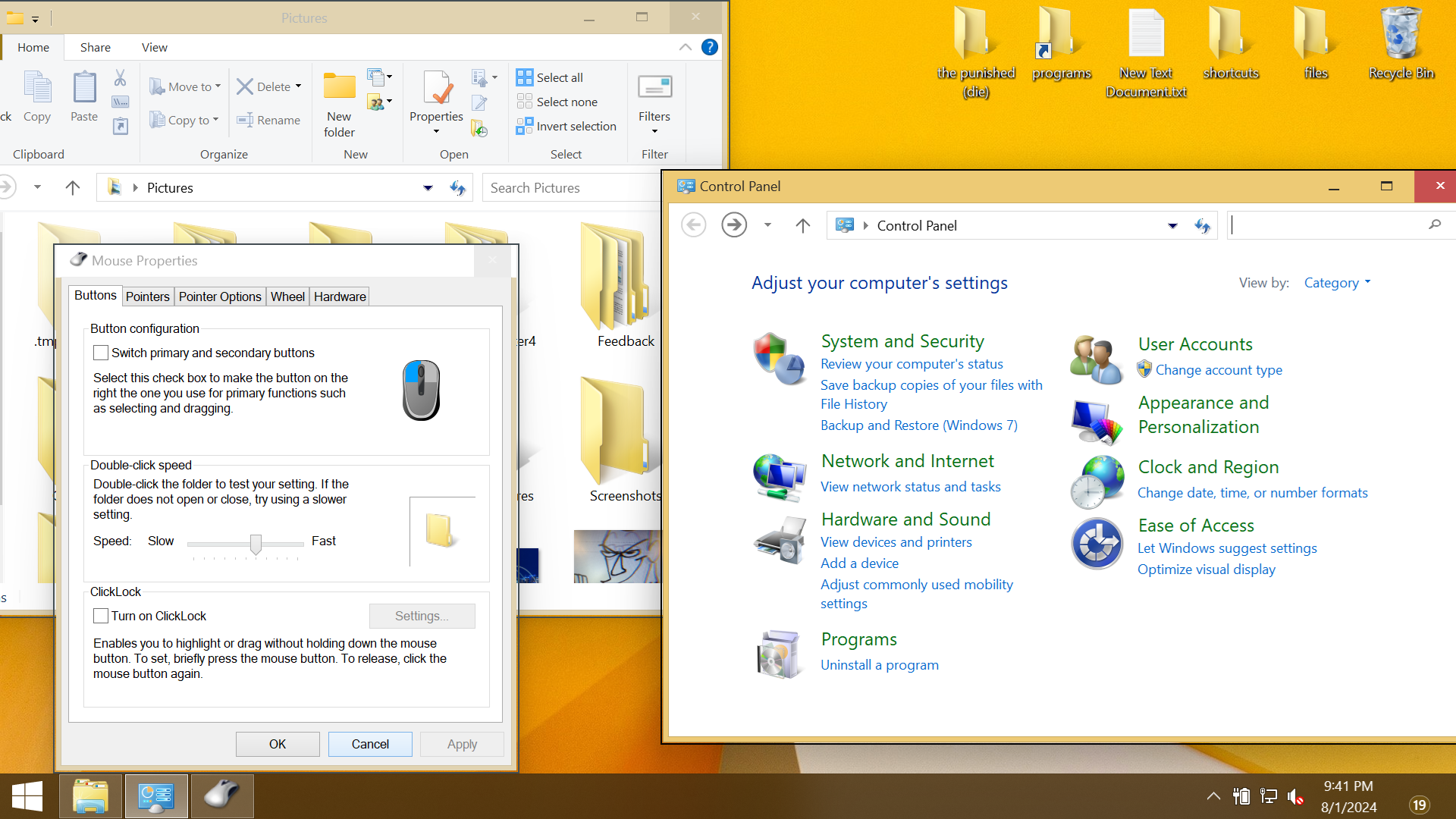 use dwmblurglass to get the small buttons, anyway it look so cool, better than mine |
|
tselim
Sophomore Member
  entered a message
entered a message
Posts: 144
OS: Windows 11 Pro 23H2
Theme: Aero10: Vista (Modified)
CPU: AMD Ryzen 5 Pro 4650G With Raedon Graphics
RAM: 11.8 GB
GPU: AMD Raedon (TM) Graphics
|
Post by tselim on Aug 3, 2024 11:40:34 GMT -8
How did you get bring back the borders to apply borders to multiple windows??? also the context menu can be kinda fixed with classic menus windhawk mod
|
|
creepahjacket
New Member
Posts: 15
OS: Windows 10 22H2
Theme: Aero10
CPU: Intel Celeron N4120
RAM: 8 GB
GPU: Intel UHD Graphics
|
Post by creepahjacket on Aug 3, 2024 21:12:32 GMT -8
How did you get bring back the borders to apply borders to multiple windows??? also the context menu can be kinda fixed with classic menus windhawk mod to quote myself, "for some reason bring back borders only worked properly if you enable it, restart windows, and disable it back? ? ? ?" |
|
tselim
Sophomore Member
  entered a message
entered a message
Posts: 144
OS: Windows 11 Pro 23H2
Theme: Aero10: Vista (Modified)
CPU: AMD Ryzen 5 Pro 4650G With Raedon Graphics
RAM: 11.8 GB
GPU: AMD Raedon (TM) Graphics
|
Post by tselim on Aug 4, 2024 9:20:28 GMT -8
How did you get bring back the borders to apply borders to multiple windows??? also the context menu can be kinda fixed with classic menus windhawk mod to quote myself, "for some reason bring back borders only worked properly if you enable it, restart windows, and disable it back? ? ? ?" Well, i tried to do that, but it didn't work, like still only borders applied on one focused window, the rest which are unfocused have no borders. |
|