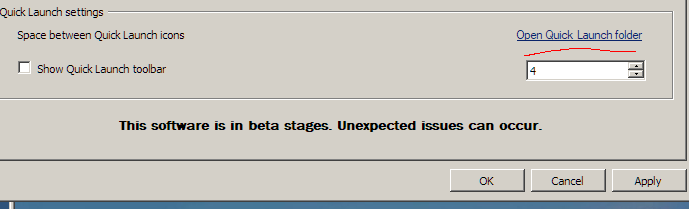aldon
Freshman Member

Posts: 56
|
Post by aldon on Mar 4, 2021 13:03:50 GMT -8
Hello Still no luck to run classic taskbar... :/ What can be wrong?   |
|
|
|
Post by leet on Mar 4, 2021 13:27:00 GMT -8
Has it installed SCTT already? You can tell by if you've seen a download bar.
|
|
aldon
Freshman Member

Posts: 56
|
Post by aldon on Mar 5, 2021 1:41:00 GMT -8
Yup! I saw download bar with progress + there is folder with SCTT inside SCT. :/ Dunno what can be wrong. What could I check?
|
|
|
|
Post by leet on Mar 5, 2021 3:44:01 GMT -8
Yup! I saw download bar with progress + there is folder with SCTT inside SCT. :/ Dunno what can be wrong. What could I check? What exactly happens when you enable SCT (step by step)? |
|
aldon
Freshman Member

Posts: 56
|
Post by aldon on Mar 5, 2021 6:10:33 GMT -8
Thank you for help!
Please tell how to uninstall SCT Enabler and SCTT completely first? Which registry entries need to be to deleted too, if any?
I am installing with steps I found in "SimpleClassicTheme Guide"
Guide version: Concept 2.0 | Latest SCT version at time of writing: Release 1.2.0
Maybe it is not proper way anymore?
Will try to make short movie with steps I make. :/
|
|
ISM
Sophomore Member
 
Posts: 116
OS: Windows 10 (22H2)
Theme: Classic theme (XP styled)
|
Post by ISM on Mar 11, 2021 12:44:26 GMT -8
Well, I have another problem with simple classic theme  |
|
|
|
Post by leet on Mar 11, 2021 13:32:59 GMT -8
|
|
|
|
Post by leet on Mar 31, 2021 6:29:23 GMT -8
Is it just me or does SCT get loaded before you even log in when you have Fast Startup enabled?
|
|
ISM
Sophomore Member
 
Posts: 116
OS: Windows 10 (22H2)
Theme: Classic theme (XP styled)
|
Post by ISM on Apr 1, 2021 18:22:51 GMT -8
Is it just me or does SCT get loaded before you even log in when you have Fast Startup enabled? I agree. Although sometimes atleast for me, I see the command prompt before it closes. Not saying that as if it's in issue by the way. |
|
kamuisuki
Regular Member
   ~
~
Posts: 499
OS: Windows Me
Theme: 5048
CPU: Intel Pentium III-S Tualatin
RAM: 2048
GPU: GeForce 3Ti 500
|
Post by kamuisuki on Apr 27, 2021 9:43:22 GMT -8
Hello, is there a config file or something else to passthrough the none working link?
|
|
|
|
Post by leet on May 3, 2021 14:23:11 GMT -8
Firstly, you're on the wrong thread. SCTT has it's own thread. Regarding the issue, it should link to "C:\Users\username\AppData\Roaming\Microsoft\Internet Explorer\Quick Launch"
|
|
kamuisuki
Regular Member
   ~
~
Posts: 499
OS: Windows Me
Theme: 5048
CPU: Intel Pentium III-S Tualatin
RAM: 2048
GPU: GeForce 3Ti 500
|
Post by kamuisuki on May 5, 2021 3:08:45 GMT -8
oh sorry, thank you.
|
|
|
|
Post by andtave4545 on Jul 15, 2021 11:47:24 GMT -8
Basically, I saw this thread which is an amazing solution for Classic Theme and decided I wanted to create a GUI for it. It's a simple .NET app which does the following things: - Installs and configures either SCT Taskbar or Open-Shell and StartIsBack to emulate a Classic taskbar/start menu experience
- Enables/Disables Classic Theme with a press of a button (or command)
- Runs Classic Theme in a way that both Explorer and Immersive apps run normally, without any bad looking theme files.
- Automatically enables Classic Theme on boot-up if it was enabled before shutdown
- It can install all these utilities when requested:
- Classic Task Manager
- 7+ Taskbar Tweaker
- ExplorerContextMenuTweaker
- T-Clock
- Folder Options X
- RibbonDisabler
How the Classic Theme works
Winlogon uses a shared memory section for handling themes. By removing access to this memory section the Winlogon process can no longer manage themes so the default theme is used, the Classic Theme. It's better then suspending the Desktop Window Manager because that bugs out the whole system while this still uses DWM to keep the system running smooth.
Screenshots of GUI (v1.0.6) running on Windows 10 Pro (version 1903) and Windows 8.1 Pro (build 9600):
 
Command Line Usage
SimpleClassicTheme.exe [OPERATION] {ARGS..}Operations: - /enable This enables the classic theme
- /disable This disables the classic theme
- /configure This opens the classic theme control panel
- /boot This runs the boot circuitry of the utility. Do not use. Use /enableauto instead
- /enableauto This enables/disables (depending on current state) the classic theme, and if enabled in GUI, also the taskbar.
Arguments:- -t, --enable-taskbar Enables/Disables classic taskbar as well (Depending on operation)
TODO
- Add an option to tweak taskbar settings to perfection (small buttons, toolbar, no cortana etc.)
- Improve OpenShell start menu
- Make File Explorer even more classic (pls give suggestions on that)
Guide (RECOMMENDED)
I've made a guide on Google Drive to make it easier for everyone.
NOTE: If you get a skinny taskbar or metro doesn't work on boot-up:
Open the utility again and increase the Taskbar Delay
Download
The application can be downloaded through my Github
Before you download I just want to say one thing: I'm not taking any responsibility for any damage done to your PC. If you have a clean system and use my guide, you'll be fine!
+-----------------------------------------------------------------+ | Currently Windows 8.1 and Windows 10 1803+ only |
| Also: READ THE GUIDE BEFORE ASKING QUESTIONS | +-----------------------------------------------------------------+
KNOWN ISSUES:
How do I report bugs?
NOTE: Make sure you have the latest version before reporting any bugs!It's simple. Go to this page and create an issue on the Github issue tracker. Use the format provided!
|
|
|
|
Post by ihatemetro on Jul 15, 2021 13:45:29 GMT -8
Basically, I saw this thread which is an amazing solution for Classic Theme and decided I wanted to create a GUI for it. It's a simple .NET app which does the following things: - Installs and configures either SCT Taskbar or Open-Shell and StartIsBack to emulate a Classic taskbar/start menu experience
- Enables/Disables Classic Theme with a press of a button (or command)
- Runs Classic Theme in a way that both Explorer and Immersive apps run normally, without any bad looking theme files.
- Automatically enables Classic Theme on boot-up if it was enabled before shutdown
- It can install all these utilities when requested:
- Classic Task Manager
- 7+ Taskbar Tweaker
- ExplorerContextMenuTweaker
- T-Clock
- Folder Options X
- RibbonDisabler
How the Classic Theme works
Winlogon uses a shared memory section for handling themes. By removing access to this memory section the Winlogon process can no longer manage themes so the default theme is used, the Classic Theme. It's better then suspending the Desktop Window Manager because that bugs out the whole system while this still uses DWM to keep the system running smooth.
Screenshots of GUI (v1.0.6) running on Windows 10 Pro (version 1903) and Windows 8.1 Pro (build 9600):
 
Command Line Usage
SimpleClassicTheme.exe [OPERATION] {ARGS..}Operations: - /enable This enables the classic theme
- /disable This disables the classic theme
- /configure This opens the classic theme control panel
- /boot This runs the boot circuitry of the utility. Do not use. Use /enableauto instead
- /enableauto This enables/disables (depending on current state) the classic theme, and if enabled in GUI, also the taskbar.
Arguments:- -t, --enable-taskbar Enables/Disables classic taskbar as well (Depending on operation)
TODO
- Add an option to tweak taskbar settings to perfection (small buttons, toolbar, no cortana etc.)
- Improve OpenShell start menu
- Make File Explorer even more classic (pls give suggestions on that)
Guide (RECOMMENDED)
I've made a guide on Google Drive to make it easier for everyone.
NOTE: If you get a skinny taskbar or metro doesn't work on boot-up:
Open the utility again and increase the Taskbar Delay
Download
The application can be downloaded through my Github
Before you download I just want to say one thing: I'm not taking any responsibility for any damage done to your PC. If you have a clean system and use my guide, you'll be fine!
+-----------------------------------------------------------------+ | Currently Windows 8.1 and Windows 10 1803+ only |
| Also: READ THE GUIDE BEFORE ASKING QUESTIONS | +-----------------------------------------------------------------+
KNOWN ISSUES:
How do I report bugs?
NOTE: Make sure you have the latest version before reporting any bugs!It's simple. Go to this page and create an issue on the Github issue tracker. Use the format provided!
You just quoted the original post for whatever reason and didn't add anything |
|
|
|
Post by leet on Jul 16, 2021 11:01:24 GMT -8
- Fixed infamous AHK bug on boot
- Fixed GitHub#29 (SCT starts file explorer when enabling)
- Added a setup wizard for first-time SCT users
- Rehauled command line (See --help for more information)
- Make Classic Taskbar option in GUI not enable SCTT
|
|
|
|
Post by leet on Jul 16, 2021 11:10:07 GMT -8
- Fixed help menu being empty
|
|
|
|
Post by leet on Jul 16, 2021 11:15:36 GMT -8
- Fixed help menu not displaying at all
|
|
|
|
Post by leet on Jul 16, 2021 11:40:56 GMT -8
- Fixed major boot issue with SCT 1.3.2
ROB pls no ban for pinging people this is the last one
|
|
|
|
Post by leet on Jul 28, 2021 5:31:26 GMT -8
- Replaced all icons and banners to newer, fresher branding
- Fiddled a around a bit with the main window menu
- Fixed the about dialog
- Re-added the option to restore window settings (Colors and metrics)
- Updated guide link to new guide
- Replaced all internal github links to WinClassic instead of AEAEAEAE4343
- (Hopefully) fixed auto-updating. You still have to update to this version manually though
- SCT is now AnyCPU, meaning it can be ran on 32-bit platforms (Heck, it might even run on ARM)
|
|
|
|
Post by larris on Sept 5, 2021 10:46:32 GMT -8
After uninstalling the theme my start up/restart screen remains blue, while everything else matches the set accent color. I'm not sure what I did wrong when uninstalling.
|
|