sheeperino
New Member
I like this place <3
Posts: 20
|
Post by sheeperino on Sept 4, 2019 13:39:11 GMT -8
Is there a way to get back the old "alt+f4" menu, with the background fading in black and white?
OS: Windows 10 1903
(I have no idea of how that window is called cause it closes when i click somewhere to go in task manager)
|
|
|
|
Post by leet on Sept 10, 2019 12:17:47 GMT -8
The one from WinXP?
I think it's not possible to port it from XP. But I think someone can just recreate the menu and add a keybind to Alt+F4. I'll might look at it in the weekend. *might*
|
|
|
|
Post by leet on Sept 11, 2019 12:48:53 GMT -8
Recreated the menu itself though I have no idea how to bind keys or start menu options.
|
|
|
|
Post by powerplayer on Sept 13, 2019 0:28:41 GMT -8
 i think he means this |
|
sheeperino
New Member
I like this place <3
Posts: 20
|
Post by sheeperino on Sept 13, 2019 0:58:04 GMT -8
Yes I mean that
|
|
|
|
Post by powerplayer on Sept 13, 2019 4:51:03 GMT -8
thats very simple 1338ftw could make this ui using silent cmd prompt commands just need to put them in the program and instruct them to load on pressibg the buttons
|
|
|
|
Post by leet on Sept 13, 2019 8:28:27 GMT -8
Recreated the menu itself though I have no idea how to bind keys or start menu options. ^^^^ I know the menu is easy to make, because it took 5 minutes. But I have no idea how to bind it to start menu or even Alt+F4
|
|
|
|
Post by powerplayer on Sept 13, 2019 9:56:09 GMT -8
thats an easy one man u can set it up in classicshell like i replaced that flawed metro search with agent ransack heres an example 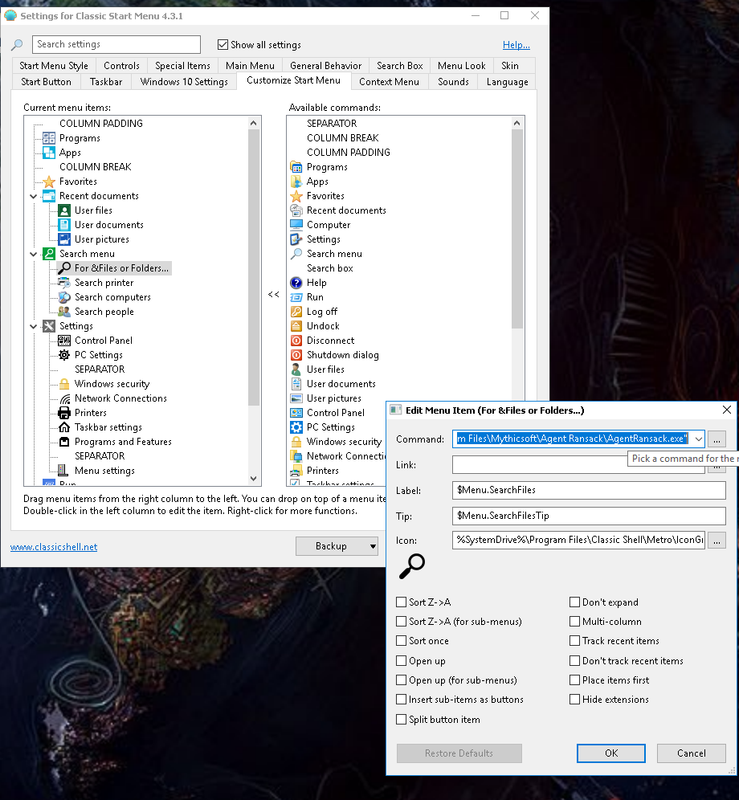 Just replace the shutdown with yours same can be done on classicshell if you can make these classic options just go to customize start menu and do it in there  i always wanted to have a menu like the one on the bottom but nobody did one :max_bytes(150000):strip_icc()/TaskbarProperties-580731375f9b5805c23c1a1b.PNG) |
|
sheeperino
New Member
I like this place <3
Posts: 20
|
Post by sheeperino on Sept 14, 2019 0:42:16 GMT -8
Anyone knows how the alt+f4 menu is called (process)?
|
|
sheeperino
New Member
I like this place <3
Posts: 20
|
Post by sheeperino on Oct 11, 2019 5:10:11 GMT -8
thats an easy one man u can set it up in classicshell like i replaced that flawed metro search with agent ransack heres an example 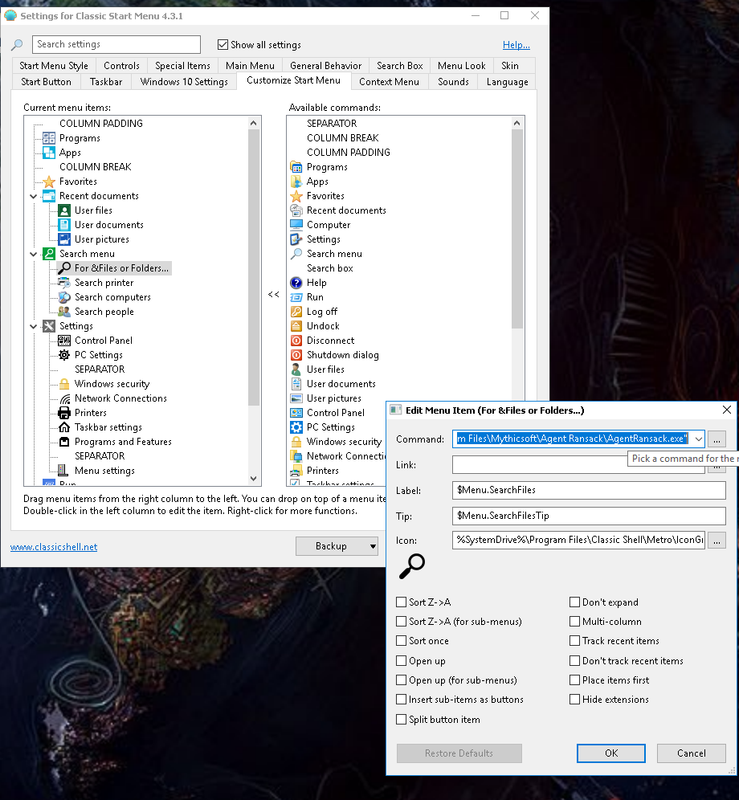 Just replace the shutdown with yours same can be done on classicshell if you can make these classic options just go to customize start menu and do it in there  i always wanted to have a menu like the one on the bottom but nobody did one :max_bytes(150000):strip_icc()/TaskbarProperties-580731375f9b5805c23c1a1b.PNG) I don't understand what's related with alt f4 menu |
|
|
|
Post by leet on Oct 11, 2019 6:17:15 GMT -8
I have recreated the menu WITH fade effect. As powerplayer stated: You can easily replace the start menu option using Classic Shell or Open-Shell. The only thing that you can't do is replace the Alt+F4 menu since it's runs on the close events of the taskbar and desktop, which are part of explorer.exe. You actually might be able to. I forgot about the most powerful utility in existance. AutoHotkey. If you add a key event and check if selected window is part of explorer.exe: open the menu. Else: forward the event to the open window.
Just forget what I said, using syscalls this is easily done in AHK.
Link for AHK script: Link for menu itself:
Screenshot: |
|
|
|
Post by Spitfire_x86 on Oct 20, 2019 23:36:34 GMT -8
leet You don't need AHK for this. GetForegroundWindow from user32.dll will give you a handle to the active (focused) window. You can then use a keyboard event hook and open your shutdown window only if the desktop is focused.
|
|
|
|
Post by leet on Oct 21, 2019 2:39:11 GMT -8
Or you compile your AHK thing to do it for you.
|
|
|
|
Post by powerplayer on Oct 21, 2019 3:44:55 GMT -8
Pretty good but in xp them buttons got golden edges when the mouse is hovering over them here it just feels like having the mouse over a standard pic
|
|
|
|
Post by leet on Oct 21, 2019 6:00:55 GMT -8
Gonna look into that.
|
|
|
|
Post by leet on Oct 25, 2019 4:22:22 GMT -8
Pretty good but in xp them buttons got golden edges when the mouse is hovering over them here it just feels like having the mouse over a standard pic Do you have a sharp image of those glowing buttons? VMWare just refuses to load WinXP for some odd reason |
|
|
|
Post by powerplayer on Oct 25, 2019 10:11:07 GMT -8
im sorry xp ui was never much liked here but i like the concept of reviving old stuff for the ones in need
|
|
|
|
Post by The Jackal on Oct 25, 2019 11:23:41 GMT -8
|
|
|
|
Post by leet on Oct 25, 2019 13:36:59 GMT -8
|
|
|
|
Post by anixx on Oct 26, 2019 4:33:20 GMT -8
|
|