|
|
Post by The Jackal on Oct 11, 2020 14:37:18 GMT -8
I know this is possible on older Windows, as I used a program for Win2000 that hijacked the Open/Save dialog and replaced it with it's own. I can't remember what is was though. Anyway, my point being: Can you hijack this:  and replace it with this on Windows 8/10?  Any help or insight would be appreciated. Cheers!  |
|
|
|
Post by ihatemetro on Oct 12, 2020 6:16:03 GMT -8
I'm also looking for a solution for this, the Vista-style Open/Save dialogs look ugly. I think it's defined by the application itself in the code, but there must be some way to change it using AHK or something.
|
|
|
|
Post by travis on Oct 19, 2020 17:31:52 GMT -8
I'm also looking for a solution for this, the Vista-style Open/Save dialogs look ugly. I think it's defined by the application itself in the code, but there must be some way to change it using AHK or something. The Open/Save dialogs is hold at comdlg32.dll.mui in your language folder. Maybe modify that? Edit: I tried to do it, didn't work. |
|
|
|
Post by anixx on Oct 20, 2020 0:26:43 GMT -8
For what it worth, if you rename HKEY_LOCAL_MACHINE\SOFTWARE\Classes\CLSID\{056440FD-8568-48e7-A632-72157243B55B} to HKEY_LOCAL_MACHINE\SOFTWARE\Classes\CLSID\_{056440FD-8568-48e7-A632-72157243B55B} and HKEY_LOCAL_MACHINE\SOFTWARE\Classes\Wow6432Node\CLSID\{056440FD-8568-48e7-A632-72157243B55B} to HKEY_LOCAL_MACHINE\SOFTWARE\Classes\Wow6432Node\CLSID\_{056440FD-8568-48e7-A632-72157243B55B} the navbar in the open/save dialogs will disappear.  |
|
|
|
Post by anixx on Oct 20, 2020 0:33:16 GMT -8
Also, I renamed the following keys:
{C0B4E2F3-BA21-4773-8DBA-335EC946EB8B}
{DC1C5A9C-E88A-4dde-A5A1-60F82A20AEF7}
(all these keys exist in registry in two places each)
and in many applications (for instance, Notepad) the file open/save dialogs changed to the XP style.
But in other applications (such as Wolfram Mathematica) the dialogs stopped appearing at all.
In Regedit the save dialog changes to XP style while the open dialog remains Vista style.
|
|
|
|
Post by travis on Nov 9, 2020 8:08:25 GMT -8
Also, I renamed the following keys: {C0B4E2F3-BA21-4773-8DBA-335EC946EB8B} {DC1C5A9C-E88A-4dde-A5A1-60F82A20AEF7} (all these keys exist in registry in two places each) and in many applications (for instance, Notepad) the file open/save dialogs changed to the XP style. But in other applications (such as Wolfram Mathematica) the dialogs stopped appearing at all. In Regedit the save dialog changes to XP style while the open dialog remains Vista style. Almost half of my programs stop appearing the dialog at all. |
|
|
|
Post by prengle on Nov 11, 2020 21:30:51 GMT -8
For what it worth, if you rename HKEY_LOCAL_MACHINE\SOFTWARE\Classes\CLSID\{056440FD-8568-48e7-A632-72157243B55B} to HKEY_LOCAL_MACHINE\SOFTWARE\Classes\CLSID\_{056440FD-8568-48e7-A632-72157243B55B} and HKEY_LOCAL_MACHINE\SOFTWARE\Classes\Wow6432Node\CLSID\{056440FD-8568-48e7-A632-72157243B55B} to HKEY_LOCAL_MACHINE\SOFTWARE\Classes\Wow6432Node\CLSID\_{056440FD-8568-48e7-A632-72157243B55B} the navbar in the open/save dialogs will disappear. View Attachmentthis is a decent compromise (under win7, at least) considering there doesn't seem to be a better workaround available - but with some programs like vmware 15, i still have the command bar inexplicably showing up in this specific open/save dialog, even after hiding the command bar by modifying shellstyle.dll:  can this be fixed with a quick registry/dll hack? i have absolutely no idea how to look for clsids. |
|
|
|
Post by travis on Nov 11, 2020 22:08:32 GMT -8
For what it worth, if you rename HKEY_LOCAL_MACHINE\SOFTWARE\Classes\CLSID\{056440FD-8568-48e7-A632-72157243B55B} to HKEY_LOCAL_MACHINE\SOFTWARE\Classes\CLSID\_{056440FD-8568-48e7-A632-72157243B55B} and HKEY_LOCAL_MACHINE\SOFTWARE\Classes\Wow6432Node\CLSID\{056440FD-8568-48e7-A632-72157243B55B} to HKEY_LOCAL_MACHINE\SOFTWARE\Classes\Wow6432Node\CLSID\_{056440FD-8568-48e7-A632-72157243B55B} the navbar in the open/save dialogs will disappear. View Attachmentthis is a decent compromise (under win7, at least) considering there doesn't seem to be a better workaround available - but with some programs like vmware 15, i still have the command bar inexplicably showing up in this specific open/save dialog, even after hiding the command bar by modifying shellstyle.dll:  can this be fixed with a quick registry/dll hack? i have absolutely no idea how to look for clsids. VMware is a 32bit program from what I know, maybe hide the command bar in shellstyle.dll that's in SysWOW64? Edit: Yes, I was able to remove the command bar from VMware by editing shellstyle.dll in SysWOW64. |
|
|
|
Post by anixx on Nov 12, 2020 7:25:35 GMT -8
By the way, another approach at restoring XP-style open/save dialogs is to prohibit showing address bar in Policy Editor.
I do not remember the details, but from what I remember, it does not remove the address bar itself, but it changes some dialogs to XP-style, some to Win95-style and some remain unaffected.
|
|
|
|
Post by ihatemetro on Nov 12, 2020 9:54:12 GMT -8
By the way, another approach at restoring XP-style open/save dialogs is to prohibit showing address bar in Policy Editor. I do not remember the details, but from what I remember, it does not remove the address bar itself, but it changes some dialogs to XP-style, some to Win95-style and some remain unaffected. Do you know where the policy is? |
|
|
|
Post by prengle on Nov 13, 2020 21:12:23 GMT -8
VMware is a 32bit program from what I know, maybe hide the command bar in shellstyle.dll that's in SysWOW64? Edit: Yes, I was able to remove the command bar from VMware by editing shellstyle.dll in SysWOW64. vmware is actually 64-bit, but naturally i completely forgot about the .dll file in syswow - of course editing that did the trick: 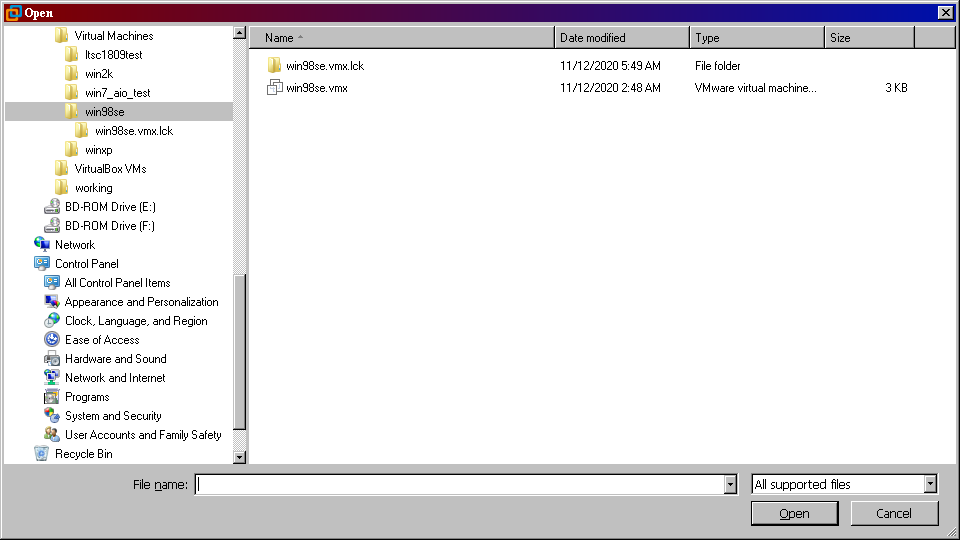 By the way, another approach at restoring XP-style open/save dialogs is to prohibit showing address bar in Policy Editor. I do not remember the details, but from what I remember, it does not remove the address bar itself, but it changes some dialogs to XP-style, some to Win95-style and some remain unaffected. Do you know where the policy is? lol seconded. i'm not a group policy expert by any means but i'm not seeing this mythical option, unless it's wedged in with the internet explorer settings or something equally nonsensical: 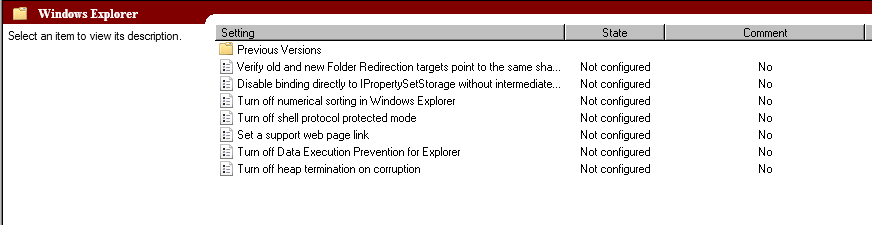 |
|
|
|
Post by anixx on Nov 16, 2020 8:28:34 GMT -8
Here it is (sorry for Russian version):  |
|
|
|
Post by ihatemetro on Nov 16, 2020 8:55:04 GMT -8
I don't understand Russian, so I don't know where it is located. Are there translations? |
|
|
|
Post by The Jackal on Nov 16, 2020 14:43:57 GMT -8
Thanks Anixx, using a OCR to text site and then translating it I got this:
"Hide address bar from common file open dialogs"
Trying out now, will report back asap.
EDIT: The Policy Editor is labyrinthine, hunting this down is going to take a while.
|
|
|
|
Post by anixx on Nov 16, 2020 15:16:18 GMT -8
Well, I can try to translate it to English, but it maybe not exact the same as in English version:
User Configuration -> Administrative templates -> Windows components -> Explorer -> Common file open dialog.
|
|
|
|
Post by travis on Nov 16, 2020 15:50:32 GMT -8
Well, I can try to translate it to English, but it maybe not exact the same as in English version: User Configuration -> Administrative templates -> Windows components -> Explorer -> Common file open dialog.  |
|
|
|
Post by ihatemetro on Nov 16, 2020 16:30:44 GMT -8
Well, I can try to translate it to English, but it maybe not exact the same as in English version: User Configuration -> Administrative templates -> Windows components -> Explorer -> Common file open dialog.  Thanks for the English version. |
|
|
|
Post by The Jackal on Nov 16, 2020 16:38:14 GMT -8
Thanks to both Anixx and to you as well Scamdisk, I've enabled that policy, but the only thing I can see is it removes the Places bar from the 2k/XP era dialogs; all Vista Open/Save dialogs remain the same and no program I've tried has reverted to the other type.   Personally, I like the places bar. It's the Vista dilaogs I'm not keen on. I just want to eliminate those dialogs. EDIT: Tried the regedit method of removing the address bar from the Vista dialogs, this is what I got:  I'll try removing the command bar now. My only gripe with this setup is what Microsoft have down to the treeview on W10, esp those huge ass plus/negative icons. |
|
Maya
Freshman Member

Posts: 53  Theme: Project 2000 (Im lazy)
CPU: PC Intel Core i5-3470
RAM: 8gb
GPU: GTX 1080
Theme: Project 2000 (Im lazy)
CPU: PC Intel Core i5-3470
RAM: 8gb
GPU: GTX 1080
|
Post by Maya on Apr 29, 2022 4:55:16 GMT -8
For what it worth, if you rename HKEY_LOCAL_MACHINE\SOFTWARE\Classes\CLSID\{056440FD-8568-48e7-A632-72157243B55B} to HKEY_LOCAL_MACHINE\SOFTWARE\Classes\CLSID\_{056440FD-8568-48e7-A632-72157243B55B} and HKEY_LOCAL_MACHINE\SOFTWARE\Classes\Wow6432Node\CLSID\{056440FD-8568-48e7-A632-72157243B55B} to HKEY_LOCAL_MACHINE\SOFTWARE\Classes\Wow6432Node\CLSID\_{056440FD-8568-48e7-A632-72157243B55B} the navbar in the open/save dialogs will disappear. <button disabled="" class="c-attachment-insert--linked o-btn--sm">Attachment Deleted</button> I keep getting an error that wont let me touch it. |
|
|
|
Post by The Jackal on Sept 3, 2022 14:56:43 GMT -8
I know this is possible on older Windows, as I used a program for Win2000 that hijacked the Open/Save dialog and replaced it with it's own. I can't remember what is was though. Bit of a pointless bump, but I finally tracked down the program. It's called File Ex. Website is still online (as of this writing). It was shareware, but the author has released codes to unlock it. www.cottonwoodsw.com/welcome.htmlCodes here: www.cottonwoodsw.com/freereg.htmlI don't know if something can be done with this (I doubt it), but I'd thought I post it here anyway, might be of use to someone. |
|