Deleted
Deleted Member
Posts: 0
|
Post by Deleted on Dec 26, 2021 20:07:11 GMT -8
I bought a new computer with Windows 11 preinstalled and so far I am pleasantly suprised with the results. 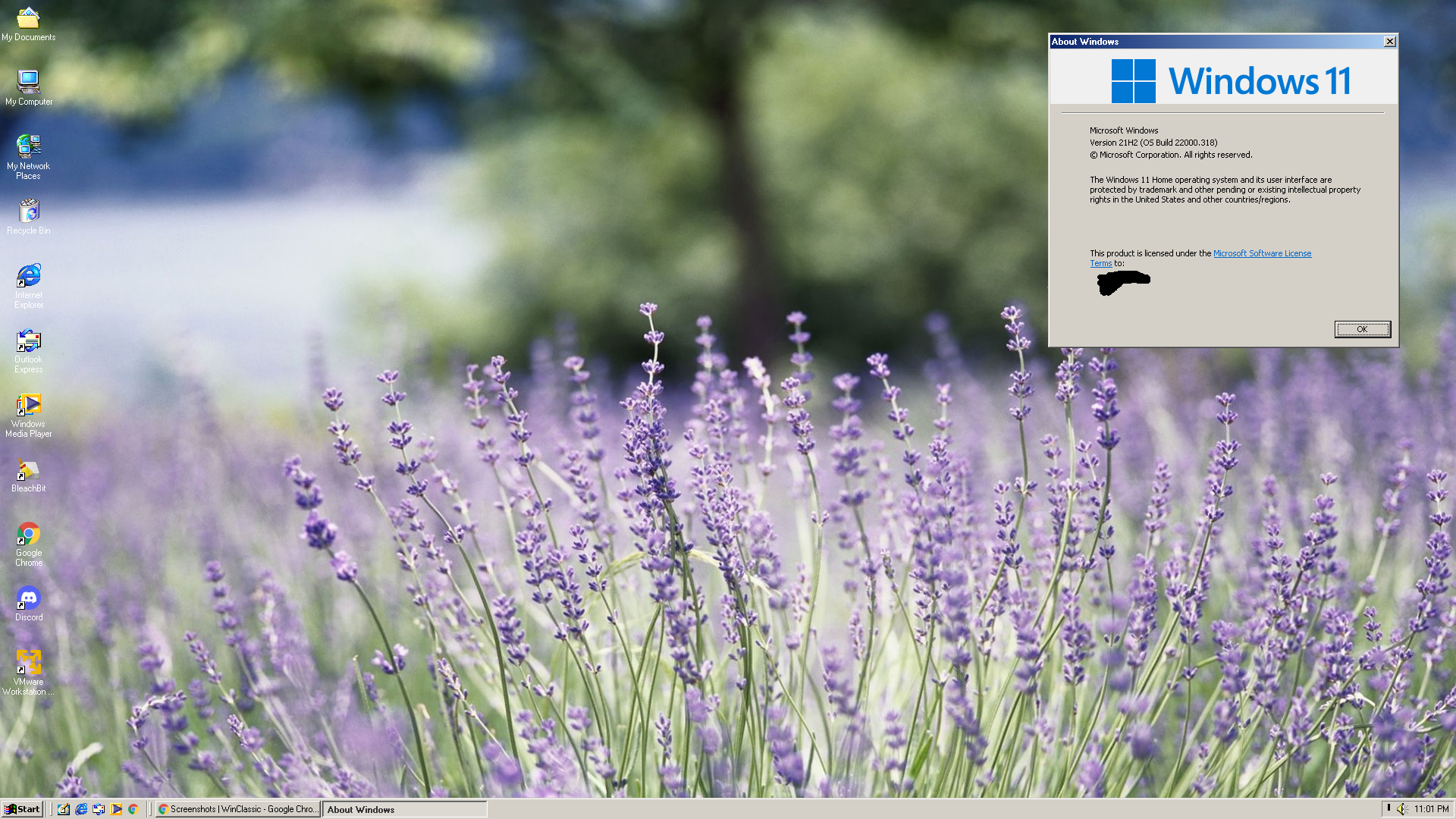 Start menu:  File explorer: 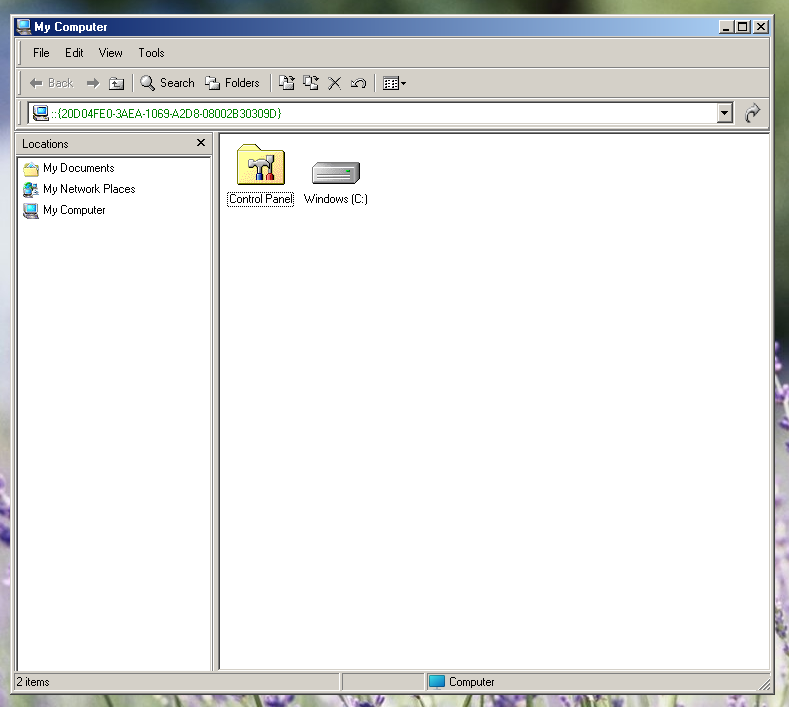 |
|
Deleted
Deleted Member
Posts: 0
|
Post by Deleted on Dec 26, 2021 23:23:52 GMT -8
The taskbar seems to be non-explorer, yes? The places pane is some Explorer's add-on, yes? The taskbar is the standard Windows taskbar with ExplorerPatcher and Taskbow. The places pane is FindeXer. |
|
Deleted
Deleted Member
Posts: 0
|
Post by Deleted on Dec 27, 2021 0:28:03 GMT -8
I bought a new computer with Windows 11 preinstalled and so far I am pleasantly suprised with the results. 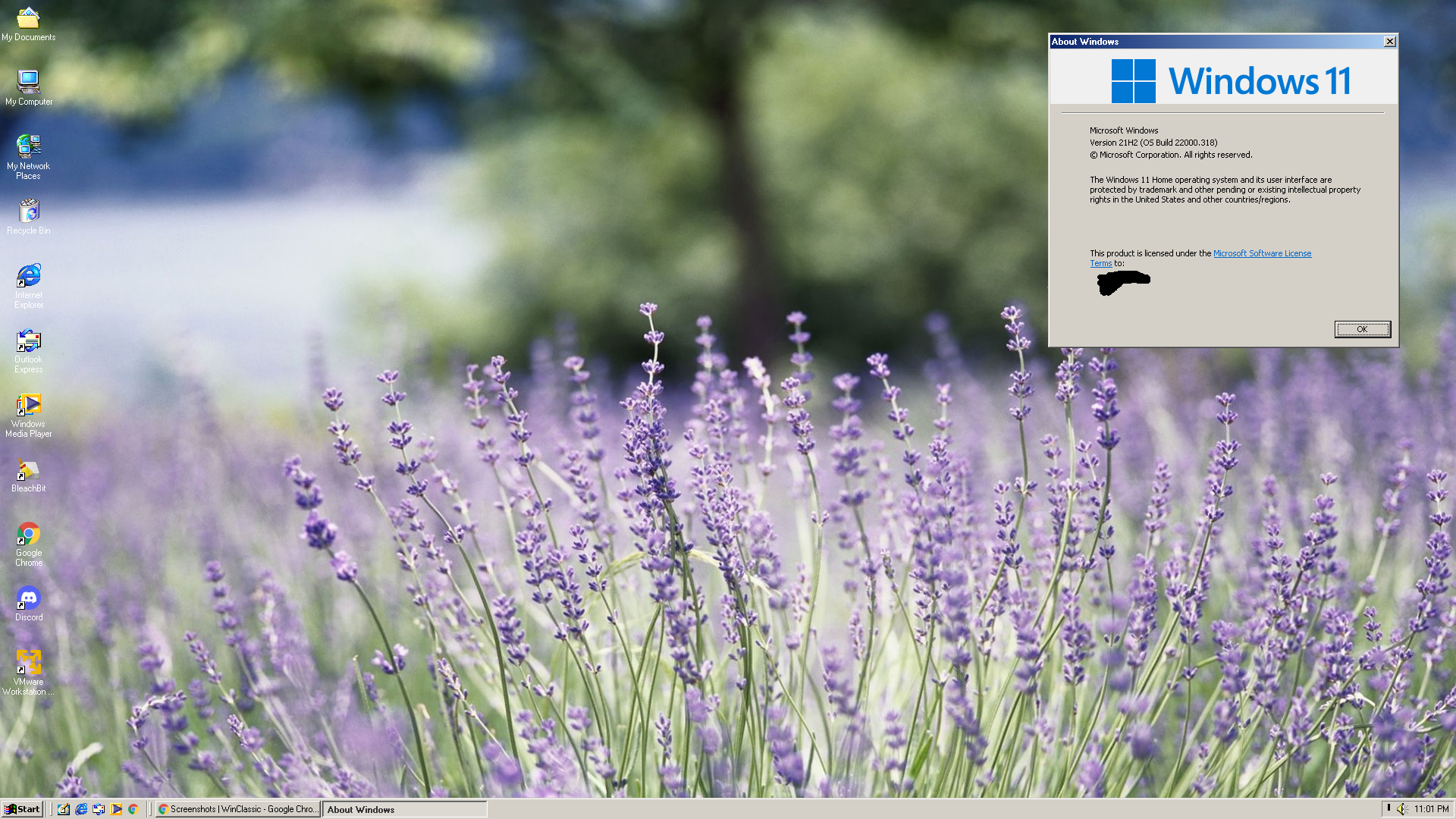 Start menu:  File explorer: 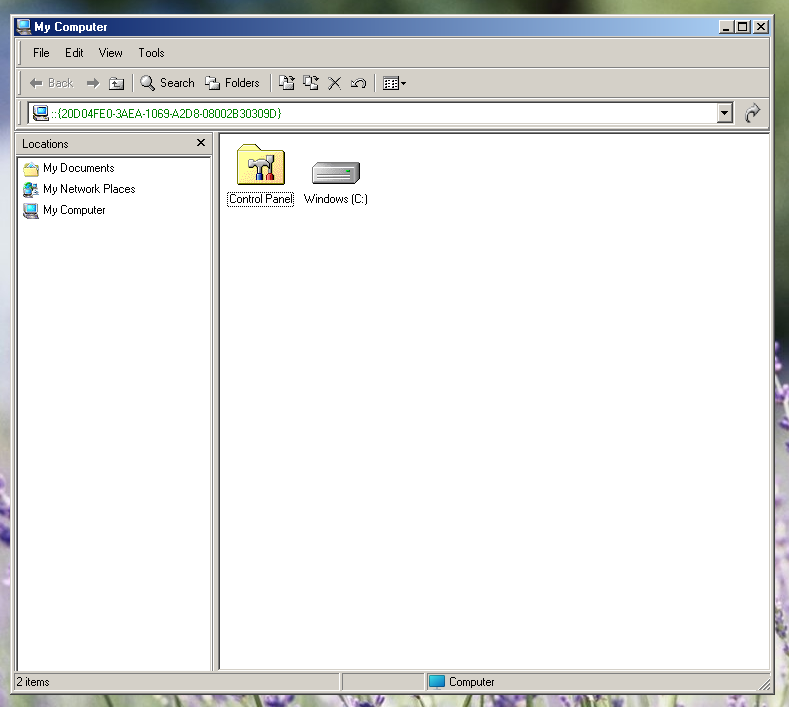 How did you change the icon in Windows 11 21H2? In CustomizerGod, if you change the icon in General Icons, an error stating that the parameter is incorrect appears and the change is not possible... |
|
Deleted
Deleted Member
Posts: 0
|
Post by Deleted on Dec 27, 2021 0:31:11 GMT -8
I bought a new computer with Windows 11 preinstalled and so far I am pleasantly suprised with the results. 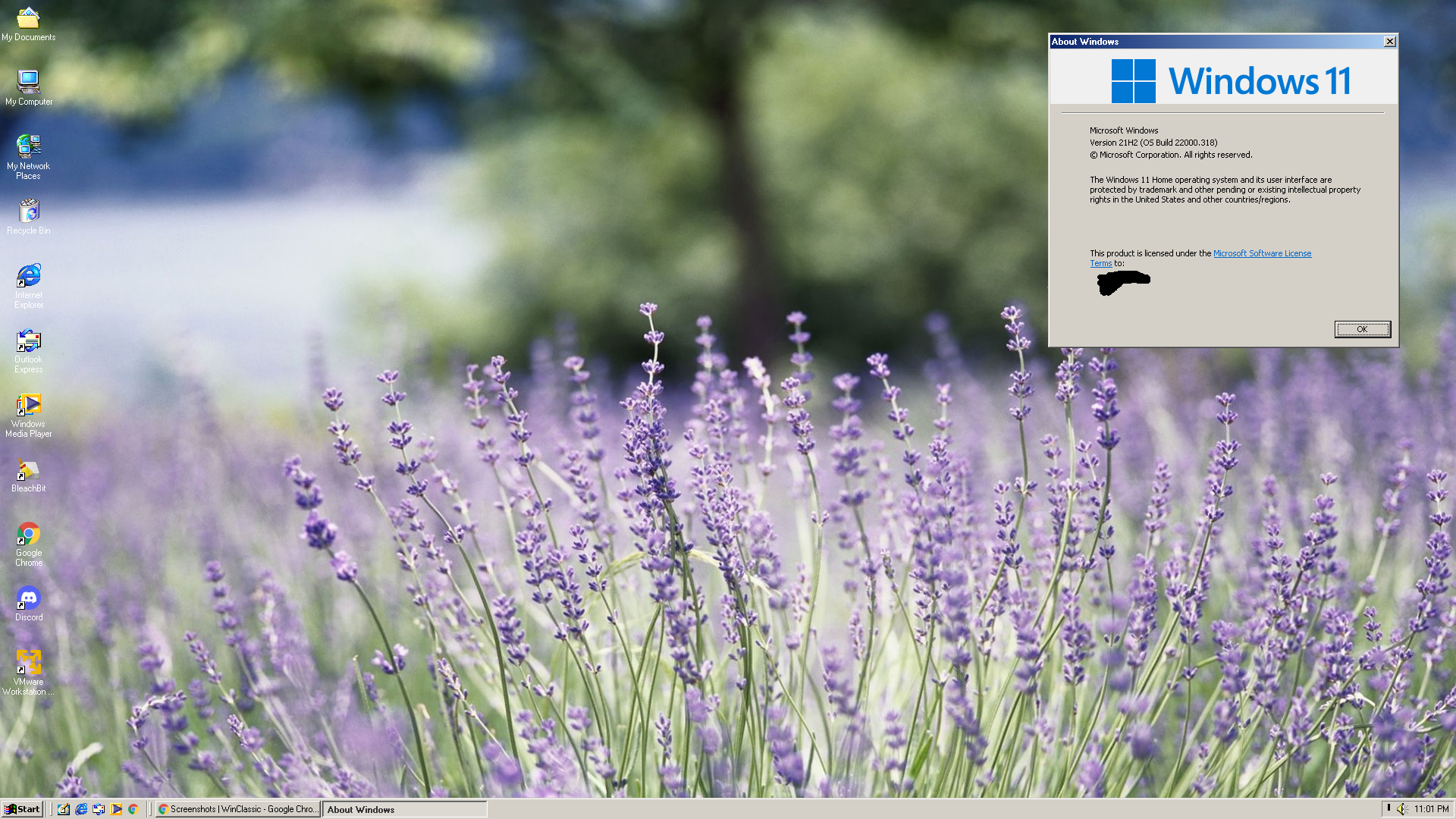 Start menu:  File explorer: 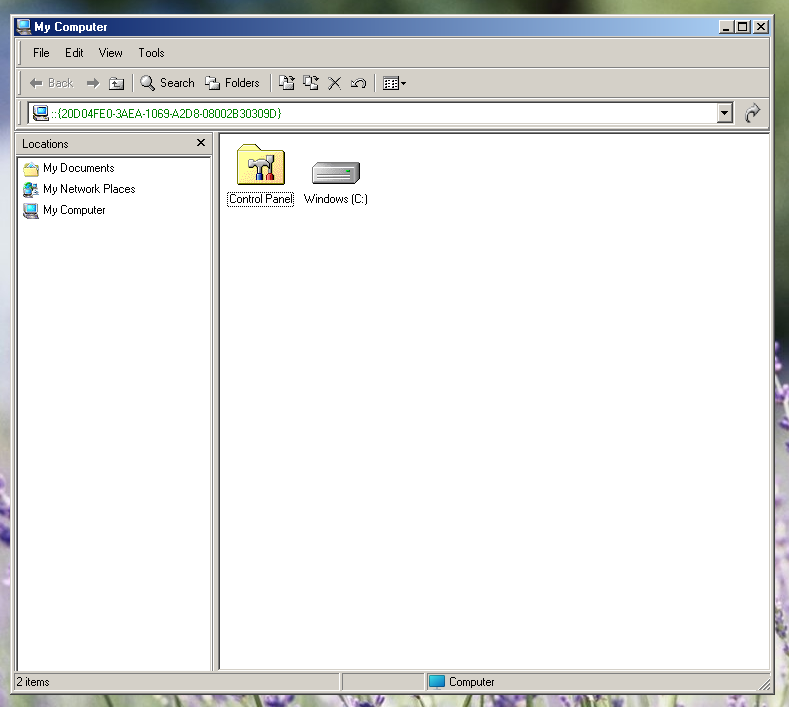 How did you change the icon in Windows 11 21H2? In CustomizerGod, if you change the icon in General Icons, an error stating that the parameter is incorrect appears and the change is not possible... In C:\Windows\SystemResources, take ownership of imageres.dll.mun and make a copy of it named imageres.dll.mun.backup in the same folder. Then, go to Open File in the CustomizerGod menu and open imageres.dll.mun. |
|
|
|
Post by anixx on Dec 27, 2021 3:51:05 GMT -8
The taskbar seems to be non-explorer, yes? The places pane is some Explorer's add-on, yes? The taskbar is the standard Windows taskbar with ExplorerPatcher and Taskbow. The places pane is FindeXer. Hmm. In that case how did you get the Win2000-style taskbar separator next to the start button? An empty toolbar+"hide start button" in 7+TT? |
|
Deleted
Deleted Member
Posts: 0
|
Post by Deleted on Dec 27, 2021 8:08:35 GMT -8
The taskbar is the standard Windows taskbar with ExplorerPatcher and Taskbow. The places pane is FindeXer. Hmm. In that case how did you get the Win2000-style taskbar separator next to the start button? An empty toolbar+"hide start button" in 7+TT? A custom start button is used for the Win2000 taskbar seperator next to the start button |
|
|
|
Post by anixx on Dec 27, 2021 9:24:44 GMT -8
Hmm. In that case how did you get the Win2000-style taskbar separator next to the start button? An empty toolbar+"hide start button" in 7+TT? A custom start button is used for the Win2000 taskbar seperator next to the start button Oh, well. I achieved a similar result by adding an empty toolbar and checking " hide start button" in 7+TT:

It even has less distance between the handle and separator, more resembling Windows 2000.
Attachments:
|
|
Deleted
Deleted Member
Posts: 0
|
Post by Deleted on Dec 27, 2021 18:10:07 GMT -8
Changed icons in send to menu:  |
|
Deleted
Deleted Member
Posts: 0
|
Post by Deleted on Dec 27, 2021 23:55:03 GMT -8
How did you change the icon in Windows 11 21H2? In CustomizerGod, if you change the icon in General Icons, an error stating that the parameter is incorrect appears and the change is not possible... In C:\Windows\SystemResources, take ownership of imageres.dll.mun and make a copy of it named imageres.dll.mun.backup in the same folder. Then, go to Open File in the CustomizerGod menu and open imageres.dll.mun. noahnicholsfourm takes ownership of imageres.dll.mun from C:\Windows\SystemResources and makes a copy named imageres.dll.mun.backup in the same folder. I used this method, but when I change the icon in CustomizerGod, the parameter is wrong... |
|
AnyKey
Sophomore Member
 
Posts: 248
OS: Windows 10 Pro 22H2
Theme: XP Classic Theme
CPU: AMD Ryzen 7 3700X
RAM: 16 GB 1333 MHz DDR4
GPU: Nvidia Geforce RTX 2070 Super
|
Post by AnyKey on Dec 28, 2021 0:16:15 GMT -8
noahnicholsfourm takes ownership of imageres.dll.mun from C:\Windows\SystemResources and makes a copy named imageres.dll.mun.backup in the same folder. I used this method, but when I change the icon in CustomizerGod, the parameter is wrong... You need to open the mun manually. |
|
Deleted
Deleted Member
Posts: 0
|
Post by Deleted on Dec 28, 2021 0:32:25 GMT -8
noahnicholsfourm takes ownership of imageres.dll.mun from C:\Windows\SystemResources and makes a copy named imageres.dll.mun.backup in the same folder. I used this method, but when I change the icon in CustomizerGod, the parameter is wrong... You need to open the mun manually. I opened it manually I still can't change the icon... |
|
AnyKey
Sophomore Member
 
Posts: 248
OS: Windows 10 Pro 22H2
Theme: XP Classic Theme
CPU: AMD Ryzen 7 3700X
RAM: 16 GB 1333 MHz DDR4
GPU: Nvidia Geforce RTX 2070 Super
|
Post by AnyKey on Dec 28, 2021 0:39:16 GMT -8
I opened it manually I still can't change the icon... Try to get full control of the mun. |
|
Deleted
Deleted Member
Posts: 0
|
Post by Deleted on Dec 28, 2021 8:35:38 GMT -8
You need to open the mun manually. I opened it manually I still can't change the icon... Try taking ownership of the SystemResources folder. |
|
Deleted
Deleted Member
Posts: 0
|
Post by Deleted on Dec 28, 2021 16:20:46 GMT -8
I opened it manually I still can't change the icon... Try taking ownership of the SystemResources folder. The SystemResources folder is owned by my local account. |
|
Deleted
Deleted Member
Posts: 0
|
Post by Deleted on Dec 28, 2021 18:50:47 GMT -8
Try taking ownership of the SystemResources folder. The SystemResources folder is owned by my local account. Try giving the "Full control" permission to Administrators in the Security tab in Properties. |
|
Deleted
Deleted Member
Posts: 0
|
Post by Deleted on Dec 28, 2021 19:13:56 GMT -8
The SystemResources folder is owned by my local account. Try giving the "Full control" permission to Administrators in the Security tab in Properties. In the Security tab of the properties I gave the Administrators Full Control permission. |
|
Deleted
Deleted Member
Posts: 0
|
Post by Deleted on Dec 28, 2021 21:14:12 GMT -8
Try giving the "Full control" permission to Administrators in the Security tab in Properties. In the Security tab of the properties I gave the Administrators Full Control permission. I can't help much after that point. |
|
Deleted
Deleted Member
Posts: 0
|
Post by Deleted on Dec 28, 2021 22:16:51 GMT -8
In the Security tab of the properties I gave the Administrators Full Control permission. I can't help much after that point. Ah, if you go down under CustomizerGod, there is imageres.dll.mun. sorry. I just kept playing General Icons.  |
|
Deleted
Deleted Member
Posts: 0
|
Post by Deleted on Feb 20, 2022 8:38:17 GMT -8
Ended up having to remake my setup 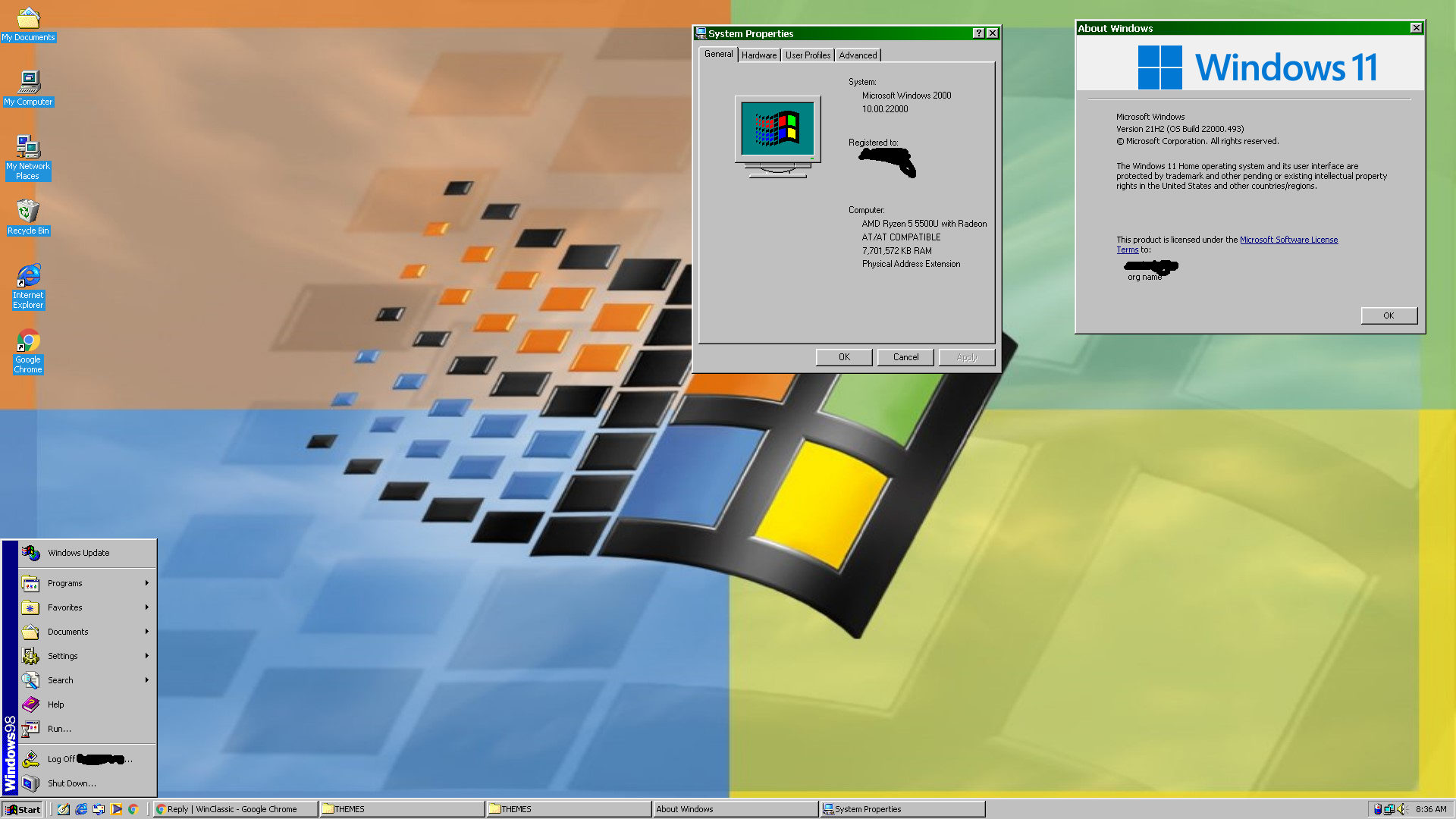 |
|
|
|
Post by OrthodoxWin32 on Feb 20, 2022 16:52:39 GMT -8
@notbenshapiro Nice setup, well done !
|
|