Jevil7452
Regular Member
  
Posts: 434
OS: Windows 7 Enterprise (6.1.7601)
Theme: Windows Aero by Microsoft Corporation
CPU: Intel Core i7-3770k
RAM: 32GB (4x8GB DDR3)
GPU: NVIDIA GeForce GTX 980 Ti + Intel(R) HD Graphics 4000
Computer Make/Model: OEM0
|
Post by Jevil7452 on Dec 30, 2021 3:50:09 GMT -8
Recently, I've made a discovery that may be useful to some. This is bringing the Windows 7 shutdown dialog (the one that appears when you run the shutdown.exe command line utility to shutdown/reboot your computer) to newer versions of Windows. The file that stores it is wlrmdr.exe, so replacing the new versions with the Windows 7 version will give you Windows 7's dialog. Here are screenshots of it on Windows 8.1 and Windows 11: 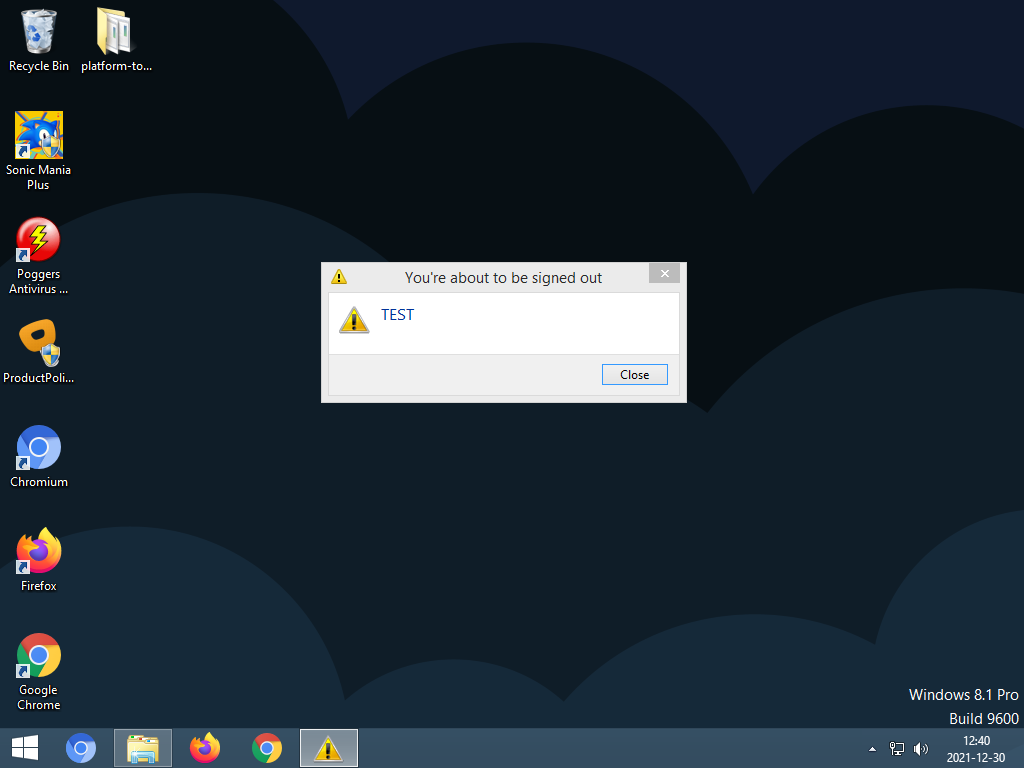 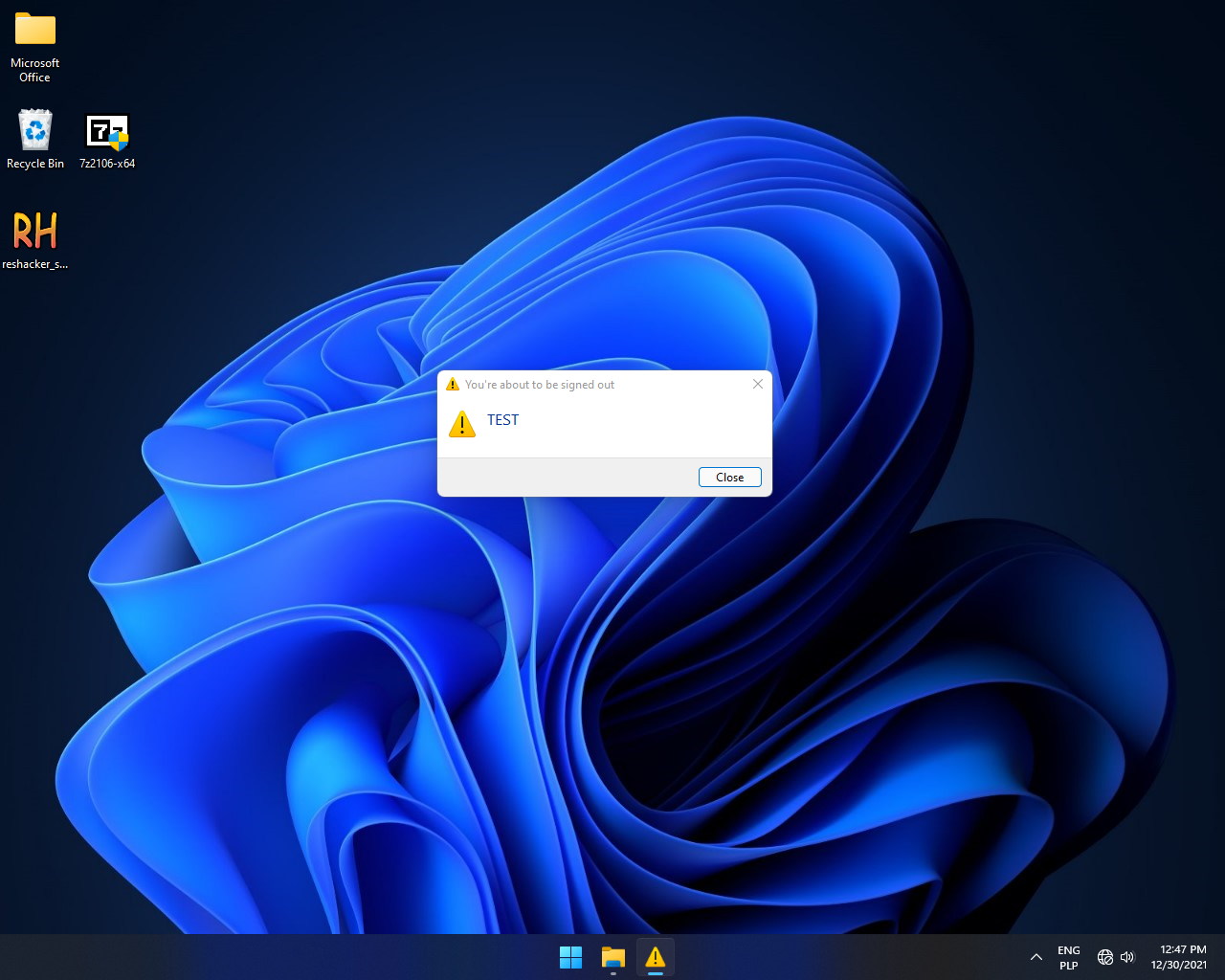 |
|
|
|
Post by anixx on Dec 30, 2021 4:31:52 GMT -8
Do you mean this or what?  |
|
Jevil7452
Regular Member
  
Posts: 434
OS: Windows 7 Enterprise (6.1.7601)
Theme: Windows Aero by Microsoft Corporation
CPU: Intel Core i7-3770k
RAM: 32GB (4x8GB DDR3)
GPU: NVIDIA GeForce GTX 980 Ti + Intel(R) HD Graphics 4000
Computer Make/Model: OEM0
|
Post by Jevil7452 on Dec 30, 2021 6:56:30 GMT -8
No, I mean the one that shows to inform you of a shutdown if you shut down the system using shutdown.exe from the command prompt and set a timer or a custom message (sorry for any confusion, i don't know how to name it any better)
Also, as an off-topic remark: if you want to change the icon in the Alt+F4 shutdown dialog, it's located in shutdownux.dll
|
|
|
|
Post by ihatemetro on Dec 30, 2021 15:48:38 GMT -8
Wonder if you could also get the battery prompt to be 7-styled as well? I've gotten the create user dialog in Windows 8+ in netplwiz to be like it was in 7 and below, by simply replacing netplwiz.dll (and its mui) from the one in 7.
|
|
|
|
Post by anixx on Dec 31, 2021 0:37:39 GMT -8
Wonder if you could also get the battery prompt to be 7-styled as well? I've gotten the create user dialog in Windows 8+ in netplwiz to be like it was in 7 and below, by simply replacing netplwiz.dll (and its mui) from the one in 7. Do you mean this? It is a feature of ExplorerPatcher.  |
|
Souper
Freshman Member

Posts: 63
OS: Manjaro | Windows 10 (2021)
Theme: Placeholder | Aero / Luna
|
Post by Souper on Dec 31, 2021 3:29:25 GMT -8
You can also restore it via a registry tweak. (Said tweak I don't have on hand right now.) I'm pretty sure it's the Networking prompt that can't be restored to it's 7 counterpart (as 8 had replaced it compared to the other tray icons).
|
|
|
|
Post by ihatemetro on Dec 31, 2021 9:19:59 GMT -8
Wonder if you could also get the battery prompt to be 7-styled as well? I've gotten the create user dialog in Windows 8+ in netplwiz to be like it was in 7 and below, by simply replacing netplwiz.dll (and its mui) from the one in 7. Do you mean this? It is a feature of ExplorerPatcher. <button disabled="" class="c-attachment-insert--linked o-btn--sm">Attachment Deleted</button> No, I mean the "Low Battery" prompt, not the flyout. From my messing around in task manager in Windows 8.1 I think it's in a similar situation to the network flyout (aka: Got totally replaced). |
|
|
|
Post by s34642542 on Dec 31, 2021 10:16:46 GMT -8
Off-topic, but jevil7452, can you please share the wallpaper you have in the Windows 8.1 screenshot?
|
|
xdektv
Sophomore Member
  uwp --------> Recycle Bin
uwp --------> Recycle Bin
Posts: 117
OS: Windows 10 21H2 LTSC (Relive7 Polish Beta)
Theme: Windows 7 Aero
CPU: Ryzen 7 3700X
RAM: 16 GB 3200 MHz
GPU: GTX 970 4GB
Member is Online
|
Post by xdektv on Aug 12, 2024 8:07:41 GMT -8
is there any way of hiding/deleting the tray icon? (the key at startup)
|
|