kamuisuki
Regular Member
   ~
~
Posts: 499
OS: Windows Me
Theme: 5048
CPU: Intel Pentium III-S Tualatin
RAM: 2048
GPU: GeForce 3Ti 500
|
Post by kamuisuki on Feb 21, 2022 5:32:24 GMT -8
On windows 11 , you can't have preview folder , but, it seem when you changed by registry the 2 icons (open and closed folder), you still get original folder icon. 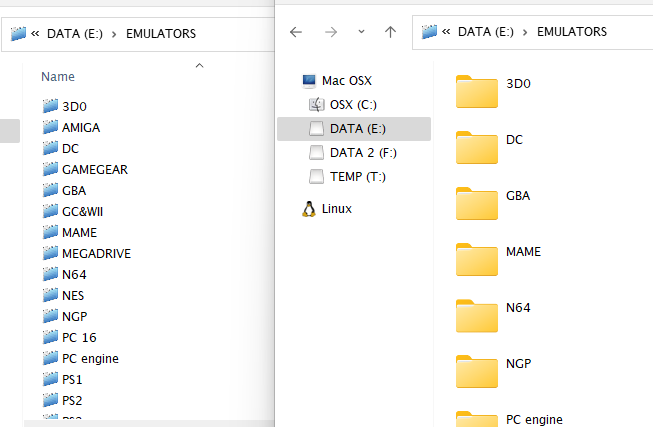 If i use detail view , i can get my own folder appearance. If icon is bigger than 16px the default W11 folder icon appairs. Where can i find the correct Windows 11 folder ID for changing it on registry? I tried many number refering on shell32/shellstyle.dll but it does'nt work. And the .reg hack for W10 to force no thumbnail on folder doesn"t work on W11. |
|
|
|
Post by OrthodoxWin32 on Feb 21, 2022 5:43:39 GMT -8
On windows 11 , you can't have preview folder , but, it seem when you changed by registry the 2 icons (open and closed folder), you still get original folder icon. 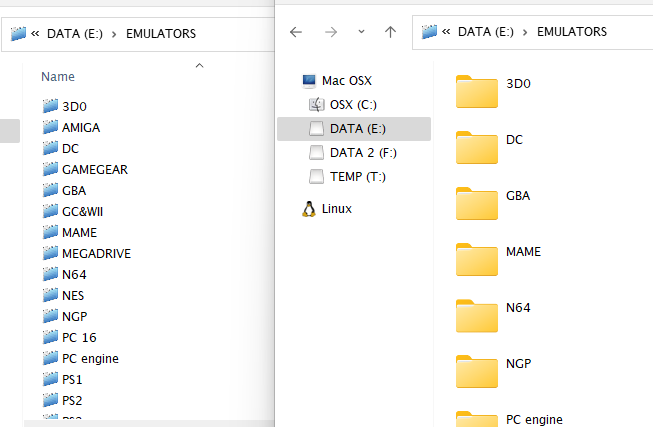 If i use detail view , i can get my own folder appearance. If icon is bigger than 16px the default W11 folder icon appairs. Where can i find the correct Windows 11 folder ID for changing it on registry? I tried many number refering on shell32/shellstyle.dll but it does'nt work. And the .reg hack for W10 to force no thumbnail on folder doesn"t work on W11. Is the resolution on your screen set to 100% ? This is the case, check if the explorer is configured for use syslistView32. anixx use Windows 11, he certainly knows more than me. EDIT : sorry, my answer is irrelevant because idid not understand your question. |
|
kamuisuki
Regular Member
   ~
~
Posts: 499
OS: Windows Me
Theme: 5048
CPU: Intel Pentium III-S Tualatin
RAM: 2048
GPU: GeForce 3Ti 500
|
Post by kamuisuki on Feb 21, 2022 8:22:32 GMT -8
Its 100% (no zoom)
I'm not good in english sorry.. i mean, on windows 10 you had a registry key to disable folder preview , without disabling Picture thumbnail.
After all folder look like normal folder (like Windows 95 to ME) .
But on windows 11 , it seem the abililty to see though the folder are disabled , and even when all are disabled, i cant change folder icon.
On left you can see when folder icon size are small, i got the changed icon skin, but when i zoom on it, the icon change for the windows default skin.. and i'm unable to modify this icon.
|
|
|
|
Post by OrthodoxWin32 on Feb 21, 2022 10:12:10 GMT -8
Its 100% (no zoom) I'm not good in english sorry.. i mean, on windows 10 you had a registry key to disable folder preview , without disabling Picture thumbnail. After all folder look like normal folder (like Windows 95 to ME) . But on windows 11 , it seem the abililty to see though the folder are disabled , and even when all are disabled, i cant change folder icon. On left you can see when folder icon size are small, i got the changed icon skin, but when i zoom on it, the icon change for the windows default skin.. and i'm unable to modify this icon. I understand, i'm not good in english too (That's why I did not understand your question, but now i understand it). Concerning your issue, i do not have answers, sorry. |
|
|
|
Post by anixx on Feb 21, 2022 23:36:36 GMT -8
Yes, in fact in Windows 11 the "live folders" (folder preview) is still formally enabled (the icon for empty folder is different from the icon for non-empty one). But the technology is practically ditched (which fact I very much support).
|
|
kamuisuki
Regular Member
   ~
~
Posts: 499
OS: Windows Me
Theme: 5048
CPU: Intel Pentium III-S Tualatin
RAM: 2048
GPU: GeForce 3Ti 500
|
Post by kamuisuki on May 15, 2022 9:08:53 GMT -8
Up , if someone had an idea ^^
|
|
|
|
Post by plusdeluxe on May 15, 2022 15:56:49 GMT -8
Up , if someone had an idea ^^ I decided to play around with what I could find in the Windows system icon files, and replacing Icon Group 162 in imageres.dll.mun worked for me. I was really hoping to find a registry-only solution, but it is what it is. Unfortunately, I don't think this will hold over for the Windows 11 22H2 update, since that introduces true preview thumbnails for folders by combining Icons 5 and 6 along with a preview image. Maybe the old Windows 10 method of intentionally breaking the thumbnails will work for that? At least it won't be a problem until the end of the year. |
|
Deleted
Deleted Member
Posts: 0
|
Post by Deleted on May 15, 2022 16:30:19 GMT -8
|
|
|
|
Post by plusdeluxe on May 15, 2022 17:54:17 GMT -8
Unfortunately this method doesn't work on the current stable build of Windows 11. Editing imageres.dll.mun directly is the only way I could find to disable Windows 11's "folder preview thumbnails" (if you could even call them that). |
|
kamuisuki
Regular Member
   ~
~
Posts: 499
OS: Windows Me
Theme: 5048
CPU: Intel Pentium III-S Tualatin
RAM: 2048
GPU: GeForce 3Ti 500
|
Post by kamuisuki on May 15, 2022 23:46:22 GMT -8
We will see in next update, by the way Imageres is not signed?
|
|
|
|
Post by ihatemetro on May 16, 2022 4:47:05 GMT -8
We will see in next update, by the way Imageres is not signed? imageres.dll is not signed, and if you are using 1903+, all .mun files in SystemResources are not signed, so you can modify them all you like as if they were the real DLLs. |
|
kamuisuki
Regular Member
   ~
~
Posts: 499
OS: Windows Me
Theme: 5048
CPU: Intel Pentium III-S Tualatin
RAM: 2048
GPU: GeForce 3Ti 500
|
Post by kamuisuki on May 19, 2022 0:12:45 GMT -8
I'm using Win11 , i see.
|
|
kamuisuki
Regular Member
   ~
~
Posts: 499
OS: Windows Me
Theme: 5048
CPU: Intel Pentium III-S Tualatin
RAM: 2048
GPU: GeForce 3Ti 500
|
Post by kamuisuki on Oct 24, 2022 6:35:45 GMT -8
I tried , modifying all folder on the imageres.mun, reload windows, still unchanged.
|
|
AnyKey
Sophomore Member
 
Posts: 248
OS: Windows 10 Pro 22H2
Theme: XP Classic Theme
CPU: AMD Ryzen 7 3700X
RAM: 16 GB 1333 MHz DDR4
GPU: Nvidia Geforce RTX 2070 Super
|
Post by AnyKey on Oct 24, 2022 8:04:19 GMT -8
I tried , modifying all folder on the imageres.mun, reload windows, still unchanged. It's odd. It works well for me. Did you replaced icon #162? |
|
kamuisuki
Regular Member
   ~
~
Posts: 499
OS: Windows Me
Theme: 5048
CPU: Intel Pentium III-S Tualatin
RAM: 2048
GPU: GeForce 3Ti 500
|
Post by kamuisuki on Oct 24, 2022 23:50:52 GMT -8
Yes, and it changes nothing on folder preview. 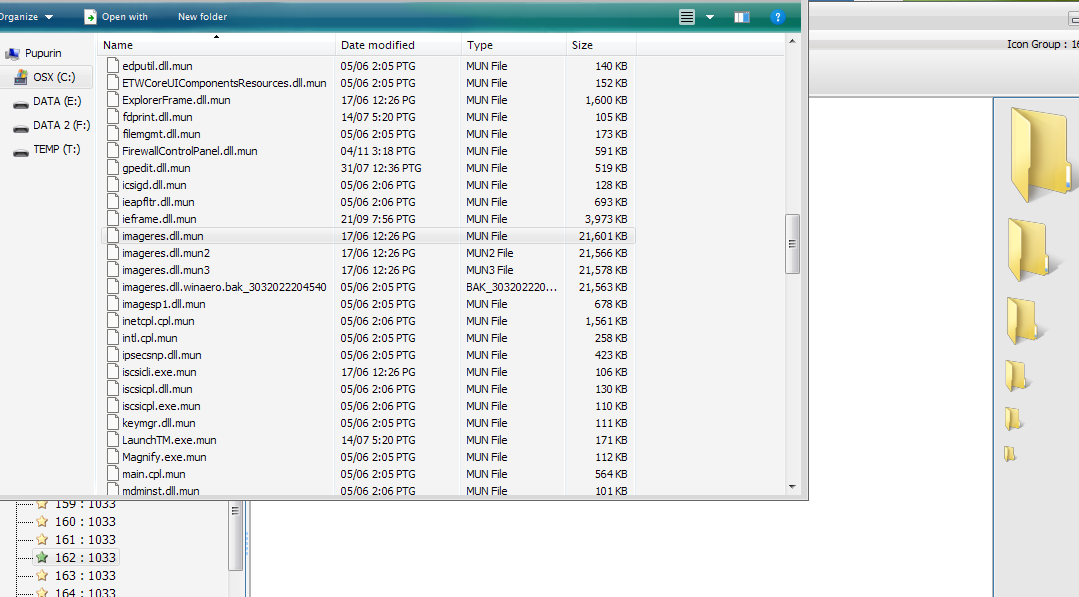
EDIT : oh god , i forgot to do a wipe of Thumbnail cache, now its working , sankyu |
|