Alcatel
Freshman Member

Posts: 89
OS: Windows 10 Enterprise LTSC IoT 2021
Theme: Windows 7 Aero
CPU: i9-8950HK
RAM: 32GB DDR4
GPU: Nvidia Quadro P3200
|
Post by Alcatel on Oct 29, 2022 12:22:26 GMT -8
this help icon Attachments:
|
|
|
|
Post by ihatemetro on Oct 29, 2022 16:46:14 GMT -8
C:\Windows\System32\imageres.dll (or C:\Windows\SystemResources\imageres.dll.mun if you are on 1903 or higher)
|
|
|
|
Post by paddiemcladdie on Oct 29, 2022 17:52:01 GMT -8
C:\Windows\System32\imageres.dll (or C:\Windows\SystemResources\imageres.dll.mun if you are on 1903 or higher) It doesnt let me edit the file in customizer god, is there a reason? |
|
|
|
Post by ihatemetro on Oct 29, 2022 18:00:54 GMT -8
C:\Windows\System32\imageres.dll (or C:\Windows\SystemResources\imageres.dll.mun if you are on 1903 or higher) It doesnt let me edit the file in customizer god, is there a reason? I don't use customizergod, so I don't know. However, you could try running it as TrustedInstaller using something like RunAsTi or ExecTI. CustomizerGod should also already have imageres.dll as one of the default entries on the sidebar, called "General Icons". |
|
Alcatel
Freshman Member

Posts: 89
OS: Windows 10 Enterprise LTSC IoT 2021
Theme: Windows 7 Aero
CPU: i9-8950HK
RAM: 32GB DDR4
GPU: Nvidia Quadro P3200
|
Post by Alcatel on Oct 29, 2022 21:16:34 GMT -8
It is already edited. Idk why it doesn't show up in explorer
|
|
|
|
Post by paddiemcladdie on Oct 30, 2022 3:41:50 GMT -8
It doesnt let me edit the file in customizer god, is there a reason? I don't use customizergod, so I don't know. However, you could try running it as TrustedInstaller using something like RunAsTi or ExecTI. CustomizerGod should also already have imageres.dll as one of the default entries on the sidebar, called "General Icons". That managed to wipe icons in the file explorer which I cannot add back  |
|
|
|
Post by ihatemetro on Oct 30, 2022 6:24:20 GMT -8
I don't use customizergod, so I don't know. However, you could try running it as TrustedInstaller using something like RunAsTi or ExecTI. CustomizerGod should also already have imageres.dll as one of the default entries on the sidebar, called "General Icons". That managed to wipe icons in the file explorer which I cannot add back View AttachmentTry looking at the file in resource hacker and see if there are any icons there. If not, then you may need to run sfc /scanfile=C:\Windows\System32\imageres.dll and edit it using resource hacker instead. If so, then try resetting the icon cache by killing explorer.exe and running del %homepath%\AppData\Local\Microsoft\Windows\Explorer\iconcache* |
|
kamuisuki
Regular Member
   ~
~
Posts: 499
OS: Windows Me
Theme: 5048
CPU: Intel Pentium III-S Tualatin
RAM: 2048
GPU: GeForce 3Ti 500
|
Post by kamuisuki on Nov 2, 2022 12:46:54 GMT -8
Hello, I'm trying to find where i can change the icons at right , i'm using some Vista 5270.dll but i dont found icons replacement for this.(its ok for the help icon already) ^^ 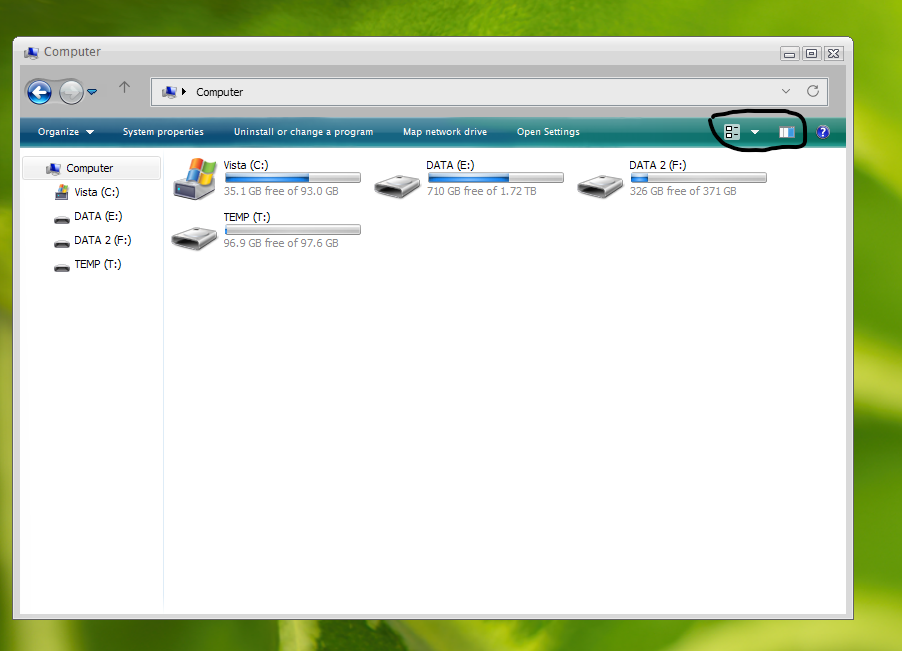

|
|