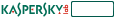Desktop Icons Text - Change Background & Foreground Colours
Mar 21, 2023 9:47:52 GMT -8
Post by The Jackal on Mar 21, 2023 9:47:52 GMT -8

Microsoft removed the ability to add coloured backgrounds to the icon text in the desktop on modern Windows and (afaik) has never provided the official means to change the text colour itself. Well, now you can, with one of the programs listed below.
Note: You first need to disable drop shadows in the Performance dialog. To access that, run this command in the Run box: %windir%\system32\systempropertiesperformance.exe. Make sure "Use drop shadows for icon labels on the desktop" is unticked like in the image below and then click OK.

Programs:
1. Iconoid
Link: www.sillysot.com/index.htm

Pros: Very easy to use. Has other features beyond changing the text colour or background. It's free. It's also available in 64 bit.
Cons: Iconoid is a little aggressive in it's means to apply the text colour; it updates itself a bit and *might* cause problems with other software.
2. D-Color XP
Link: www.softpedia.com/get/Desktop-Enhancements/Other-Desktop-Enhancements/D-Color-XP.shtml

Pros: Easy to use. Simply does the job of changing icon text color + background. It's free.
Cons: Limited selection of colours to choose from.
3. TransText
Link: web.archive.org/web/20060702033307/http://www.realityrift.com/applications/transtext/

Pros: Simple to use. It's free.
Cons: It's has a bug with modern Windows where it's settings won't save in the registry and will be locked to the last configuration (if you can get it to save that is). You'll need to manually edit the registry to change it, and it can reset itself. Refreshing the desktop removes the icon text and background colours forcing you to reapply them (this too can bug out forcing you to close the program and restart it).
4. WatchCat
Link: www.softpedia.com/get/Desktop-Enhancements/Other-Desktop-Enhancements/WatchCat.shtml

Pros: It's free. Has other features beyond customizing the desktop icons text, some of them very handy.
Cons: It's desktop icon features are undocumented and are not listed as a feature. You have to manually go into the Properties dialog each time to apply your settings. On latest W10 and W11 builds, the program needs to be run with Admin rights, otherwise it will crash. Refreshing the desktop will reset the icons. You can't change the desktop icon color when transparent icons is unticked. Desktop icon background colour is governed by the Desktop colour setting you've chosen in the Display Properties applet.

5. Desktop Icon Toy
Link: web.archive.org/web/20190714210629/http://www.idesksoft.com/

Pros: Crazy amount of features. Can set colour of text and background to anything you want.
Cons: It's not free. Original site is gone and now redirects to a cybersquatter, thus you can no longer activate the program by paying for it. It crashed on me a bit, so it's not really stable.
6.12Ghosts SetTextColor
Link: archive.org/details/ghst2021_zip

Pros: Super easy to use. Just set it to your liking, apply and close. Can even set it as a shortcut so you can have it apply your settings at login. Simple GUI. Also comes with a load of other programs that are really nice.
Cons: Like Desktop Icon Toy, it's paidware and the dev/site is gone, and thus you can no longer activate it by paying for it. Refreshing desktop loses customizations. More recent versions have a pretty strict DRM, and the GUI isn't as good as the old version (the version I've linked to above has neither the strict DRM or terrible GUI).
 7. DeskColor
7. DeskColor 
Link: archive.org/details/desk-color.-7z

Pros: It's free. Allows the changing of icon text colour pretty easily. Doesn't need to be always running to work. The program was never meant to change the desktop icon's background - it was meant to allow for transparent icons only. Seeing as that is the default now, this program is near useless except for one oddity that can be exploited - if you right click the program's icon, select Options, then click on "Restore Windows Colors" then on "Remove from Memory", the program will close but will apply a background colour to the desktop icon text. Like WatchCat, this colour is defined by the desktop colour you've selected for your classic theme scheme.
Cons: You have to manually go into the program option's menu and click on the two buttons each time to apply the desktop icon background colour each time. Opening and closing the options dialog will remove the colour. A bit clunky tbh.
EDIT: The best option now is to use the Windhawk mod by aubymori. It's vastly superior than using any of the programs listed above and far easier to use.