|
|
Post by The Jackal on Apr 16, 2023 3:09:18 GMT -8
I really hope there is a way to reenable the Windows Vista-8.1 classic clock using this. That way, you can then have full, 100% usable, DWM Off Windows 10 (at least on 1607/LTSB 2016), and a mostly (95%?) usable 1703-1809/LTSC Windows 10 with DWM off (just with no UAC and more modifications needed). It is possible using ExplorerPatcher, but that's only for 1903 (?, could be 2004 instead) and up. I have no C/C++ programming knowledge (let alone Windows hooking, Windows APIs, and Explorer functions), so I cannot make one myself. Edit: I am talking about this clock: 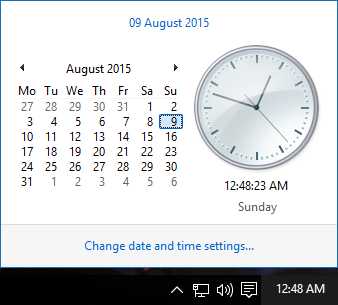 Off-topic, but you don't perhaps know if there is a way to call up this clock flyout via a shortcut command? I'm asking because I've installed the latest SiB build but don't use the default taskbar. Cheers. |
|
|
|
Post by ihatemetro on Apr 16, 2023 9:46:12 GMT -8
I really hope there is a way to reenable the Windows Vista-8.1 classic clock using this. That way, you can then have full, 100% usable, DWM Off Windows 10 (at least on 1607/LTSB 2016), and a mostly (95%?) usable 1703-1809/LTSC Windows 10 with DWM off (just with no UAC and more modifications needed). It is possible using ExplorerPatcher, but that's only for 1903 (?, could be 2004 instead) and up. I have no C/C++ programming knowledge (let alone Windows hooking, Windows APIs, and Explorer functions), so I cannot make one myself. Edit: I am talking about this clock: 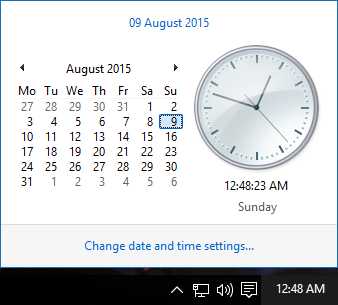 Off-topic, but you don't perhaps know if there is a way to call up this clock flyout via a shortcut command? I'm asking because I've installed the latest SiB build but don't use the default taskbar. Cheers. Sadly, I don't think so. The only thing that I found was Win + Alt + D for Windows 10 (and Win + N for Windows 11), but that only works for the metro clock and not the classic clock. |
|
|
|
Post by The Jackal on Apr 16, 2023 12:58:54 GMT -8
Off-topic, but you don't perhaps know if there is a way to call up this clock flyout via a shortcut command? I'm asking because I've installed the latest SiB build but don't use the default taskbar. Cheers. Sadly, I don't think so. The only thing that I found was Win + Alt + D for Windows 10 (and Win + N for Windows 11), but that only works for the metro clock and not the classic clock. I used Windowse and got this:  I tried inputting the class name "ClockFlyoutWindow" into PowerPro and tried calling it up that way, and yeah, that ended up locking up my system. Def don't recommend doing that. |
|
|
|
Post by anixx on Apr 16, 2023 13:56:43 GMT -8
If you want a Windhawk mod for this, I recommend taking the code from EP.
|
|
|
|
Post by The Jackal on Apr 16, 2023 15:46:41 GMT -8
If you want a Windhawk mod for this, I recommend taking the code from EP. I wouldn't even know how to do that tbh. Anyway, I tried using this C# code from this thread, which I managed to compile into an executable that is supposed to call up the flyout, but it doesnt work for me. I'm thinking maybe when calling up the clock flyout, SIB intercepts the W10 one, and then redirects it to the old W7, hence why trying to call up the W7 one isn't working for me. IDK. Maybe I need to be trying to call up the W10, then it will be redirected by SIB?? I've attached the exectuable to this post anyway. Attachments:Program.exe (5.5 KB)
|
|
francesfarmer
New Member
Posts: 13  OS: W7 x64 /W10 LTSC 2021 iot
Theme: Classic
OS: W7 x64 /W10 LTSC 2021 iot
Theme: Classic
|
Post by francesfarmer on Apr 20, 2023 5:31:08 GMT -8
Just use startisback along with the reg : Windows Registry Editor Version 5.00 [HKEY_LOCAL_MACHINE\SOFTWARE\Microsoft\Windows\CurrentVersion\ImmersiveShell] "UseWin32TrayClockExperience"=dword:00000001 and you'll get the good old clock.... this is LTSC 2019 but it works with ltsc 2021 (I can do another screenshot with it, that's an old one) ![]()  |
|
|
|
Post by The Jackal on Apr 20, 2023 7:46:43 GMT -8
Just use startisback along with the reg : Windows Registry Editor Version 5.00 [HKEY_LOCAL_MACHINE\SOFTWARE\Microsoft\Windows\CurrentVersion\ImmersiveShell] "UseWin32TrayClockExperience"=dword:00000001 and you'll get the good old clock.... this is LTSC 2019 but it works with ltsc 2021 (I can do another screenshot with it, that's an old one) ![]() View Attachment View AttachmentYeah, I've done all that. My problem is I can't call up the flyout because I'm not using the W10 taskbar - I'm using SCTTaskbar. There is no direct way to call up the clock when you're using an alternative taskbar.If I'm using the default taskbar, it shows up fine. I want it show when I'm using SCTT. |
|