|
|
Post by enderboy on Jul 19, 2024 5:18:17 GMT -8
If you mean the following dialog: completely breaks it (XamlCredUIAvailable = 0), not the file replacement alone. I found a way to fix this by replacing credprovhost.dll with the version from 1607. Unfortunately, this breaks the Windows logon screen, making it go blank. Therefore, it is necessary to enable DLL redirection running on cmd: reg add "HKLM\SOFTWARE\Microsoft\Windows NT\CurrentVersion\Image File Execution Options" /v DevOverrideEnable /t REG_DWORD /d 1Then, create a folder called logonUI.exe.local and place the current version of the DLL inside it. This will fix the logon screen and allow the display of the credentials screen. View AttachmentNote: I tested this with ConsoleLogonHook (the only side effect that i saw was that the loading circle was with a black background). I really don’t know if it will work on the stock logon screen.
View Attachment
Wait, you can redirect dll files via regedit?, then if you don’t want to use windhawk the you can do this? Can it redirect shell32.dll? |
|
|
|
Post by Netocon on Jul 19, 2024 5:29:51 GMT -8
I found a way to fix this by replacing credprovhost.dll with the version from 1607. Unfortunately, this breaks the Windows logon screen, making it go blank. Therefore, it is necessary to enable DLL redirection running on cmd: reg add "HKLM\SOFTWARE\Microsoft\Windows NT\CurrentVersion\Image File Execution Options" /v DevOverrideEnable /t REG_DWORD /d 1Then, create a folder called logonUI.exe.local and place the current version of the DLL inside it. This will fix the logon screen and allow the display of the credentials screen. View AttachmentNote: I tested this with ConsoleLogonHook (the only side effect that i saw was that the loading circle was with a black background). I really don’t know if it will work on the stock logon screen.
View Attachment
Wait, you can redirect dll files via regedit?, then if you don’t want to use windhawk the you can do this? Can it redirect shell32.dll? Not through regedit, the regedit command only allows DLL redirection via '.local' folders (the folder must be on the same path as the .exe), and yes, you can redirect shell32.dll. I was using this to customize explorer icons when I was on 1809 through explorer.exe.local without breaking certificates. |
|
|
|
Post by enderboy on Jul 19, 2024 5:32:32 GMT -8
Wait, you can redirect dll files via regedit?, then if you don’t want to use windhawk the you can do this? Can it redirect shell32.dll? Not through regedit, the regedit command only allows DLL redirection via '.local' folders, and yes, you can redirect shell32.dll. I was using this to customize explorer icons when I was on 1809 through explorer.exe.local without breaking certificates. Teach me how to redirect shell32.dll via this, because this could be huge, it doesn’t break certificates on shell32.dll? |
|
|
|
Post by Netocon on Jul 19, 2024 5:43:07 GMT -8
Not through regedit, the regedit command only allows DLL redirection via '.local' folders, and yes, you can redirect shell32.dll. I was using this to customize explorer icons when I was on 1809 through explorer.exe.local without breaking certificates. Teach me how to redirect shell32.dll via this, because this could be huge, it doesn’t break certificates on shell32.dll? just run on cmd: reg add "HKLM\SOFTWARE\Microsoft\Windows NT\CurrentVersion\Image File Execution Options" /v DevOverrideEnable /t REG_DWORD /d 1
now if you want to redirect 'example.exe' to use a custom DLL, just go to the place where 'example.exe' is located and create a folder named 'example.exe.local'. Drag the custom DLL inside, and now the program will use the custom DLL without replacing the original. The only drawback is that every program you wish to use a custom DLL with will need its own '.local' folder. However, you can optimize disk space by creating symbolic links to just one folder, but that's another topic. if you are interested: learn.microsoft.com/en-us/windows/win32/dlls/dynamic-link-library-redirection might be useful. |
|
Deleted
Deleted Member
Posts: 0
|
Post by Deleted on Jul 26, 2024 11:30:22 GMT -8
The Windows 8.1 UAC Strings are the same as the Windows 7 UAC Strings?
I found a Windows 8.1 UAC picture at the web and the answer is correct.
|
|
|
|
Post by Brawllux on Jul 26, 2024 12:03:30 GMT -8
The Windows 8.1 UAC Strings are the same as the Windows 7 UAC Strings? I found a Windows 8.1 UAC picture at the web and the answer is correct. authui7.dll.mui is included in the zip for a reason. It's because 7 has different strings. If you want it to be 1:1 with 7 rename authui7.dll.mui to authui.dll.mui and use that. |
|
|
|
Post by Brawllux on Jul 26, 2024 12:06:10 GMT -8
Not through regedit, the regedit command only allows DLL redirection via '.local' folders, and yes, you can redirect shell32.dll. I was using this to customize explorer icons when I was on 1809 through explorer.exe.local without breaking certificates. Teach me how to redirect shell32.dll via this, because this could be huge, it doesn’t break certificates on shell32.dll? You can't really do this because if Windows 10 detects an older version of shell32(like from vista-7-8.0-8.1) it will just refuse to load anything from it. Even if the specified resource is already there(i am talking about functions and code,it would obviously work for strings and icons). We need to solve this on 10 first if we want to restore old functionality from old shell32 dlls. A solution for this is being researched,can't know if we will even get a result tho. |
|
NanamiMadobe
Sophomore Member
  Likes trying to be Tech Savvy and learn more about Tech, also huge OS-Tan Fan!
Likes trying to be Tech Savvy and learn more about Tech, also huge OS-Tan Fan!
Posts: 241
OS: Windows 10 (22H2)
Theme: Default
CPU: Intel Core i7-8550U @ 1.80GHz
RAM: 8.00 GB (7.9 GB usable)
GPU: Intel UHD Graphics 620 (Integrated), NVIDIA MX150 (Dedicated)
|
Post by NanamiMadobe on Jul 26, 2024 15:31:19 GMT -8
Teach me how to redirect shell32.dll via this, because this could be huge, it doesn’t break certificates on shell32.dll? You can't really do this because if Windows 10 detects an older version of shell32(like from vista-7-8.0-8.1) it will just refuse to load anything from it. Even if the specified resource is already there(i am talking about functions and code,it would obviously work for strings and icons). We need to solve this on 10 first if we want to restore old functionality from old shell32 dlls. A solution for this is being researched,can't know if we will even get a result tho. This is why I want Windows to become Open Source this is a good example of a reason that it should become Open Source it could be like a Linux Distros/Custom Android Roms where each person or group makes their own version of it, you could even be like a doctor and preform surgery on these operating systems and take parts from one and put it in the other. But just think of the endless possibilities, we could do if everything from Windows 2000-11 became Open Source alot some stuff like Windows Server and some stuff within Windows would be proprietary such as OneDrive, Microsoft Store nobody cares about, Their Bullshit AI Copilot thingy also that nobody cares about, Cortona, and just things here and there that nobody cares about and their special Azure and Enterprise stuff but I think most people would be fine with that as long as they give us full access to the UI, Win32, and the other goodies like MSsytles, etc. |
|
|
|
Post by enderboy on Jul 29, 2024 5:46:15 GMT -8
Teach me how to redirect shell32.dll via this, because this could be huge, it doesn’t break certificates on shell32.dll? You can't really do this because if Windows 10 detects an older version of shell32(like from vista-7-8.0-8.1) it will just refuse to load anything from it. Even if the specified resource is already there(i am talking about functions and code,it would obviously work for strings and icons). We need to solve this on 10 first if we want to restore old functionality from old shell32 dlls. A solution for this is being researched,can't know if we will even get a result tho. What if we just change an unimportant byte? Will it still detect old shell32.dll |
|
|
|
Post by Brawllux on Jul 29, 2024 6:10:27 GMT -8
You can't really do this because if Windows 10 detects an older version of shell32(like from vista-7-8.0-8.1) it will just refuse to load anything from it. Even if the specified resource is already there(i am talking about functions and code,it would obviously work for strings and icons). We need to solve this on 10 first if we want to restore old functionality from old shell32 dlls. A solution for this is being researched,can't know if we will even get a result tho. What if we just change an unimportant byte? Will it still detect old shell32.dll It does. Because it doesn't work like that. |
|
urbanender
Sophomore Member
 
Posts: 133
OS: macOS Sequoia
CPU: Apple M3 Max
RAM: 64GB
GPU: Apple M3 Max
Computer Make/Model: Mac15,9
|
Post by urbanender on Aug 16, 2024 2:12:10 GMT -8
I had modified the UIFILE to make more accurate to Vista's UAC. PS: the "unidentified program" message box was too hard to restore to Vista's style. (Impossible to restore)
|
|
technicalissues
Sophomore Member
  Windows 10 that is 1:1 to 7; coming soon
Windows 10 that is 1:1 to 7; coming soon
Posts: 157
OS: Windows 10 22H2
Theme: Windows 7 Visuals and functions
CPU: Intel i5-13400F
RAM: 16GB DDR5
GPU: NVIDIA RTX 4060
|
Post by technicalissues on Aug 25, 2024 8:29:07 GMT -8
Does this also bring back the old authentication dialog (for example, SMB shares)? If you mean the following dialog: 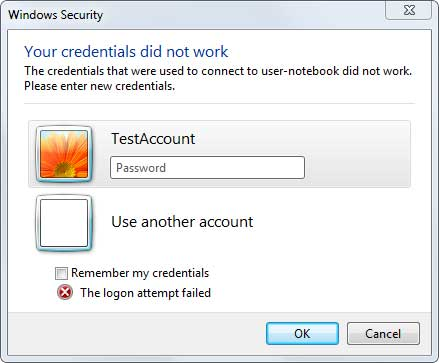 then no. In fact it completely breaks it (XamlCredUIAvailable = 0), not the file replacement alone. 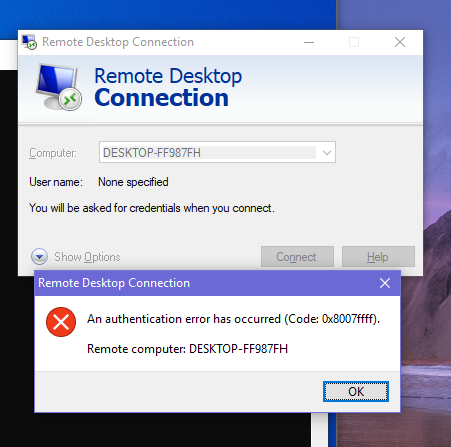 A potential file to investigate to fix this is CredentialUIBroker.exe I'm a year late, but if we replaced it with the windows 7 version this could fix it? |
|
|
|
Post by enderboy on Aug 27, 2024 0:24:08 GMT -8
If you mean the following dialog: 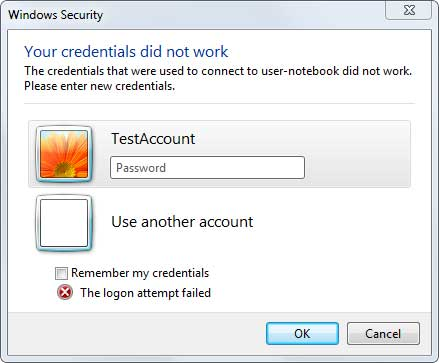 then no. In fact it completely breaks it (XamlCredUIAvailable = 0), not the file replacement alone. 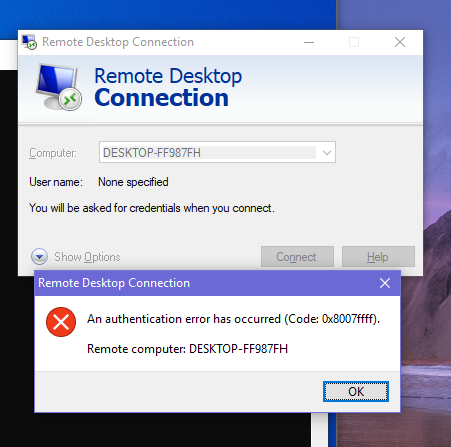 A potential file to investigate to fix this is CredentialUIBroker.exe I'm a year late, but if we replaced it with the windows 7 version this could fix it? It’s already been fixed |
|
technicalissues
Sophomore Member
  Windows 10 that is 1:1 to 7; coming soon
Windows 10 that is 1:1 to 7; coming soon
Posts: 157
OS: Windows 10 22H2
Theme: Windows 7 Visuals and functions
CPU: Intel i5-13400F
RAM: 16GB DDR5
GPU: NVIDIA RTX 4060
|
Post by technicalissues on Aug 27, 2024 5:18:23 GMT -8
I'm a year late, but if we replaced it with the windows 7 version this could fix it? It’s already been fixed i saw that and fixed it, works fine now |
|
kosfurler
Sophomore Member
 
Posts: 105
OS: Windows 10 2H22
Theme: Windows 7
|
Post by kosfurler on Sept 30, 2024 4:09:23 GMT -8
uac window doesn't appear in accounts created after applying the patch and is there a way to destroy this ugly lang panel in the lower right corner? Attachments:
|
|
|
|
Post by dangerousones on Nov 1, 2024 20:58:39 GMT -8
I've installed this with Windows 11, and have since been unable to open anything requiring elevation! Any executables in Explorer report a File System Error (65535), and anything that's a shortcut to an executable (like Resource Monitor in Task Manager) simply blanks the screen for a second, and produces a ding occasionally.
|
|
|
|
Post by dangerousones on Nov 1, 2024 21:00:12 GMT -8
|
|
|
|
Post by enderboy on Nov 2, 2024 10:01:42 GMT -8
I've installed this with Windows 11, and have since been unable to open anything requiring elevation! Any executables in Explorer report a File System Error (65535), and anything that's a shortcut to an executable (like Resource Monitor in Task Manager) simply blanks the screen for a second, and produces a ding occasionally. Did you replace the consent.exe file? |
|
StouakOvsky
Sophomore Member
  Oguzok, is that you?..
Oguzok, is that you?..
Posts: 101  OS: Windows 10
Theme: Windows 7 (Aero)
RAM: 4 GB
OS: Windows 10
Theme: Windows 7 (Aero)
RAM: 4 GB
|
Post by StouakOvsky on Nov 2, 2024 10:57:24 GMT -8
uac window doesn't appear in accounts created after applying the patch and is there a way to destroy this ugly lang panel in the lower right corner? Maybe try to apply it again? Or maybe it's a registry key, I don't understand |
|
|
|
Post by benjamin2557 on Nov 7, 2024 3:46:28 GMT -8
If you mean the following dialog: 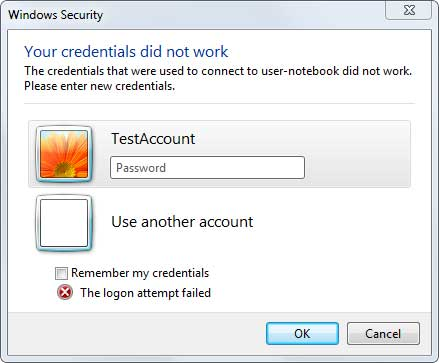 then no. In fact it completely breaks it (XamlCredUIAvailable = 0), not the file replacement alone. 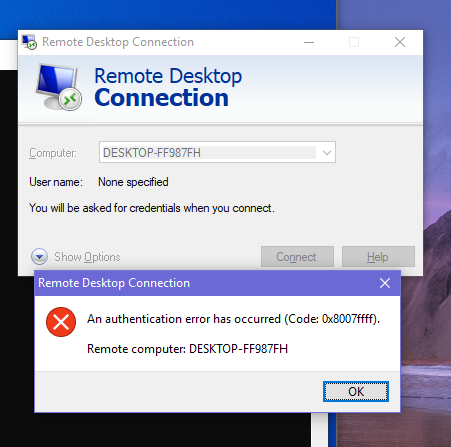 A potential file to investigate to fix this is CredentialUIBroker.exe I found a way to fix this by replacing credprovhost.dll with the version from 1607. Unfortunately, this breaks the Windows logon screen, making it go blank. Therefore, it is necessary to enable DLL redirection running on cmd: reg add "HKLM\SOFTWARE\Microsoft\Windows NT\CurrentVersion\Image File Execution Options" /v DevOverrideEnable /t REG_DWORD /d 1Then, create a folder called logonUI.exe.local and place the current version of the DLL inside it. This will fix the logon screen and allow the display of the credentials screen. View AttachmentNote: I tested this with ConsoleLogonHook (the only side effect that i saw was that the loading circle was with a black background). I really don’t know if it will work on the stock logon screen.
View Attachment
Could you explain the second part please ? Does it mean ConsoleLogonHook won't work ? Do you mean we need to create a local folder on System32 ? Then which file(s) are we supposed to put in ? |
|