thedominator
Freshman Member
 👅
👅
Posts: 25
OS: Windows 7 Home Premium
Theme: Windows Aero
CPU: Intel(R) Core™ i3-2310M CPU @ 2.10GHz
RAM: 6 GB
GPU: Intel HD Graphics 3000
Computer Make/Model: Dell Inspiron N5110
|
Post by thedominator on Jul 18, 2024 9:52:54 GMT -8
I want to ask about the Windows xp control panel View Attachmentas far as I know, the date and time, automatic updates (non functional), game controllers and accessibility options have been restored in windows 10, how many more could be restorable I believe System Properties (sysdm.cpl) has been restored, along with Power Options and the Add Hardware Wizard. |
|
|
|
Post by enderboy on Jul 18, 2024 10:17:18 GMT -8
I want to ask about the Windows xp control panel View Attachmentas far as I know, the date and time, automatic updates (non functional), game controllers and accessibility options have been restored in windows 10, how many more could be restorable I believe System Properties (sysdm.cpl) has been restored. Yes, I forgot about it |
|
Deleted
Deleted Member
Posts: 0
|
Post by Deleted on Jul 21, 2024 15:50:56 GMT -8
Please a CPL Restoration v4.0 Update. Can you please?
|
|
Deleted
Deleted Member
Posts: 0
|
Post by Deleted on Jul 21, 2024 17:37:17 GMT -8
The regs i have are Action Center or Security and Maintenance CPL, Location and Other Sensors and Getting Started. I also have the CPL Strings. I have it on my computer for CPL Restoration v5.0 Unnofficial and send it here before the CPL Restoration v4.0 Release.
|
|
|
|
Post by Windows User on Jul 21, 2024 18:12:00 GMT -8
I was messing with getting old Network and Sharing center to work. I couldn't manage to get 7 version working so I manually edited 10 version to get some functional stuff back. The "network type" stuff doesn't work unfortunately. It relies on 7's pnidui which can't get loaded by windows 10. How did you do that? |
|
Deleted
Deleted Member
Posts: 0
|
Post by Deleted on Jul 21, 2024 20:43:26 GMT -8
I was messing with getting old Network and Sharing center to work. I couldn't manage to get 7 version working so I manually edited 10 version to get some functional stuff back. The "network type" stuff doesn't work unfortunately. It relies on 7's pnidui which can't get loaded by windows 10. How did you do that? Pretty sure it's DirectUI editing. |
|
|
|
Post by enderboy on Jul 21, 2024 23:38:30 GMT -8
Please a CPL Restoration v4.0 Update. Can you please? Please read previous pages, Brawllux is busy |
|
|
|
Post by enderboy on Jul 21, 2024 23:44:48 GMT -8
The regs i have are Action Center or Security and Maintenance CPL, Location and Other Sensors and Getting Started. I also have the CPL Strings. I have it on my computer for CPL Restoration v5.0 Unnofficial and send it here before the CPL Restoration v4.0 Release. It was me and it’s v4.0 unofficial not v5.0, we already have the change security and maintenance to action center along with the category names, but not the others. |
|
|
|
Post by Brawllux on Jul 22, 2024 2:24:03 GMT -8
The regs i have are Action Center or Security and Maintenance CPL, Location and Other Sensors and Getting Started. I also have the CPL Strings. I have it on my computer for CPL Restoration v5.0 Unnofficial and send it here before the CPL Restoration v4.0 Release. No,no one is gonna slap other stuff ontop of my pack and share it somewhere else,i am right now busy editing existing pages to make them look more like 7. Security and Maintenance CPL already has the required stuff to make it accurate,the files are in the genuine center restoration. Testing everything i make across all Windows 10 versions already take lots of my free time,i can't rush things like that;QUALITY FIRST. |
|
|
|
Post by Windows User on Jul 22, 2024 10:41:31 GMT -8
Pretty sure it's DirectUI editing. Maybe |
|
|
|
Post by Brawllux on Jul 22, 2024 11:02:23 GMT -8
I was messing with getting old Network and Sharing center to work. I couldn't manage to get 7 version working so I manually edited 10 version to get some functional stuff back. The "network type" stuff doesn't work unfortunately. It relies on 7's pnidui which can't get loaded by windows 10. How did you do that? DUI editing ofc. |
|
|
|
Post by Windows User on Jul 22, 2024 12:23:35 GMT -8
That's good, i should know how to start DUI editing |
|
thedominator
Freshman Member
 👅
👅
Posts: 25
OS: Windows 7 Home Premium
Theme: Windows Aero
CPU: Intel(R) Core™ i3-2310M CPU @ 2.10GHz
RAM: 6 GB
GPU: Intel HD Graphics 3000
Computer Make/Model: Dell Inspiron N5110
|
Post by thedominator on Jul 22, 2024 18:55:20 GMT -8
Are there any decent tutorials on how to do DirectUI editing? I want to learn how to do it, it seems interesting. |
|
Deleted
Deleted Member
Posts: 0
|
Post by Deleted on Jul 23, 2024 3:34:42 GMT -8
Are there any decent tutorials on how to do DirectUI editing? I want to learn how to do it, it seems interesting. There is no public DUI documentation |
|
mehraanakbarii
Sophomore Member
 
Posts: 226
OS: Windows 10 22H2
CPU: Intel Core i5-11400
RAM: 32.0 GB DDR4 3200MHz
GPU: Nvidia GeForce RTX 3070
|
Post by mehraanakbarii on Jul 23, 2024 7:42:21 GMT -8
Are there any decent tutorials on how to do DirectUI editing? I want to learn how to do it, it seems interesting. a guy with folowing id => winexperiments in discord has knowledge to modify directUI stuff you can dm him for information about it |
|
|
|
Post by Windows User on Jul 23, 2024 18:33:49 GMT -8
Brawllux did you finish on dui editing Backup and Restore CPL and Recovery CPL?
|
|
mehraanakbarii
Sophomore Member
 
Posts: 226
OS: Windows 10 22H2
CPU: Intel Core i5-11400
RAM: 32.0 GB DDR4 3200MHz
GPU: Nvidia GeForce RTX 3070
|
Post by mehraanakbarii on Jul 24, 2024 8:55:46 GMT -8
Remake Removed options from windows region and clock control panel (intl.cpl) Released (make sure that you have windows 7 input cpl (7nput.dll and 7nput.dll.mui) files and placed them in the right pathes)change log:-v1.1.2: Initial stable release -v1.1.4: Font changed to default control panel's font -v1.1.5: Minor UI improvements -v1.1.6: The lpksetup launcher (lpksetupRun.exe) dependency is removed from this version and now app can directly run lpksetup.exe and also you can run the app from anywhere and it is not required to copy the .exe file to your windows directory -v1.1.7: Bug fixes and other minor improvements -v1.1.7.1: Bug fixes and other minor improvements (Update 13/4/2024 : program performance improved on x64 CPUs by releasing a x64 based version of the app , fixed an issue that some users could not launch windows 7 input cpl by click on Change keyboards... button) -v1.2.2-pre-release: language switching added -v1.3.0: language switching and download language packs features added -v1.3.4: applied better filtering to download language packs link -v1.3.6: final polishing and bug fixes -v1.4.0: fixed null reference exception issue when user only has one UI language installed , app's unnecessarily dependencies removed -v1.4.1: now you can run the app and manage you home location settings without admin permission like v1.1.7 but still you need to run program as admin if you want to manage your display language settings -v1.5.0: Preferred languages switching feature added -v1.5.3: bug fixes and other minor improvements -v1.5.5: program performance improved on x64 CPUs by releasing a x64 based version of the app , fixed an issue that some users could not launch windows 7 input cpl by click on Change keyboards... button -v1.5.5.1: Log off dialog won't show when you set again your current display language Repository link:github.com/MehranAkbarii/WindowsRegionAndLanguageRemake
|
|
Deleted
Deleted Member
Posts: 0
|
Post by Deleted on Jul 24, 2024 9:05:50 GMT -8
Remake Removed options from windows region and clock control panel (intl.cpl) Released (make sure that you have windows 7 input cpl (7nput.dll and 7nput.dll.mui) files and placed them in the right pathes)change log:-v1.1.2: Initial stable release -v1.1.4: Font changed to default control panel's font -v1.1.5: Minor UI improvements -v1.1.6: The lpksetup launcher (lpksetupRun.exe) dependency is removed from this version and now app can directly run lpksetup.exe and also you can run the app from anywhere and it is not required to copy the .exe file to your windows directory -v1.1.7: Bug fixes and other minor improvements -v1.1.7.1: Bug fixes and other minor improvements (Update 13/4/2024 : program performance improved on x64 CPUs by releasing a x64 based version of the app , fixed an issue that some users could not launch windows 7 input cpl by click on Change keyboards... button) -v1.2.2-pre-release: language switching added -v1.3.0: language switching and download language packs features added -v1.3.4: applied better filtering to download language packs link -v1.3.6: final polishing and bug fixes -v1.4.0: fixed null reference exception issue when user only has one UI language installed , app's unnecessarily dependencies removed -v1.4.1: now you can run the app and manage you home location settings without admin permission like v1.1.7 but still you need to run program as admin if you want to manage your display language settings -v1.5.0: Preferred languages switching feature added -v1.5.3: bug fixes and other minor improvements -v1.5.5: program performance improved on x64 CPUs by releasing a x64 based version of the app , fixed an issue that some users could not launch windows 7 input cpl by click on Change keyboards... button -v1.5.5.1: Log off dialog won't show when you set again your current display language Repository link:github.com/MehranAkbarii/WindowsRegionAndLanguageRemake Please v1.5.5.2 for the missing tabs as Formats and Administrative, and the Windows 7 intl.cpl icon. Like this: 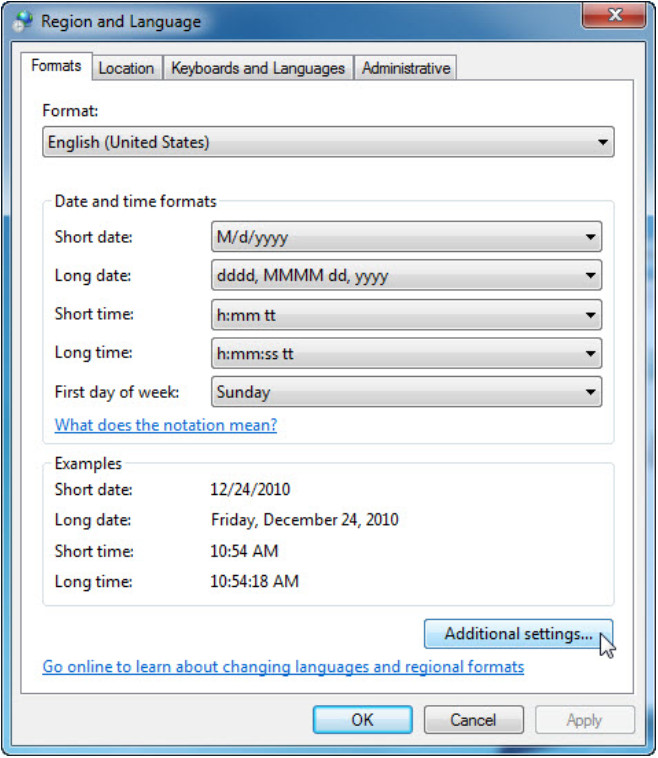 |
|
mehraanakbarii
Sophomore Member
 
Posts: 226
OS: Windows 10 22H2
CPU: Intel Core i5-11400
RAM: 32.0 GB DDR4 3200MHz
GPU: Nvidia GeForce RTX 3070
|
Post by mehraanakbarii on Jul 24, 2024 14:11:03 GMT -8
Remake Removed options from windows region and clock control panel (intl.cpl) Released (make sure that you have windows 7 input cpl (7nput.dll and 7nput.dll.mui) files and placed them in the right pathes)change log:-v1.1.2: Initial stable release -v1.1.4: Font changed to default control panel's font -v1.1.5: Minor UI improvements -v1.1.6: The lpksetup launcher (lpksetupRun.exe) dependency is removed from this version and now app can directly run lpksetup.exe and also you can run the app from anywhere and it is not required to copy the .exe file to your windows directory -v1.1.7: Bug fixes and other minor improvements -v1.1.7.1: Bug fixes and other minor improvements (Update 13/4/2024 : program performance improved on x64 CPUs by releasing a x64 based version of the app , fixed an issue that some users could not launch windows 7 input cpl by click on Change keyboards... button) -v1.2.2-pre-release: language switching added -v1.3.0: language switching and download language packs features added -v1.3.4: applied better filtering to download language packs link -v1.3.6: final polishing and bug fixes -v1.4.0: fixed null reference exception issue when user only has one UI language installed , app's unnecessarily dependencies removed -v1.4.1: now you can run the app and manage you home location settings without admin permission like v1.1.7 but still you need to run program as admin if you want to manage your display language settings -v1.5.0: Preferred languages switching feature added -v1.5.3: bug fixes and other minor improvements -v1.5.5: program performance improved on x64 CPUs by releasing a x64 based version of the app , fixed an issue that some users could not launch windows 7 input cpl by click on Change keyboards... button -v1.5.5.1: Log off dialog won't show when you set again your current display language Repository link:github.com/MehranAkbarii/WindowsRegionAndLanguageRemake Please v1.5.5.2 for the missing tabs as Formats and Administrative, and the Windows 7 intl.cpl icon. Like this: 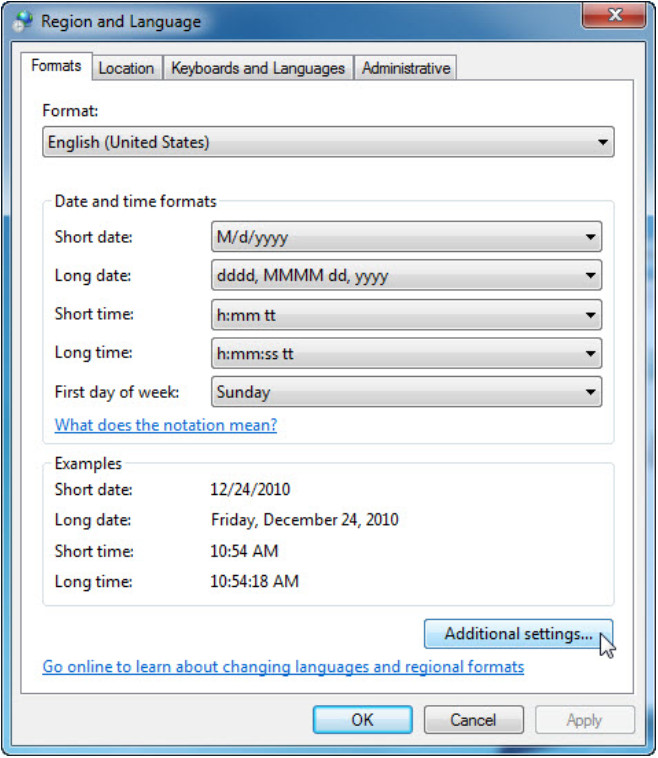 these tabs are already existed in its original cpl , you can use my program as separated control panel just for removed options , and for program's icon you can res hack the .exe and use win 7 icon for it |
|
|
|
Post by Brawllux on Jul 25, 2024 11:08:56 GMT -8
Remake Removed options from windows region and clock control panel (intl.cpl) Released (make sure that you have windows 7 input cpl (7nput.dll and 7nput.dll.mui) files and placed them in the right pathes)change log:-v1.1.2: Initial stable release -v1.1.4: Font changed to default control panel's font -v1.1.5: Minor UI improvements -v1.1.6: The lpksetup launcher (lpksetupRun.exe) dependency is removed from this version and now app can directly run lpksetup.exe and also you can run the app from anywhere and it is not required to copy the .exe file to your windows directory -v1.1.7: Bug fixes and other minor improvements -v1.1.7.1: Bug fixes and other minor improvements (Update 13/4/2024 : program performance improved on x64 CPUs by releasing a x64 based version of the app , fixed an issue that some users could not launch windows 7 input cpl by click on Change keyboards... button) -v1.2.2-pre-release: language switching added -v1.3.0: language switching and download language packs features added -v1.3.4: applied better filtering to download language packs link -v1.3.6: final polishing and bug fixes -v1.4.0: fixed null reference exception issue when user only has one UI language installed , app's unnecessarily dependencies removed -v1.4.1: now you can run the app and manage you home location settings without admin permission like v1.1.7 but still you need to run program as admin if you want to manage your display language settings -v1.5.0: Preferred languages switching feature added -v1.5.3: bug fixes and other minor improvements -v1.5.5: program performance improved on x64 CPUs by releasing a x64 based version of the app , fixed an issue that some users could not launch windows 7 input cpl by click on Change keyboards... button -v1.5.5.1: Log off dialog won't show when you set again your current display language Repository link:github.com/MehranAkbarii/WindowsRegionAndLanguageRemake I tested your default programs remake again. For me it only works with en-US locale and with windows 11. In windows 10 it has the same problem,error sound but no visible error. If this gets fixed I will surely add this on the next update. |
|