Jevil7452
Regular Member
  
Posts: 431
OS: Windows Vista Enterprise (6.0.6003)/Windows 7 Enterprise (6.1.7601)
Theme: Windows Aero by Microsoft Corporation (on both)
CPU: Intel Core i7-3770k
RAM: 32GB (4x8GB DDR3)
GPU: NVIDIA GeForce GTX 980 Ti + Intel(R) HD Graphics 4000
Computer Make/Model: OEM0
|
Post by Jevil7452 on Aug 18, 2023 4:50:08 GMT -8
Recently, I've experimented with replacing sndvolsso.dll with the versions from older Windows, to see if that would restore the non-immersive menu and old context menu options, and I found out it does Across the development of Windows 7-10, the menu changed several times. 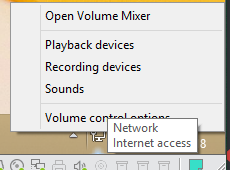 This is the menu used in Windows 8.1. 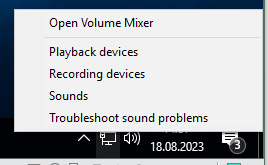 This is the menu used in earlier versions of Windows 10. 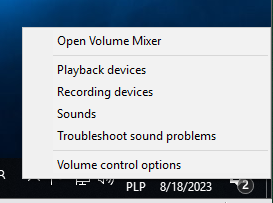 Some Windows 10 builds (like 10056) actually combined the menu options of 8.1 and early 10 Downloads: Windows 8.1/8.0/7 menu options: files.catbox.moe/p071jw.7z (the files are from 9926 as it has Windows 10 icons, if you want to you can change them with resource hacker) |
|
|
|
Post by anixx on Sept 9, 2023 4:51:22 GMT -8
ExplorerPatcher allows to get rid of the immersive menus.
|
|
Jevil7452
Regular Member
  
Posts: 431
OS: Windows Vista Enterprise (6.0.6003)/Windows 7 Enterprise (6.1.7601)
Theme: Windows Aero by Microsoft Corporation (on both)
CPU: Intel Core i7-3770k
RAM: 32GB (4x8GB DDR3)
GPU: NVIDIA GeForce GTX 980 Ti + Intel(R) HD Graphics 4000
Computer Make/Model: OEM0
|
Post by Jevil7452 on Sept 9, 2023 6:20:33 GMT -8
ExplorerPatcher allows to get rid of the immersive menus. It doesn't work on the versions below 1809 Besides, another point of sndvolsso.dll replacement is to restore the classic context menu options, like seen in the picture. ExplorerPatcher would just make the menu non-immersive, with the new options still in place.
|
|
|
|
Post by Windows User on Jul 28, 2024 17:17:58 GMT -8
Recently, I've experimented with replacing sndvolsso.dll with the versions from older Windows, to see if that would restore the non-immersive menu and old context menu options, and I found out it does Across the development of Windows 7-10, the menu changed several times. 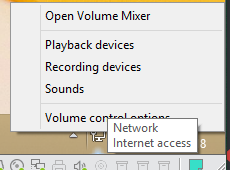 This is the menu used in Windows 8.1. 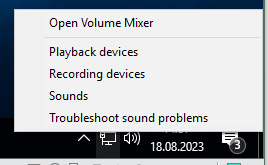 This is the menu used in earlier versions of Windows 10. 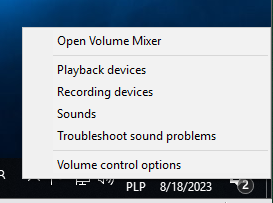 Some Windows 10 builds (like 10056) actually combined the menu options of 8.1 and early 10 Downloads: Windows 8.1/8.0/7 menu options: files.catbox.moe/p071jw.7z (the files are from 9926 as it has Windows 10 icons, if you want to you can change them with resource hacker) 9841's SndVolSSO works for me |
|
thej
Freshman Member
 👅
👅
Posts: 45
|
Post by thej on Jul 29, 2024 7:45:47 GMT -8
different locales on the 8-7 style menu seem to not work (right clicking the icon dosent show the menu)
i have tried changing the language in 3 different resource editors and none worked
|
|