WF4123
Freshman Member

Posts: 61  OS: Windows 10 22H2
Theme: Vista
CPU: Intel Core i7 11800H
RAM: 16 GB
GPU: Nvidia GeForce RTX 3050 Ti
OS: Windows 10 22H2
Theme: Vista
CPU: Intel Core i7 11800H
RAM: 16 GB
GPU: Nvidia GeForce RTX 3050 Ti
|
Post by WF4123 on Sept 10, 2023 4:15:55 GMT -8
I've tried my best how accurate I can transform it into Vista, but here's a shot.  I only found some tools and stuffs that customize Windows easier with: Open Shell (with Windows Vista Start Menu skin by OneSerendipity) RetroBar WinAero Tweaker OldNewExplorer WindowBlinds (might be getting buggy) (with BetterAeroVistaX by fytuf) Unfortunately, I couldn't find anything changing elsewhere despite of accuracy I would demise, such as Vista. But I'm only using Windows 7 Icon Pack for Windows 10 by 2013Windows8.1, can't find that Vista one. For example for icon-replacing tool: CustomizerGod (too broken and can't replace network and such icons like this.) While I haven't use some tools that supports 10 22H2, here's what I found: 7TSP (supports 1903 and current version of Windows 11. Too hard to believe get this thing working on 22H2.) UltraUXThemePatcher (what I've used, it looks inaccurate to actual OS, even titlebar buttons and more.) AeroGlass8 (too broken to run this on current version, only 1803 or below) Leave your reply if you want to know about the screenshot and my transformation. |
|
|
|
Post by ware_1234 on Nov 19, 2023 7:53:56 GMT -8
As for the normal icons, you can try importing icons from a Vista version of imageres.dll (found in System32) then go to C:\Windows\SystemResources\imageres.dll.mun and edit the icons in there using CustomizerGod. As for the taskbar icons, those are stored in other .dll files found in System32. They probably have .mun versions inside the SystemResources folder.
|
|
10to7
New Member
what does it feel to have 4 GB of ram in ur computer in 2024?
Posts: 12
OS: Windows 10 22H2
Theme: Windows Vista Basic
CPU: i5-3470
RAM: 4 GB
GPU: Intel(R) HD Graphics
|
Post by 10to7 on Feb 9, 2024 23:55:00 GMT -8
7tsp works on 22h2 tho.
|
|
WF4123
Freshman Member

Posts: 61  OS: Windows 10 22H2
Theme: Vista
CPU: Intel Core i7 11800H
RAM: 16 GB
GPU: Nvidia GeForce RTX 3050 Ti
OS: Windows 10 22H2
Theme: Vista
CPU: Intel Core i7 11800H
RAM: 16 GB
GPU: Nvidia GeForce RTX 3050 Ti
|
Post by WF4123 on Feb 10, 2024 6:50:07 GMT -8
Yeah, I know, forget that CustomizerGod, 7tsp is better than this. |
|
WF4123
Freshman Member

Posts: 61  OS: Windows 10 22H2
Theme: Vista
CPU: Intel Core i7 11800H
RAM: 16 GB
GPU: Nvidia GeForce RTX 3050 Ti
OS: Windows 10 22H2
Theme: Vista
CPU: Intel Core i7 11800H
RAM: 16 GB
GPU: Nvidia GeForce RTX 3050 Ti
|
Post by WF4123 on Feb 10, 2024 7:00:38 GMT -8
Revamped my transformation with tweaks and fixes.  WindowBlinds was replaced with SecureUXTheme, because this was a paid software but still buggy, but SecureUXTheme is open-source software to use freely. The theme I'm using is Aero10 Vista theme. If I know why I get the Aero glass working on 22H2, because I used DWMBlurGlass, for anyone who knows about. Just ignore that 7-like titlebar buttons, uDWM.dll with Vista-like button style wasn't changed. The icons was completely changed with Vista icons with 7tsp. Windhawk mods like Aerexplorer, Remove UWP titlebars, Eradicate Immersive Menus and more was used for my transformation, with my options I use for better accuracy from actual OS.  |
|
10to7
New Member
what does it feel to have 4 GB of ram in ur computer in 2024?
Posts: 12
OS: Windows 10 22H2
Theme: Windows Vista Basic
CPU: i5-3470
RAM: 4 GB
GPU: Intel(R) HD Graphics
|
Post by 10to7 on Feb 10, 2024 22:13:13 GMT -8
Revamped my transformation with tweaks and fixes. WindowBlinds was replaced with SecureUXTheme, because this was a paid software but still buggy, but SecureUXTheme is open-source software to use freely. The theme I'm using is Aero10 Vista theme. If I know why I get the Aero glass working on 22H2, because I used DWMBlurGlass, for anyone who knows about. Just ignore that 7-like titlebar buttons, uDWM.dll with Vista-like button style wasn't changed. The icons was completely changed with Vista icons with 7tsp. Windhawk mods like Aerexplorer, Remove UWP titlebars, Eradicate Immersive Menus and more was used for my transformation, with my options I use for better accuracy from actual OS.  What about the Control Panel Applets? |
|
WF4123
Freshman Member

Posts: 61  OS: Windows 10 22H2
Theme: Vista
CPU: Intel Core i7 11800H
RAM: 16 GB
GPU: Nvidia GeForce RTX 3050 Ti
OS: Windows 10 22H2
Theme: Vista
CPU: Intel Core i7 11800H
RAM: 16 GB
GPU: Nvidia GeForce RTX 3050 Ti
|
Post by WF4123 on Feb 11, 2024 1:56:36 GMT -8
It's still on.
|
|
10to7
New Member
what does it feel to have 4 GB of ram in ur computer in 2024?
Posts: 12
OS: Windows 10 22H2
Theme: Windows Vista Basic
CPU: i5-3470
RAM: 4 GB
GPU: Intel(R) HD Graphics
|
Post by 10to7 on Feb 21, 2024 4:31:07 GMT -8
also 7tsp replaces x64 bit's regedit to x32 bit ones!!! |
|
WF4123
Freshman Member

Posts: 61  OS: Windows 10 22H2
Theme: Vista
CPU: Intel Core i7 11800H
RAM: 16 GB
GPU: Nvidia GeForce RTX 3050 Ti
OS: Windows 10 22H2
Theme: Vista
CPU: Intel Core i7 11800H
RAM: 16 GB
GPU: Nvidia GeForce RTX 3050 Ti
|
Post by WF4123 on Feb 21, 2024 4:52:55 GMT -8
also 7tsp replaces x64 bit's regedit to x32 bit ones!!! Huh, I know. |
|
WF4123
Freshman Member

Posts: 61  OS: Windows 10 22H2
Theme: Vista
CPU: Intel Core i7 11800H
RAM: 16 GB
GPU: Nvidia GeForce RTX 3050 Ti
OS: Windows 10 22H2
Theme: Vista
CPU: Intel Core i7 11800H
RAM: 16 GB
GPU: Nvidia GeForce RTX 3050 Ti
|
Post by WF4123 on Mar 16, 2024 7:25:13 GMT -8
Another improvement to mine. 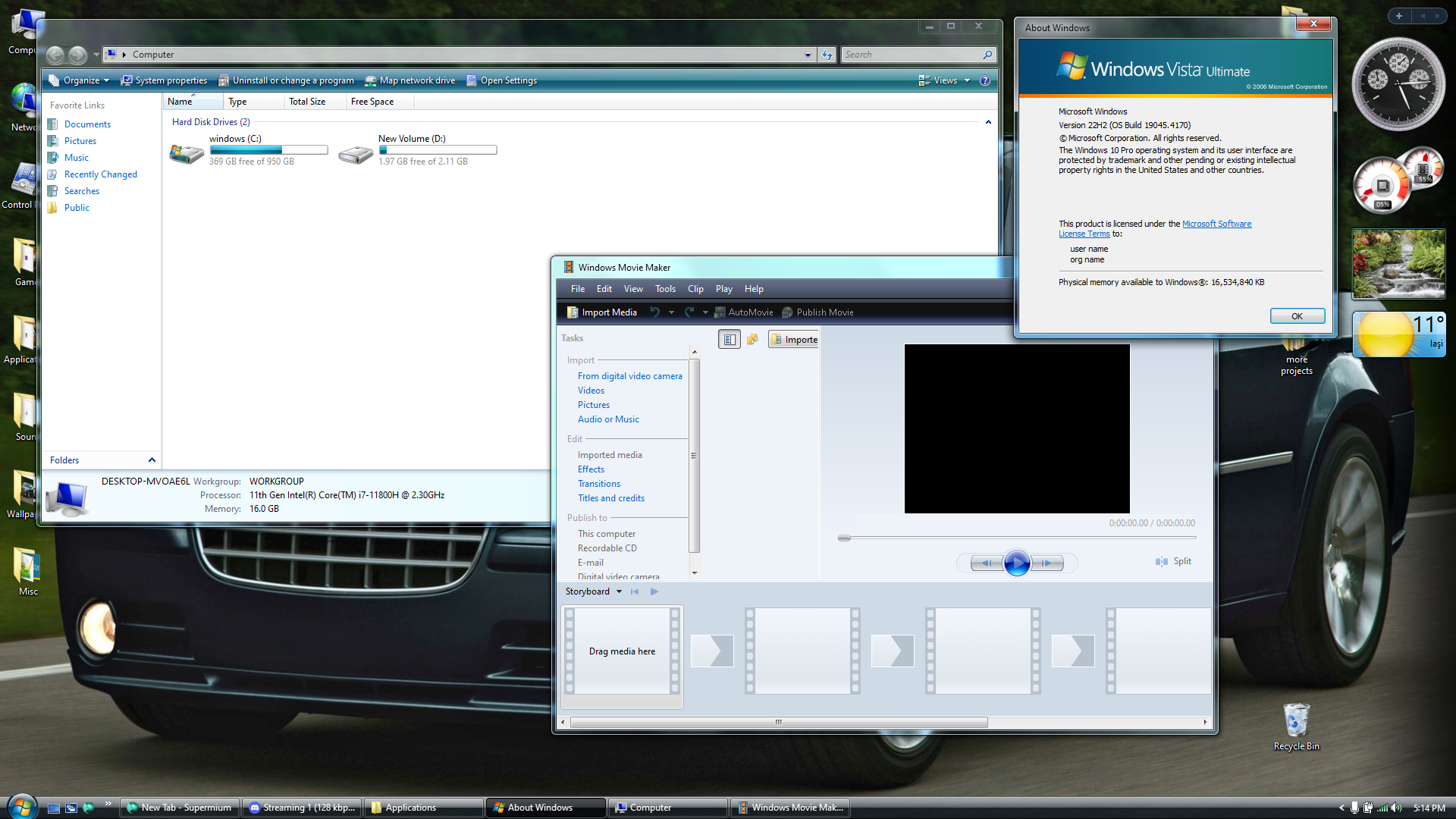 Open-Shell and RetroBar replaced with StartIsBack++ and 7+ Taskbar Tweaker to prevent clipping from start menu (+ Quick Launch) Replaced DWMBlurGlass 2.0.1 with Vruh's DWMBlurGlass for accuracy Added Windows Sidebar from Vista Windhawk mods used: Aerexplorer (from My Settings) Classic Winver Remove UWP titlebars Windhawk load symbols self fix (not needed for latest version with Classic Winver) Winver Customizer Aero Flyout Fix Eradicate Immersive Menus Old This PC Commands Windows 7 Clock Spacing |
|
Deleted
Deleted Member
Posts: 0
|
Post by Deleted on Mar 16, 2024 7:55:27 GMT -8
Another improvement to mine.  Open-Shell and RetroBar replaced with StartIsBack++ and 7+ Taskbar Tweaker to prevent clipping from start menu (+ Quick Launch) Replaced DWMBlurGlass 2.0.1 with Vruh's DWMBlurGlass for accuracy Added Windows Sidebar from Vista Windhawk mods used: Aerexplorer (from My Settings) Classic Winver Remove UWP titlebars Windhawk load symbols self fix Winver Customizer Aero Flyout Fix Eradicate Immersive Menus Old This PC Commands Windows 7 Clock Spacing If you're on Windhawk 1.4.1 you don't need the symbols self fix mod. |
|
WF4123
Freshman Member

Posts: 61  OS: Windows 10 22H2
Theme: Vista
CPU: Intel Core i7 11800H
RAM: 16 GB
GPU: Nvidia GeForce RTX 3050 Ti
OS: Windows 10 22H2
Theme: Vista
CPU: Intel Core i7 11800H
RAM: 16 GB
GPU: Nvidia GeForce RTX 3050 Ti
|
Post by WF4123 on Mar 16, 2024 8:38:18 GMT -8
Edited, thx.
|
|
|
|
Post by soraliee on Apr 1, 2024 6:31:18 GMT -8
Another improvement to mine. 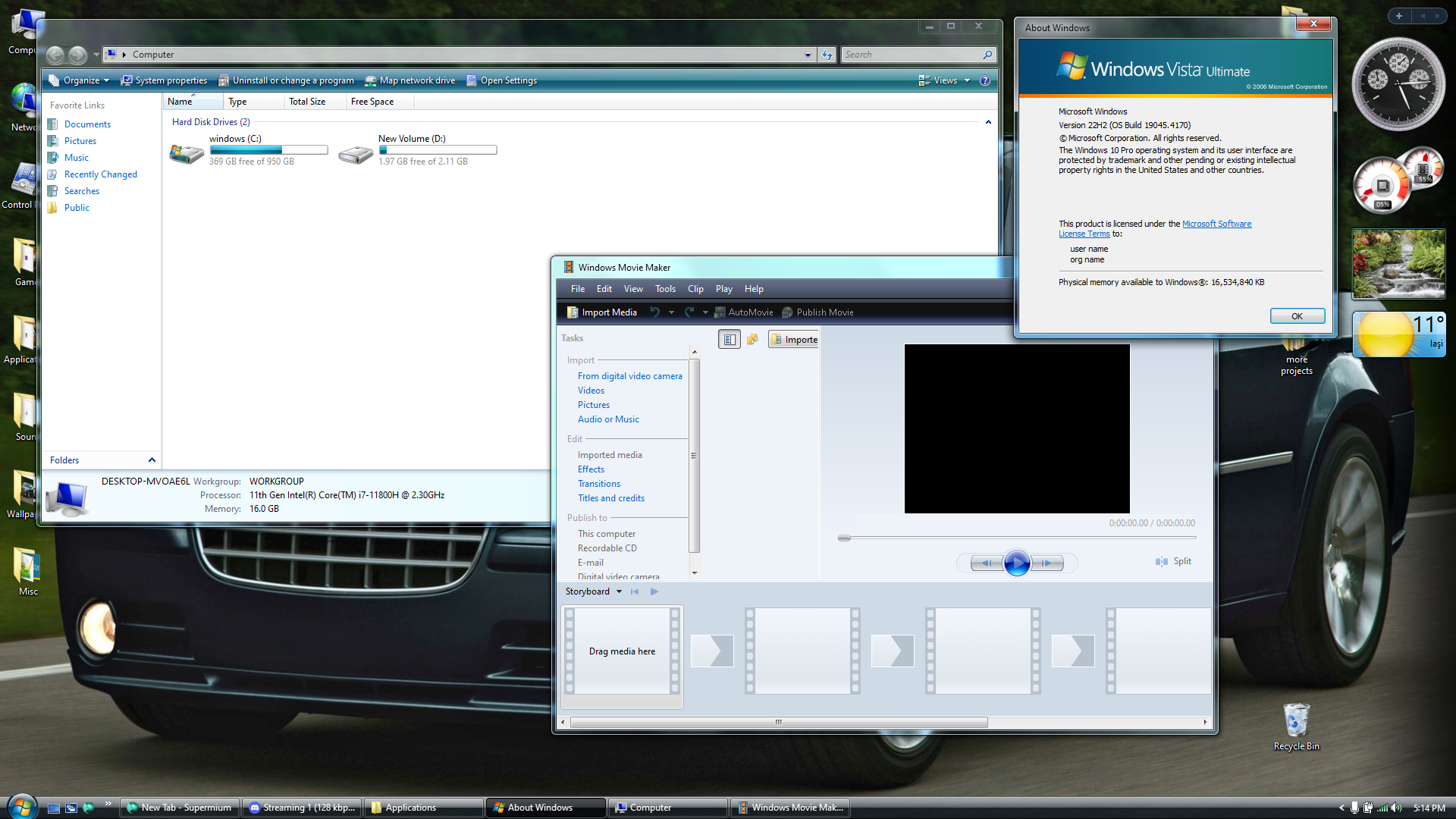 Open-Shell and RetroBar replaced with StartIsBack++ and 7+ Taskbar Tweaker to prevent clipping from start menu (+ Quick Launch) Replaced DWMBlurGlass 2.0.1 with Vruh's DWMBlurGlass for accuracy Added Windows Sidebar from Vista Windhawk mods used: Aerexplorer (from My Settings) Classic Winver Remove UWP titlebars Windhawk load symbols self fix (not needed for latest version with Classic Winver) Winver Customizer Aero Flyout Fix Eradicate Immersive Menus Old This PC Commands Windows 7 Clock Spacing can i get vruh's DWMBlurGlass mod? |
|
WF4123
Freshman Member

Posts: 61  OS: Windows 10 22H2
Theme: Vista
CPU: Intel Core i7 11800H
RAM: 16 GB
GPU: Nvidia GeForce RTX 3050 Ti
OS: Windows 10 22H2
Theme: Vista
CPU: Intel Core i7 11800H
RAM: 16 GB
GPU: Nvidia GeForce RTX 3050 Ti
|
Post by WF4123 on Apr 1, 2024 8:54:44 GMT -8
On Windows Legacy Server.
|
|
arbestriagain
Sophomore Member
  👅
👅
Posts: 143
OS: Windows 11 Home 23H2
Theme: Default
CPU: Intel Core i7-10700F
RAM: 32GB
GPU: GeForce RTX 2060 SUPER
Computer Make/Model: HP OMEN 25L Desktop GT12-0xxx
|
Post by arbestriagain on Apr 1, 2024 18:24:52 GMT -8
The new DWMBlurGlass release has much more accurate Aero backdrops like Vruh's mod, no need to use the Vruh mod now.
|
|
WF4123
Freshman Member

Posts: 61  OS: Windows 10 22H2
Theme: Vista
CPU: Intel Core i7 11800H
RAM: 16 GB
GPU: Nvidia GeForce RTX 3050 Ti
OS: Windows 10 22H2
Theme: Vista
CPU: Intel Core i7 11800H
RAM: 16 GB
GPU: Nvidia GeForce RTX 3050 Ti
|
Post by WF4123 on Apr 2, 2024 7:05:25 GMT -8
The new DWMBlurGlass release has much more accurate Aero backdrops like Vruh's mod, no need to use the Vruh mod now. I know, I'll just leave using Vruh's mod and using 2.1.1 right now. 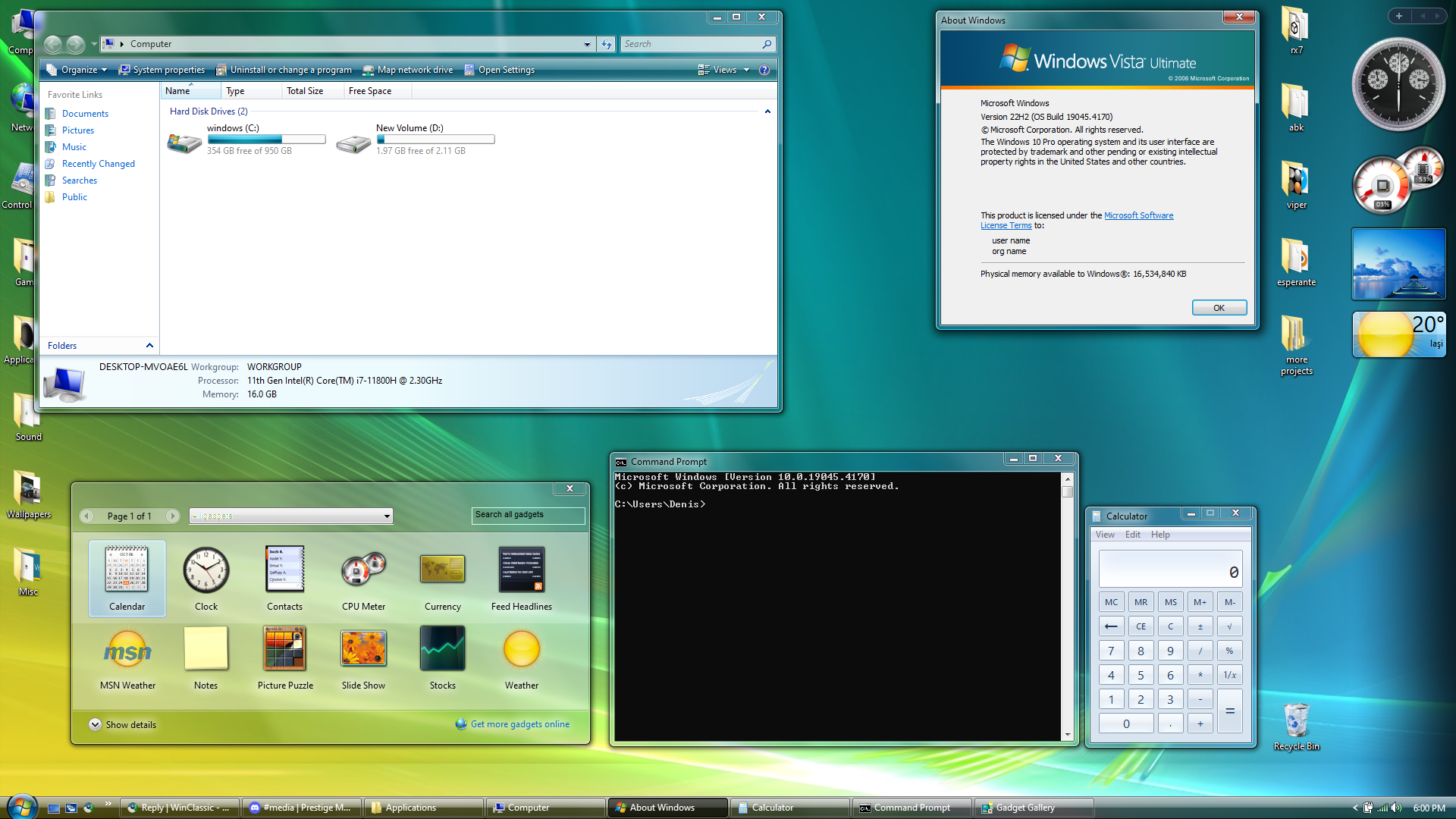 Refreshed improvements (also sorry about some minor mistake from Gadgets window on Sidebar and Win7 calculator) Vruh's DWMBlurGlass was replaced with DWMBlurGlass 2.1.1 for accuracy Decrease titlebar button height from DWMBlurGlass was disabled due to unstably reasons Restore Windows Vista Caption Buttons and Inactive Button Opacity fix was being used on Windhawk (no uDWM patch) Changed winver banner from Vista's basebrd.dll Command Prompt font was changed to Raster Fonts and 8x12 size |
|
|
|
Post by travis on Apr 2, 2024 12:48:52 GMT -8
The new DWMBlurGlass release has much more accurate Aero backdrops like Vruh's mod, no need to use the Vruh mod now. The new DWMBlurGlass release includes Vruh's modification to the Aero backdrops... which he opened a pull request for it to be even included. |
|
vruh2
Freshman Member

Posts: 43
|
Post by vruh2 on Apr 2, 2024 12:53:40 GMT -8
Pull up stuntin
|
|
arbestriagain
Sophomore Member
  👅
👅
Posts: 143
OS: Windows 11 Home 23H2
Theme: Default
CPU: Intel Core i7-10700F
RAM: 32GB
GPU: GeForce RTX 2060 SUPER
Computer Make/Model: HP OMEN 25L Desktop GT12-0xxx
|
Post by arbestriagain on Apr 2, 2024 12:55:35 GMT -8
The new DWMBlurGlass release has much more accurate Aero backdrops like Vruh's mod, no need to use the Vruh mod now. I know, I'll just leave using Vruh's mod and using 2.1.1 right now.  Refreshed improvements (also sorry about some minor mistake from Gadgets window on Sidebar and Win7 calculator) Vruh's DWMBlurGlass was replaced with DWMBlurGlass 2.1.1 for accuracy Decrease titlebar button height from DWMBlurGlass was disabled due to unstably reasons Restore Windows Vista Caption Buttons and Inactive Button Opacity fix was being used on Windhawk (no uDWM patch) Changed winver banner from Vista's basebrd.dll Command Prompt font was changed to Raster Fonts and 8x12 size The Vista caption button mod exists now? |
|
WF4123
Freshman Member

Posts: 61  OS: Windows 10 22H2
Theme: Vista
CPU: Intel Core i7 11800H
RAM: 16 GB
GPU: Nvidia GeForce RTX 3050 Ti
OS: Windows 10 22H2
Theme: Vista
CPU: Intel Core i7 11800H
RAM: 16 GB
GPU: Nvidia GeForce RTX 3050 Ti
|
Post by WF4123 on Apr 3, 2024 5:04:29 GMT -8
I know, I'll just leave using Vruh's mod and using 2.1.1 right now.  Refreshed improvements (also sorry about some minor mistake from Gadgets window on Sidebar and Win7 calculator) Vruh's DWMBlurGlass was replaced with DWMBlurGlass 2.1.1 for accuracy Decrease titlebar button height from DWMBlurGlass was disabled due to unstably reasons Restore Windows Vista Caption Buttons and Inactive Button Opacity fix was being used on Windhawk (no uDWM patch) Changed winver banner from Vista's basebrd.dll Command Prompt font was changed to Raster Fonts and 8x12 size The Vista caption button mod exists now? Scamdisk did it on Windows Legacy Server, however, it doesn't look the same as Vista's button height size. Luckily I adjusted the button height size 21 to 19 using Theme.exe. |
|