|
|
Post by fediafedia on Feb 2, 2024 6:45:49 GMT -8
Howdy Vista fans So since WLXPhotoGallery works great basically since Windows XP to Windows 11 I've been using as my go-to privacy (I hope) -first, offline-first Photo organizer (this is beside the point that it's lightning fast, even with tens of thousands of photos, thanks SQLite!) But there's a tweak I've been wanting since basically forever   Which is modifying the command bar to be dark blue like in Vista. 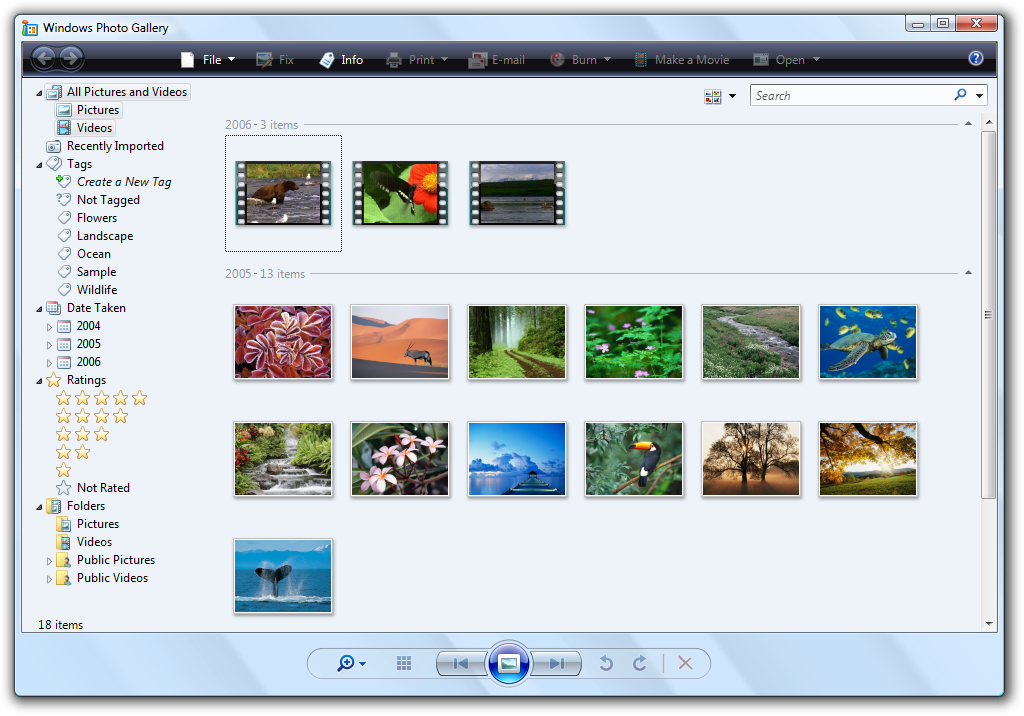 Anyone got any ideas? Been trying myself with Reshack / Restorator but seems like there's no image resource for that part. Cheers! |
|
golddl
Freshman Member

Posts: 52
OS: Windows 10, Windows 7
Theme: Toxic (W10), Seven Milestone 2 Aero (Opaque Maximized Windows)(W7)
|
Post by golddl on Feb 2, 2024 13:11:39 GMT -8
ive managed to install Windows Live Photo Gallery, but i get this error:  where can i find this program? |
|
|
|
Post by valkchariot on Feb 2, 2024 14:35:37 GMT -8
|
|
|
|
Post by fediafedia on Feb 2, 2024 15:02:37 GMT -8
|
|
konstidog
Freshman Member

Posts: 33
OS: Windows 10 22H2
Theme: Windows Vista babeeey
CPU: AMD Ryzen 9 5900X
RAM: 64GB DDR4 G-Skill Trident Z
GPU: Sapphrie RX 570 4GB
|
Post by konstidog on Feb 3, 2024 2:53:45 GMT -8
Taking a quick look through both this and Vista's Photo Gallery's "PhotoLibraryResources" dll's don't have a resource that obviously matches what we're looking for. hm :/
|
|
|
|
Post by fediafedia on Feb 4, 2024 6:14:13 GMT -8
Yeah mystery to me how they achieved it, not an easy replacement like in wmp
|
|
konstidog
Freshman Member

Posts: 33
OS: Windows 10 22H2
Theme: Windows Vista babeeey
CPU: AMD Ryzen 9 5900X
RAM: 64GB DDR4 G-Skill Trident Z
GPU: Sapphrie RX 570 4GB
|
Post by konstidog on Feb 5, 2024 8:48:26 GMT -8
Not a very useful update I guess, but I spent today trying to use Dependency Walker and Process Explorer to examine what other DLL these resources might be housed in, to no avail. (Likely in big part due to inexperience with these things.) For a bit I thought it might be using wmploc resources since it accesses them for a short bit, but there's no exact matches around.
|
|
|
|
Post by fediafedia on Feb 5, 2024 10:33:06 GMT -8
Not a very useful update I guess, but I spent today trying to use Dependency Walker and Process Explorer to examine what other DLL these resources might be housed in, to no avail. (Likely in big part due to inexperience with these things.) For a bit I thought it might be using wmploc resources since it accesses them for a short bit, but there's no exact matches around. Thanks for taking a look, I appreciate it. I think at some point I resorted to a HEX editor looking for any of the colors picked from it to no avail also  Side note, it's possible to make the Vista photo gallery run but only for viewing pictures, it crashes when you try to put it into gallery mode... |
|
konstidog
Freshman Member

Posts: 33
OS: Windows 10 22H2
Theme: Windows Vista babeeey
CPU: AMD Ryzen 9 5900X
RAM: 64GB DDR4 G-Skill Trident Z
GPU: Sapphrie RX 570 4GB
|
Post by konstidog on Feb 5, 2024 23:21:34 GMT -8
Not a very useful update I guess, but I spent today trying to use Dependency Walker and Process Explorer to examine what other DLL these resources might be housed in, to no avail. (Likely in big part due to inexperience with these things.) For a bit I thought it might be using wmploc resources since it accesses them for a short bit, but there's no exact matches around. Thanks for taking a look, I appreciate it. I think at some point I resorted to a HEX editor looking for any of the colors picked from it to no avail also  Side note, it's possible to make the Vista photo gallery run but only for viewing pictures, it crashes when you try to put it into gallery mode... Yeah! I've used Vista's gallery for a while, but if we can do an asset swap on Live Gallery 2008, we could get a pretty much perfect clone going. Everything else (strings and all) seems it'll be easy enough to change out after this is figured out. I looked closer at Vista's version, it also has different textures for hovering on Command bar items than Live 08 does. Could we somehow make a list of what DLLs/resources the installer for this puts in the system when run, and look through them? |
|
|
|
Post by fediafedia on Feb 6, 2024 10:43:06 GMT -8
Thanks for taking a look, I appreciate it. I think at some point I resorted to a HEX editor looking for any of the colors picked from it to no avail also  Side note, it's possible to make the Vista photo gallery run but only for viewing pictures, it crashes when you try to put it into gallery mode... Yeah! I've used Vista's gallery for a while, but if we can do an asset swap on Live Gallery 2008, we could get a pretty much perfect clone going. Everything else (strings and all) seems it'll be easy enough to change out after this is figured out. I looked closer at Vista's version, it also has different textures for hovering on Command bar items than Live 08 does. Could we somehow make a list of what DLLs/resources the installer for this puts in the system when run, and look through them? You can use this command to extract it: msiexec /a C:\Users\User\Desktop\PhotoGallery.msi /qb TARGETDIR=C:\Users\User\Desktop\PhotoGalleryHere's the output I got, didn't see anything that I havent seen in program files though: PFiles
WLXPL_DX
photo.msi
WLXPGSS.SCR
PFiles\Windows Live
PFiles\Windows Live\Photo Gallery
PFiles\Windows Live\Photo Gallery\SDKComponents
PFiles\Windows Live\Photo Gallery\Shared
PFiles\Windows Live\Photo Gallery\Windows
PFiles\Windows Live\Photo Gallery\ImagingDevice.dll
PFiles\Windows Live\Photo Gallery\ImagingServices.dll
PFiles\Windows Live\Photo Gallery\LiveAlbumXCtrl.dll
PFiles\Windows Live\Photo Gallery\MetadataSys.dll
PFiles\Windows Live\Photo Gallery\MicrosoftEffects.dll
PFiles\Windows Live\Photo Gallery\PhotoViewerShim.dll
PFiles\Windows Live\Photo Gallery\PhotoViewerShimx64.dll
PFiles\Windows Live\Photo Gallery\RegRes.dll
PFiles\Windows Live\Photo Gallery\sqmapi.dll
PFiles\Windows Live\Photo Gallery\WLXAlbumDownloadWizard.exe
PFiles\Windows Live\Photo Gallery\wlxclip.dll
PFiles\Windows Live\Photo Gallery\WLXDSPA.dll
PFiles\Windows Live\Photo Gallery\WLXGrinderScheduler.dll
PFiles\Windows Live\Photo Gallery\WLXImageTranscode.dll
PFiles\Windows Live\Photo Gallery\WLXMediaPublishSubscribe.dll
PFiles\Windows Live\Photo Gallery\WLXPhotoAcq.dll
PFiles\Windows Live\Photo Gallery\WLXPhotoAcquireWizard.exe
PFiles\Windows Live\Photo Gallery\WLXPhotoBase.dll
PFiles\Windows Live\Photo Gallery\WLXPhotoCinematic.dll
PFiles\Windows Live\Photo Gallery\WLXPhotoClassic.dll
PFiles\Windows Live\Photo Gallery\WLXPhotoGallery.exe
PFiles\Windows Live\Photo Gallery\WLXPhotoGalleryRepair.exe
PFiles\Windows Live\Photo Gallery\WLXPhotoLibraryDatabase.dll
PFiles\Windows Live\Photo Gallery\WLXPhotoLibraryMain.dll
PFiles\Windows Live\Photo Gallery\WLXPhotoLibraryResources.dll -< Most stuff is here
PFiles\Windows Live\Photo Gallery\WLXPhotoSqm.dll
PFiles\Windows Live\Photo Gallery\WLXPhotoViewer.dll
PFiles\Windows Live\Photo Gallery\WLXPhotoVoyager.dll
PFiles\Windows Live\Photo Gallery\WLXPipeline.dll
PFiles\Windows Live\Photo Gallery\WLXPipetran.dll
PFiles\Windows Live\Photo Gallery\WLXQuickTimeControlHost.exe
PFiles\Windows Live\Photo Gallery\WLXQuickTimeControlHostPS.dll
PFiles\Windows Live\Photo Gallery\WLXQuickTimeShellExt.dll
PFiles\Windows Live\Photo Gallery\WLXSendMail.dll
PFiles\Windows Live\Photo Gallery\WLXThumbCache.dll
PFiles\Windows Live\Photo Gallery\WLXVAFilt.dll
PFiles\Windows Live\Photo Gallery\WLXVideoAcquireWizard.exe
PFiles\Windows Live\Photo Gallery\WLXVideoCameraAutoPlayManager.exe
PFiles\Windows Live\Photo Gallery\WLXVideoTrim.dll
PFiles\Windows Live\Photo Gallery\SDKComponents\PPCRL
PFiles\Windows Live\Photo Gallery\SDKComponents\PPCRL\msidcrl40.dll
PFiles\Windows Live\Photo Gallery\SDKComponents\PPCRL\ppcrlconfig.dll
PFiles\Windows Live\Photo Gallery\Shared\Filters.xml
PFiles\Windows Live\Photo Gallery\Windows\system32
PFiles\Windows Live\Photo Gallery\Windows\winsxs
PFiles\Windows Live\Photo Gallery\Windows\system32\msvcm80.dll
PFiles\Windows Live\Photo Gallery\Windows\system32\msvcp80.dll
PFiles\Windows Live\Photo Gallery\Windows\system32\msvcr80.dll
PFiles\Windows Live\Photo Gallery\Windows\winsxs\92rg91xw.1p4
PFiles\Windows Live\Photo Gallery\Windows\winsxs\b2rg91xw.1p4
PFiles\Windows Live\Photo Gallery\Windows\winsxs\Manifests
PFiles\Windows Live\Photo Gallery\Windows\winsxs\Policies
PFiles\Windows Live\Photo Gallery\Windows\winsxs\vxgs54we.kj4
PFiles\Windows Live\Photo Gallery\Windows\winsxs\92rg91xw.1p4\msvcm80.dll
PFiles\Windows Live\Photo Gallery\Windows\winsxs\92rg91xw.1p4\msvcp80.dll
PFiles\Windows Live\Photo Gallery\Windows\winsxs\92rg91xw.1p4\msvcr80.dll
PFiles\Windows Live\Photo Gallery\Windows\winsxs\b2rg91xw.1p4\msvcm80.dll
PFiles\Windows Live\Photo Gallery\Windows\winsxs\b2rg91xw.1p4\msvcp80.dll
PFiles\Windows Live\Photo Gallery\Windows\winsxs\b2rg91xw.1p4\msvcr80.dll
PFiles\Windows Live\Photo Gallery\Windows\winsxs\b2rg91xw.1p4\x86_Microsoft.VC80.CRT_1fc8b3b9a1e18e3b_8.0.50727.163_x-ww_681e29fb.cat
PFiles\Windows Live\Photo Gallery\Windows\winsxs\b2rg91xw.1p4\x86_Microsoft.VC80.CRT_1fc8b3b9a1e18e3b_8.0.50727.163_x-ww_681e29fb.manifest
PFiles\Windows Live\Photo Gallery\Windows\winsxs\Manifests\x86_Microsoft.VC80.CRT_1fc8b3b9a1e18e3b_8.0.50727.163_x-ww_681e29fb.cat
PFiles\Windows Live\Photo Gallery\Windows\winsxs\Manifests\x86_Microsoft.VC80.CRT_1fc8b3b9a1e18e3b_8.0.50727.163_x-ww_681e29fb.manifest
PFiles\Windows Live\Photo Gallery\Windows\winsxs\Policies\uxgs54we.kj4
PFiles\Windows Live\Photo Gallery\Windows\winsxs\Policies\uxgs54we.kj4\8.0.50727.163.cat
PFiles\Windows Live\Photo Gallery\Windows\winsxs\Policies\uxgs54we.kj4\8.0.50727.163.policy
PFiles\Windows Live\Photo Gallery\Windows\winsxs\vxgs54we.kj4\8.0.50727.163.cat
PFiles\Windows Live\Photo Gallery\Windows\winsxs\vxgs54we.kj4\8.0.50727.163.policy
WLXPL_DX\DEC2006_d3dx9_32_x86.cab
WLXPL_DX\DSETUP.dll
WLXPL_DX\dsetup32.dll
WLXPL_DX\dxdllreg_x86.cab
WLXPL_DX\dxsetup.exe
WLXPL_DX\dxupdate.cab |
|