asumiluna
New Member
Posts: 13
OS: Windows 10 IoT Enterprise LTSC 21H2
Theme: Windows 7 Classic
|
Post by asumiluna on Jun 25, 2024 14:03:03 GMT -8
For the past few days, I've been trying to figure out how to redirect the "Change..." open with command in the file properties dialog, and I have found the exact registry entry that handles this command, however getting it to run open with enhanced is a different story...
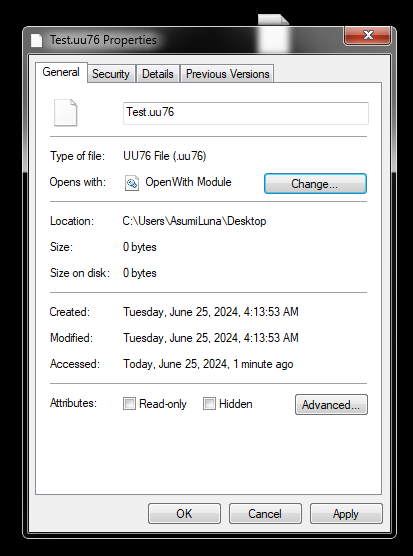
CLSID: {e44e9428-bdbc-4987-a099-40dc8fd255e7}
Execute Unknown
In "HKEY_CLASSES_ROOT\CLSID\{e44e9428-bdbc-4987-a099-40dc8fd255e7}\LocalServer32" we find the command "Change..." button executes windows 10's wup openwith.exe.
I tried to use the same command open with enhanced uses to be run.
 But instead changing the files openwith, it tries to open the %1 -Embedding" params. Which isn't a file...
|
|
|
|
Post by Windows User on Jun 25, 2024 15:52:31 GMT -8
For the past few days, I've been trying to figure out how to redirect the "Change..." open with command in the file properties dialog, and I have found the exact registry entry that handles this command, however getting it to run open with enhanced is a different story...
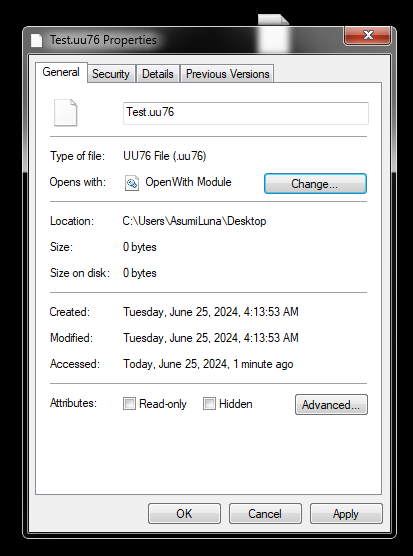
CLSID: {e44e9428-bdbc-4987-a099-40dc8fd255e7}
Execute Unknown
In "HKEY_CLASSES_ROOT\CLSID\{e44e9428-bdbc-4987-a099-40dc8fd255e7}\LocalServer32" we find the command "Change..." button executes windows 10's wup openwith.exe.
I tried to use the same command open with enhanced uses to be run.
 But instead changing the files openwith, it tries to open the %1 -Embedding" params. Which isn't a file...
It seem to not work  |
|
asumiluna
New Member
Posts: 13
OS: Windows 10 IoT Enterprise LTSC 21H2
Theme: Windows 7 Classic
|
Post by asumiluna on Jun 25, 2024 19:46:25 GMT -8
For the past few days, I've been trying to figure out how to redirect the "Change..." open with command in the file properties dialog, and I have found the exact registry entry that handles this command, however getting it to run open with enhanced is a different story...
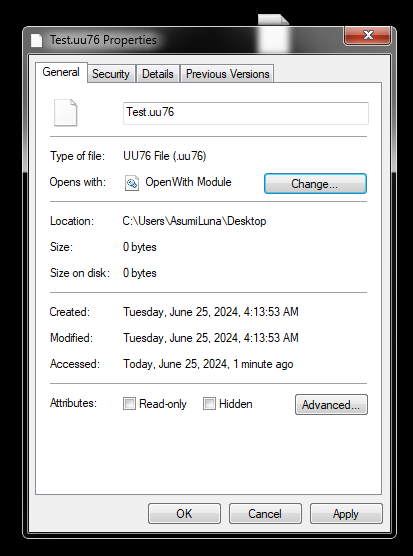
CLSID: {e44e9428-bdbc-4987-a099-40dc8fd255e7}
Execute Unknown
In "HKEY_CLASSES_ROOT\CLSID\{e44e9428-bdbc-4987-a099-40dc8fd255e7}\LocalServer32" we find the command "Change..." button executes windows 10's wup openwith.exe.
I tried to use the same command open with enhanced uses to be run.
 But instead changing the files openwith, it tries to open the %1 -Embedding" params. Which isn't a file...
It seem to not work View AttachmentIdk what version of windows that is. Windows 7 and 10 do not have an "OpenWith.dll" by default. Do you have OpenWith Enhanced? if so is it in your system32 folder? |
|
|
|
Post by Brawllux on Jun 25, 2024 22:30:34 GMT -8
Idk what version of windows that is. Windows 7 and 10 do not have an "OpenWith.dll" by default. Do you have OpenWith Enhanced? if so is it in your system32 folder? Openwith enhanced's openwith.dll is located at C:\program files\frieger\openwith. |
|
asumiluna
New Member
Posts: 13
OS: Windows 10 IoT Enterprise LTSC 21H2
Theme: Windows 7 Classic
|
Post by asumiluna on Jun 25, 2024 23:06:55 GMT -8
Idk what version of windows that is. Windows 7 and 10 do not have an "OpenWith.dll" by default. Do you have OpenWith Enhanced? if so is it in your system32 folder? Openwith enhanced's openwith.dll is located at C:\program files\frieger\openwith. Sorry bout that. |
|
Ittr
Freshman Member
 👅👅👅👅👅
👅👅👅👅👅
Posts: 49  OS: Windows 10
Theme: 👅
CPU: Intel Core i3-1005G1
RAM: 8GB
GPU: 👅
Computer Make/Model: 👅
OS: Windows 10
Theme: 👅
CPU: Intel Core i3-1005G1
RAM: 8GB
GPU: 👅
Computer Make/Model: 👅
|
Post by Ittr on Jun 26, 2024 9:54:44 GMT -8
Think this may be where we have to think about throwing out OpenWithEnhanced in favour of a custom-written C++ program that reimplements the old dialog, based upon reverse-engineering the 7 implementation. Obviously I'm not in a position to be able to do this but it seems clear that the system passes out specific parameters for OpenWith which cannot be accounted for by a closed-source program that was never originally intended for use in system transformations.
|
|
aubymori
Sophomore Member
  👅👅👅👅👅
👅👅👅👅👅
Posts: 160  OS: Windows 10 IoT Enterprise LTSC 2021
Theme: Windows 10 Default
CPU: Intel Core i5-9300H
RAM: 8GB
GPU: Intel UHD Graphics 630 / NVIDIA GeForce GTX 1650
OS: Windows 10 IoT Enterprise LTSC 2021
Theme: Windows 10 Default
CPU: Intel Core i5-9300H
RAM: 8GB
GPU: Intel UHD Graphics 630 / NVIDIA GeForce GTX 1650
|
Post by aubymori on Jun 26, 2024 19:25:26 GMT -8
The Open With interface uses a COM server (with that CLSID, CLSID_ExecuteUnknown), hosted from OpenWith.exe to open the Open With interface. Here's a definition of the interface used by that CLSID (it's really simple!).
enum IMMERSIVE_OPENWITH_FLAGS
{
// No values for this enum are known right now.
};
class IOpenWithLauncher : public IUnknown
{
public:
virtual HRESULT Launch(HWND hWndParent, LPCWSTR lpszPath, IMMERSIVE_OPENWITH_FLAGS flags) = 0;
};If someone could implement a COM server into an EXE with this interface, we could maybe replace OpenWith.exe with it.
FYI, the actual open with UI is located in twinui.dll. OpenWith.exe is simply a launcher. In 7, OpenWith.exe doesn't exist, and the open with UI is situated completely in shell32.dll
|
|