Deleted
Deleted Member
Posts: 0
|
Post by Deleted on Jun 28, 2019 6:37:04 GMT -8
i need help on editing winver on windows ![[Win7]](http://storage.proboards.com/6513581/images/vioIpRjWQCGSMpCULltb.png) . windows ![[WinVista]](http://storage.proboards.com/6513581/images/aTkVUqLgFEwfnOdlkFOX.png) is easy since it is a mix of longhorn and ![[WinXP]](http://storage.proboards.com/6513581/images/NvDPuFIzeHlPUNTVKRpy.png) , while ![[Win7]](http://storage.proboards.com/6513581/images/vioIpRjWQCGSMpCULltb.png) is somewhat hard a bit to edit.  also heres how it looks in ![[WinVista]](http://storage.proboards.com/6513581/images/aTkVUqLgFEwfnOdlkFOX.png) :  yeah i know the "physical memory" amount thingy in vista has disappeared because i edited it completely. |
|
Deleted
Deleted Member
Posts: 0
|
Post by Deleted on Jun 28, 2019 12:36:35 GMT -8
What are you trying to change about it? The branding image and info (apart from the build string) is located in %windir%\Branding\Basebrd\basebrd.dll and %windir%\Branding\Basebrd\<locale>\basebrd.dll.mui, if that's what you're after. Did you 'port' Vista's winver.exe to 7, or what did you do?
|
|
Deleted
Deleted Member
Posts: 0
|
Post by Deleted on Jun 29, 2019 4:16:47 GMT -8
not that, i want windows 7 about box to be edited like the one in vista instead of having many blank space far away from the info: the windows 7 ultimate operating system and these things.
|
|
NovaDelta
Sophomore Member
  i am me
i am me
Posts: 174
OS: Windows 10 22H2
Theme: Unfortunately, 10 theme
CPU: i7-6700HQ
RAM: 16GB of sticks of RAM
GPU: Nvidia Quadro M1000M
|
Post by NovaDelta on Jun 29, 2019 19:19:39 GMT -8
not that, i want windows 7 about box to be edited like the one in vista instead of having many blank space far away from the info: the windows 7 ultimate operating system and these things. Classic theme is your friend.  |
|
|
|
Post by R.O.B. on Jun 29, 2019 21:36:52 GMT -8
not that, i want windows 7 about box to be edited like the one in vista instead of having many blank space far away from the info: the windows 7 ultimate operating system and these things. Classic theme is your friend. I love that branding image so much! You did a really great job with that. Though, I'm pretty sure the dialog itself in your screenshot is still the Win7 one, which is a bit different than the ones seen in previous versions. Like mina, I also prefer the old dialog. And since I’m not alone, I figured it would be worth at least trying to get it to work. Here are the results of my efforts: 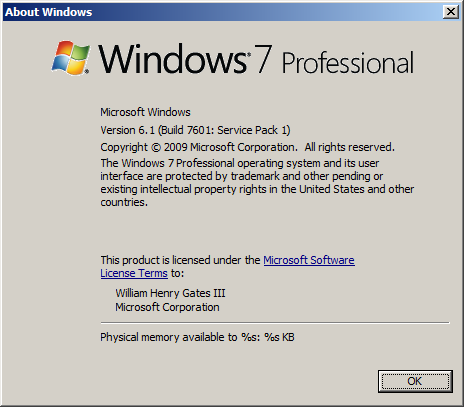 To apply this yourself, open shell32.dll.mui with a resource editor, and replace the code in dialog ID 14352 with this: 14352 DIALOGEX 20, 20, 275, 191
STYLE DS_SHELLFONT | DS_MODALFRAME | WS_POPUP | WS_CAPTION | WS_SYSMENU
CAPTION "About %s"
LANGUAGE LANG_ENGLISH, SUBLANG_ENGLISH_US
FONT 8, "MS Shell Dlg"
{
CONTROL 0, 12297, STATIC, SS_ICON | SS_REALSIZECONTROL | WS_CHILD | WS_VISIBLE, 7, 7, 21, 20
CONTROL "", 13568, STATIC, SS_LEFTNOWORDWRAP | SS_NOPREFIX | WS_CHILD | WS_VISIBLE, 35, 7, 200, 10
CONTROL "", 13579, STATIC, SS_LEFTNOWORDWRAP | SS_NOPREFIX | WS_CHILD | WS_VISIBLE, 35, 18, 235, 10
CONTROL "", 13578, STATIC, SS_LEFT | SS_NOPREFIX | WS_CHILD | WS_VISIBLE, 35, 28, 210, 10
CONTROL "The %WINDOWS_LONG% operating system and its user interface are protected by trademark and other pending or existing intellectual property rights in the United States and other countries.", 13587, STATIC, SS_LEFT | SS_NOPREFIX | WS_CHILD | WS_VISIBLE, 35, 38, 210, 40
CONTROL "", 13581, STATIC, SS_LEFT | SS_NOPREFIX | WS_CHILD | WS_VISIBLE, 35, 78, 180, 20
CONTROL "This product is licensed under the <A>Microsoft Software License Terms</A> to:", 13586, "SysLink", WS_CHILD | WS_VISIBLE | WS_TABSTOP, 35, 98, 180, 20
CONTROL "user name", 13575, STATIC, SS_LEFT | SS_NOPREFIX | WS_CHILD | WS_VISIBLE, 45, 118, 180, 10
CONTROL "org name", 13576, STATIC, SS_LEFT | SS_NOPREFIX | WS_CHILD | WS_VISIBLE, 45, 127, 180, 10
CONTROL "", 13095, STATIC, SS_ETCHEDHORZ | WS_CHILD | WS_VISIBLE, 35, 140, 234, 1
CONTROL "Physical memory available to %s: %s KB", 13571, STATIC, SS_LEFT | SS_NOPREFIX | WS_CHILD | WS_VISIBLE, 35, 145, 230, 10
CONTROL "OK", 1, BUTTON, BS_DEFPUSHBUTTON | WS_CHILD | WS_VISIBLE | WS_TABSTOP, 220, 170, 50, 14
}
I did my best to make sure everything was as accurate as possible, so I hope it's suitable for those who want it. Enjoy! |
|
|
|
Post by R.O.B. on Jun 29, 2019 21:45:30 GMT -8
Also, here's this for proof of concept: 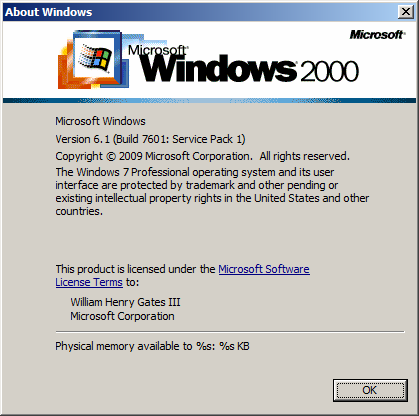 And here's what the actual header image seen in the screenshot looks like:  (This could probably be used as a good template too) EDIT: I messed up the height of this, so it's been updated to be more accurate. Just be sure you don't use straight white (RGB: 255, 255, 255) on the image you use, or it will be rendered as transparent! |
|
Deleted
Deleted Member
Posts: 0
|
Post by Deleted on Jul 1, 2019 2:47:56 GMT -8
you don't understand guys, i want the info to be likw the one in vista in windows 7.
|
|
NovaDelta
Sophomore Member
  i am me
i am me
Posts: 174
OS: Windows 10 22H2
Theme: Unfortunately, 10 theme
CPU: i7-6700HQ
RAM: 16GB of sticks of RAM
GPU: Nvidia Quadro M1000M
|
Post by NovaDelta on Jul 1, 2019 11:44:06 GMT -8
Just be sure you don't use straight white (RGB: 255, 255, 255) on the image you use, or it will be rendered as transparent! learned that the hard way lol |
|
|
|
Post by R.O.B. on Jul 2, 2019 20:07:00 GMT -8
Just be sure you don't use straight white (RGB: 255, 255, 255) on the image you use, or it will be rendered as transparent! learned that the hard way lol Yeah me too lol you don't understand guys, i want the info to be likw the one in vista in windows 7. What info specifically? Do you mean the text that reads "Microsoft Windows Version 6.x" or just the overall formatting of the dialog? Because the one I posted above is just a modified version of the Vista dialog. EDIT: Now that I’m looking at it a bit more closely, I do notice some differences between the dialog I posted, and the one seen in your screenshot of the one from Vista. Is that what you’re referring to? |
|
Deleted
Deleted Member
Posts: 0
|
Post by Deleted on Jul 4, 2019 7:50:40 GMT -8
Exactly!
|
|
|
|
Post by R.O.B. on Jul 7, 2019 13:23:58 GMT -8
Alright, so in regards to the dialog, I think I figured out why the dialog in your screenshots and the one I posted are so different: it’s because the one in your screenshots is not the one from Vista. Rather, it's from another version of Windows which, ironically enough, I posted the header bitmap for in an earlier post: 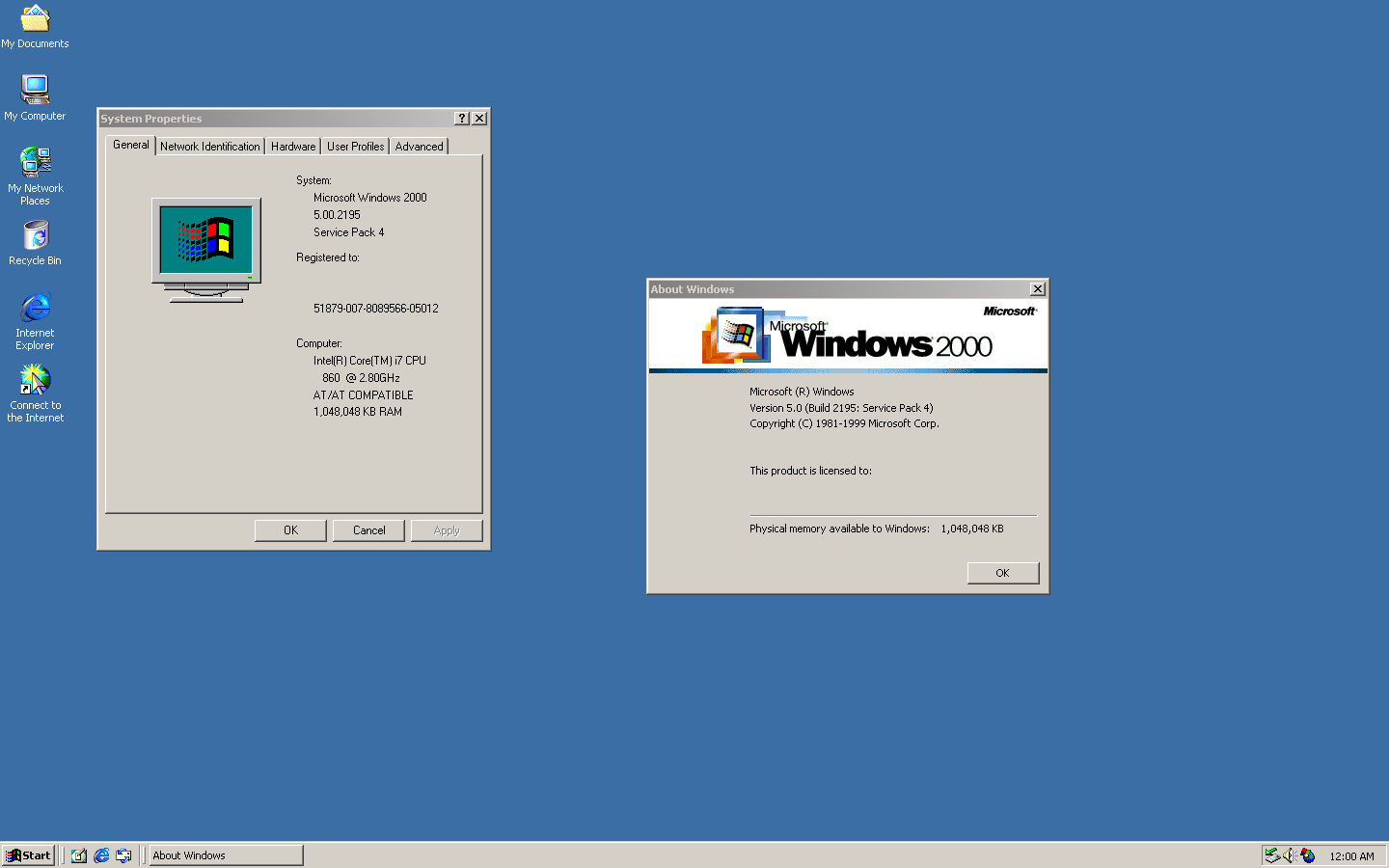 After a little bit of work, I managed to get it looking pretty good on Windows 7: 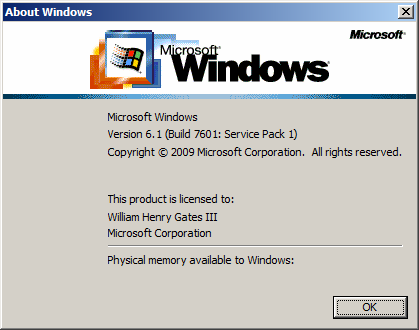 And here's the code for it: 14352 DIALOGEX 20, 20, 275, 140
STYLE DS_SHELLFONT | DS_MODALFRAME | WS_POPUP | WS_CAPTION | WS_SYSMENU
CAPTION "About %s"
LANGUAGE LANG_ENGLISH, SUBLANG_ENGLISH_US
FONT 8, "MS Shell Dlg"
{
CONTROL 0, 12297, STATIC, SS_ICON | WS_CHILD | WS_VISIBLE, 21, 7, 18, 20
CONTROL "", 13568, STATIC, SS_LEFTNOWORDWRAP | SS_NOPREFIX | WS_CHILD | WS_VISIBLE, 70, 7, 165, 10
CONTROL "", 13579, STATIC, SS_LEFTNOWORDWRAP | SS_NOPREFIX | WS_CHILD | WS_VISIBLE, 70, 17, 150, 10
CONTROL "", 13578, STATIC, SS_LEFT | SS_NOPREFIX | WS_CHILD | WS_VISIBLE, 70, 28, 205, 10
CONTROL "", 13581, STATIC, SS_LEFT | SS_NOPREFIX | WS_CHILD | WS_VISIBLE, 70, 38, 145, 20
CONTROL "This product is licensed to:", 13586, "SysLink", WS_CHILD | WS_VISIBLE | 0x80, 70, 57, 145, 10
CONTROL "user name", 13575, STATIC, SS_LEFT | SS_NOPREFIX | WS_CHILD | WS_VISIBLE, 70, 68, 145, 10
CONTROL "org name", 13576, STATIC, SS_LEFT | SS_NOPREFIX | WS_CHILD | WS_VISIBLE, 70, 78, 145, 10
CONTROL "", 13095, STATIC, SS_ETCHEDHORZ | WS_CHILD | WS_VISIBLE, 70, 90, 198, 1
CONTROL "Physical memory available to Windows:", 13570, STATIC, SS_LEFT | SS_NOPREFIX | WS_CHILD | WS_VISIBLE, 70, 95, 230, 10
CONTROL "", 13571, STATIC, SS_LEFT | SS_NOPREFIX | WS_CHILD | WS_VISIBLE, 202, 95, 53, 10
CONTROL "OK", 1, BUTTON, BS_DEFPUSHBUTTON | WS_CHILD | WS_VISIBLE | WS_TABSTOP, 220, 121, 50, 14
}
As for the text, I would expect basebrd.dll to be the most likely place where you’d find that, but I haven’t been able to change it there. If worst comes to worst, you can always modify it in the dialog itself by changing the ID for the "CONTROL" element you want to replace the text on to "-1", and then simply add your own text in the empty quotation marks. |
|
|
|
Post by powerplayer on Jul 9, 2019 15:10:30 GMT -8
Rob isnt that method appliable to the context menus too they moved the resources to shell32.dll.mun in 1903 any good reshack you got for that too?
|
|
Deleted
Deleted Member
Posts: 0
|
Post by Deleted on Jul 11, 2019 7:21:33 GMT -8
Alright, so in regards to the dialog, I think I figured out why the dialog in your screenshots and the one I posted are so different: it’s because the one in your screenshots is not the one from Vista. Rather, it's from another version of Windows which, ironically enough, I posted the header bitmap for in an earlier post: 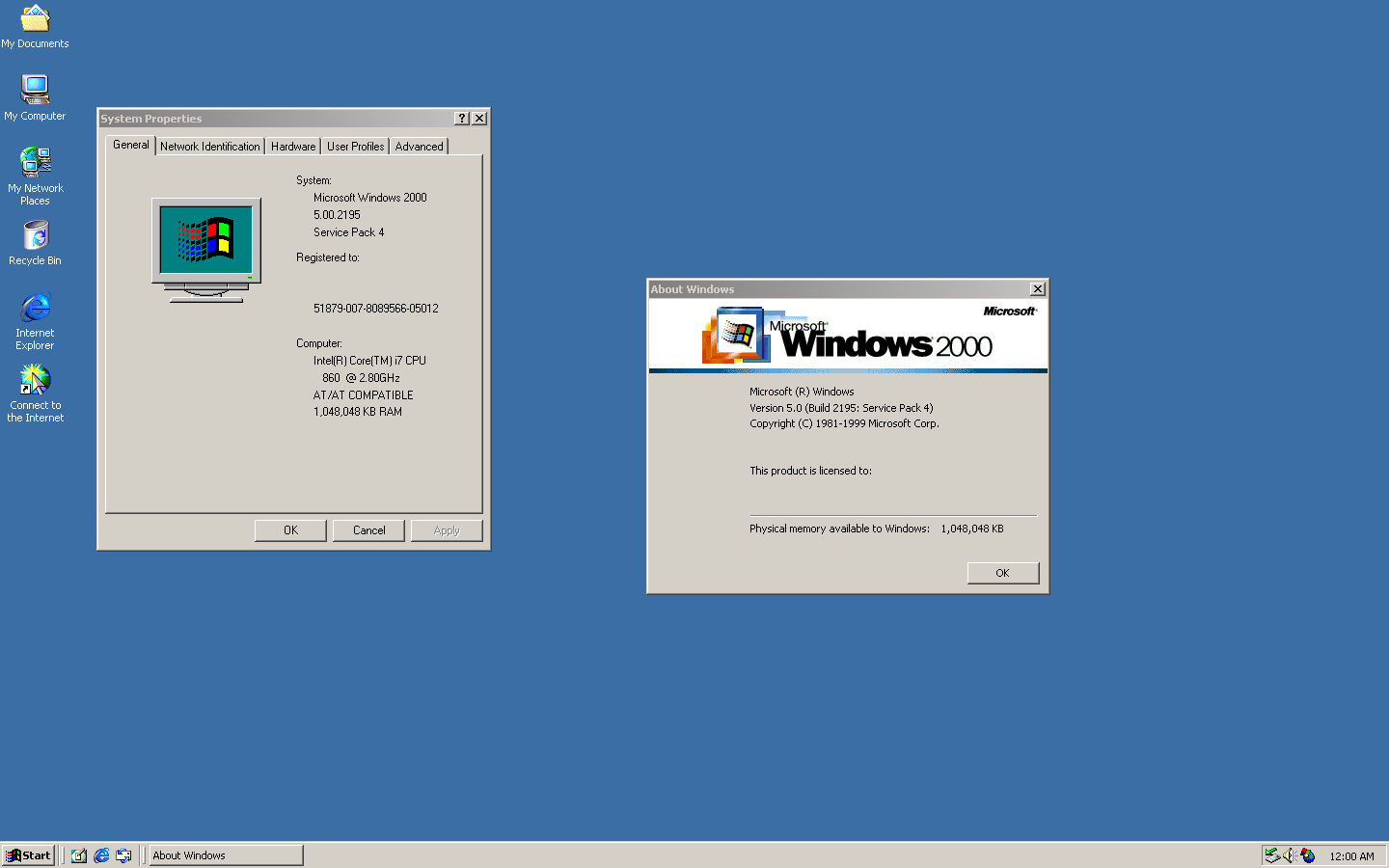 After a little bit of work, I managed to get it looking pretty good on Windows 7: 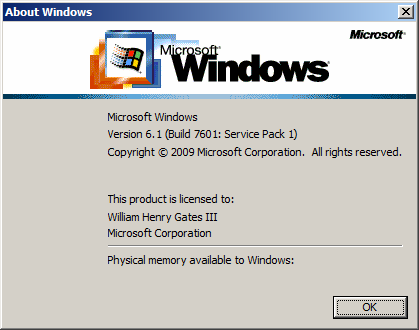 And here's the code for it: 14352 DIALOGEX 20, 20, 275, 140
STYLE DS_SHELLFONT | DS_MODALFRAME | WS_POPUP | WS_CAPTION | WS_SYSMENU
CAPTION "About %s"
LANGUAGE LANG_ENGLISH, SUBLANG_ENGLISH_US
FONT 8, "MS Shell Dlg"
{
CONTROL 0, 12297, STATIC, SS_ICON | WS_CHILD | WS_VISIBLE, 21, 7, 18, 20
CONTROL "", 13568, STATIC, SS_LEFTNOWORDWRAP | SS_NOPREFIX | WS_CHILD | WS_VISIBLE, 70, 7, 165, 10
CONTROL "", 13579, STATIC, SS_LEFTNOWORDWRAP | SS_NOPREFIX | WS_CHILD | WS_VISIBLE, 70, 17, 150, 10
CONTROL "", 13578, STATIC, SS_LEFT | SS_NOPREFIX | WS_CHILD | WS_VISIBLE, 70, 28, 205, 10
CONTROL "", 13581, STATIC, SS_LEFT | SS_NOPREFIX | WS_CHILD | WS_VISIBLE, 70, 38, 145, 20
CONTROL "This product is licensed to:", 13586, "SysLink", WS_CHILD | WS_VISIBLE | 0x80, 70, 57, 145, 10
CONTROL "user name", 13575, STATIC, SS_LEFT | SS_NOPREFIX | WS_CHILD | WS_VISIBLE, 70, 68, 145, 10
CONTROL "org name", 13576, STATIC, SS_LEFT | SS_NOPREFIX | WS_CHILD | WS_VISIBLE, 70, 78, 145, 10
CONTROL "", 13095, STATIC, SS_ETCHEDHORZ | WS_CHILD | WS_VISIBLE, 70, 90, 198, 1
CONTROL "Physical memory available to Windows:", 13570, STATIC, SS_LEFT | SS_NOPREFIX | WS_CHILD | WS_VISIBLE, 70, 95, 230, 10
CONTROL "", 13571, STATIC, SS_LEFT | SS_NOPREFIX | WS_CHILD | WS_VISIBLE, 202, 95, 53, 10
CONTROL "OK", 1, BUTTON, BS_DEFPUSHBUTTON | WS_CHILD | WS_VISIBLE | WS_TABSTOP, 220, 121, 50, 14
}
As for the text, I would expect basebrd.dll to be the most likely place where you’d find that, but I haven’t been able to change it there. If worst comes to worst, you can always modify it in the dialog itself by changing the ID for the "CONTROL" element you want to replace the text on to "-1", and then simply add your own text in the empty quotation marks. this is what i wanted exactly since i don't need to know memory avaliable to windows. thanks. and one question. can i move the marked text a bit to the left a bit?  what i mean is this (screenshot of windows xp sp2):  note: left is the actual box while right is for a built-in program in windows xp |
|
|
|
Post by R.O.B. on Jul 12, 2019 17:37:57 GMT -8
Rob isnt that method appliable to the context menus too they moved the resources to shell32.dll.mun in 1903 any good reshack you got for that too? I haven't really dug into 1903 yet, so I’m not quite sure what you’re referring to. If you’re talking about the MENU resources, I’m pretty sure those are just for the menu items, not for the styles of them. I could be wrong, but I don’t think I’ve ever seen menus styled from there. |
|
|
|
Post by R.O.B. on Jul 12, 2019 17:39:50 GMT -8
this is what i wanted exactly since i don't need to know memory avaliable to windows. thanks. and one question. can i move the marked text a bit to the left a bit? what i mean is this (screenshot of windows xp sp2): note: left is the actual box while right is for a built-in program in windows xp They really made a lot of different versions of these things, huh? Since we've already come this far, here's the dialog from Windows Server 2003, which is identical to the one in SP2: 14352 DIALOGEX 20, 20, 275, 151
STYLE DS_SHELLFONT | DS_MODALFRAME | WS_POPUP | WS_CAPTION | WS_SYSMENU
CAPTION "About %s"
LANGUAGE LANG_ENGLISH, SUBLANG_ENGLISH_US
FONT 8, "MS Shell Dlg"
{
CONTROL 0, 12297, STATIC, SS_ICON | SS_REALSIZECONTROL | WS_CHILD | WS_VISIBLE, 7, 7, 21, 20
CONTROL "", 13568, STATIC, SS_LEFTNOWORDWRAP | SS_NOPREFIX | WS_CHILD | WS_VISIBLE, 35, 7, 200, 10
CONTROL "", 13579, STATIC, SS_LEFTNOWORDWRAP | SS_NOPREFIX | WS_CHILD | WS_VISIBLE, 36, 18, 235, 10
CONTROL "", 13578, STATIC, SS_LEFT | SS_NOPREFIX | WS_CHILD | WS_VISIBLE, 35, 28, 210, 10
CONTROL "", 13581, STATIC, SS_LEFT | SS_NOPREFIX | WS_CHILD | WS_VISIBLE, 35, 38, 180, 20
CONTROL "This product is licensed under the terms of the <A>End-User License Agreement</A> to:", 13586, "SysLink", WS_CHILD | WS_VISIBLE, 35, 58, 180, 20
CONTROL "user name", 13575, STATIC, SS_LEFT | SS_NOPREFIX | WS_CHILD | WS_VISIBLE, 45, 78, 180, 10
CONTROL "org name", 13576, STATIC, SS_LEFT | SS_NOPREFIX | WS_CHILD | WS_VISIBLE, 45, 87, 180, 10
CONTROL "", 13095, STATIC, SS_ETCHEDHORZ | WS_CHILD | WS_VISIBLE, 35, 100, 234, 1
CONTROL "Physical memory available to Windows:", 13570, STATIC, SS_LEFT | SS_NOPREFIX | WS_CHILD | WS_VISIBLE, 35, 105, 130, 10
CONTROL "", 13571, STATIC, SS_LEFT | SS_NOPREFIX | WS_CHILD | WS_VISIBLE, 167, 105, 88, 10
CONTROL "OK", 1, BUTTON, BS_DEFPUSHBUTTON | WS_CHILD | WS_VISIBLE | WS_TABSTOP, 220, 130, 50, 14
}
And yes, it is identical. I checked. 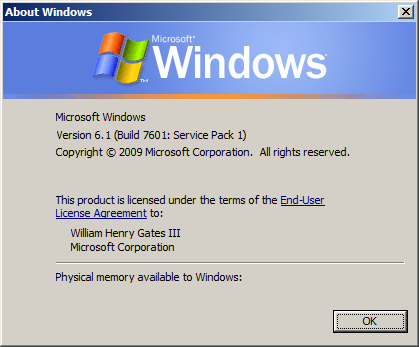 And just in case anybody asks, here's the dialog from XP RTM/SP0: 14352 DIALOGEX 20, 20, 275, 150
STYLE DS_SHELLFONT | DS_MODALFRAME | WS_POPUP | WS_CAPTION | WS_SYSMENU
CAPTION "About %s"
LANGUAGE LANG_ENGLISH, SUBLANG_ENGLISH_US
FONT 8, "MS Shell Dlg"
{
CONTROL 0, 12297, STATIC, SS_ICON | SS_REALSIZECONTROL | WS_CHILD | WS_VISIBLE, 21, 7, 21, 20
CONTROL "Microsoft \xAE %s", 13568, STATIC, SS_LEFTNOWORDWRAP | SS_NOPREFIX | WS_CHILD | WS_VISIBLE, 70, 7, 165, 10
CONTROL "", 13579, STATIC, SS_LEFTNOWORDWRAP | SS_NOPREFIX | WS_CHILD | WS_VISIBLE, 70, 18, 200, 10
CONTROL "Copyright \xA9 %s Microsoft Corporation", 13578, STATIC, SS_LEFT | SS_NOPREFIX | WS_CHILD | WS_VISIBLE, 70, 28, 175, 10
CONTROL "", 13581, STATIC, SS_LEFT | SS_NOPREFIX | WS_CHILD | WS_VISIBLE, 70, 38, 145, 20
CONTROL "This product is licensed under the terms of the <A>End-User License Agreement</A> to:", 13586, "SysLink", WS_CHILD | WS_VISIBLE, 70, 58, 145, 20
CONTROL "user name", 13575, STATIC, SS_LEFT | SS_NOPREFIX | WS_CHILD | WS_VISIBLE, 80, 78, 145, 10
CONTROL "org name", 13576, STATIC, SS_LEFT | SS_NOPREFIX | WS_CHILD | WS_VISIBLE, 80, 87, 145, 10
CONTROL "", 13095, STATIC, SS_ETCHEDHORZ | WS_CHILD | WS_VISIBLE, 70, 100, 199, 1
CONTROL "Physical memory available to Windows:", 13570, STATIC, SS_LEFT | SS_NOPREFIX | WS_CHILD | WS_VISIBLE, 70, 105, 130, 10
CONTROL "", 13571, STATIC, SS_LEFT | SS_NOPREFIX | WS_CHILD | WS_VISIBLE, 202, 105, 53, 10
CONTROL "OK", 1, BUTTON, BS_DEFPUSHBUTTON | WS_CHILD | WS_VISIBLE | WS_TABSTOP, 220, 130, 50, 14
}This one's very similar to the Win2k dialog, with only slightly different text. 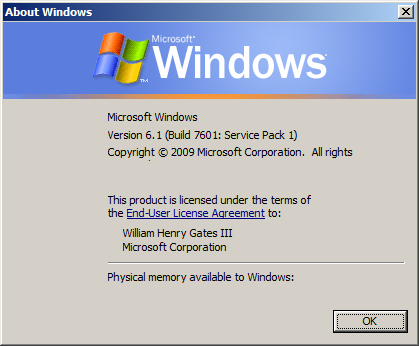 For comparison, here's the Win2k one again: 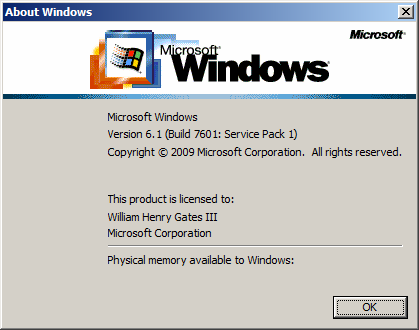 Also, while we're at it, I noticed that header bitmaps that use classic sizes don't seem to look good with the shutdown dialog, so... 2000 DIALOGEX 0, 0, 274, 242
STYLE DS_SHELLFONT | DS_MODALFRAME | DS_CENTER | WS_POPUP | WS_CAPTION
CAPTION "Shut Down Windows"
LANGUAGE LANG_ENGLISH, SUBLANG_ENGLISH_US
FONT 8, "MS Shell Dlg"
{
CONTROL 1008, 2027, STATIC, SS_ICON | SS_REALSIZECONTROL | WS_CHILD | WS_VISIBLE | WS_GROUP, 13, 7, 21, 20
CONTROL "&What do you want the computer to do?", 2028, STATIC, SS_LEFT | WS_CHILD | WS_VISIBLE | WS_GROUP, 44, 6, 173, 10
CONTROL "", 2001, COMBOBOX, CBS_DROPDOWNLIST | WS_CHILD | WS_VISIBLE | WS_VSCROLL | WS_TABSTOP, 44, 20, 180, 57
CONTROL "", 2002, STATIC, SS_LEFT | WS_CHILD | WS_VISIBLE | WS_GROUP, 44, 40, 180, 30
CONTROL "&Planned", 2005, BUTTON, BS_AUTOCHECKBOX | WS_CHILD | WS_VISIBLE | WS_TABSTOP, 175, 104, 42, 10
CONTROL "&Option:", 2009, STATIC, SS_LEFT | WS_CHILD | WS_VISIBLE | WS_GROUP, 44, 104, 103, 8
CONTROL "", 2003, COMBOBOX, CBS_DROPDOWNLIST | WS_CHILD | WS_VISIBLE | WS_VSCROLL | WS_TABSTOP, 44, 116, 180, 57
CONTROL "", 2004, STATIC, SS_LEFT | WS_CHILD | WS_VISIBLE | WS_GROUP, 44, 134, 180, 25
CONTROL "Comm&ent:", 2008, STATIC, SS_LEFT | WS_CHILD | WS_VISIBLE | WS_GROUP, 44, 162, 180, 8
CONTROL "", 2006, EDIT, ES_LEFT | ES_MULTILINE | ES_AUTOVSCROLL | WS_CHILD | WS_VISIBLE | WS_BORDER | WS_TABSTOP, 44, 173, 180, 32
CONTROL "Select the option that best describes why you want to shut down the computer", 2007, STATIC, SS_LEFT | WS_CHILD | WS_VISIBLE | WS_GROUP, 44, 81, 173, 17
CONTROL "Shutdown Event Tracker", 2010, BUTTON, BS_GROUPBOX | WS_CHILD | WS_VISIBLE, 8, 72, 258, 141
CONTROL "OK", 1, BUTTON, BS_DEFPUSHBUTTON | WS_CHILD | WS_VISIBLE | WS_GROUP | WS_TABSTOP, 108, 219, 50, 14
CONTROL "Cancel", 2, BUTTON, BS_PUSHBUTTON | WS_CHILD | WS_VISIBLE | WS_TABSTOP, 162, 219, 50, 14
CONTROL "&Help", 9, BUTTON, BS_PUSHBUTTON | WS_CHILD | WS_VISIBLE | WS_TABSTOP, 216, 219, 50, 14
}
The icon is slightly blurry, but it's the best I was able to get it to look. 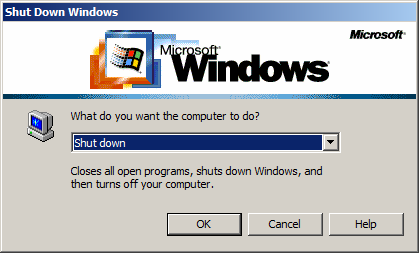 Hopefully that covers just about everything! |
|
Deleted
Deleted Member
Posts: 0
|
Post by Deleted on Jul 13, 2019 4:01:43 GMT -8
thanks! can the same get done for windows whistler and longhorn style on windows 7?
|
|
|
|
Post by powerplayer on Jul 14, 2019 15:53:10 GMT -8
thanks! can the same get done for windows whistler and longhorn style on windows 7? The method is pretty much the same even on xp cept no .mui files there are .dll with same name to reshack in xp/2000 most of the time |
|
|
|
Post by leet on Oct 12, 2019 9:32:05 GMT -8
Ok, I've been reading through this thread because I want to edit winver myself, but I'm running into an issue:
1. I backup shell32.dll and basebrd.dll
2. I reshack them
3. I put them into the correct place
4. Recovery screen:
\WINDOWS\SYSTEM32\SHELL32.DLL is missing or corrupt
It's kinda frustrating as this happens with every system file I edit.
It's because I'm totally stupid. I'm editing shell32.dll.mui and putting it in where shell32.dll belongs
|
|
|
|
Post by powerplayer on Oct 13, 2019 5:15:00 GMT -8
dude u can make all the winver stuff like programs thatr just show them
|
|
|
|
Post by leet on Oct 25, 2019 4:20:36 GMT -8
Editing the shell32.dll.mui worked on my English install of Win10 1809 but on my Dutch install of 1903 nothing changes. Does anyone know why?
|
|