Classicshell Full themes MEGATHREAD
Aug 26, 2019 17:12:29 GMT -8
Post by powerplayer on Aug 26, 2019 17:12:29 GMT -8
Due to complaints of spamming and stuff i decided to move all my themes here and update these thread when i make new material in order to keep things organized and less bloated :
First you need to install classicshell ClassicShellSetup_4_3_1.exe (6.9 MB) Openshell does not load the skins properly
01. Modernclassic Metro.rar (373.04 KB)
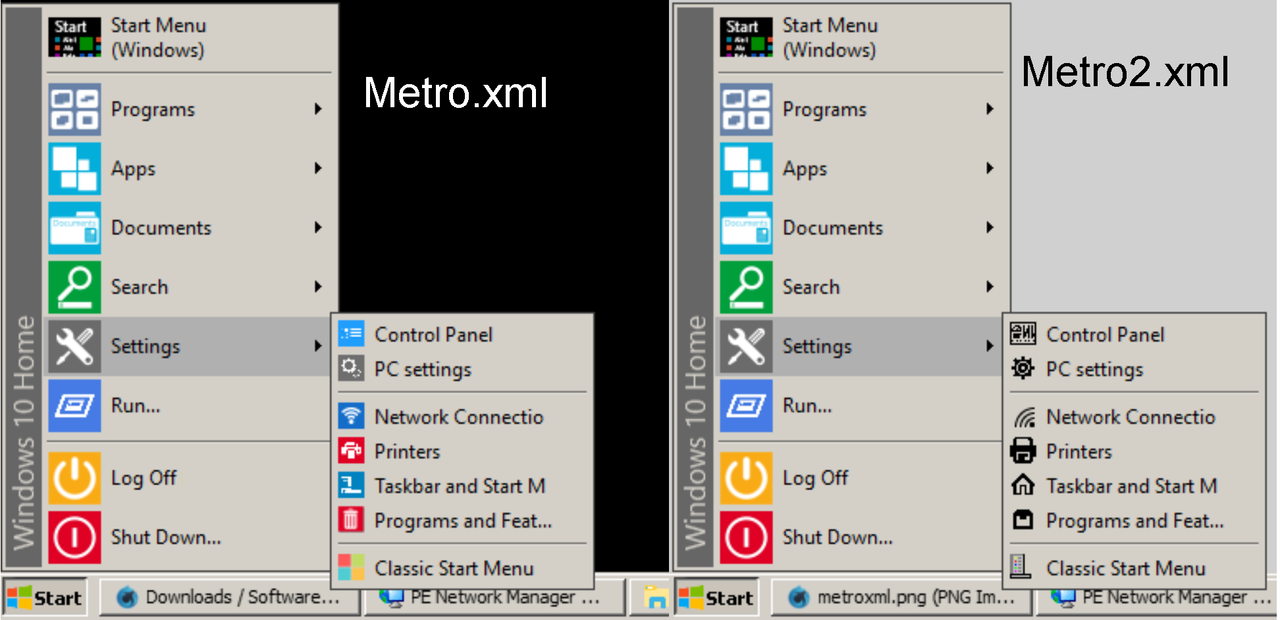
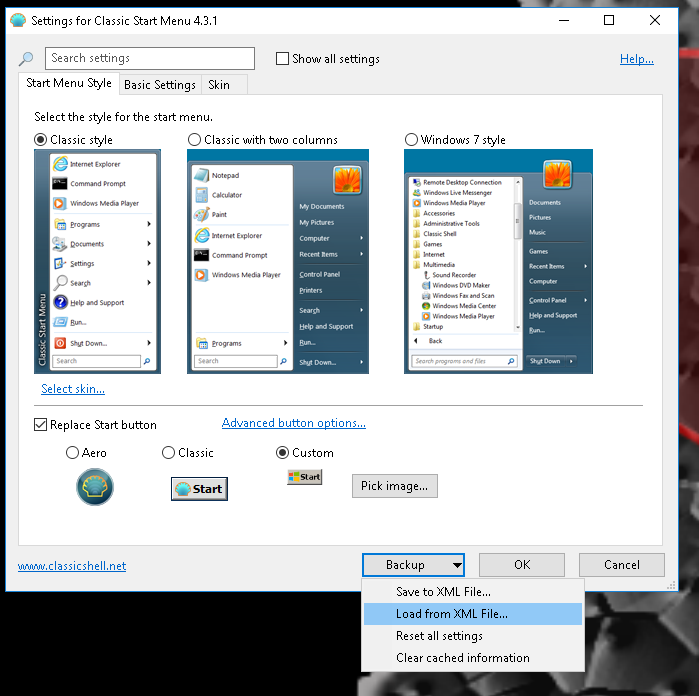
As stated on the picture above just drop the folders in classicshell folder then run the xml in the theme folder (that goes for all my skins )
02. I played this operating system roleplaying game called kingsway and decided to make the startmenu looking like the game here they are side by side
kingsway.rar (33.96 KB) a game within a real OS posted on Jan 14, 2019 at 9:23pm Im deleting the original thread to reduce bloat
posted on Jan 14, 2019 at 9:23pm Im deleting the original thread to reduce bloat

03 Macos7 made on Dec 24, 2018 at 4:43am Think different use a maos startmenu lol macos7.rar (26.3 KB)

04 Winhn
Originally i made this way back in the xp days so when i found an image of my own modded xp i decided to port it to classicshell
winhn.rar (10.0 KB)

05 Win9x
Feeling retro yet? time to downgrade startmenu to good old win95 win9x.rar (32.0 KB)
![]()

06 Xpde Remember that early 2000's Xp window manager they did on linux? Well i ported it over xpde.rar (74.3 KB)

07 Reactos
What if reactos really worked? simulate with this startmenu reactos4.0.rar (173 KB)

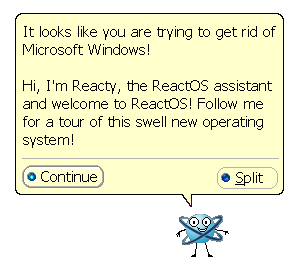
08 Beos
Remember that 90s OS that never took off?
i honor its memory with a startmenu
beos.rar (627 KB)

09 Win 3.1
Strolling down the memory lane early 90s nostalgia
win3.rar (42.2 KB)

Finally a few modern start buttons
And the windows 8 startbutton
And the Large versions for superbar


And a pixel perfect win95 start button
Lately i made 95 theme for openshell
 Win95.rar (95.47 KB)
Win95.rar (95.47 KB)
For Openshell
allskinsandthemes.rar (8.2 MB)
Install openshell and startisback + then add this registry file to get all the modernclassic settings openshellstartisback.reg (82.0 KB)
Thanks to classic4ever i got this updated win95 skin win95b.skin (197.0 KB) Thanks dude!!!!
First you need to install classicshell ClassicShellSetup_4_3_1.exe (6.9 MB) Openshell does not load the skins properly
01. Modernclassic Metro.rar (373.04 KB)
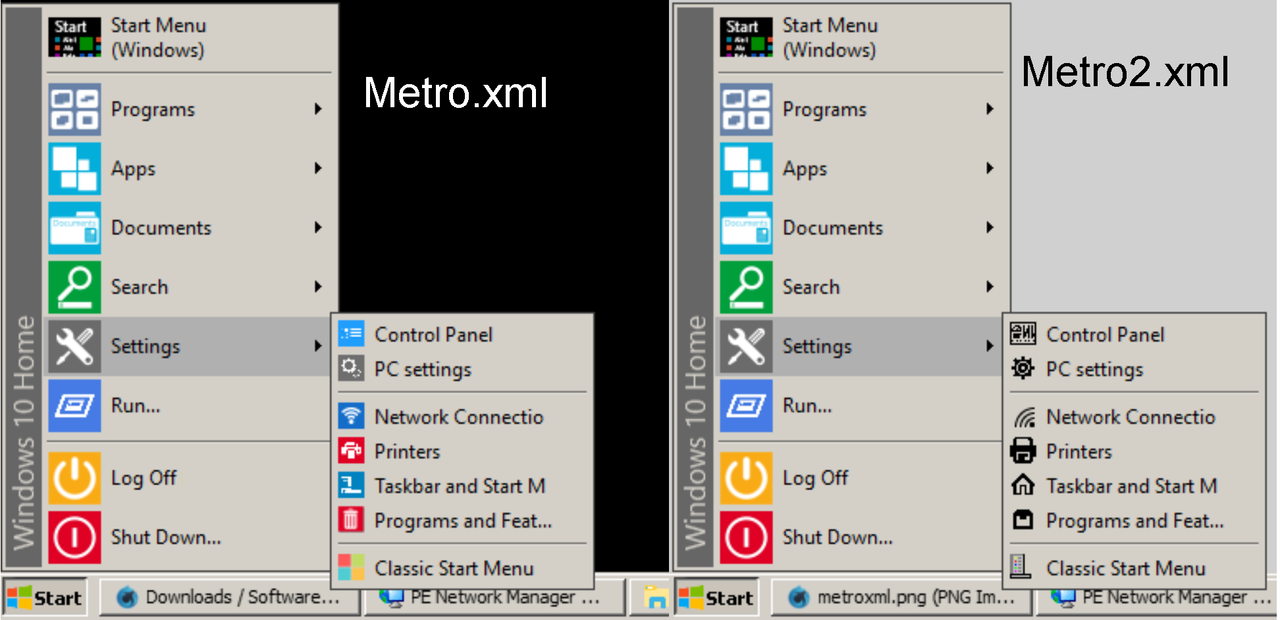
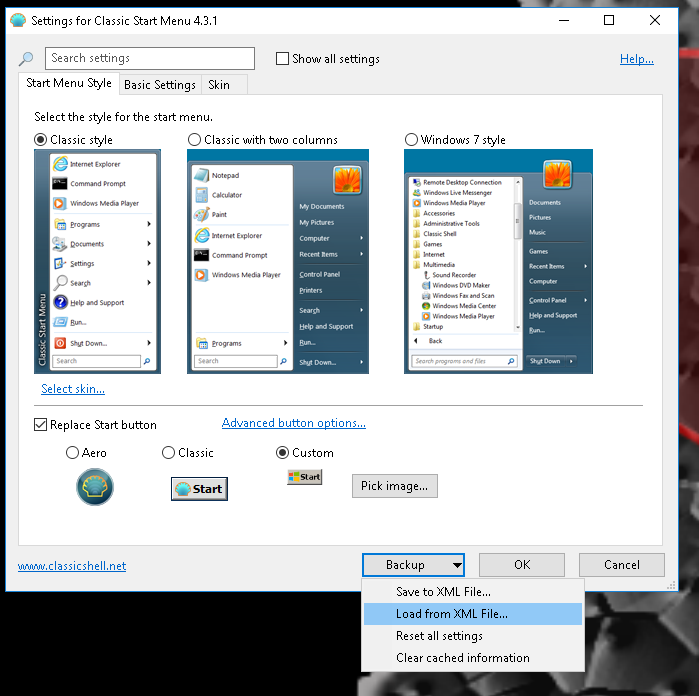
As stated on the picture above just drop the folders in classicshell folder then run the xml in the theme folder (that goes for all my skins )
02. I played this operating system roleplaying game called kingsway and decided to make the startmenu looking like the game here they are side by side
kingsway.rar (33.96 KB) a game within a real OS
 posted on Jan 14, 2019 at 9:23pm Im deleting the original thread to reduce bloat
posted on Jan 14, 2019 at 9:23pm Im deleting the original thread to reduce bloat
03 Macos7 made on Dec 24, 2018 at 4:43am Think different use a maos startmenu lol macos7.rar (26.3 KB)

04 Winhn
Originally i made this way back in the xp days so when i found an image of my own modded xp i decided to port it to classicshell
winhn.rar (10.0 KB)

05 Win9x
Feeling retro yet? time to downgrade startmenu to good old win95 win9x.rar (32.0 KB)

06 Xpde Remember that early 2000's Xp window manager they did on linux? Well i ported it over xpde.rar (74.3 KB)

07 Reactos
What if reactos really worked? simulate with this startmenu reactos4.0.rar (173 KB)

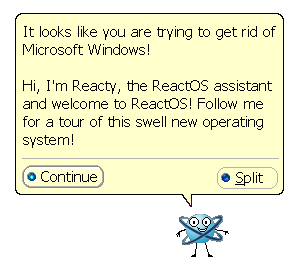
08 Beos
Remember that 90s OS that never took off?
i honor its memory with a startmenu
beos.rar (627 KB)

09 Win 3.1
Strolling down the memory lane early 90s nostalgia
win3.rar (42.2 KB)

Finally a few modern start buttons

And the windows 8 startbutton

And the Large versions for superbar


And a pixel perfect win95 start button

Lately i made 95 theme for openshell
 Win95.rar (95.47 KB)
Win95.rar (95.47 KB)For Openshell
allskinsandthemes.rar (8.2 MB)
Install openshell and startisback + then add this registry file to get all the modernclassic settings openshellstartisback.reg (82.0 KB)
Thanks to classic4ever i got this updated win95 skin win95b.skin (197.0 KB) Thanks dude!!!!









