rikka0w0
New Member
Posts: 6
OS: Windows 10 x64 1803 & Ubuntu 18.04
Theme: AeroGlass
|
Post by rikka0w0 on Apr 15, 2020 12:04:04 GMT -8
I reverse engineered the binary resource format of the Windows Ribbon Framework (which is used by Explorer, MSPaint and Wordpad, not MFC apps or Office). I noticed that by changing the application mode (See Microsoft's Ribbon UI documentation for details) of the Explorer, it is possible to enable normally-hidden buttons, e.g. the "Open Command Prompt" in the file menu, it has been removed since 14393. By inspecting the ExplorerFrame.dll and ExplorerFrame.dll.mun, I found that this menu was not deleted but hidden by Microsoft. So a simple COM hijack could do the trick. Here is the result: ![]() 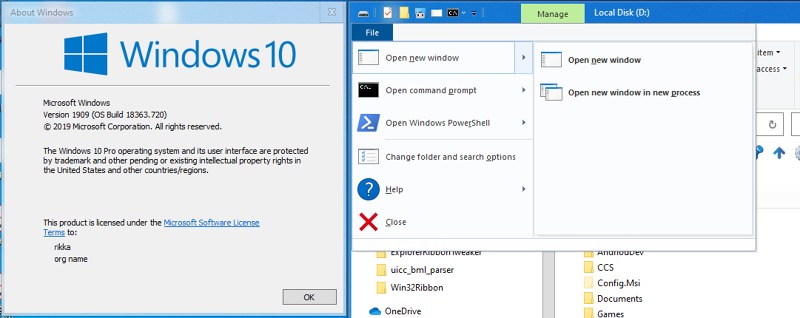 ibin.co/w800/5JFAJqQPZmjK.png ibin.co/w800/5JFAJqQPZmjK.pngTechnical details please visit: github.com/rikka0w0/UICC_BML_ParserUp to now, no registry tweak exists for this. I'm planning to release a patch for this. |
|
|
|
Post by powerplayer on Apr 19, 2020 11:28:28 GMT -8
Wow thats pretty cool that could probably mean that mspaint can get the classic xp/vista era controls back without downgrading  . I also hope we can get rid of these .mun files bloatware stuff after your patch there are many things that can go right . So for us no ribbon lovers you could add the classic menu back? one more thing : the newer versions of win10 made it almost impossible to get rid of the clipboard service and if you turn it off or delete the file you get its name with a buncha numbers is it possible to disable the whole thing without a slow boot? i fear it hides a logger |
|