Jevil7452
Regular Member
  
Posts: 432
OS: Windows Vista Enterprise (6.0.6003)/Windows 7 Enterprise (6.1.7601)
Theme: Windows Aero by Microsoft Corporation (on both)
CPU: Intel Core i7-3770k
RAM: 32GB (4x8GB DDR3)
GPU: NVIDIA GeForce GTX 980 Ti + Intel(R) HD Graphics 4000
Computer Make/Model: OEM0
|
Post by Jevil7452 on Aug 8, 2020 2:10:06 GMT -8
Hello! I have decided to share my second setup (the first one was not something to be proud of) The OS is Windows 8.1 Desktop: 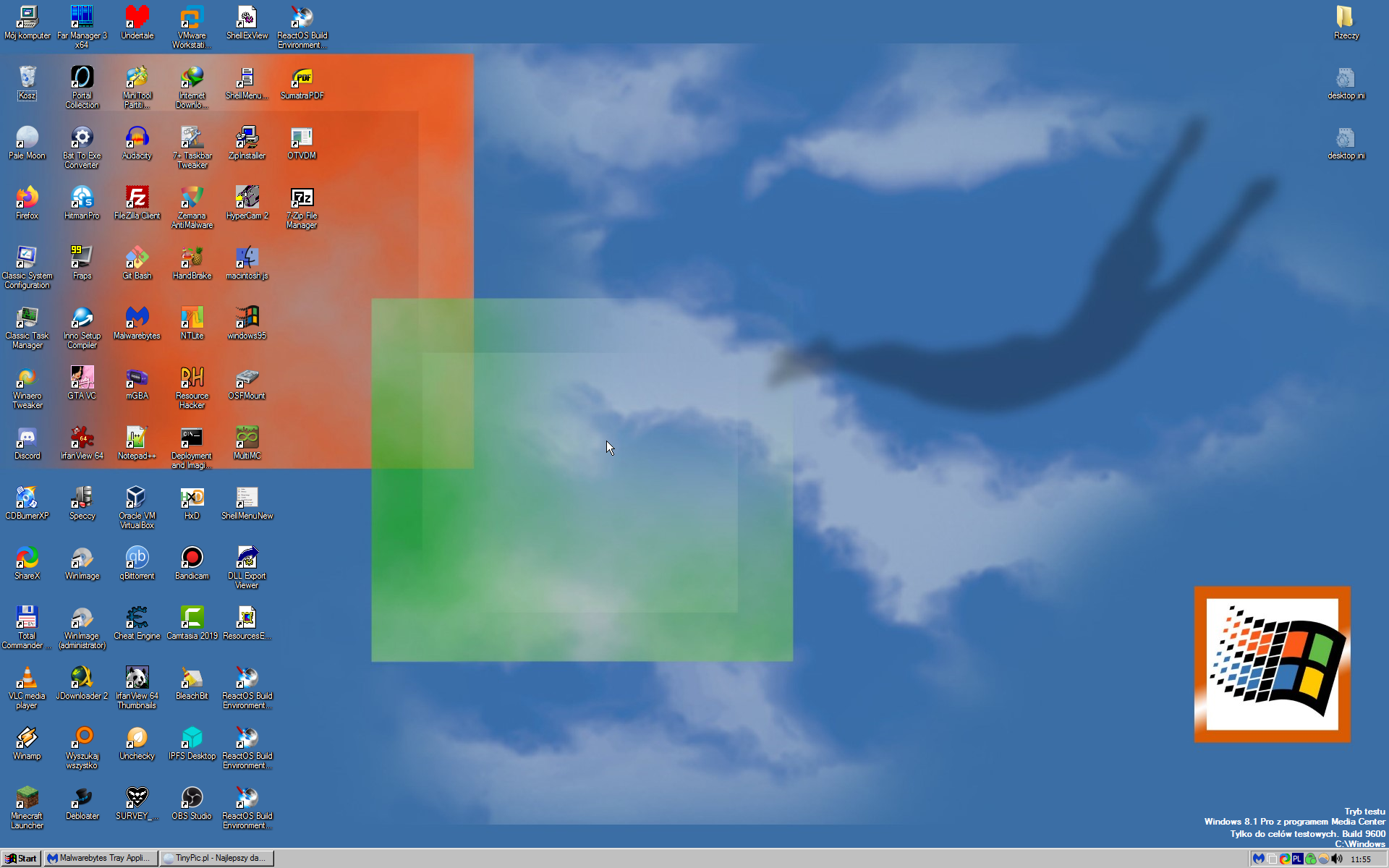 I plan to remove the ugly watermarks in the lower corner soon. Also, I want to somehow figure out how to remove the Malwarebytes Tray Application from the tasklist. Start menu [WIP]:  I plan to add an Documents section containing all the most commonly used links, and also the most commonly used programs (which will cause the "Windows NT 6.3 Workstation" text to not be cut off). Explorer [WIP]: 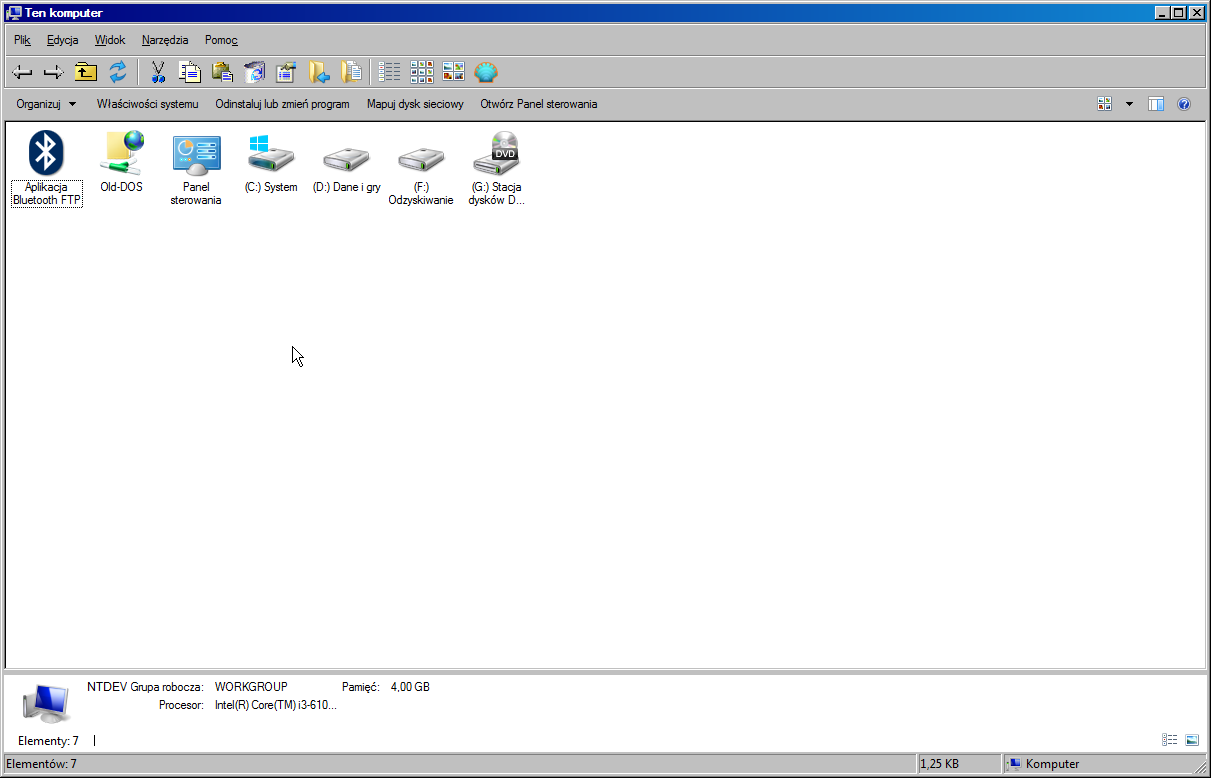 I plan to remove the details pane at the bottom, also I need to get better icons and remove the command bar and put an address bar there (Does anyone know of any good programs?) Programs used: Open-Shell Menu with default Classic Skin ClassicThemeTray for generating the Classic Theme. FolderOptionsX AHK script to remove address bar SimpleClassicThemeTaskbar 7+ Taskbar Tweaker (not sure if it affects the SimpleClassicThemeTaskbar, so I kept it) ReactOS's keyboard switcher fxxkmetro by anixx DwmUnExtendFrame by Splitwirez to fix the glitches in Pale Moon Bonus: The first setup. The OS was Windows 10 LTSC: 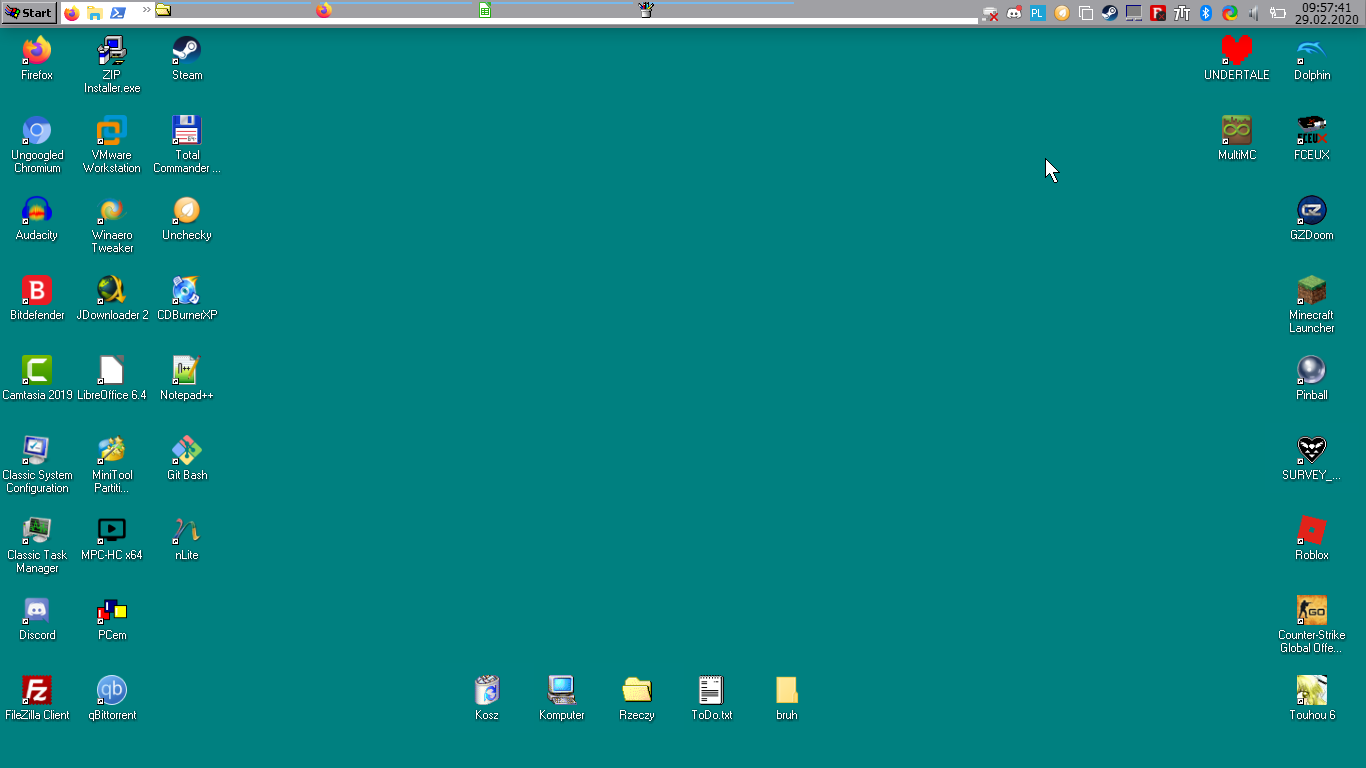 Everything is pretty much fine expect the taskbar. I had chosen to not fix the taskbar back then, and left it as is. (And also, I had an antivirus, which is an no-no when doing anything Classic Theme-related) |
|
|
|
Post by The Jackal on Aug 29, 2020 11:12:21 GMT -8
And also, I had an antivirus, which is an no-no when doing anything Classic Theme-related This is a misconception; you can have an antivirus running with classic theme (I have Malwarebytes running all the time and fire up Defender for a scan every now and then) and be fine. You just have to add whatever you use as an exclusion so your antivirus doesn't freak out with it. Running a computer without antivirus is not advised. Good setup btw. |
|
|
|
Post by travis on Sept 2, 2020 7:01:02 GMT -8
Nice "Bruh" folder on your first setup
|
|