|
|
Post by menomirin on Aug 22, 2020 22:58:44 GMT -8
Hey I'm fairly new here but,
Does anyone have a Win98/95/2000 start menu? Ik Ik that theres a lot out there but I need something specific
It needs to be compatible with Start10/WindowBlinds (or some other Stardock Product), have the list and the list animations when hovering over a folder in the Start Menu and (optional) be not ClassicShell based. {Last time I had ClassicShell on my older computer it eventually broke my computer after about a year.. mainly because I didn't use it. Its probably not ClassicShell that caused the problem and the computer was just used too much or some other problem. I have a new computer now that is an actual built one.}
Feel free to ask questions on specifying on exactly what I need. Thanks!
|
|
|
|
Post by menomirin on Aug 23, 2020 9:12:48 GMT -8
Showing of Lists and Their animations:  |
|
|
|
Post by ihatemetro on Aug 23, 2020 12:01:48 GMT -8
If there's no Classic Shell you can't have the 9x start menu. You need to have Classic Shell in order to have the 9x menu.
|
|
|
|
Post by menomirin on Aug 23, 2020 14:05:10 GMT -8
If there's no Classic Shell you can't have the 9x start menu. You need to have Classic Shell in order to have the 9x menu. what classic theme would you recommend? |
|
|
|
Post by ihatemetro on Aug 23, 2020 15:09:16 GMT -8
If there's no Classic Shell you can't have the 9x start menu. You need to have Classic Shell in order to have the 9x menu. what classic theme would you recommend? If you want one that supports Windowblinds choose this: www.winclassic.net/thread/554/classic-theme-using-windowblindsOtherwise if you want the real one try this: www.winclassic.net/thread/456/reversibly-enable-disable-classic-simpleKeep in mind that if you choose the Windowblinds option and you want a 9x start menu use Classic Shell 4.3.0, 4.3.0 is the last version of Classic Shell that won't conflict with Windowblinds or StartIsBack (Open-Shell is based on a newer version so it will conflict). Otherwise if you're going with the real theme just use Open-Shell. |
|
|
|
Post by menomirin on Aug 23, 2020 18:27:09 GMT -8
Ok, Now that I'm using Open-Shell, how to I get it to have the slide animations? (I enabled the Sub and Main menu animations to 'Slide' and it doesn't show up, even when I reboot) |
|
|
|
Post by ihatemetro on Aug 24, 2020 11:02:09 GMT -8
Ok, Now that I'm using Open-Shell, how to I get it to have the slide animations? (I enabled the Sub and Main menu animations to 'Slide' and it doesn't show up, even when I reboot) Have you checked "Animated Transitions in main menu" and "Always animate sub-menus"? To find them just search "Ani" (no quotes) in the search box. |
|
|
|
Post by menomirin on Aug 24, 2020 13:33:23 GMT -8
Ok, Now that I'm using Open-Shell, how to I get it to have the slide animations? (I enabled the Sub and Main menu animations to 'Slide' and it doesn't show up, even when I reboot) Have you checked "Animated Transitions in main menu" and "Always animate sub-menus"? To find them just search "Ani" (no quotes) in the search box. I've checked 'Always animate sub-menus" but I can't seem to find "Animated Transitions in main menu" 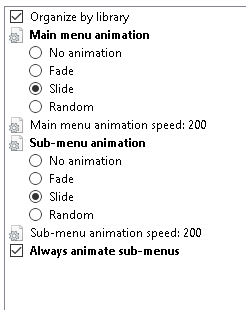 |
|
|
|
Post by ihatemetro on Aug 25, 2020 6:03:13 GMT -8
Have you checked "Animated Transitions in main menu" and "Always animate sub-menus"? To find them just search "Ani" (no quotes) in the search box. I've checked 'Always animate sub-menus" but I can't seem to find "Animated Transitions in main menu" 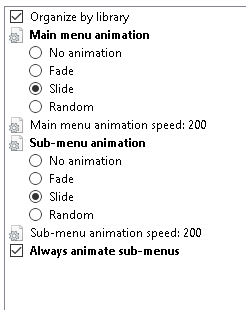 "Animated transitions in main menu" was for the 7 style menu, not for 9x. I was using 7 style and thought that it was universal. Anyways, try seeing if the menu animates. If not, maybe try seeing the performance options in Control Panel and try checking ones that correspond to animations (one by one, then try seeing if the menu animates). |
|
|
|
Post by menomirin on Aug 25, 2020 11:20:51 GMT -8
OK I finally got it to work by enabling 'fade or slide menus into view' using the control panel.
Thanks!
|
|