|
|
Post by travis on Sept 15, 2020 16:43:01 GMT -8
I was thinking how to make Windows 7 feel like 3.1, I was thinking of a Windows Shell with Program Manager which shows the start menu directory and minimized programs like this. Is it possible? 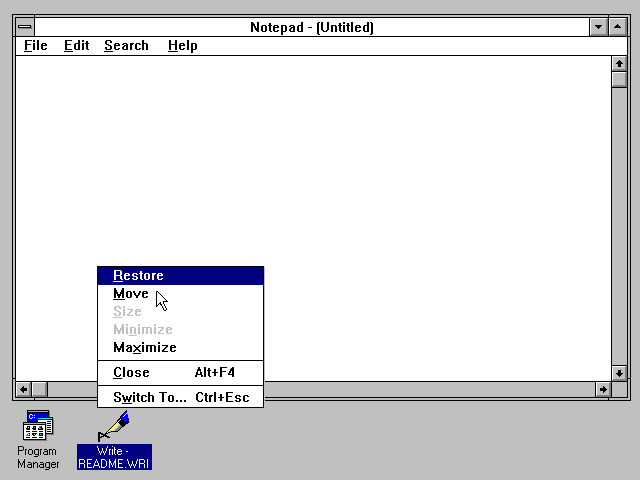 |
|
|
|
Post by ihatemetro on Sept 15, 2020 16:51:08 GMT -8
You can't really have the window buttons be in those places, they have changed and been unchangeable since Windows 95/NT 4.0.The Windows 3.1 File Manager is self-explanatory, it's available on github. I've heard of Program Managers being developed on this forum, however none have been released. Edit: There are WindowBlinds skins: An ancient one from 1999 (might not work): www.wincustomize.com/explore/windowblinds/246A not so ancient one from 2005: www.wincustomize.com/explore/windowblinds/4780 |
|
|
|
Post by travis on Sept 15, 2020 17:17:00 GMT -8
You can't really have the window buttons be in those places, they have changed and been unchangeable since Windows 95/NT 4.0.The Windows 3.1 File Manager is self-explanatory, it's available on github. I've heard of Program Managers being developed on this forum, however none have been released. Edit: There are WindowBlinds skins: An ancient one from 1999 (might not work): www.wincustomize.com/explore/windowblinds/246A not so ancient one from 2005: www.wincustomize.com/explore/windowblinds/4780Sorry I wasn't talking about the Buttons, I was talking about how the shell worked, the minimization and the program manager. |
|
crabsynth
Freshman Member

Posts: 64
OS: Windows 11
Theme: Windows Vista
CPU: I5 9600k
RAM: 32gb
GPU: RTX 4060
|
Post by crabsynth on Oct 24, 2020 15:45:06 GMT -8
|
|
|
|
Post by anixx on Oct 25, 2020 2:48:43 GMT -8
|
|
|
|
Post by travis on Oct 25, 2020 8:27:46 GMT -8
You would be able to set them as a shell? |
|
|
|
Post by ihatemetro on Oct 25, 2020 8:29:50 GMT -8
You would be able to set them as a shell? Yes. In regedit. Go to HKEY_LOCAL_MACHINE\SOFTWARE\Microsoft\Windows NT\CurrentVersion\Winlogon and change the Shell value to the path where you have the Program Manager. If it has spaces use quotes. |
|
freedom7341
Freshman Member
 👅
👅
Posts: 72
OS: 👅
Theme: 👅
CPU: 👅
RAM: 👅
GPU: 👅
Computer Make/Model: 👅
|
Post by freedom7341 on Aug 17, 2021 15:10:57 GMT -8
Sorry for thread "revival", but I'm working on a project to make 7 look (and if I get good enough, act) like NT 3.51. Was wondering if there were any good Program Managers around that functioned like the original but came in 64 bit, or at least any that supported importing/exporting program groups.
|
|
freedom7341
Freshman Member
 👅
👅
Posts: 72
OS: 👅
Theme: 👅
CPU: 👅
RAM: 👅
GPU: 👅
Computer Make/Model: 👅
|
Post by freedom7341 on May 2, 2022 15:27:59 GMT -8
|
|
|
|
Post by OrthodoxWin32 on May 2, 2022 23:53:43 GMT -8
I had found that a few years ago: www.deviantart.com/cheezeygaming/art/Windows-3-1-Theme-for-Windows-7-638534342This visual style seems to work well, but the main problem is always the same: it is not possible to create a good visual style in the Windows 3.x style, because the colors in a .msstyle are not customizable without editing the .msstyle file. The ideal would be to hook GDI, in order to change the form of certain controls. Maybe redesign certain characters of Marlett.ttf could be a start. The changes compared to the default theme are not enormous to make ; What proves it is that some software (for exemple, Word 3) seems to contain the 3.x controls, while respecting the colors defined by the user.  An alternative solution (only under Windows 8, 10 and 11), would be to modify the high contrast part of Aerolite.msstyle, which allows you to personalize colors. The problem is that the Windowframe value is not supported by high Aerolite-High Contrast and it is an essential value in the rendering of the 3.x controls. |
|
crabsynth
Freshman Member

Posts: 64
OS: Windows 11
Theme: Windows Vista
CPU: I5 9600k
RAM: 32gb
GPU: RTX 4060
|
Post by crabsynth on May 21, 2022 16:12:47 GMT -8
I had found that a few years ago: www.deviantart.com/cheezeygaming/art/Windows-3-1-Theme-for-Windows-7-638534342This visual style seems to work well, but the main problem is always the same: it is not possible to create a good visual style in the Windows 3.x style, because the colors in a .msstyle are not customizable without editing the .msstyle file. The ideal would be to hook GDI, in order to change the form of certain controls. Maybe redesign certain characters of Marlett.ttf could be a start. The changes compared to the default theme are not enormous to make ; What proves it is that some software (for exemple, Word 3) seems to contain the 3.x controls, while respecting the colors defined by the user. <button disabled="" class="c-attachment-insert--linked o-btn--sm">Attachment Deleted</button> An alternative solution (only under Windows 8, 10 and 11), would be to modify the high contrast part of Aerolite.msstyle, which allows you to personalize colors. The problem is that the Windowframe value is not supported by high Aerolite-High Contrast and it is an essential value in the rendering of the 3.x controls. i really dont recommend using that theme lmao i made it when i was like 14..? and i remember cutting so many corners with it, it was just made really lazily
|
|
|
|
Post by OrthodoxWin32 on May 22, 2022 10:42:52 GMT -8
i really dont recommend using that theme lmao i made it when i was like 14..? and i remember cutting so many corners with it, it was just made really lazily
I understand ; Anyway, I think it's very complicated to create a Windows 3.X/NT 3.x theme with the visual style engine. I think the best way would be to hook GDI (but I clearly don't have the skills to do it, because I don't know the C language). Apart from that, should we understand that prozad94 = ChezeyGaming ? |
|
crabsynth
Freshman Member

Posts: 64
OS: Windows 11
Theme: Windows Vista
CPU: I5 9600k
RAM: 32gb
GPU: RTX 4060
|
Post by crabsynth on May 26, 2022 17:16:32 GMT -8
i really dont recommend using that theme lmao i made it when i was like 14..? and i remember cutting so many corners with it, it was just made really lazily
I understand ; Anyway, I think it's very complicated to create a Windows 3.X/NT 3.x theme with the visual style engine. I think the best way would be to hook GDI (but I clearly don't have the skills to do it, because I don't know the C language). Apart from that, should we understand that prozad94 = ChezeyGaming ? i fucking despise that name now i'm a grown man but sure lmao |
|
|
|
Post by OrthodoxWin32 on May 28, 2022 6:04:04 GMT -8
I understand ; Anyway, I think it's very complicated to create a Windows 3.X/NT 3.x theme with the visual style engine. I think the best way would be to hook GDI (but I clearly don't have the skills to do it, because I don't know the C language). Apart from that, should we understand that prozad94 = ChezeyGaming ? i fucking despise that name now i'm a grown man but sure lmao There is no possibility of modifying the name of a profile on Deviantart ? |
|
freedom7341
Freshman Member
 👅
👅
Posts: 72
OS: 👅
Theme: 👅
CPU: 👅
RAM: 👅
GPU: 👅
Computer Make/Model: 👅
|
Post by freedom7341 on Jun 2, 2022 22:11:17 GMT -8
on the progman side of things, i haven't had a lot of time to work on it but if people message me and send prs about things and can actually fix them i'll send them in. i've also thought about looking into studying up on c++ and maybe implementing listview controls so the custom drawing code can be removed and progman sped up, and as far as i can tell these controls date back to atleast server 2003 which, as the nt 5.2 kernel, is my minimum target. help with that would be appreciated.
|
|
|
|
Post by OrthodoxWin32 on Jun 3, 2022 2:49:57 GMT -8
on the progman side of things, i haven't had a lot of time to work on it but if people message me and send prs about things and can actually fix them i'll send them in. i've also thought about looking into studying up on c++ and maybe implementing listview controls so the custom drawing code can be removed and progman sped up, and as far as i can tell these controls date back to atleast server 2003 which, as the nt 5.2 kernel, is my minimum target. help with that would be appreciated. Personally, I can contribute by manufacturing a CHM help file (as I said on Github, I would do it when I would have time), is by adjusting the icons, with a version in style 3.x (but with support for 16x16 icons) and a Win95/NT4 version (on the basis of your excellent adaptation 95 of the original icon). As for using Listview control to increase the speed, I don't really know that is useful. On my system, progman is very fast, but it may be slower on small configuration. |
|
freedom7341
Freshman Member
 👅
👅
Posts: 72
OS: 👅
Theme: 👅
CPU: 👅
RAM: 👅
GPU: 👅
Computer Make/Model: 👅
|
Post by freedom7341 on Jun 3, 2022 14:18:14 GMT -8
It's not terrible but doing lots of operations with lots of groups full of items can eat up lots of GDI objects and noticeably slow you down. List view may also make it adapt to the theme of the system better, meaning Windows 7 users could get the aero outline of the program items if they weren't using the classic theme. CHM help would be extremely useful. Remastered and resized 3.x icons could also prove to be useful, if those are made I can put some ifdefs in the resource file so you can compile Progman to use either set of icons.
|
|