|
|
Post by travis on Nov 12, 2020 22:43:30 GMT -8
I decided to recreate the Windows 2000 control panel in a folder, better than anything.  |
|
|
|
Post by leet on Nov 13, 2020 0:20:39 GMT -8
This could go somewhere....
Are those empty folders or actual control panel shortcuts copied from the GodMode?
|
|
|
|
Post by ihatemetro on Nov 13, 2020 6:42:31 GMT -8
This could go somewhere.... Are those empty folders or actual control panel shortcuts copied from the GodMode? I think they are mostly empty folders, but "Fonts" is definitely a shortcut. |
|
|
|
Post by travis on Nov 13, 2020 8:39:48 GMT -8
This could go somewhere.... Are those empty folders or actual control panel shortcuts copied from the GodMode? I think they are mostly empty folders, but "Fonts" is definitely a shortcut. These go to their respectful control panel links |
|
|
|
Post by The Jackal on Nov 13, 2020 10:13:41 GMT -8
To get around Explorer's no symbols restriction, use a 𝙡 (L in Italic bold Sans) in replace of a /.  Also I'd suggest using shortcuts and hiding the shortcut icon with Winero Tweaker. |
|
|
|
Post by travis on Nov 13, 2020 10:47:48 GMT -8
To get around Explorer's no symbols restriction, use a 𝙡 (L in Italic bold Sans) in replace of a /.  Also I'd suggest using shortcuts and hiding the shortcut icon with Winero Tweaker. I did exactly that, hiding the shortcut icons.  |
|
|
|
Post by travis on Nov 14, 2020 13:25:22 GMT -8
I made Resource Hacker look like the older versions, looks way better.   |
|
|
|
Post by travis on Nov 14, 2020 15:26:28 GMT -8
|
|
|
|
Post by The Jackal on Nov 15, 2020 9:44:48 GMT -8
I made Resource Hacker look like the older versions, looks way better.   Good resource editing, but you didn't have to add in the OEM info to the dialog itself: if you add a text file called OEMINFO.INI to C:\Windows\System, you can customize the text from that. You can also add a Bitmap if you call it OEMLOGO.BMP to the same folder, but on next login, the bitmap won't show, so'll also have to add it to C:\Users\YOURNAME\AppData\Local\VirtualStore\Windows\System. More info here: www2.isye.gatech.edu/~mgoetsch/cali/Windows%20Configuration/Windows%20Configuration%20Html/PersonalizingYourSystem_OEM__Windows95Only_.htmI've attached both the IBM and Dell OEM files to this post if you want them. Attachments:OEMs.7z (2.08 KB)
|
|
|
|
Post by travis on Nov 15, 2020 9:47:51 GMT -8
I made Resource Hacker look like the older versions, looks way better.   Good resource editing, but you didn't have to add in the OEM info to the dialog itself: if you add a text file called OEMINFO.INI to C:\Windows\System, you can customize the text from that. You can also add a Bitmap if you call it OEMLOGO.BMP to the same folder, but on next login, the bitmap won't show, so'll also have to add it to C:\Users\YOURNAME\AppData\Local\VirtualStore\Windows\System. More info here: www2.isye.gatech.edu/~mgoetsch/cali/Windows%20Configuration/Windows%20Configuration%20Html/PersonalizingYourSystem_OEM__Windows95Only_.htmI've attached both the IBM and Dell OEM files to this post if you want them. Oh wow, I didn't expect that would do something, will do. Edit:  |
|
kamuisuki
Regular Member
   ~
~
Posts: 499
OS: Windows Me
Theme: 5048
CPU: Intel Pentium III-S Tualatin
RAM: 2048
GPU: GeForce 3Ti 500
|
Post by kamuisuki on Nov 16, 2020 9:46:06 GMT -8
if you want, you can use a registry at start to rename your CPU and mhz values ^^ I dont remember witchs.. but you can try. 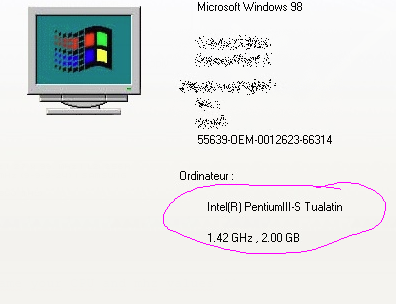 As i remember i deleted the two first lines, and enter other below, was working too. i changed values on the .cpl text part. |
|
|
|
Post by travis on Nov 20, 2020 18:07:33 GMT -8
Teensy bit of a update, now with a new build of SCTT    Looks much much better now. Favorites items from IE 4.0 are added, they don't do anything. Have to work on that.  |
|
|
|
Post by travis on Nov 20, 2020 18:12:32 GMT -8
if you want, you can use a registry at start to rename your CPU and mhz values ^^ I dont remember witchs.. but you can try. 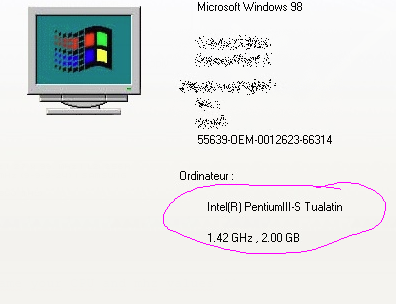 As i remember i deleted the two first lines, and enter other below, was working too. i changed values on the .cpl text part. The RAM part is not reading any Registry Values, so I just reshacked it.  |
|
kamuisuki
Regular Member
   ~
~
Posts: 499
OS: Windows Me
Theme: 5048
CPU: Intel Pentium III-S Tualatin
RAM: 2048
GPU: GeForce 3Ti 500
|
Post by kamuisuki on Nov 21, 2020 0:35:06 GMT -8
I mean you can fake you cpu, mhz values, if you want to use an Pentium pro, or Amd K7 and tell there are 128mb ram.... this is just for fun.
|
|
|
|
Post by The Jackal on Nov 21, 2020 1:38:13 GMT -8
Teensy bit of a update, now with a new build of SCTT    Looks much much better now. Favorites items from IE 4.0 are added, they don't do anything. Have to work on that.  Thumbs up, looking really good. I like the little touch with swapping out Ripcord's icon with W2k Messenger's. What's the browser icon you're using? I've not seent that before, I don't think? SCTT looks amazing as well now, hats off to ʇǝǝๅ ftw. Oh, and little something: gofile.io/d/TWyhZJ < That's my Favorites folder. Ripped all the links from Windows 98 FE and SE, and ripped all the text CDF and added them all to each and every channel link so they'll show up properly when you hover over them in Classic/Open Shell. Just read the readme file and you should be golden. |
|
kamuisuki
Regular Member
   ~
~
Posts: 499
OS: Windows Me
Theme: 5048
CPU: Intel Pentium III-S Tualatin
RAM: 2048
GPU: GeForce 3Ti 500
|
Post by kamuisuki on Nov 21, 2020 2:02:18 GMT -8
This is the alpha of Netscape 5/mozilla suite .(will became Netscape 6 and Firefox) www.andrewturnbull.net/mozilla/history2.htmlThis is a symbolic of gecko engine.  If you have allrady used Seamonkey, there is a style/theme (violet) who are from early version of mozilla. |
|
|
|
Post by travis on Nov 21, 2020 7:01:08 GMT -8
Teensy bit of a update, now with a new build of SCTT  Looks much much better now. Favorites items from IE 4.0 are added, they don't do anything. Have to work on that. Thumbs up, looking really good. I like the little touch with swapping out Ripcord's icon with W2k Messenger's. What's the browser icon you're using? I've not seent that before, I don't think? SCTT looks amazing as well now, hats off to ʇǝǝๅ ftw. Oh, and little something: gofile.io/d/TWyhZJ < That's my Favorites folder. Ripped all the links from Windows 98 FE and SE, and ripped all the text CDF and added them all to each and every channel link so they'll show up properly when you hover over them in Classic/Open Shell. Just read the readme file and you should be golden. Thanks for the ripped CDF files, and yes. It's the early Mozilla icon as kamuisuki said. |
|
|
|
Post by travis on Nov 21, 2020 7:37:13 GMT -8
I mean you can fake you cpu, mhz values, if you want to use an Pentium pro, or Amd K7 and tell there are 128mb ram.... this is just for fun. If you say so.   |
|
|
|
Post by travis on Nov 27, 2020 9:52:17 GMT -8
|
|
|
|
Post by ihatemetro on Nov 27, 2020 10:28:59 GMT -8
 I have modified the "XP Style" Open/Save Dialog icons to look like the ones in 2k, much better.   Isn't the file containing the "XP/7 Style" Open/Save dialog icons signed? |
|