kamuisuki
Regular Member
   ~
~
Posts: 499
OS: Windows Me
Theme: 5048
CPU: Intel Pentium III-S Tualatin
RAM: 2048
GPU: GeForce 3Ti 500
|
Post by kamuisuki on Nov 15, 2020 9:33:38 GMT -8
Hello, on WIN7 i succeded to disable the Command bar. but on Win10 is another things... 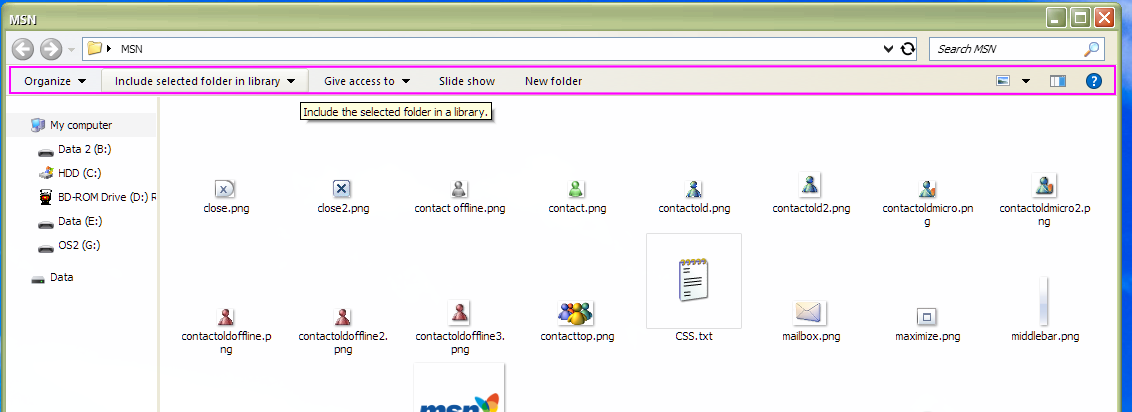 How to do it when using Windows blind? Or is there a way to replace the explorer by another program at start ? (i mean never use Windows Explorer from W10) and each programs will use another.. |
|
|
|
Post by ihatemetro on Nov 15, 2020 9:39:25 GMT -8
IDK about WindowsBlinds but for visual styles you have to modify shellstyle.dll. Try modifying the one in System32.
|
|
kamuisuki
Regular Member
   ~
~
Posts: 499
OS: Windows Me
Theme: 5048
CPU: Intel Pentium III-S Tualatin
RAM: 2048
GPU: GeForce 3Ti 500
|
Post by kamuisuki on Nov 15, 2020 9:44:23 GMT -8
I'm sure if i try to modify the .dll on windows 10 i will get blue screen at reboot ^^" last time i juste replaced an icon on shell32 i had been not able to boot the session.(worked on win7.)
Because there is a signature on W10..
|
|
|
|
Post by travis on Nov 15, 2020 10:09:11 GMT -8
I'm sure if i try to modify the .dll on windows 10 i will get blue screen at reboot ^^" last time i juste replaced an icon on shell32 i had been not able to boot the session.(worked on win7.) Because there is a signature on W10.. shellstyle.dll is not signed in Windows 10. |
|
|
|
Post by ihatemetro on Nov 15, 2020 10:52:52 GMT -8
I'm sure if i try to modify the .dll on windows 10 i will get blue screen at reboot ^^" last time i juste replaced an icon on shell32 i had been not able to boot the session.(worked on win7.) Because there is a signature on W10.. It's shellstyle not shell32. |
|
kamuisuki
Regular Member
   ~
~
Posts: 499
OS: Windows Me
Theme: 5048
CPU: Intel Pentium III-S Tualatin
RAM: 2048
GPU: GeForce 3Ti 500
|
Post by kamuisuki on Nov 15, 2020 11:10:10 GMT -8
oh i see, by the way how to do? what to change on the dll? ^^'
|
|
|
|
Post by travis on Nov 15, 2020 11:15:59 GMT -8
oh i see, by the way how to do? what to change on the dll? ^^' This is a pertty good tutorial, but instead replace <style resid="FolderBandStyle"> with: <style resid="FolderBandStyle">
<Element
background="argb(0, 0, 0, 0)"
/>Instead the code in the tutorial, since you're using WindowsBlinds, maybe try the shellstyle.dll in %windir%\Resources\Themes\Aero\Shell\NormalColor? |
|
kamuisuki
Regular Member
   ~
~
Posts: 499
OS: Windows Me
Theme: 5048
CPU: Intel Pentium III-S Tualatin
RAM: 2048
GPU: GeForce 3Ti 500
|
Post by kamuisuki on Nov 15, 2020 11:33:45 GMT -8
On that file i already have this: On themes 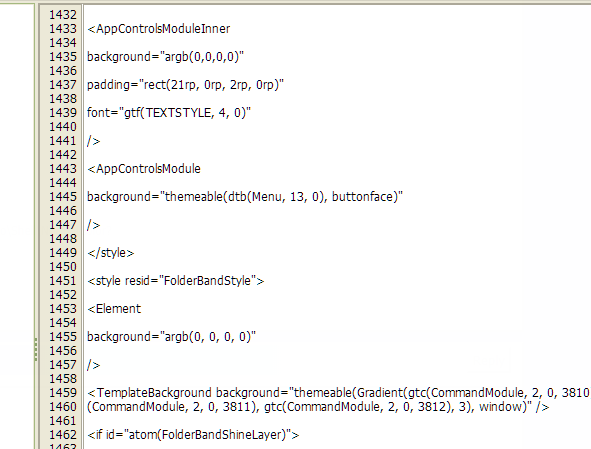 and system32 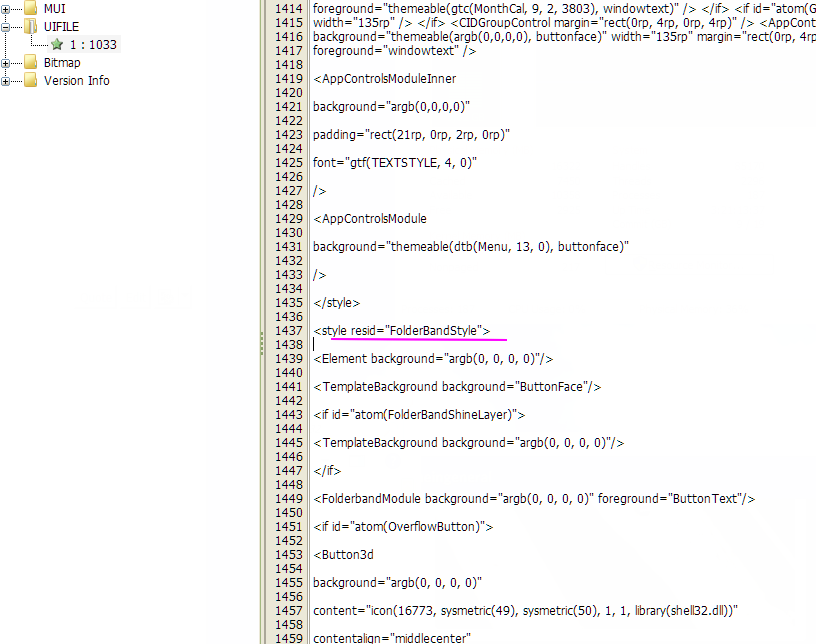 |
|
|
|
Post by travis on Nov 15, 2020 11:40:42 GMT -8
On that file i already have this: 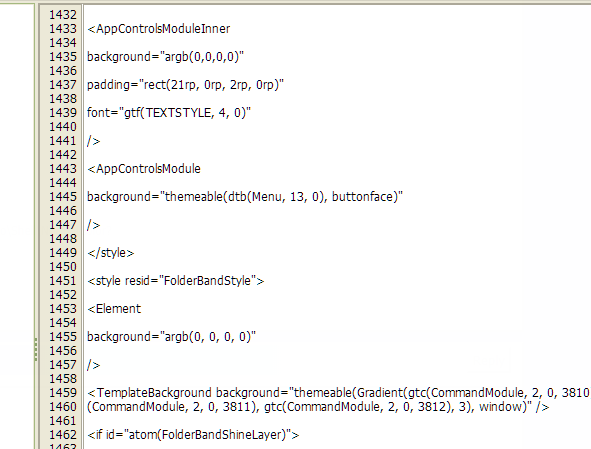 Sorry, I forgot to tell you that you have to put <Element padding="rect(0rp,0rp,0rp,-28rp)"/> next to <style resid="FolderBandStyle"> Example: <style resid="FolderBandStyle"><Element padding="rect(0rp,0rp,0rp,-28rp)"/> and It can't be spaced out. |
|
kamuisuki
Regular Member
   ~
~
Posts: 499
OS: Windows Me
Theme: 5048
CPU: Intel Pentium III-S Tualatin
RAM: 2048
GPU: GeForce 3Ti 500
|
Post by kamuisuki on Nov 15, 2020 11:50:34 GMT -8
Oh you are so great , its working now (^ω^)
|
|