|
|
Post by OrthodoxWin32 on Jul 1, 2022 14:58:38 GMT -8
I am very much interested, but I was unable to skin the modern Firefox at all. Whatever I tried just did not change the Firefox appearance a single bit. If you put this on Github, please add a basic installation instruction. I am almost in the same situation. I've managed to change the look of Firefox before, but never in a good way. |
|
clara
Sophomore Member
 
Posts: 118 
|
Post by clara on Jul 1, 2022 18:14:23 GMT -8
A lot of good userchrome tweaks are provided by Aris-t2 on GitHub. They keep their repos updated, so injecting some of the code into the userchrome folder would be a good idea. github.com/Aris-t2/CustomCSSforFx/ and github.com/Aris-t2/CustomJSforFx are the links necessary. Ingan121 used some of the js files from here to get extra scrollbars, but since Firefox changed the way userchrome JS is loaded, they stopped working. Replacing files needed for newer ones, however, should do the trick. |
|
Deleted
Deleted Member
Posts: 0
|
Post by Deleted on Jul 1, 2022 22:36:03 GMT -8
Okay, so I managed to install Firefox-Redmond, but there is no menu and the tabs are at the top. What I did wrong? <button disabled="" class="c-attachment-insert--linked o-btn--sm">Attachment Deleted</button> The menu bar can be enabled in Firefox settings. I believe that the issue of tabs appearing at the top is due to changes with newer Firefox versions. |
|
|
|
Post by anixx on Jul 2, 2022 2:35:59 GMT -8
Also, the first icon (back arrow) on the toolbar is smaller.
|
|
kirta
Freshman Member

Posts: 59
OS: Windows 10 LTSC 2021
|
Post by kirta on Aug 23, 2022 9:25:53 GMT -8
Sankyu its worked, not perfect but ok ^^ 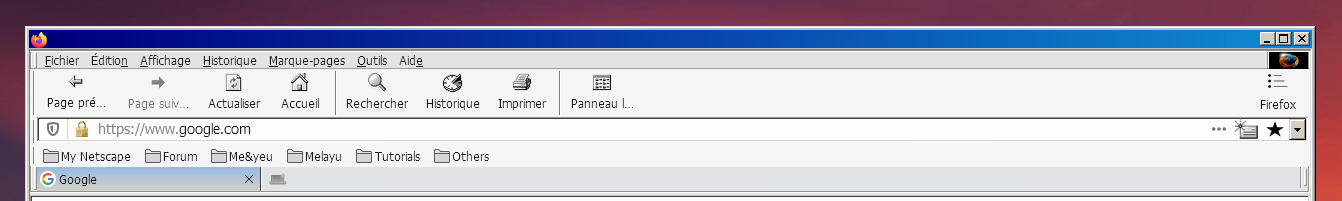 Change the Firefox theme (Persona) to "Default" for more system-integrated colors. You can also change the density to "Compact" to move the labels to the right.You may could help me : www.winclassic.net/thread/1336/firefox-ie6-theme-help |
|
ISM
Sophomore Member
 
Posts: 116
OS: Windows 10 (22H2)
Theme: Classic theme (XP styled)
|
Post by ISM on Sept 24, 2022 10:18:43 GMT -8
<abbr>Any chance you can do this with WinXP icons?
</abbr>
|
|
|
|
Post by nonameneeded on Sept 24, 2022 14:42:58 GMT -8
Of course. You just need the XP icons and then either rename them (so you don't have to change the path in the css file) or change the paths to each individual icon the css file.
Edit:
That's where I got all the stuff from. Unfortunately you can no longer easily download all the files (or at least I don't know how).
|
|