AnyKey
Sophomore Member
 
Posts: 248
OS: Windows 10 Pro 22H2
Theme: XP Classic Theme
CPU: AMD Ryzen 7 3700X
RAM: 16 GB 1333 MHz DDR4
GPU: Nvidia Geforce RTX 2070 Super
|
Post by AnyKey on Mar 7, 2021 11:05:01 GMT -8
Which browser should I use to get more classic experience? I like this style (Screenshot taken from IE6 on XP) Please tell me your opinion.
|
|
|
|
Post by anixx on Mar 7, 2021 12:19:51 GMT -8
|
|
|
|
Post by travis on Mar 11, 2021 17:05:23 GMT -8
Which browser should I use to get more classic experience? I like this style (Screenshot taken from IE6 on XP) Please tell me your opinion.
I recommend Pale Moon with a custom theme, but you can't exactly recreate the style of IE5/6 on Pale Moon. It is possible, but you need to scourer addons. |
|
gcomputzide
Sophomore Member
  As gcomputing goes on, it comes to the zide.
As gcomputing goes on, it comes to the zide.
Posts: 150  OS: Windows 10 1909
Theme: Classic Theme (Winamp 3.0)
CPU: Asus K53E: Intel(R) Pentium(R) CPU B950 @ 2.10GHz
RAM: AMD 8 GB, QUMO 4 GB
GPU: Asus K53E: Intel HD Graphics 3000
OS: Windows 10 1909
Theme: Classic Theme (Winamp 3.0)
CPU: Asus K53E: Intel(R) Pentium(R) CPU B950 @ 2.10GHz
RAM: AMD 8 GB, QUMO 4 GB
GPU: Asus K53E: Intel HD Graphics 3000
|
Post by gcomputzide on Mar 11, 2021 23:53:11 GMT -8
& resource-hacking the icon.
|
|
Ingan121
Sophomore Member
 
Posts: 104  OS: Windows 10 22H2
Theme: Arc dark
CPU: AMD Ryzen 7 1700 Eight-Core Processor
RAM: 32GB
GPU: NVIDIA GeForce GTX 1050 Ti
Computer Make/Model: VPS-ish thingy (ComViewers)
OS: Windows 10 22H2
Theme: Arc dark
CPU: AMD Ryzen 7 1700 Eight-Core Processor
RAM: 32GB
GPU: NVIDIA GeForce GTX 1050 Ti
Computer Make/Model: VPS-ish thingy (ComViewers)
|
Post by Ingan121 on Mar 12, 2021 6:14:11 GMT -8
Firefox with classic userChrome:
(btw I don't use this theme now)
|
|
|
|
Post by anixx on Mar 14, 2021 21:29:53 GMT -8
I tried to install the theme on Firefox but it hangs on "about:settings"! Freshly installed browser!
|
|
Ingan121
Sophomore Member
 
Posts: 104  OS: Windows 10 22H2
Theme: Arc dark
CPU: AMD Ryzen 7 1700 Eight-Core Processor
RAM: 32GB
GPU: NVIDIA GeForce GTX 1050 Ti
Computer Make/Model: VPS-ish thingy (ComViewers)
OS: Windows 10 22H2
Theme: Arc dark
CPU: AMD Ryzen 7 1700 Eight-Core Processor
RAM: 32GB
GPU: NVIDIA GeForce GTX 1050 Ti
Computer Make/Model: VPS-ish thingy (ComViewers)
|
Post by Ingan121 on Mar 15, 2021 23:20:38 GMT -8
I tried to install the theme on Firefox but it hangs on "about:settings"! Freshly installed browser! That's so weird. I had no problem opening it even on the latest version, and this theme has no modifications to the settings page.
 I think you could just remove its files to get the settings back.
|
|
|
|
Post by anixx on Mar 16, 2021 1:45:55 GMT -8
The browser hangs before any attempts to install the theme. i simply cannot access to about:settings.
|
|
Ingan121
Sophomore Member
 
Posts: 104  OS: Windows 10 22H2
Theme: Arc dark
CPU: AMD Ryzen 7 1700 Eight-Core Processor
RAM: 32GB
GPU: NVIDIA GeForce GTX 1050 Ti
Computer Make/Model: VPS-ish thingy (ComViewers)
OS: Windows 10 22H2
Theme: Arc dark
CPU: AMD Ryzen 7 1700 Eight-Core Processor
RAM: 32GB
GPU: NVIDIA GeForce GTX 1050 Ti
Computer Make/Model: VPS-ish thingy (ComViewers)
|
Post by Ingan121 on Mar 16, 2021 18:01:03 GMT -8
The browser hangs before any attempts to install the theme. i simply cannot access to about:settings. Does the browser work if you rename/delete C:\Program Files\Mozilla Firefox\config.js and .\defaults\pref\config-prefs.js? (with all other theme components installed)
Also, try clearing the startup cache in about:support. (Or delete %localappdata%\Mozilla\Firefox\Profiles\(your profile - check with "firefox -p" or do this on all folders)\startupCache folder.)
|
|
|
|
Post by anixx on Mar 17, 2021 10:01:42 GMT -8
Still freezes. And in safe mode as well. Freezes on about:support as well.
|
|
Ingan121
Sophomore Member
 
Posts: 104  OS: Windows 10 22H2
Theme: Arc dark
CPU: AMD Ryzen 7 1700 Eight-Core Processor
RAM: 32GB
GPU: NVIDIA GeForce GTX 1050 Ti
Computer Make/Model: VPS-ish thingy (ComViewers)
OS: Windows 10 22H2
Theme: Arc dark
CPU: AMD Ryzen 7 1700 Eight-Core Processor
RAM: 32GB
GPU: NVIDIA GeForce GTX 1050 Ti
Computer Make/Model: VPS-ish thingy (ComViewers)
|
Post by Ingan121 on Mar 17, 2021 23:05:32 GMT -8
Still freezes. And in safe mode as well. Freezes on about:support as well. You should delete/rename all files for my theme before installing this.
|
|
|
|
Post by anixx on Mar 20, 2021 1:33:44 GMT -8
Still freezes. And in safe mode as well. Freezes on about:support as well. You should delete/rename all files for my theme before installing this.
I did not attempt to install any themes yet. It is freshly installed browser. |
|
kamuisuki
Regular Member
   ~
~
Posts: 499
OS: Windows Me
Theme: 5048
CPU: Intel Pentium III-S Tualatin
RAM: 2048
GPU: GeForce 3Ti 500
|
Post by kamuisuki on Mar 20, 2021 14:18:16 GMT -8
i tried from start, with new firefox install, nothing worked.. Redmon firefox or the fix .. i got nothing. i used default profile, i copy on the installer, then appdata , then about:config, reboot.. nothing append. 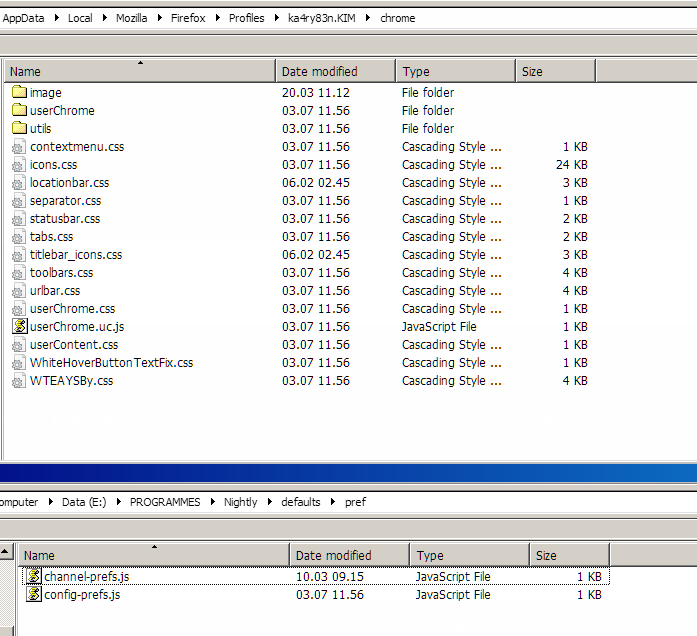 |
|
|
|
Post by travis on Mar 20, 2021 15:20:12 GMT -8
i tried from start, with new firefox install, nothing worked.. Redmon firefox or the fix .. i got nothing. i used default profile, i copy on the installer, then appdata , then about:config, reboot.. nothing append. 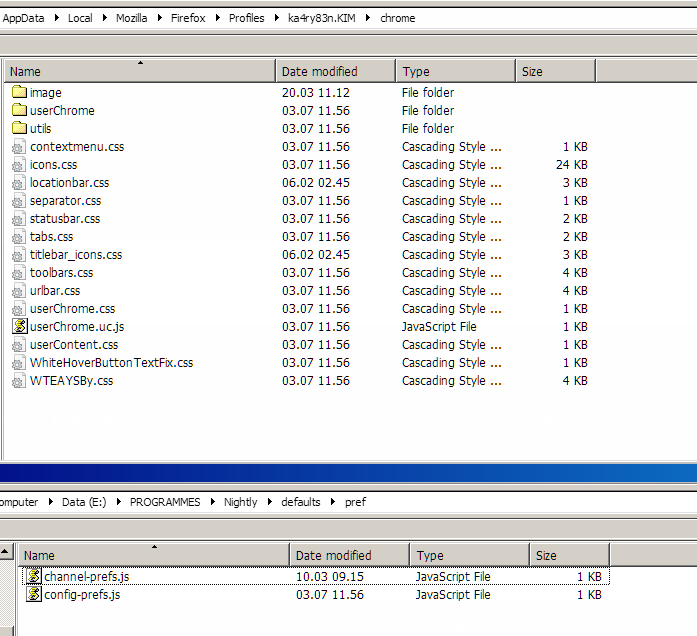 I don't think Nightly works with userChrome stuff, I tried to do userChrome things on nightly and does nothing. Maybe try standard Firefox?
|
|
Ingan121
Sophomore Member
 
Posts: 104  OS: Windows 10 22H2
Theme: Arc dark
CPU: AMD Ryzen 7 1700 Eight-Core Processor
RAM: 32GB
GPU: NVIDIA GeForce GTX 1050 Ti
Computer Make/Model: VPS-ish thingy (ComViewers)
OS: Windows 10 22H2
Theme: Arc dark
CPU: AMD Ryzen 7 1700 Eight-Core Processor
RAM: 32GB
GPU: NVIDIA GeForce GTX 1050 Ti
Computer Make/Model: VPS-ish thingy (ComViewers)
|
Post by Ingan121 on Mar 20, 2021 21:34:58 GMT -8
i tried from start, with new firefox install, nothing worked.. Redmon firefox or the fix .. i got nothing. i used default profile, i copy on the installer, then appdata , then about:config, reboot.. nothing append. 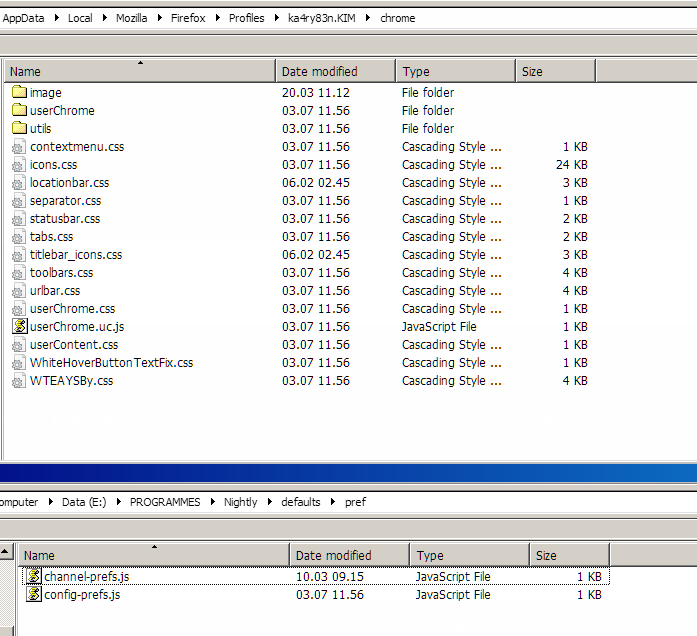 I don't think Nightly works with userChrome stuff, I tried to do userChrome things on nightly and does nothing. Maybe try standard Firefox? I'm using the stable/standard Firefox, and it works fine there. So give it a try.
Also, as described in the readme, you should do this if you didn't:
Note: [ If you have not enabled custom user style sheets (userchrome): ]
Navigate to "about:config" in Firefox
Enter the following text in the search box: toolkit.legacyUserProfileCustomizations.stylesheets
Set the option toolkit.legacyUserProfileCustomizations.stylesheets to True
Close all instances of Firefox and the changes will take effect when you restart Firefox
The Firefox theme should now be installed and will be activated once you close all Firefox sessions and restart Firefox.
|
|
gcomputzide
Sophomore Member
  As gcomputing goes on, it comes to the zide.
As gcomputing goes on, it comes to the zide.
Posts: 150  OS: Windows 10 1909
Theme: Classic Theme (Winamp 3.0)
CPU: Asus K53E: Intel(R) Pentium(R) CPU B950 @ 2.10GHz
RAM: AMD 8 GB, QUMO 4 GB
GPU: Asus K53E: Intel HD Graphics 3000
OS: Windows 10 1909
Theme: Classic Theme (Winamp 3.0)
CPU: Asus K53E: Intel(R) Pentium(R) CPU B950 @ 2.10GHz
RAM: AMD 8 GB, QUMO 4 GB
GPU: Asus K53E: Intel HD Graphics 3000
|
Post by gcomputzide on Mar 20, 2021 23:56:48 GMT -8
I have Nightly before and It works perfectly.
|
|
kamuisuki
Regular Member
   ~
~
Posts: 499
OS: Windows Me
Theme: 5048
CPU: Intel Pentium III-S Tualatin
RAM: 2048
GPU: GeForce 3Ti 500
|
Post by kamuisuki on Mar 21, 2021 0:07:50 GMT -8
The folder is called Nighty but this is the normal version 86 ^^
I did it yesterday , changed nothing.
|
|
|
|
Post by travis on Mar 21, 2021 8:19:57 GMT -8
The folder is called Nighty but this is the normal version 86 ^^ I did it yesterday , changed nothing. Did you put the userChrome.css files in the profile for normal firefox?
Go to about:support and click "Open Directory" next to the text named "Profile Directory", then put the chrome folder in that. Then you restart firefox.
|
|
kamuisuki
Regular Member
   ~
~
Posts: 499
OS: Windows Me
Theme: 5048
CPU: Intel Pentium III-S Tualatin
RAM: 2048
GPU: GeForce 3Ti 500
|
Post by kamuisuki on Mar 21, 2021 8:41:45 GMT -8
Sankyu its worked, not perfect but ok ^^ 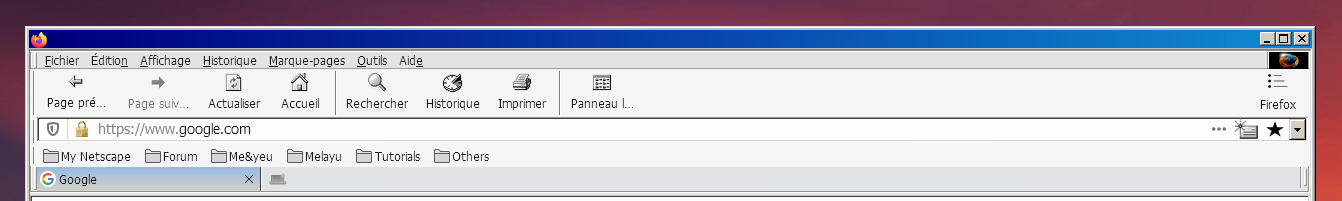 |
|
Ingan121
Sophomore Member
 
Posts: 104  OS: Windows 10 22H2
Theme: Arc dark
CPU: AMD Ryzen 7 1700 Eight-Core Processor
RAM: 32GB
GPU: NVIDIA GeForce GTX 1050 Ti
Computer Make/Model: VPS-ish thingy (ComViewers)
OS: Windows 10 22H2
Theme: Arc dark
CPU: AMD Ryzen 7 1700 Eight-Core Processor
RAM: 32GB
GPU: NVIDIA GeForce GTX 1050 Ti
Computer Make/Model: VPS-ish thingy (ComViewers)
|
Post by Ingan121 on Mar 22, 2021 5:34:46 GMT -8
Sankyu its worked, not perfect but ok ^^ 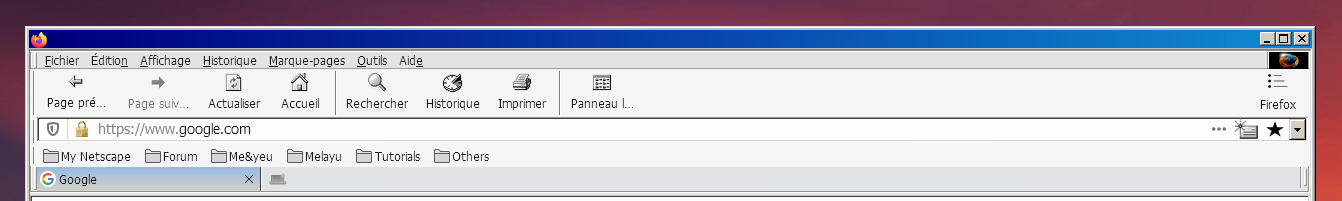 Change the Firefox theme (Persona) to "Default" for more system-integrated colors. You can also change the density to "Compact" to move the labels to the right. |
|