|
|
Post by The Jackal on Jun 17, 2021 8:42:23 GMT -8
Not sure if this is a classic theme issue, I don't think it is. Feels more like a design choice change that conflicts with classic theme. Basically, when you highlight an item in Legacy Firefox, it "glows"/ changes to white font. 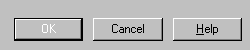 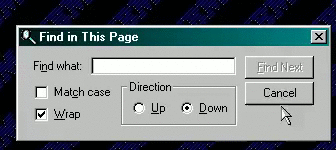 And what it should look like:  Is there a way to turn it off? It looks really horrible. Cheers. |
|
|
|
Post by TechSalt on Jun 17, 2021 10:48:36 GMT -8
|
|
|
|
Post by The Jackal on Jun 17, 2021 12:31:07 GMT -8
Nice, you're absolutely right. Switching themes solved that issue. Many, many thanks! Only problem I have now is the thobber on XFPE looks out of place. It lacks the 3D border. Again, it's a small nitpick, but I'm going to have to stick with Orthodox unless I can figure out a way to patch it into XPFE. Orthodox:  XPFE:  |
|
Ingan121
Sophomore Member
 
Posts: 104  OS: Windows 10 22H2
Theme: Arc dark
CPU: AMD Ryzen 7 1700 Eight-Core Processor
RAM: 32GB
GPU: NVIDIA GeForce GTX 1050 Ti
Computer Make/Model: VPS-ish thingy (ComViewers)
OS: Windows 10 22H2
Theme: Arc dark
CPU: AMD Ryzen 7 1700 Eight-Core Processor
RAM: 32GB
GPU: NVIDIA GeForce GTX 1050 Ti
Computer Make/Model: VPS-ish thingy (ComViewers)
|
Post by Ingan121 on Jun 18, 2021 6:41:29 GMT -8
Not sure if this is a classic theme issue, I don't think it is. Feels more like a design choice change that conflicts with classic theme. Basically, when you highlight an item in Legacy Firefox, it "glows"/ changes to white font. 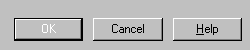 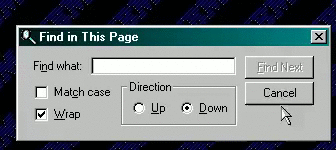 And what it should look like:  Is there a way to turn it off? It looks really horrible. Cheers. It happens because firefox thinks that a high contrast theme is enabled because a non-default theme is being used and DWM is enabled. So it changes the hover text color to white to match the Win8+ High Contrast theme buttons.
Fix for Firefox: put this code in userChrome.css. |
|
|
|
Post by The Jackal on Jun 19, 2021 14:24:28 GMT -8
Not sure if this is a classic theme issue, I don't think it is. Feels more like a design choice change that conflicts with classic theme. Basically, when you highlight an item in Legacy Firefox, it "glows"/ changes to white font. 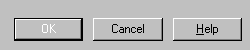 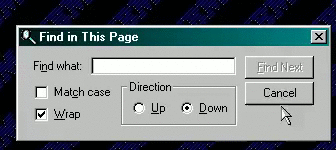 And what it should look like:  Is there a way to turn it off? It looks really horrible. Cheers. It happens because firefox thinks that a high contrast theme is enabled because a non-default theme is being used and DWM is enabled. So it changes the hover text color to white to match the Win8+ High Contrast theme buttons.
Fix for Firefox: put this code in userChrome.css. Ah, that makes sense. I've been talking with people over on MozillaZine regarding this as well, and they said something to that affect as well is what is causing it (it's the OS theming the buttons and didn't happen to them on W7). I tried your fix, and yes, thank you it worked. But one of the guys over there is a "themer" (is that even a word?) and provided a script that although it also corrected the issue, it also caused the throbber to gain a 3D border, which again from the post above, is something I wanted. I've asked them if its possible to edit this script to "control" this side effect. If not, I'll fall back to your fix. Thank you Ingan121 for your insight and help, I greatly appreciate it. |
|