|
|
Post by R.O.B. on Jun 30, 2016 23:03:48 GMT -8
Seriously, why do I need to click 5 extra things just to get the advanced boot options? I mean even if SSDs are too fast to give users the window of opportunity to press F8 before the bootscreen, I'm pretty sure that can be fixed on a programming side. Is anyone actually going to care (or even notice) if their computer takes an extra 2 seconds to boot?
|
|
|
|
Post by powerplayer on Nov 8, 2016 16:43:37 GMT -8
just get winaero tweaker and lock it on classic boot then make a bat bcdedit /set {default} bootmenupolicy legacy ...
now u have win7 menu everytime u boot , great for pcs with bugged bioses or if u have an external windows to go usb flash drive
|
|
|
|
Post by R.O.B. on Nov 8, 2016 22:01:51 GMT -8
Too bad I can't do that for every Windows 8 PC I work on.
|
|
|
|
Post by MajorSky17 on Nov 9, 2016 11:50:25 GMT -8
In my view, the trade off of removing F8 functionality to decrease boot time isn't worth it. The time saved is not even noticeable to the everyday user, and it just makes it more difficult for everyday users to complete simple recovery tasks that can easily be done from safe mode, which is a familiar environment for them.
|
|
|
|
Post by R.O.B. on Nov 13, 2016 13:47:05 GMT -8
In my view, the trade off of removing F8 functionality to decrease boot time isn't worth it. The time saved is not even noticeable to the everyday user, and it just makes it more difficult for everyday users to complete simple recovery tasks that can easily be done from safe mode, which is a familiar environment for them. Indeed. I work on many different people's computers, so it's pretty annoying for me. |
|
|
|
Post by powerplayer on Nov 16, 2016 21:28:38 GMT -8
i brought it back with easybcd just set the pc to boot to classic boot menu
go to boot menu and apply ... Then add a bat bcdedit /set “{current}” bootmenupolicy legacy
Now u get f8 key back as u get os boot menu each time you start pc
|
|
|
|
Post by R.O.B. on Nov 16, 2016 21:49:41 GMT -8
i brought it back with easybcd just set the pc to boot to classic boot menu go to boot menu and apply ... Then add a bat bcdedit /set “{current}” bootmenupolicy legacy Now u get f8 key back as u get os boot menu each time you start pc But like I said, I can't do that on every Windows 8/10 computer I work on. I repair computers for a living, so I can't do that on computers that don't even belong to me. |
|
|
|
Post by powerplayer on Nov 17, 2016 10:25:34 GMT -8
Yes u can do it i do it on pcs i repair easybcd.en.uptodown.com/windowssave settings at bootloader and u get a win10 screen to make it look win7 easy make a classicboot.bat copy this inside it bcdedit /set {default} bootmenupolicy legacy save and close run it with admin priviledges restart DONE Now when u restart you get the classic screen 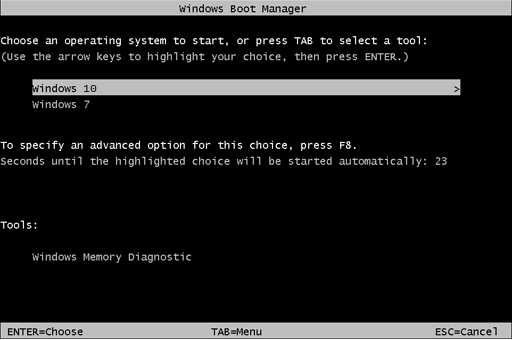 |
|
|
|
Post by R.O.B. on Nov 17, 2016 16:41:33 GMT -8
Uhh, I know how to do it. What I mean is if it's not MY computer, then changing a setting like that when it's ultimately unnecessary (even if it is an annoyance) is not something I do. How would you like it if you brought your computer in for repair only to find that the technician who worked on it changed your personal settings? That's not exactly good business.
|
|