vvvvvorbis
New Member
Posts: 7
OS: win10 enterprise ltsc 2019, macos 12, fedora workstation
Theme: classic (win10), stock gnome theme (fedora)
CPU: amd ryzen 5 3600
RAM: 16gb ddr4
GPU: nvidia geforce rtx 3060
|
Post by vvvvvorbis on Sept 12, 2021 22:56:59 GMT -8
changed things up a bit 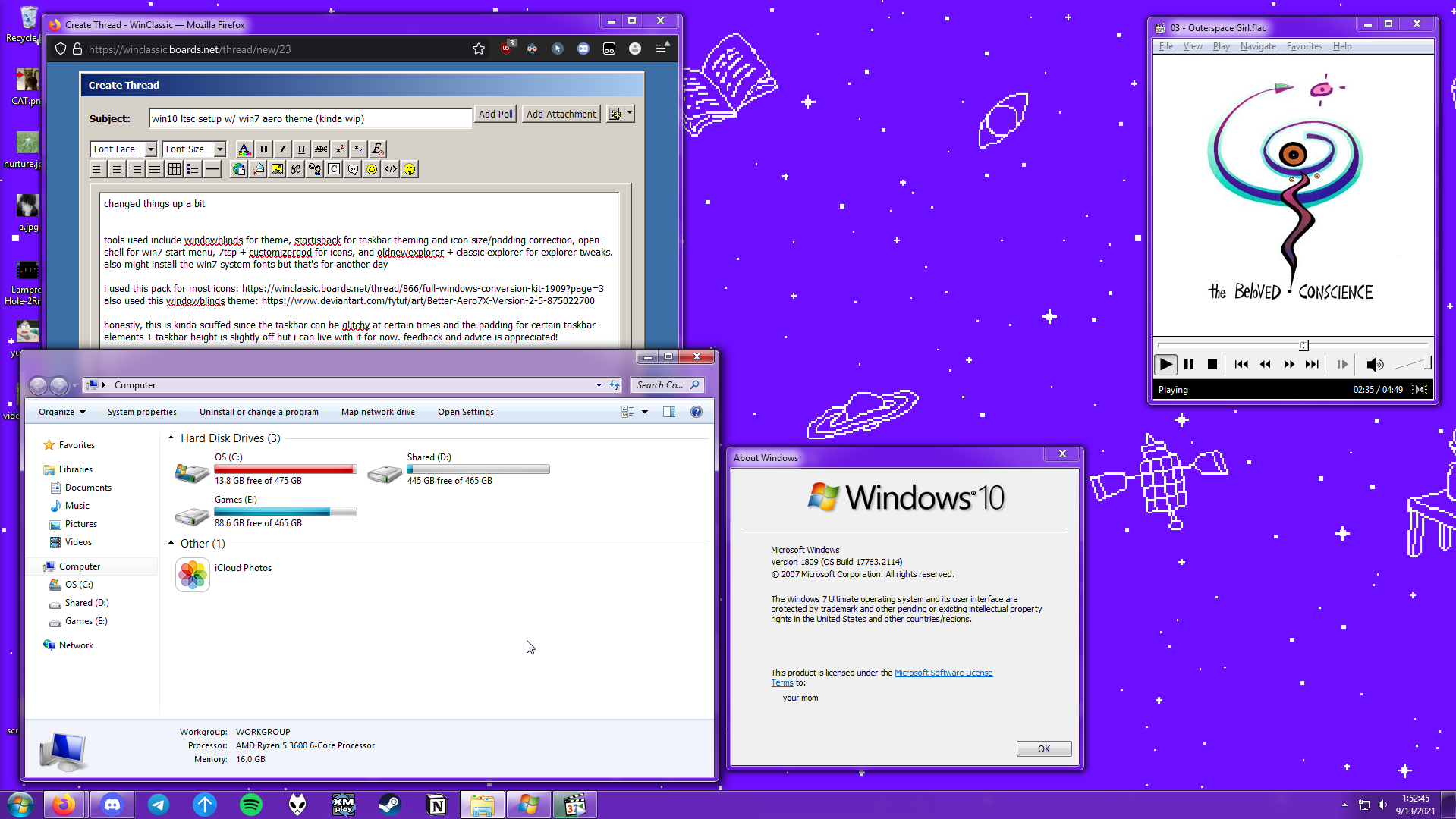 tools used include windowblinds for theme, startisback for taskbar theming and icon size/padding correction, open-shell for win7 start menu, 7tsp + customizergod for icons, and oldnewexplorer + classic explorer for explorer tweaks. also might install the win7 system fonts but that's for another day i used this pack for most icons: www.winclassic.net/thread/866/full-windows-conversion-kit-1909?page=3also used this windowblinds theme: www.deviantart.com/fytuf/art/Better-Aero7X-Version-2-5-875022700honestly, this is kinda scuffed since the taskbar can be glitchy at certain times and the taskbar height + padding for certain taskbar elements is slightly off but i can live with it for now. feedback and advice is appreciated! |
|
|
|
Post by ihatemetro on Sept 13, 2021 4:44:20 GMT -8
I wish Windowblinds had proper support for high-dpi displays....
Also, the navigation bar in explorer looks weird, and the taskbar is glitched because you are using 2 different taskbar skinning programs at once (Windowblinds + SiB).
Do you have the glitch where pressing the start button twice re-opens the Open-Shell start menu?
|
|
vvvvvorbis
New Member
Posts: 7
OS: win10 enterprise ltsc 2019, macos 12, fedora workstation
Theme: classic (win10), stock gnome theme (fedora)
CPU: amd ryzen 5 3600
RAM: 16gb ddr4
GPU: nvidia geforce rtx 3060
|
Post by vvvvvorbis on Sept 13, 2021 8:42:08 GMT -8
I wish Windowblinds had proper support for high-dpi displays.... Also, the navigation bar in explorer looks weird, and the taskbar is glitched because you are using 2 different taskbar skinning programs at once (Windowblinds + SiB). Do you have the glitch where pressing the start button twice re-opens the Open-Shell start menu? fixed the taskbar glitching, did some searching around and i didn't even know you could use 7+ taskbar tweaker until now lol. honestly, the padding is still a bit too off for my liking but i can deal with it for now until i figure out how to adjust it a bit more. at least there's no more glitching
i had the start button glitch, but since it was caused by SiB and i'm no longer using it, it's fine now
and involving windows explorer, i think i see what you're talking about (the address bar being kinda off visually, padding btwn various elements, kinda scuffed command bar), but aside from that is there anything else of issue? anyways i've got a lot of googling to do lol
|
|
|
|
Post by ihatemetro on Sept 13, 2021 11:56:07 GMT -8
I wish Windowblinds had proper support for high-dpi displays.... Also, the navigation bar in explorer looks weird, and the taskbar is glitched because you are using 2 different taskbar skinning programs at once (Windowblinds + SiB). Do you have the glitch where pressing the start button twice re-opens the Open-Shell start menu? fixed the taskbar glitching, did some searching around and i didn't even know you could use 7+ taskbar tweaker until now lol. honestly, the padding is still a bit too off for my liking but i can deal with it for now until i figure out how to adjust it a bit more. at least there's no more glitching
i had the start button glitch, but since it was caused by SiB and i'm no longer using it, it's fine now
and involving windows explorer, i think i see what you're talking about (the address bar being kinda off visually, padding btwn various elements, kinda scuffed command bar), but aside from that is there anything else of issue? anyways i've got a lot of googling to do lol
Did you enable the Win7 clock and volume? Clock can only be enabled with StartIsBack though. |
|
vvvvvorbis
New Member
Posts: 7
OS: win10 enterprise ltsc 2019, macos 12, fedora workstation
Theme: classic (win10), stock gnome theme (fedora)
CPU: amd ryzen 5 3600
RAM: 16gb ddr4
GPU: nvidia geforce rtx 3060
|
Post by vvvvvorbis on Sept 13, 2021 12:04:47 GMT -8
fixed the taskbar glitching, did some searching around and i didn't even know you could use 7+ taskbar tweaker until now lol. honestly, the padding is still a bit too off for my liking but i can deal with it for now until i figure out how to adjust it a bit more. at least there's no more glitching
i had the start button glitch, but since it was caused by SiB and i'm no longer using it, it's fine now
and involving windows explorer, i think i see what you're talking about (the address bar being kinda off visually, padding btwn various elements, kinda scuffed command bar), but aside from that is there anything else of issue? anyways i've got a lot of googling to do lol
Did you enable the Win7 clock and volume? Clock can only be enabled with StartIsBack though. volume yes, clock no as i have startisback disabled for now
|
|
aubymori
Sophomore Member
  👅👅👅👅👅
👅👅👅👅👅
Posts: 160  OS: Windows 10 IoT Enterprise LTSC 2021
Theme: Windows 10 Default
CPU: Intel Core i5-9300H
RAM: 8GB
GPU: Intel UHD Graphics 630 / NVIDIA GeForce GTX 1650
OS: Windows 10 IoT Enterprise LTSC 2021
Theme: Windows 10 Default
CPU: Intel Core i5-9300H
RAM: 8GB
GPU: Intel UHD Graphics 630 / NVIDIA GeForce GTX 1650
|
Post by aubymori on Oct 11, 2021 10:53:28 GMT -8
nice omori wallpaper, mind posting it?
|
|