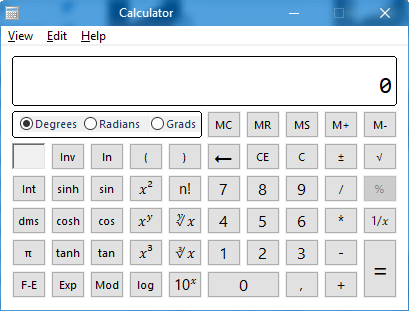|
|
Post by anixx on Oct 7, 2023 18:20:48 GMT -8
Since the user Abymori recently made huge progress in creating mods that fix Windows behavior with classic theme, I suggest to make a list of issues remaining to be fixed so to have experience of classic Windws versions and/or get rid of abandoned and third-party software.
* For me, the most prominent thing currently, is the function of remembering the positions of windows in File Explorer. The function was there in Windows from Windows 95 till Windows 2003. Currently I use the ShellFolderFix program, but it is far from perfect: the windows initially appear at wrong places and then visually get resized, the window changes position when moving to another folder (say, by places or navigation tree pane), the program itself is abandoned and closed-source.
* Mouse cursor that resembles the files being dragged, like it was since Windows 95 under classic theme.
* The tree view in Explorer, similar to Windows 2000. It currently can be enabled using XP dlls. Since using Window Detective one can get quite closely-resembling look, I think, complete implementation using Windhawk is possible (e.g., destroying of the pane and cllearing its area on click of X button).
* A mod that removes the navbar instead of editing shellstyle.dll would be very handy
* Classic look of the Control Panel folder. Not of much importance, but would be nice
* Start menu: it seems to me that a more lightweight and better integrated menu can be implemented (that uses all colors from the classic theme). But anyway, the classic theme compatibility fix should be integrated in OpenShell
* Non-immersive tray flyouts (language, wi-fi, etc)
* Non-immersive UAC dialog (there is a way to install it from earlied builds, but it is a complicated process, a locale-independent installer, like the Task Manager installer from Winaero would be great).
|
|
|
|
Post by OrthodoxWin32 on Oct 8, 2023 9:13:41 GMT -8
In addition to what anixx has just mentioned, I add other issues : * In recent versions of Windows, it is not possible to memorize the Explorer display mode ; in Windows 95 and NT4 it was possible. For example, in Windows 95/NT4, when we clicked on the "File Explorer" icon, we obtained the explorer in single window mode with toolbar and tree view . When we clicked on "My Computer", we got the explorer in multi-window mode, with only the menu bar. When we clicked on another folder, we got the explorer in multi-window mode with the toolbar and the menu bar. This is probably a problem similar to the one mentioned by anixx about memorizing the position of explorer windows. I put more details here. * As anixx described, the code written by valinet to fix classic theme support in the taskbar, is written for an older version of Open-Shell. I managed to modify (by adding the corrected valinet code) then compile a more recent version, the result is passable, but some visual issues appeared. Then, travis travis modified the part responsible for displaying the font on the start button. This fixes some of these visual issues, but not all. I described this in detail here. Additionally, I submitted a pull request, but it was refused because these changes seem to cause problems when using Open-Shell without the classic theme. * The code, originally written by valinet, to fix the taskbar under the classic theme, does not work correctly if the labels are hidden. I described the issue here. Since the arrival of Windhawk, the code has been ported into a Windhawk mod, but the problem is the same. I tried to overcome this problem by making the problematic code optional. This results in a just usable taskbar without the labels, but awful, because some issues with the classic theme are no longer fixed. Also, this breaks the Windhawk Classic-Taskbar-Fix Windhawk mod, so it's not a good solution. I've described my modifications in more detail here, and I've provided the code for the modified Windhawk mod here.EDIT: This problem is almost resolved, the classic theme mitigation mod has been improved by anixx . The display without labels now works very well; the only remaining problem is using the mod to display the raised buttons without the labels. It's possible with a modified mod I created, but it removes the space between buttons. * The Explorer menu bar disappears in Windows 10 22H2 and in Windows 11 22H2 and higher. Details of the problem are described here. This can be fixed by replacing the explorerframe.dll file, but this is only a temporary solution. Windhawk developer Michael Maltsev just wrote a mid that restores the Windows 10 ribbon in Windows 11 Moment 4, but it doesn't seem to me that it restores the menu bar. On the other hand, this proves that restoring the menu bar is probably possible using a Windhawk mod. * The high contrast mode is useful for fixing many programs in the classic theme, but it causes display problems in the taskbar and other programs. WinClassicThemeConfig now implements a way to enable only high contrast mode (without changing colors or visual style), but it is not possible to enable high contrast mode only for certain programs. I described this in detail here.EDIT: Ingan121 created a mod to allow high contrast to be used per process. The issue is almost solved, the mod contains only two problems: UIRibbon is not affected by the mod, and the explorer must be excluded from the mod (otherwise the system becomes unstable). |
|
|
|
Post by anixx on Oct 16, 2023 19:47:02 GMT -8
I have a weird desire since the times of Windows 98.
I want the menu bar in non-active window not to be greyed out.
I want it to remain of the same color as in the acive window. This issue despite it looks weird prevented me from updating from Windows 95 to Windows 98.
|
|
Ingan121
Sophomore Member
 
Posts: 104  OS: Windows 10 22H2
Theme: Arc dark
CPU: AMD Ryzen 7 1700 Eight-Core Processor
RAM: 32GB
GPU: NVIDIA GeForce GTX 1050 Ti
Computer Make/Model: VPS-ish thingy (ComViewers)
OS: Windows 10 22H2
Theme: Arc dark
CPU: AMD Ryzen 7 1700 Eight-Core Processor
RAM: 32GB
GPU: NVIDIA GeForce GTX 1050 Ti
Computer Make/Model: VPS-ish thingy (ComViewers)
|
Post by Ingan121 on Oct 20, 2023 12:21:01 GMT -8
... * The high contrast mode is useful for fixing many programs in the classic theme, but it causes display problems in the taskbar and other programs. WinClassicThemeConfig now implements a way to enable only high contrast mode (without changing colors or visual style), but it is not possible to enable high contrast mode only for certain programs. I described this in detail here. Made a Windhawk mod that can fake the high contrast status for specific apps. It works pretty well, even for UWP apps. UIRibbon doesn't seem working, unfortunately. |
|
|
|
Post by OrthodoxWin32 on Oct 20, 2023 15:36:04 GMT -8
Made a Windhawk mod that can fake the high contrast status for specific apps. It works pretty well, even for UWP apps. UIRibbon doesn't seem working, unfortunately. This is absolutely fantastic !! Thank you and well done for this mod. Concerning the ribbon, I noticed that OpenOffice, although not using the ribbon, encounters the same problem. |
|
|
|
Post by anixx on Oct 20, 2023 19:17:24 GMT -8
Can anyone please give examples of programs that you fix with faking the high-contrast mode?
|
|
Jevil7452
Regular Member
  
Posts: 434
OS: Windows 7 Enterprise (6.1.7601)
Theme: Windows Aero by Microsoft Corporation
CPU: Intel Core i7-3770k
RAM: 32GB (4x8GB DDR3)
GPU: NVIDIA GeForce GTX 980 Ti + Intel(R) HD Graphics 4000
Computer Make/Model: OEM0
|
Post by Jevil7452 on Oct 21, 2023 0:25:10 GMT -8
Calculator from Windows 7 will start to draw the button using msstyles once tricked that it's running in High Contrast |
|
|
|
Post by anixx on Oct 21, 2023 1:34:59 GMT -8
Calculator from Windows 7 will start to draw the button using msstyles once tricked that it's running in High Contrast Also, Fixes Free Cam 8 under classic theme (removes transparency). Unextend client area mod does not help here. |
|
|
|
Post by OrthodoxWin32 on Oct 21, 2023 6:31:32 GMT -8
For example, there is Firefox, Thunderbird, Antidote (a commercial spell checker for French), the IE scroll bar in HTML help, Metro elements cannot currently be replaced (like the key screen flip), ShareX (a screen capture software), the 7+ Taskbar Tweaker configuration window and all Metro applications. Concerning Metro applications (whether UWP, ModernUI, WinUI) this only corrects the colors, but it helps avoid having an unbearable inconsistency visually. However, it happens that an application is poorly coded and that the application is simply unreadable with high contrast (this is the case with the tiled XAML start screen and WhatsApp).
|
|
|
|
Post by anixx on Oct 21, 2023 23:44:40 GMT -8
For example, there is Firefox, Thunderbird, Antidote (a commercial spell checker for French), the IE scroll bar in HTML help, Metro elements cannot currently be replaced (like the key screen flip), ShareX (a screen capture software), the 7+ Taskbar Tweaker configuration window and all Metro applications. Concerning Metro applications (whether UWP, ModernUI, WinUI) this only corrects the colors, but it helps avoid having an unbearable inconsistency visually. However, it happens that an application is poorly coded and that the application is simply unreadable with high contrast (this is the case with the tiled XAML start screen and WhatsApp). Firfox and Thunderbird can be easily fixed by "unextend frame into client area" Windhawk mod. And that without side effects that affect the display of web content.
7+ TT config window appears well for me without any mods.
With Metro apps I do not see much of color inconsistency...
P.S. Oh, I see what you meant, it removes the texture from the 7+TT window
|
|
|
|
Post by OrthodoxWin32 on Oct 22, 2023 1:03:28 GMT -8
New installation of Firefox with only a few visual changes and with Disable DWM extended frame:  Similar installation with Disable DWM extended frame and High Contrast :  This not only fixes the address bar, but also many other elements, like the history/bookmarks/downloads panel. |
|
|
|
Post by anixx on Oct 22, 2023 4:26:41 GMT -8
Those thick contours in high contrast mode tint the picture
|
|
|
|
Post by anixx on Feb 8, 2024 13:39:00 GMT -8
... * The high contrast mode is useful for fixing many programs in the classic theme, but it causes display problems in the taskbar and other programs. WinClassicThemeConfig now implements a way to enable only high contrast mode (without changing colors or visual style), but it is not possible to enable high contrast mode only for certain programs. I described this in detail here. Made a Windhawk mod that can fake the high contrast status for specific apps. It works pretty well, even for UWP apps. UIRibbon doesn't seem working, unfortunately. Please, submit to the Windhawk repo. |
|
Ingan121
Sophomore Member
 
Posts: 104  OS: Windows 10 22H2
Theme: Arc dark
CPU: AMD Ryzen 7 1700 Eight-Core Processor
RAM: 32GB
GPU: NVIDIA GeForce GTX 1050 Ti
Computer Make/Model: VPS-ish thingy (ComViewers)
OS: Windows 10 22H2
Theme: Arc dark
CPU: AMD Ryzen 7 1700 Eight-Core Processor
RAM: 32GB
GPU: NVIDIA GeForce GTX 1050 Ti
Computer Make/Model: VPS-ish thingy (ComViewers)
|
Post by Ingan121 on Feb 12, 2024 8:16:55 GMT -8
Made a Windhawk mod that can fake the high contrast status for specific apps. It works pretty well, even for UWP apps. UIRibbon doesn't seem working, unfortunately. Please, submit to the Windhawk repo. Done |
|
|
|
Post by nonameneeded on Feb 17, 2024 20:50:31 GMT -8
What's really missing is a working webview or classic details pane like the one from Win98.
You could even add links (see the red rectangle) that could be anything (links to websites or to folders or applications or whatever)
So a combination of findexer and a details pane on the left hand side of any explorer window would be great but I don't think it'll ever happen.
|
|
|
|
Post by nonameneeded on Feb 20, 2024 14:59:17 GMT -8
|
|
eriorry
Freshman Member
 Win95-98>Win2k
Win95-98>Win2k
Posts: 43
|
Post by eriorry on Feb 21, 2024 10:30:05 GMT -8
What's really missing is a working webview or classic details pane like the one from Win98.
You could even add links (see the red rectangle) that could be anything (links to websites or to folders or applications or whatever)
So a combination of findexer and a details pane on the left hand side of any explorer window would be great but I don't think it'll ever happen.
someone is working on that in the classicserv discord, not sure when its coming out tho, and its currently win2k theme |
|
|
|
Post by nonameneeded on Feb 21, 2024 11:14:10 GMT -8
Ok, interesting!
|
|
|
|
Post by nonameneeded on Feb 25, 2024 7:31:26 GMT -8
BTW:
How can I get into a discord group or whatever it's called?
I was never able to get into any Discord group.
All the invitations are invalid.
|
|
AnyKey
Sophomore Member
 
Posts: 248
OS: Windows 10 Pro 22H2
Theme: XP Classic Theme
CPU: AMD Ryzen 7 3700X
RAM: 16 GB 1333 MHz DDR4
GPU: Nvidia Geforce RTX 2070 Super
|
Post by AnyKey on Feb 25, 2024 7:47:05 GMT -8
BTW: How can I get into a discord group or whatever it's called? I was never able to get into any Discord group. All the invitations are invalid. Here's the valid invite link of ClassicServ. |
|