|
|
Post by devo343 on Feb 13, 2024 6:57:04 GMT -8
Hello Everyone i wanted to showcase a little project i have been working on. I call it DiskClick This is a program made in python that emulates hard drives sound using your C Drive Activity. This is very useful if you have only SSD'S in your computer or just want to hear old hard drives correlated with what your doing. This is actually pretty much the same idea as the popular HDD clicker by Serdashop but in a software form factor. It uses 2 wav samples which you can change in the program by loading a folder with 2 wavs in it. looping and load. The looping is basically just more of a idle and load is the drive actually reading and writing data. Included are some Hard drives i sampled from various videos and my own there not perfect i am not a sound designer but i think there good enough. This app is a proof of concept right now and a little rough around the edges but i think it works well enough to showcase. Please Do make your own samples and share them in this thread. You will need a full install of python and PyGame and PSutil Download link: devodev.itch.io/diskclickand a showcase video: |
|
kamuisuki
Regular Member
   ~
~
Posts: 499
OS: Windows Me
Theme: 5048
CPU: Intel Pentium III-S Tualatin
RAM: 2048
GPU: GeForce 3Ti 500
|
Post by kamuisuki on Feb 13, 2024 8:02:42 GMT -8
oh god i as searching this for years ! i thought that was only existing using a physical dongle
but i dont know python x.x
i download all , installed python but after...
|
|
|
|
Post by devo343 on Feb 13, 2024 8:18:50 GMT -8
oh god i as searching this for years ! i thought that was only existing using a physical dongle but i dont know python x.x i download all , installed python but after... install python 3.12 run the installer again click next and install everything then go to CMD and do pip install pygame and pip install psutil |
|
kamuisuki
Regular Member
   ~
~
Posts: 499
OS: Windows Me
Theme: 5048
CPU: Intel Pentium III-S Tualatin
RAM: 2048
GPU: GeForce 3Ti 500
|
Post by kamuisuki on Feb 13, 2024 8:40:44 GMT -8
{Spoiler}and how to install psutil, pygame before? www.pygame.org/download.shtmlunable to download windows package url dont do anything i got using save link as i unzipped and got a setup.py how to install? pypi.org/project/psutil/#fileswhat im supposed to do ?'i chose the psutil-5.9.8-cp37-abi3-win_amd64.whl how to install ? Python already installed 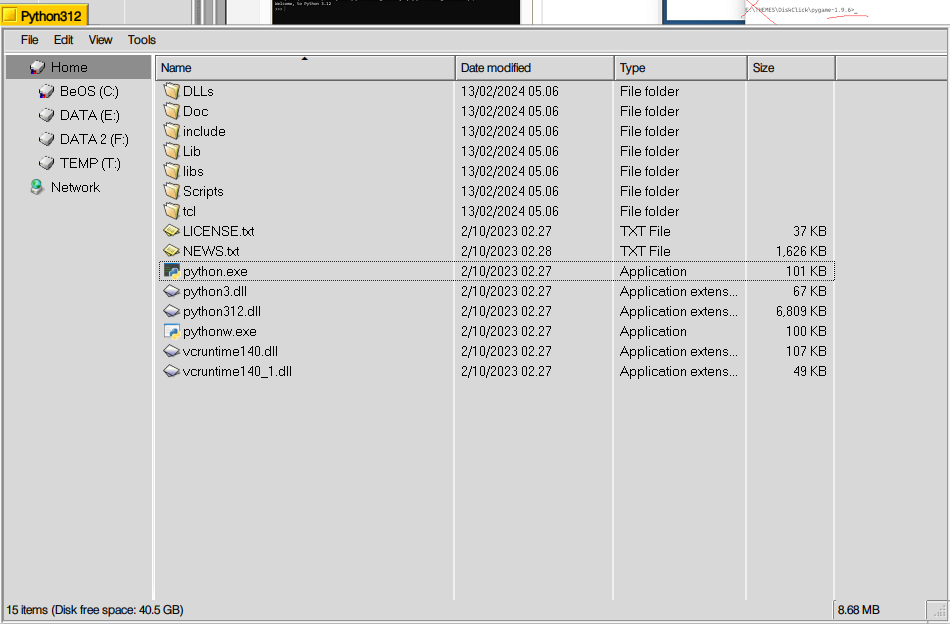 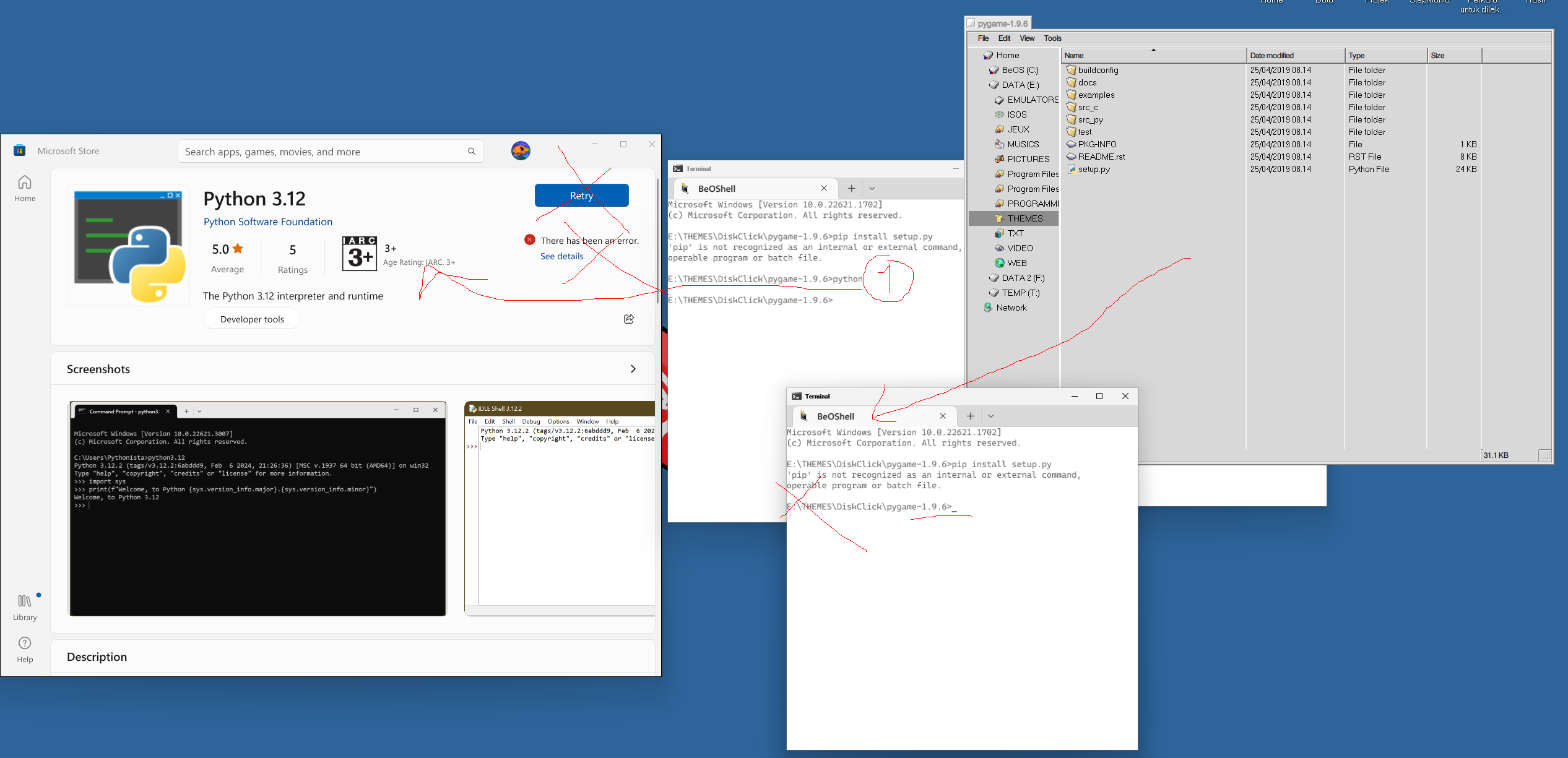 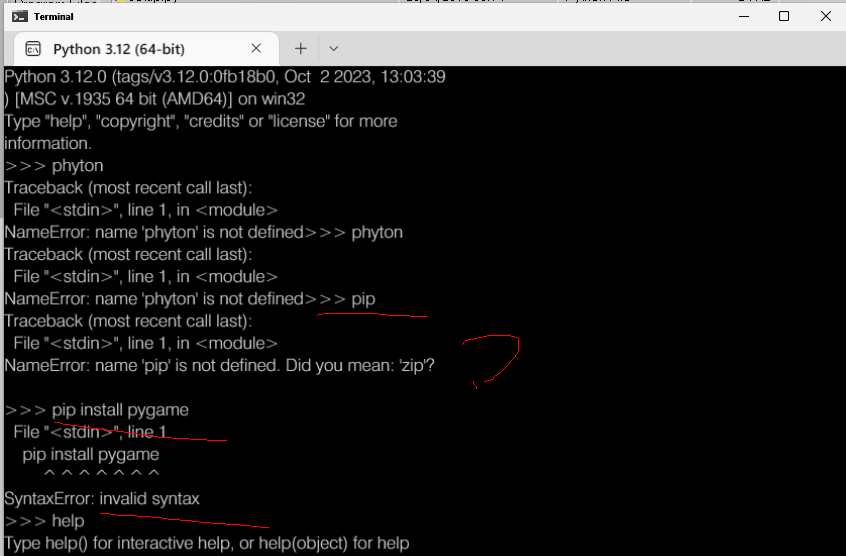 ok i forgot to install something and update the pip installer sorry |
|
kamuisuki
Regular Member
   ~
~
Posts: 499
OS: Windows Me
Theme: 5048
CPU: Intel Pentium III-S Tualatin
RAM: 2048
GPU: GeForce 3Ti 500
|
Post by kamuisuki on Feb 13, 2024 11:45:59 GMT -8
I have one for you i will call it nt4 because the pc was running nt4 server but i dont know the name of the disc. And this video that can help everyone to create sound profile n_n www.youtube.com/watch?v=b_9w23mm8xU&t=841sAttachments:NT4.zip (1.91 MB)
|
|
|
|
Post by devo343 on Feb 13, 2024 12:11:14 GMT -8
I have one for you i will call it nt4 because the pc was running nt4 server but i dont know the name of the disc. And this video that can help everyone to create sound profile n_n www.youtube.com/watch?v=b_9w23mm8xU&t=841sthank you i will include that this is a very well made sample |
|
|
|
Post by devo343 on Feb 14, 2024 8:36:12 GMT -8
Updated to V.0.0.3
Changelog:
1.Made the program more sensitive to drive activity
2.New Samples Primarily 90's Hard drives
3.Added A toggle For drive ambiance for those that just want the clicks and none of the constant noise.(Note there is a bug where every time you load a new sample both sounds will play in full once its done just click drive ambiance on and off and it will work)
4. Made the UI app a little more compact and added a toggle Window for debugging.
|
|
kamuisuki
Regular Member
   ~
~
Posts: 499
OS: Windows Me
Theme: 5048
CPU: Intel Pentium III-S Tualatin
RAM: 2048
GPU: GeForce 3Ti 500
|
Post by kamuisuki on Feb 14, 2024 12:33:38 GMT -8
Good job!
i think the only thing is missing is the abillity to push on systray and dont show the cmd ^^
|
|
|
|
Post by devo343 on Feb 14, 2024 12:43:07 GMT -8
Good job! i think the only thing is missing is the abillity to push on systray and dont show the cmd ^^ i was actually working on that today |
|
kamuisuki
Regular Member
   ~
~
Posts: 499
OS: Windows Me
Theme: 5048
CPU: Intel Pentium III-S Tualatin
RAM: 2048
GPU: GeForce 3Ti 500
|
Post by kamuisuki on Feb 14, 2024 12:53:23 GMT -8
Oh and maybe been able to change volume for the both sound load or idle . (sorry i'm asking a bit too mutch)
By the way sankyu for your work ♥
|
|
|
|
Post by devo343 on Feb 15, 2024 13:14:43 GMT -8
V0.0.35 Changelog
1.Added a button to load the default HDD
2.Added a Plethora of New 90s hard drives and redid the Seagate ST-225 And Miniscribe 3245 and added a few samples in the others folder
3.Added a brief fade in and out for the sounds to not be as harsh
|
|
|
|
Post by devo343 on Feb 16, 2024 9:21:11 GMT -8
0.0.4 Changelog
1.Drive selection will save upon exit so you don't have to hunt for it the next time you run the app
2.Added a Icon to the app
|
|
|
|
Post by devo343 on Feb 16, 2024 13:05:05 GMT -8
|
|
kamuisuki
Regular Member
   ~
~
Posts: 499
OS: Windows Me
Theme: 5048
CPU: Intel Pentium III-S Tualatin
RAM: 2048
GPU: GeForce 3Ti 500
|
Post by kamuisuki on Feb 17, 2024 1:56:10 GMT -8
Tested last version, if you got error about path , you have to open the saved_folder.txt and change the path to the installed path.
|
|
|
|
Post by devo343 on Feb 19, 2024 9:03:23 GMT -8
V0.0.5 Changelog
1.Volume Saving(Still Somwhat Buggy)
2. The Most requested feature by far. Mutiple sound samples. Now the app can load a infinite number of load samples to make it more varied and less repetitive.
3.Added at least 1 more load sample to the already present drives showcase this.
|
|
Fuki
Freshman Member

Posts: 35
OS: Windows 11
Theme: Vista Aero
CPU: Intel
RAM: 32GB
GPU: NVIDIA GeForce RTX 3060
|
Post by Fuki on Feb 19, 2024 13:37:24 GMT -8
is there a way to make it in the background on startup like a normal pc
|
|
kamuisuki
Regular Member
   ~
~
Posts: 499
OS: Windows Me
Theme: 5048
CPU: Intel Pentium III-S Tualatin
RAM: 2048
GPU: GeForce 3Ti 500
|
Post by kamuisuki on Feb 20, 2024 1:32:54 GMT -8
I dont think because it still a executable taht will start after windows logon
|
|
|
|
Post by devo343 on Feb 20, 2024 3:51:48 GMT -8
is there a way to make it in the background on startup like a normal pc im working on a system tray option but the code is giving me fits |
|
|
|
Post by devo343 on Mar 5, 2024 6:33:01 GMT -8
0.0.65 Changelog
1.Volume should save now
2.Fixed the bug where the app would sometimes run in the background despite closing it
3.A couple new 80s Hard drive samples
4.Very Early WIP Introduction of bad sectors{very wip and just uses stutter sounds currently}
|
|
|
|
Post by devo343 on May 16, 2024 5:33:34 GMT -8
|
|