Legofan
Sophomore Member
  Embrace modernity? Nah, embrace tradition.
Embrace modernity? Nah, embrace tradition.
Posts: 168  OS: Windows 11 24H2
Theme: Default
CPU: AMD Ryzen 5 3600 / Intel Pentium Gold 4425Y
RAM: 64GB / 8 GB
GPU: NVIDIA GeForce GTX 1050 Ti / IGPU
Computer Make/Model: Custom Built / Surface Go 2
OS: Windows 11 24H2
Theme: Default
CPU: AMD Ryzen 5 3600 / Intel Pentium Gold 4425Y
RAM: 64GB / 8 GB
GPU: NVIDIA GeForce GTX 1050 Ti / IGPU
Computer Make/Model: Custom Built / Surface Go 2
|
Post by Legofan on Apr 17, 2024 1:22:59 GMT -8
The most overused Windows transformation that exists but i like it so gotta have it.
Did this on both of my machines i own so this version is from my laptop. Am still trying to perfect it, suggestions are welcome
Resources used: vaporvance's Aero10 & a Windows 7 SIB++ Skin a metric ton of Windhawk mods (mainly Aeroexplorer, Aero Flyout Fix and a couple of others) BeautyFox (ie 9+ firefox theme)
|
|
alex
New Member
Posts: 19  OS: Windows 10 21Н2
CPU: Pentium 987
RAM: 6 GB
GPU: nVIDIA Geforce 620m
OS: Windows 10 21Н2
CPU: Pentium 987
RAM: 6 GB
GPU: nVIDIA Geforce 620m
|
Post by alex on Apr 17, 2024 10:09:46 GMT -8
I don't know if this question applies, but... how did you make the language bar?
|
|
Jevil7452
Regular Member
  
Posts: 432
OS: Windows Vista Enterprise (6.0.6003)/Windows 7 Enterprise (6.1.7601)
Theme: Windows Aero by Microsoft Corporation (on both)
CPU: Intel Core i7-3770k
RAM: 32GB (4x8GB DDR3)
GPU: NVIDIA GeForce GTX 980 Ti + Intel(R) HD Graphics 4000
Computer Make/Model: OEM0
|
Post by Jevil7452 on Apr 17, 2024 11:05:00 GMT -8
I don't know if this question applies, but... how did you make the language bar? 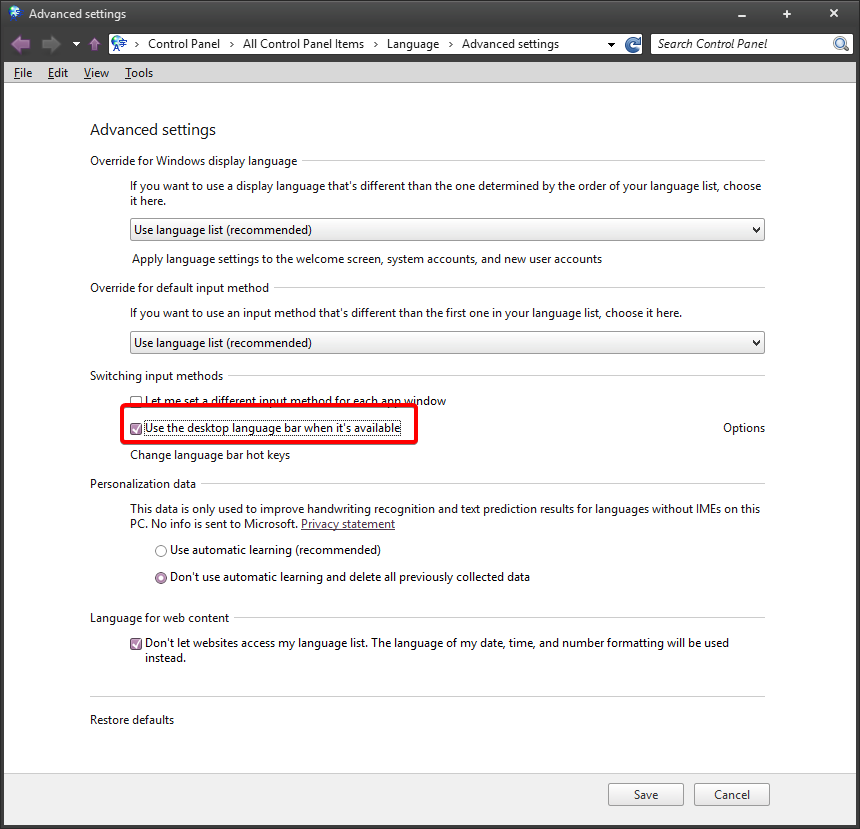 (or in Settings, Time & Language > Language > Keyboard) |
|
alex
New Member
Posts: 19  OS: Windows 10 21Н2
CPU: Pentium 987
RAM: 6 GB
GPU: nVIDIA Geforce 620m
OS: Windows 10 21Н2
CPU: Pentium 987
RAM: 6 GB
GPU: nVIDIA Geforce 620m
|
Post by alex on Apr 17, 2024 11:18:19 GMT -8
I don't know if this question applies, but... how did you make the language bar? 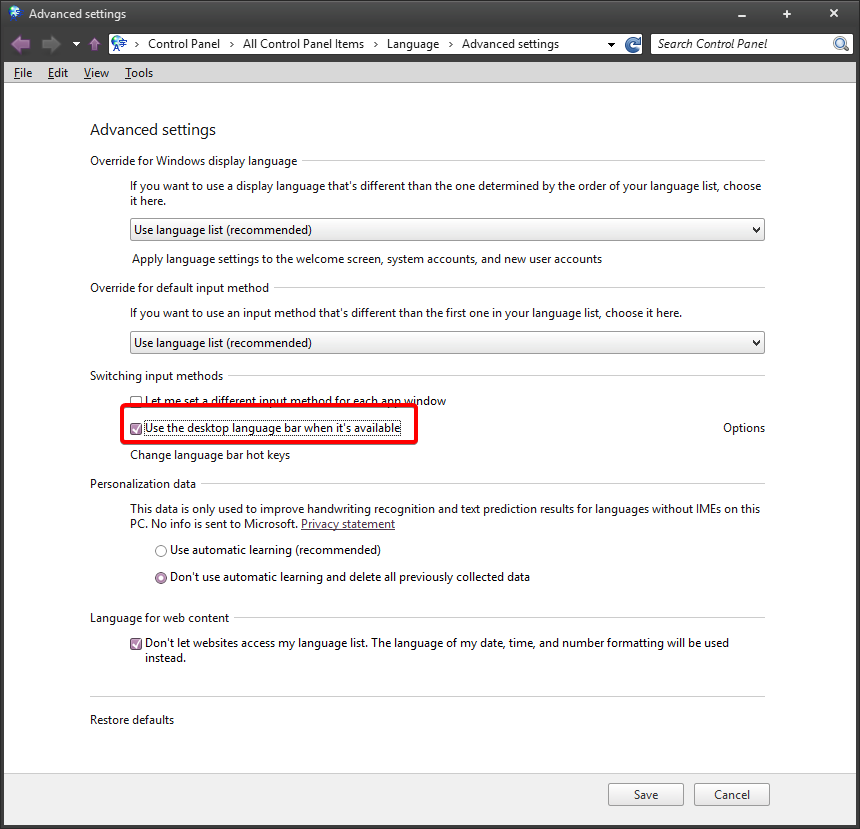 (or in Settings, Time & Language > Language > Keyboard) no, I'm not that way I mean, how can I make it show only two letters instead of three? |
|
kosfurler
Sophomore Member
 
Posts: 105
OS: Windows 10 2H22
Theme: Windows 7
|
Post by kosfurler on Apr 17, 2024 23:27:41 GMT -8
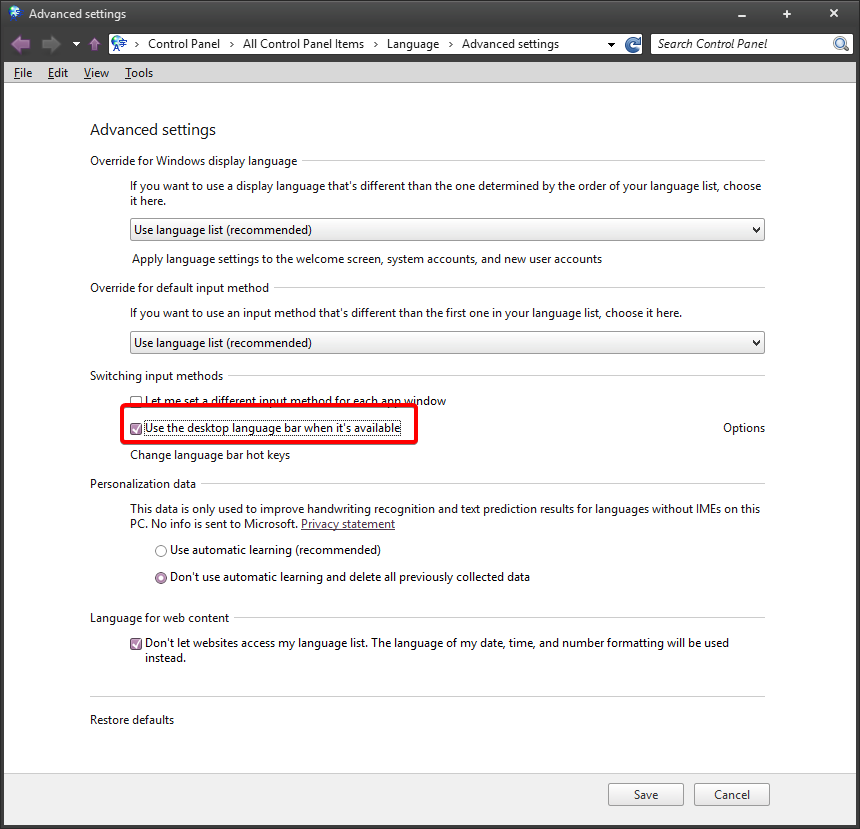 (or in Settings, Time & Language > Language > Keyboard) no, I'm not that way I mean, how can I make it show only two letters instead of three? read the answer above again |
|
Legofan
Sophomore Member
  Embrace modernity? Nah, embrace tradition.
Embrace modernity? Nah, embrace tradition.
Posts: 168  OS: Windows 11 24H2
Theme: Default
CPU: AMD Ryzen 5 3600 / Intel Pentium Gold 4425Y
RAM: 64GB / 8 GB
GPU: NVIDIA GeForce GTX 1050 Ti / IGPU
Computer Make/Model: Custom Built / Surface Go 2
OS: Windows 11 24H2
Theme: Default
CPU: AMD Ryzen 5 3600 / Intel Pentium Gold 4425Y
RAM: 64GB / 8 GB
GPU: NVIDIA GeForce GTX 1050 Ti / IGPU
Computer Make/Model: Custom Built / Surface Go 2
|
Post by Legofan on Apr 18, 2024 1:14:50 GMT -8
I don't know if this question applies, but... how did you make the language bar? Didn't get notified for some reason but its just enabling the desktop language bar. |
|
alex
New Member
Posts: 19  OS: Windows 10 21Н2
CPU: Pentium 987
RAM: 6 GB
GPU: nVIDIA Geforce 620m
OS: Windows 10 21Н2
CPU: Pentium 987
RAM: 6 GB
GPU: nVIDIA Geforce 620m
|
Post by alex on Apr 18, 2024 5:46:44 GMT -8
oh, seems to be working now
|
|
A Fan Of Aero
Freshman Member

Posts: 36
OS: Windows 10 LTSC 2021 (Version 21H2)
Theme: Windows 7 Aero
CPU: Intel Core i5-10900k
RAM: 16 GB DDR4
GPU: Intel UHD Graphics
|
Post by A Fan Of Aero on Apr 18, 2024 5:51:36 GMT -8
if you install segoe ui from windows 7 fonts folder, it will look more like windows 7, since there's a difference between vista/7 segoe ui font and windows 8/10's font
|
|
Legofan
Sophomore Member
  Embrace modernity? Nah, embrace tradition.
Embrace modernity? Nah, embrace tradition.
Posts: 168  OS: Windows 11 24H2
Theme: Default
CPU: AMD Ryzen 5 3600 / Intel Pentium Gold 4425Y
RAM: 64GB / 8 GB
GPU: NVIDIA GeForce GTX 1050 Ti / IGPU
Computer Make/Model: Custom Built / Surface Go 2
OS: Windows 11 24H2
Theme: Default
CPU: AMD Ryzen 5 3600 / Intel Pentium Gold 4425Y
RAM: 64GB / 8 GB
GPU: NVIDIA GeForce GTX 1050 Ti / IGPU
Computer Make/Model: Custom Built / Surface Go 2
|
Post by Legofan on Apr 18, 2024 10:20:36 GMT -8
if you install segoe ui from windows 7 fonts folder, it will look more like windows 7, since there's a difference between vista/7 segoe ui font and windows 8/10's font Have been wanting to do that for a bit lol. |
|
gombau
Freshman Member

Posts: 77
|
Post by gombau on Apr 18, 2024 12:22:49 GMT -8
Amazing transformation, it looks quite good. I also have the same wallpaper, hahaha. How did you get DVD Maker working? What color configuration do you have on DWMBlurglass?
|
|
gombau
Freshman Member

Posts: 77
|
Post by gombau on Apr 18, 2024 12:28:22 GMT -8
I don't know if this question applies, but... how did you make the language bar? 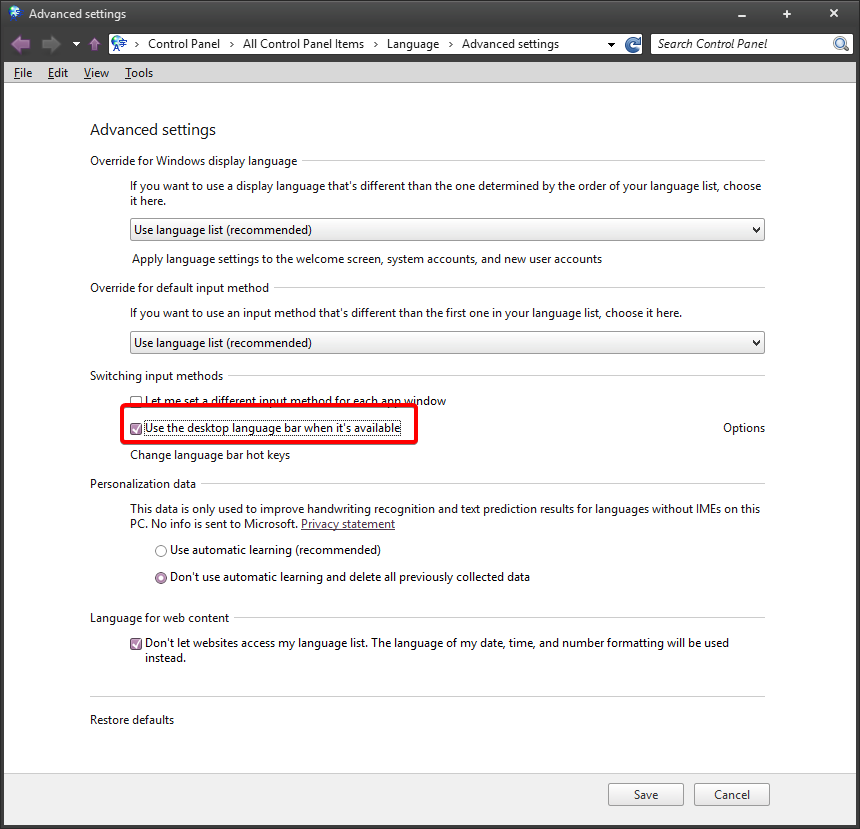 (or in Settings, Time & Language > Language > Keyboard) I seem to not have this pane on 21H2 in spite of having installed those files that unlocked several Control Panel items. Or either I did something wrong or it was wholly removed. |
|
Legofan
Sophomore Member
  Embrace modernity? Nah, embrace tradition.
Embrace modernity? Nah, embrace tradition.
Posts: 168  OS: Windows 11 24H2
Theme: Default
CPU: AMD Ryzen 5 3600 / Intel Pentium Gold 4425Y
RAM: 64GB / 8 GB
GPU: NVIDIA GeForce GTX 1050 Ti / IGPU
Computer Make/Model: Custom Built / Surface Go 2
OS: Windows 11 24H2
Theme: Default
CPU: AMD Ryzen 5 3600 / Intel Pentium Gold 4425Y
RAM: 64GB / 8 GB
GPU: NVIDIA GeForce GTX 1050 Ti / IGPU
Computer Make/Model: Custom Built / Surface Go 2
|
Post by Legofan on Apr 18, 2024 12:31:33 GMT -8
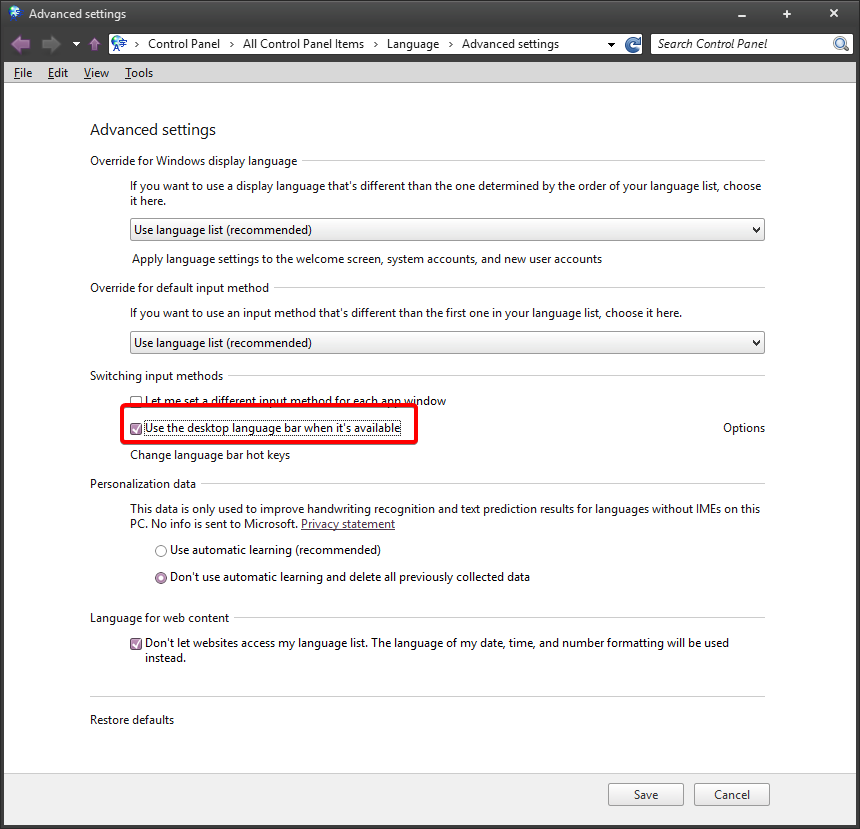 (or in Settings, Time & Language > Language > Keyboard) I seem to not have this pane on 21H2 in spite of having installed those files that unlocked several Control Panel items. Or either I did something wrong or it was wholly removed. The Language CPL is broken on 21H2. |
|
Legofan
Sophomore Member
  Embrace modernity? Nah, embrace tradition.
Embrace modernity? Nah, embrace tradition.
Posts: 168  OS: Windows 11 24H2
Theme: Default
CPU: AMD Ryzen 5 3600 / Intel Pentium Gold 4425Y
RAM: 64GB / 8 GB
GPU: NVIDIA GeForce GTX 1050 Ti / IGPU
Computer Make/Model: Custom Built / Surface Go 2
OS: Windows 11 24H2
Theme: Default
CPU: AMD Ryzen 5 3600 / Intel Pentium Gold 4425Y
RAM: 64GB / 8 GB
GPU: NVIDIA GeForce GTX 1050 Ti / IGPU
Computer Make/Model: Custom Built / Surface Go 2
|
Post by Legofan on Apr 18, 2024 12:34:42 GMT -8
Amazing transformation, it looks quite good. I also have the same wallpaper, hahaha. How did you get DVD Maker working? What color configuration do you have on DWMBlurglass? DVD Maker is from this thread. And i made a custom DWMBlurGlass config based on 7's Twilight color. |
|
gombau
Freshman Member

Posts: 77
|
Post by gombau on Apr 18, 2024 12:42:28 GMT -8
Amazing transformation, it looks quite good. I also have the same wallpaper, hahaha. How did you get DVD Maker working? What color configuration do you have on DWMBlurglass? DVD Maker is from this thread. And i made a custom DWMBlurGlass config based on 7's Twilight color. Too bad it was removed, MS constantly breaking the good things. I hate so much how they're breaking the Control Panel, as they have the whole market share of non server computers they allow themselves this utter mess. How did you fix the reload button of the address bar? |
|
Legofan
Sophomore Member
  Embrace modernity? Nah, embrace tradition.
Embrace modernity? Nah, embrace tradition.
Posts: 168  OS: Windows 11 24H2
Theme: Default
CPU: AMD Ryzen 5 3600 / Intel Pentium Gold 4425Y
RAM: 64GB / 8 GB
GPU: NVIDIA GeForce GTX 1050 Ti / IGPU
Computer Make/Model: Custom Built / Surface Go 2
OS: Windows 11 24H2
Theme: Default
CPU: AMD Ryzen 5 3600 / Intel Pentium Gold 4425Y
RAM: 64GB / 8 GB
GPU: NVIDIA GeForce GTX 1050 Ti / IGPU
Computer Make/Model: Custom Built / Surface Go 2
|
Post by Legofan on Apr 18, 2024 13:52:55 GMT -8
One of the many things i want to fix on this is the color intensity slider doing this, there was a fix somewhere I think at least but i can't find it.
|
|
gombau
Freshman Member

Posts: 77
|
Post by gombau on Apr 19, 2024 9:36:43 GMT -8
One of the many things i want to fix on this is the color intensity slider doing this, there was a fix somewhere I think at least but i can't find it.
How did you get the reload button in the address bar and the aero-looking colors in Color and Appearance? |
|
Legofan
Sophomore Member
  Embrace modernity? Nah, embrace tradition.
Embrace modernity? Nah, embrace tradition.
Posts: 168  OS: Windows 11 24H2
Theme: Default
CPU: AMD Ryzen 5 3600 / Intel Pentium Gold 4425Y
RAM: 64GB / 8 GB
GPU: NVIDIA GeForce GTX 1050 Ti / IGPU
Computer Make/Model: Custom Built / Surface Go 2
OS: Windows 11 24H2
Theme: Default
CPU: AMD Ryzen 5 3600 / Intel Pentium Gold 4425Y
RAM: 64GB / 8 GB
GPU: NVIDIA GeForce GTX 1050 Ti / IGPU
Computer Make/Model: Custom Built / Surface Go 2
|
Post by Legofan on Apr 19, 2024 9:41:15 GMT -8
One of the many things i want to fix on this is the color intensity slider doing this, there was a fix somewhere I think at least but i can't find it.
How did you get the reload button in the address bar and the aero-looking colors in Color and Appearance? That reload button is apart of the theme, and thats just a themeui mod |
|
gombau
Freshman Member

Posts: 77
|
Post by gombau on Apr 19, 2024 9:52:51 GMT -8
How did you get the reload button in the address bar and the aero-looking colors in Color and Appearance? That reload button is apart of the theme, and thats just a themeui mod I also have this theme, however it can't change the reload button. Do you use OldNewexplorer apart from what you said? |
|
|
|
Post by Brawllux on Apr 19, 2024 10:47:01 GMT -8
That reload button is apart of the theme, and thats just a themeui mod I also have this theme, however it can't change the reload button. Do you use OldNewexplorer apart from what you said? That is not a part of the theme,you need an icon pack. |
|
Legofan
Sophomore Member
  Embrace modernity? Nah, embrace tradition.
Embrace modernity? Nah, embrace tradition.
Posts: 168  OS: Windows 11 24H2
Theme: Default
CPU: AMD Ryzen 5 3600 / Intel Pentium Gold 4425Y
RAM: 64GB / 8 GB
GPU: NVIDIA GeForce GTX 1050 Ti / IGPU
Computer Make/Model: Custom Built / Surface Go 2
OS: Windows 11 24H2
Theme: Default
CPU: AMD Ryzen 5 3600 / Intel Pentium Gold 4425Y
RAM: 64GB / 8 GB
GPU: NVIDIA GeForce GTX 1050 Ti / IGPU
Computer Make/Model: Custom Built / Surface Go 2
|
Post by Legofan on Apr 19, 2024 13:01:47 GMT -8
That reload button is apart of the theme, and thats just a themeui mod I also have this theme, however it can't change the reload button. Do you use OldNewexplorer apart from what you said? Did use OldNewExplorer for fixing seperators with the theme and making the Libraries entry be in the same place as 7 but i didn't use it for this. |
|