|
|
Post by R.O.B. on Jun 17, 2021 20:34:27 GMT -8
That does indeed work for enabling small icons, but no dice on the labels, sadly.  And no, MMTaskbarGlomLevel doesn't appear to do anything either. So unless it's been just moved to another setting, it would seem that they have completely gutted the classic taskbar.  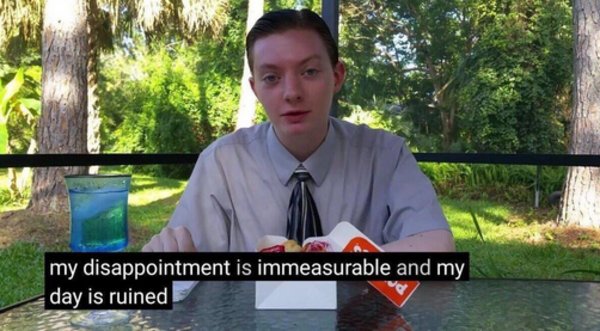 |
|
|
|
Post by TechSalt on Jun 18, 2021 0:16:35 GMT -8
Endermanch discovered the fact that the Windows 11 taskbar is actually a extension to the Windows 10 taskbar. Try running explorer with the system account (replace sethc with cmd, alt + shift + prtscrn in logon screen, and type in explorer)
|
|
|
|
Post by TechSalt on Jun 18, 2021 1:10:50 GMT -8
Endermanch discovered the fact that the Windows 11 taskbar is actually a extension to the Windows 10 taskbar. Try running explorer with the system account (replace sethc with cmd, alt + shift + prtscrn in logon screen, and type in explorer) Do you have a link to this? |
|
|
|
Post by anixx on Jun 18, 2021 1:13:51 GMT -8
Thanks. I do not understand spoken English, so, what's going on there? Can you please explain? |
|
|
|
Post by TechSalt on Jun 18, 2021 1:16:19 GMT -8
Thanks. I do not understand spoken English, so, what's going on there? Can you please explain? There should be subtitles on the video. |
|
|
|
Post by anixx on Jun 18, 2021 1:25:59 GMT -8
Thanks. I do not understand spoken English, so, what's going on there? Can you please explain? There should be subtitles on the video. The subtiteles are automatically generated, meaning they are useless. |
|
|
|
Post by anixx on Jun 18, 2021 1:28:00 GMT -8
What I can see is that he claims that the Win10 taskbar is still there, there are taskbar labels, and toolbars. But what one has to do to start it? Run explorer as System?
|
|
|
|
Post by anixx on Jun 18, 2021 1:30:02 GMT -8
If so, it possibly switches to the Win11 mode when its access rights are limited. If so, we possibly can use the same method as with the classic theme but the other way around: open access to some memory areas, so to make explorer to start in full mode.
|
|
|
|
Post by TechSalt on Jun 18, 2021 1:33:27 GMT -8
What I can see is that he claims that the Win10 taskbar is still there, there are taskbar labels, and toolbars. But what one has to do to start is? Run explorer as system? This is the best how i can explain: 1. Sign into any account with Administrator privileges. 2. Go to C:\Windows\System32. 3. Take ownership of sethc.exe. 4. Delete/Rename sethc.exe. 5. Replace sethc.exe with cmd.exe 6. Log off. 7. When your on the login screen (not lock screen), press Alt + Shift + PrintScreen. This opens sethc which is replaced with cmd. 8. Open explorer. 9. Done. |
|
|
|
Post by anixx on Jun 18, 2021 1:36:38 GMT -8
Okay, but how exactly does Explorer decide in what mode to start?
Also, I did not understand the part where he taskkilled Explorer. He commented something about background being grey, but I do not see what exactly he wanted to show.
|
|
|
|
Post by TechSalt on Jun 18, 2021 1:37:22 GMT -8
There should be subtitles on the video. The subtiteles are automatically generated, meaning they are useless. I meant there are subtitles built-in the video, not the ones YouTube adds. |
|
|
|
Post by TechSalt on Jun 18, 2021 1:40:36 GMT -8
Okay, but how exactly does Explorer decide in what mode to start? I am not sure how Explorer decides what mode to start. Maybe it is in the registry of the user? Also, I did not understand the part where he taskkilled Explorer. He commented something about background being grey, but I do not see what exactly he wanted to show. Where exactly are you watching? |
|
|
|
Post by anixx on Jun 18, 2021 1:54:49 GMT -8
The subtiteles are automatically generated, meaning they are useless. I meant there are subtitles built-in the video, not the ones YouTube adds. I only see the auto-generated ones. |
|
|
|
Post by anixx on Jun 18, 2021 3:20:09 GMT -8
Where exactly are you watching? I was talking about the other video: youtu.be/UzkmjLNrIPA?t=1543This also explains why we disagreed about the subtitles. |
|
|
|
Post by anixx on Jun 18, 2021 3:36:47 GMT -8
Deleting some dll maybe will force Explorer to Win10 mode (besides the registry method).
|
|
Ingan121
Sophomore Member
 
Posts: 104  OS: Windows 10 22H2
Theme: Arc dark
CPU: AMD Ryzen 7 1700 Eight-Core Processor
RAM: 32GB
GPU: NVIDIA GeForce GTX 1050 Ti
Computer Make/Model: VPS-ish thingy (ComViewers)
OS: Windows 10 22H2
Theme: Arc dark
CPU: AMD Ryzen 7 1700 Eight-Core Processor
RAM: 32GB
GPU: NVIDIA GeForce GTX 1050 Ti
Computer Make/Model: VPS-ish thingy (ComViewers)
|
Post by Ingan121 on Jun 18, 2021 6:35:34 GMT -8
What I can see is that he claims that the Win10 taskbar is still there, there are taskbar labels, and toolbars. But what one has to do to start is? Run explorer as system? This is the best how i can explain: 1. Sign into any account with Administrator privileges. 2. Go to C:\Windows\System32. 3. Take ownership of sethc.exe. 4. Delete/Rename sethc.exe. 5. Replace sethc.exe with cmd.exe 6. Log off. 7. When your on the login screen (not lock screen), press Alt + Shift + PrintScreen. This opens sethc which is replaced with cmd. 8. Open explorer. 9. Done. Easier method: Install PsExec in C:\Windows, kill Explorer, then run "psexec -dis explorer" (without quotes) in admin cmd. |
|
|
|
Post by anixx on Jun 18, 2021 12:02:46 GMT -8
This is the best how i can explain: 1. Sign into any account with Administrator privileges. 2. Go to C:\Windows\System32. 3. Take ownership of sethc.exe. 4. Delete/Rename sethc.exe. 5. Replace sethc.exe with cmd.exe 6. Log off. 7. When your on the login screen (not lock screen), press Alt + Shift + PrintScreen. This opens sethc which is replaced with cmd. 8. Open explorer. 9. Done. Easier method: Install PsExec in C:\Windows, kill Explorer, then run "psexec -dis explorer" (without quotes) in admin cmd. The thing is, it should run as user as well if certain keys in the registry are set up the right way. |
|
|
|
Post by anixx on Jun 18, 2021 12:13:15 GMT -8
Does it run in Win10 mode under non-elevated users which are usually non-interactive either? For instance, a non-elevated service?
This way we will know whether this depends on access rights or on registry settings.
|
|
|
|
Post by leet on Jun 18, 2021 12:13:26 GMT -8
Note that it's not a wrapper. It's similar to how the SCTT themes work. It chooses how the taskbar should be displayed based on elevation.
EDIT: I do have to say, I'm not sure if it is elevation that triggers it or something else.
|
|
|
|
Post by anixx on Jun 18, 2021 13:45:23 GMT -8
Note that it's not a wrapper. It's similar to how the SCTT themes work. It chooses how the taskbar should be displayed based on elevation. EDIT: I do have to say, I'm not sure if it is elevation that triggers it or something else. Either elevation or registry. I think it is more probably the later because it is more typical for Microsoft and philosophically more correct. |
|