|
|
Post by Spitfire_x86 on Apr 3, 2019 0:39:42 GMT -8
I take it you're staying on W8, then? Nope. I'm dualbooting Mac OS and Linux on my PC now. It just so happened that my hardware is 100% Hackintosh compatible so I jumped ship. Although I'll keep a trimmed down version of W10 Enterprise just for games without Wine/Proton support, at least for now. |
|
|
|
Post by powerplayer on Apr 3, 2019 19:52:20 GMT -8
i hope startisback theme gets continued i love it
|
|
|
|
Post by flavio20 on Aug 6, 2019 9:58:57 GMT -8
Is it possible to fix the issue where the list of hidden notification icons is not being saved? Attachments:
|
|
|
|
Post by powerplayer on Aug 18, 2019 11:01:29 GMT -8
As for the notification area/systray: let me say this - I've tried everything to get around it's shortcomings. SystrayX, Taskbar Hide, PS Tray, etc etc...all of them are dead ends. The ReactOS taskbar's systray is just unfinished. Unless someone is able to go in and fix it, we're all SOL. It's useable, at least. that stuff hasnt been updated in since 2008 when developer Martin Fuchs quit the reactos people say oh we have a shell when in fact its incomplete as hell even on reactos they never bothered to remove the outdated code of the startmenu and bake in the classicshell version that is far superior let alone fixing the taskbar . It would be cool if somebody added the win7 classic taskbar too + the 7 taskbar tweaker (maybe get help from the dev to add its libraries) then get spitfirex on the taskbar cause hes done it before The classicshell in reactos explorer would be like put everything inside ros explorer then the skins would not be needed cause the default windows settings would change system colors instead we could just include an option to change caption , save as xml as usual make your own icon&caption pack... Until this project gets a reboot by somebody and these things considered i will slack off on startisback spitfirex86 theme 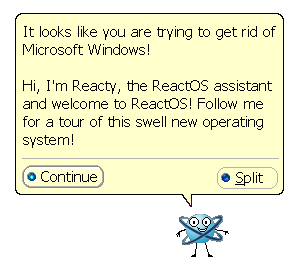 |
|
|
|
Post by Spitfire_x86 on Oct 4, 2019 1:37:58 GMT -8
I can't believe I didn't think of this before, but after all the time I've spent using GIMP, an idea hit me. It's so simple, but flew right past me until now. Why not make the button colour transparent? Surely it wouldn't work right? Surprisingly it works fine! I've attached a new version of this script with a transparent Windows 9x button that eliminates the need for separate skins. That means it respects the system colour. Only downside is if you have a dark colour, it'll clash with the black text. But I can easily whip alternative versions with different text colour.  What it looks like in "action":  Which means no more of this:  Download link: drive.google.com/open?id=1-XINDuUd_xxBAZPavxMNQtwUrnicoAEOI'm surprised you didn't think of this before, my original start buttons attached to the 1st post were already transparent  Also, the button was missing the white top+left border. This is simply unacceptable, so I fixed it  Download in the attachments. |
|
|
|
Post by powerplayer on Oct 4, 2019 2:13:33 GMT -8
or use this in classicshell  |
|
|
|
Post by The Jackal on Oct 5, 2019 3:24:41 GMT -8
I'm surprised you didn't think of this before, my original start buttons attached to the 1st post were already transparent  Also, the button was missing the white top+left border. This is simply unacceptable, so I fixed it  Download in the attachments. Thanks. Honestly didn't know your own button was transparent tbh. Also, thank you for pointing out what I did wrong, I knew something was up with it, but couldn't pinpoint what. I appreciate you posting a version of it without my screwup. Thank you. I've noticed your version re-shifts the Start text and flag to the center, mine lowered the two slightly lower. It's just personal preference, so I've replicated what you've done, and corrected my own version minus the top of the button being missing. I've attached it to this post in case any one wants it (just override one in this archive if you want to use it: drive.google.com/open?id=1-XINDuUd_xxBAZPavxMNQtwUrnicoAEO). EDIT: Trimmed out most of my posts from this thread. Attachments:
|
|
Baloo
Freshman Member

Posts: 58
|
Post by Baloo on Oct 19, 2019 12:55:11 GMT -8
Nice job guys! This always bugged me and I was wondering how it could be fixed.
|
|
|
|
Post by gumoraes999999 on Jul 22, 2020 14:50:56 GMT -8
how i can use this
|
|
|
|
Post by strontium on Aug 3, 2020 9:50:24 GMT -8
I never tried other taskbar replacements because of my firm conviction that it all probably be 100% buggy. I prefer litestep.
Just took a peep at ReactOS's taskbar.
What can I say.
First, quick launch is dead. Its empty area, and drag-n-dropping items on it does nothing.
Another thing, taskbar button in its normal (not pressed) state lacks 3D border.
And to wrap it up, there is something odd going on with system tray. I got a dead (non-clickable) system-native white volume control icon which can not be clicked or hidden. Obviously doing things to notification area via gpedit brought no result as its settings pertain to windows system taskbar. I have all native tray icons disabled. How come a lone volume icon found its way to ReactOS taskbar?
|
|
ISM
Sophomore Member
 
Posts: 116
OS: Windows 10 (22H2)
Theme: Classic theme (XP styled)
|
Post by ISM on Sept 27, 2020 14:32:20 GMT -8
Important notice: This project is abandoned. I don't know if it still works on newer versions of Windows 10. Use at your own risk. What's this?This is an AHK script that combines Windows 10 desktop with ReactOS taskbar. It also allows you to use Classic Shell or any other Start Menu replacement by drawing a custom Start button on top of the ReactOS taskbar. The code quality is questionable, but it does its job well* enough. *The definition of 'well' varies widely in the Windows world. Proceed at your own discretion. I'm not responsible for wrecked windows, destroyed desktops, totaled taskbars, broken Start buttons and thermonuclear war. The AHK script, modified ReactOS Explorer and Start button graphics are available to download from the attachments. Changelog:Mar 14, 2017
- Fixed start button graphic when opening Start with Win key
- Modified ROS Explorer source added
Mar 11, 2017
- Major changes to ROS explorer
- Completely disabled ROS desktop in the code
- ROS Explorer now always starts in shell mode
- Cleaned up the script a bit
- Removed the delay between starting Explorer and displaying start button
- Example start button graphics are now included
Mar 7, 2017
- Removed ROS-specific buttons from taskbar
- Changed the minimal size of quick launch bar to 0px
- Removed the defunct volume control
- Fixed the clock
- Minor improvements to the script
Feb 23, 2017
- Initial releaseScreenshot:  AHK script: #NoEnv
#NoTrayIcon
SendMode Input
Init:
;; Path to start button picture
ButtonPressed = <Path to pressed start button picture>
ButtonDepressed = <Path to depressed start button picture>
ex = ahk_class Shell_TrayWnd ahk_exe explorer_old.exe
;; Uncomment these 2 lines if you want to use Win-X
; Run, rundll32 TaskbarContextMenuTweaker.dll`,Release
; Run, rundll32 TaskbarContextMenuTweaker.dll`,Inject
;; Hide Win10 taskbar
WinHide ahk_class Shell_TrayWnd ahk_exe explorer.exe
;; Start ROS explorer
Run, <Path to ROS explorer>
WinWaitActive, %ex%
;; Hide ROS start button
Control, Disable,, Button1, %ex%
Control, Hide,, Button1, %ex%
;; Fix for Win10 glowing border on taskbar
WinSet, Style, +0xC00000, %ex%
WinSet, Style, -0xC00000, %ex%
;; Define new GUI
Gui, +hwndChild -Caption -Border +alwaysontop -Resize
DllCall("uxtheme.dll\SetThemeAppProperties", "UInt", 0)
;; Picture instead of button because AHK is weird
Gui, Add, Picture, x0 y0 vStart1 gStartPress, %ButtonDepressed%
Gui, Show, w56 h26
;; Set parent of GUI to ROS taskbar
Parent := WinExist("ahk_class Shell_TrayWnd ahk_exe explorer_old.exe" pid)
DllCall("SetParent", "ptr", Child, "ptr", Parent)
;; Start button position and size
WinMove, ahk_id %child%,, 1, 1, 52, 22
;; Awful workaround part one
SetTimer, IsStartOpen, 50
Return
StartPress:
;; Open ClassicShell start menu by emulating Win key press
Send, {LWin}
SetTimer, IsStartOpen, Off
;; Change button picture to pressed
GuiControl,,Start1,%ButtonPressed%
GuiControl, -g +gStartDepress, Start1,
SetTimer, FixButton, 50
Return
StartDepress:
SetTimer, FixButton, Off
;; Change button picture to depressed
GuiControl,,Start1,%ButtonDepressed%
GuiControl, -g +gStartPress, Start1,
SetTimer, IsStartOpen, 50
Return
FixButton:
;; If button is pressed but start menu is closed, depress the start button
If !WinExist("ahk_class ClassicShell.CMenuContainer") {
Goto, StartDepress
}
Return
IsStartOpen:
;; Awful workaround part two
If WinExist("ahk_class ClassicShell.CMenuContainer") {
GuiControl,,Start1,%ButtonPressed%
GuiControl, -g +gStartDepress, Start1,
SetTimer, IsStartOpen, Off
SetTimer, FixButton, 50
}
Return
GuiContextMenu:
;; Opens Win-X menu by default
Send, {LWin Down}{x}{LWin Up}
ReturnReactOS Explorer config file can be found in %appdata%\ReactOS. Note about ROS Explorer source code: I've only included the explorer-old directory from rosapps module - you need to download the rest of the ROS source code using ReactOS Build Environment ( RosBE). is there a way to use Windows XP's explorer instead of React OS's explorer? |
|
|
|
Post by ihatemetro on Sept 27, 2020 15:38:24 GMT -8
Important notice: This project is abandoned. I don't know if it still works on newer versions of Windows 10. Use at your own risk. What's this?This is an AHK script that combines Windows 10 desktop with ReactOS taskbar. It also allows you to use Classic Shell or any other Start Menu replacement by drawing a custom Start button on top of the ReactOS taskbar. The code quality is questionable, but it does its job well* enough. *The definition of 'well' varies widely in the Windows world. Proceed at your own discretion. I'm not responsible for wrecked windows, destroyed desktops, totaled taskbars, broken Start buttons and thermonuclear war. The AHK script, modified ReactOS Explorer and Start button graphics are available to download from the attachments. Changelog:Mar 14, 2017
- Fixed start button graphic when opening Start with Win key
- Modified ROS Explorer source added
Mar 11, 2017
- Major changes to ROS explorer
- Completely disabled ROS desktop in the code
- ROS Explorer now always starts in shell mode
- Cleaned up the script a bit
- Removed the delay between starting Explorer and displaying start button
- Example start button graphics are now included
Mar 7, 2017
- Removed ROS-specific buttons from taskbar
- Changed the minimal size of quick launch bar to 0px
- Removed the defunct volume control
- Fixed the clock
- Minor improvements to the script
Feb 23, 2017
- Initial releaseScreenshot:  AHK script: #NoEnv
#NoTrayIcon
SendMode Input
Init:
;; Path to start button picture
ButtonPressed = <Path to pressed start button picture>
ButtonDepressed = <Path to depressed start button picture>
ex = ahk_class Shell_TrayWnd ahk_exe explorer_old.exe
;; Uncomment these 2 lines if you want to use Win-X
; Run, rundll32 TaskbarContextMenuTweaker.dll`,Release
; Run, rundll32 TaskbarContextMenuTweaker.dll`,Inject
;; Hide Win10 taskbar
WinHide ahk_class Shell_TrayWnd ahk_exe explorer.exe
;; Start ROS explorer
Run, <Path to ROS explorer>
WinWaitActive, %ex%
;; Hide ROS start button
Control, Disable,, Button1, %ex%
Control, Hide,, Button1, %ex%
;; Fix for Win10 glowing border on taskbar
WinSet, Style, +0xC00000, %ex%
WinSet, Style, -0xC00000, %ex%
;; Define new GUI
Gui, +hwndChild -Caption -Border +alwaysontop -Resize
DllCall("uxtheme.dll\SetThemeAppProperties", "UInt", 0)
;; Picture instead of button because AHK is weird
Gui, Add, Picture, x0 y0 vStart1 gStartPress, %ButtonDepressed%
Gui, Show, w56 h26
;; Set parent of GUI to ROS taskbar
Parent := WinExist("ahk_class Shell_TrayWnd ahk_exe explorer_old.exe" pid)
DllCall("SetParent", "ptr", Child, "ptr", Parent)
;; Start button position and size
WinMove, ahk_id %child%,, 1, 1, 52, 22
;; Awful workaround part one
SetTimer, IsStartOpen, 50
Return
StartPress:
;; Open ClassicShell start menu by emulating Win key press
Send, {LWin}
SetTimer, IsStartOpen, Off
;; Change button picture to pressed
GuiControl,,Start1,%ButtonPressed%
GuiControl, -g +gStartDepress, Start1,
SetTimer, FixButton, 50
Return
StartDepress:
SetTimer, FixButton, Off
;; Change button picture to depressed
GuiControl,,Start1,%ButtonDepressed%
GuiControl, -g +gStartPress, Start1,
SetTimer, IsStartOpen, 50
Return
FixButton:
;; If button is pressed but start menu is closed, depress the start button
If !WinExist("ahk_class ClassicShell.CMenuContainer") {
Goto, StartDepress
}
Return
IsStartOpen:
;; Awful workaround part two
If WinExist("ahk_class ClassicShell.CMenuContainer") {
GuiControl,,Start1,%ButtonPressed%
GuiControl, -g +gStartDepress, Start1,
SetTimer, IsStartOpen, Off
SetTimer, FixButton, 50
}
Return
GuiContextMenu:
;; Opens Win-X menu by default
Send, {LWin Down}{x}{LWin Up}
ReturnReactOS Explorer config file can be found in %appdata%\ReactOS. Note about ROS Explorer source code: I've only included the explorer-old directory from rosapps module - you need to download the rest of the ROS source code using ReactOS Build Environment ( RosBE). is there a way to use Windows XP's explorer instead of React OS's explorer? There could be a way, which is to do DLL Injection into Windows XP's explorer. Unless if you mean by using the leaked source code, which is illegal. |
|
ISM
Sophomore Member
 
Posts: 116
OS: Windows 10 (22H2)
Theme: Classic theme (XP styled)
|
Post by ISM on Sept 27, 2020 15:43:10 GMT -8
is there a way to use Windows XP's explorer instead of React OS's explorer? There could be a way, which is to do DLL Injection into Windows XP's explorer. Unless if you mean by using the leaked source code, which is illegal. no i dont mean leaked source code way although i have tried the first way but didn't work. |
|
|
|
Post by burnout92 on Feb 5, 2021 9:27:34 GMT -8
It works under Windows 8.1!  I experimented with this taskbar and theme and works. |
|
|
|
Post by anixx on Feb 5, 2021 10:27:52 GMT -8
It works under Windows 8.1!  I experimented with this taskbar and theme and works. But what's the point if on 8.1 you can use Explorer's taskbar? |
|