NanamiMadobe
Sophomore Member
  Likes trying to be Tech Savvy and learn more about Tech, also huge OS-Tan Fan!
Likes trying to be Tech Savvy and learn more about Tech, also huge OS-Tan Fan!
Posts: 241
OS: Windows 10 (22H2)
Theme: Default
CPU: Intel Core i7-8550U @ 1.80GHz
RAM: 8.00 GB (7.9 GB usable)
GPU: Intel UHD Graphics 620 (Integrated), NVIDIA MX150 (Dedicated)
|
Post by NanamiMadobe on Jul 24, 2024 19:02:27 GMT -8
Erizur Oh yeah I forgot to say that on the Australis Theme the hamburger menu seems to be broken for some reason. Look here at this image. 
|
|
Erizur
Freshman Member
 5iVE STAR
5iVE STAR
Posts: 53
OS: Windows 10 LTSC 2021
Theme: Windows 8 - Release Preview
CPU: Intel(R) Core(TM) i5-4570 @ 3.20GHz
RAM: 16GB DDR3
GPU: NVIDIA GeForce GTX 1050
Computer Make/Model: Lenovo
|
Post by Erizur on Jul 24, 2024 19:07:58 GMT -8
Erizur Oh yeah I forgot to say that on the Australis Theme the hamburger menu seems to be broken for some reason. Look here at this image.  It's not broken. It's an issue that happens when you don't have any icons on the hamburger menu. Add them manually or reset the layout to fix it. |
|
NanamiMadobe
Sophomore Member
  Likes trying to be Tech Savvy and learn more about Tech, also huge OS-Tan Fan!
Likes trying to be Tech Savvy and learn more about Tech, also huge OS-Tan Fan!
Posts: 241
OS: Windows 10 (22H2)
Theme: Default
CPU: Intel Core i7-8550U @ 1.80GHz
RAM: 8.00 GB (7.9 GB usable)
GPU: Intel UHD Graphics 620 (Integrated), NVIDIA MX150 (Dedicated)
|
Post by NanamiMadobe on Jul 24, 2024 21:11:58 GMT -8
Erizur Oh yeah I forgot to say that on the Australis Theme the hamburger menu seems to be broken for some reason. Look here at this image.  It's not broken. It's an issue that happens when you don't have any icons on the hamburger menu. Add them manually or reset the layout to fix it. Okay? How do I do that? |
|
NanamiMadobe
Sophomore Member
  Likes trying to be Tech Savvy and learn more about Tech, also huge OS-Tan Fan!
Likes trying to be Tech Savvy and learn more about Tech, also huge OS-Tan Fan!
Posts: 241
OS: Windows 10 (22H2)
Theme: Default
CPU: Intel Core i7-8550U @ 1.80GHz
RAM: 8.00 GB (7.9 GB usable)
GPU: Intel UHD Graphics 620 (Integrated), NVIDIA MX150 (Dedicated)
|
Post by NanamiMadobe on Jul 25, 2024 2:27:30 GMT -8
Erizur Okay? Than! 1. Where do I get those icons? 2. Do I just drop them into the chrome folder or what!? Your answer is very vague, I'm not a Psychic I can't read minds!
|
|
Jevil7452
Regular Member
  
Posts: 432
OS: Windows Vista Enterprise (6.0.6003)/Windows 7 Enterprise (6.1.7601)
Theme: Windows Aero by Microsoft Corporation (on both)
CPU: Intel Core i7-3770k
RAM: 32GB (4x8GB DDR3)
GPU: NVIDIA GeForce GTX 980 Ti + Intel(R) HD Graphics 4000
Computer Make/Model: OEM0
|
Post by Jevil7452 on Jul 25, 2024 2:57:31 GMT -8
Erizur Okay? Than! 1. Where do I get those icons? 2. Do I just drop them into the chrome folder or what!? Your answer is very vague, I'm not a Psychic I can't read minds! You just click the Customize button and add your icons in... Although actual old Firefox shows an easter egg instead of nothing 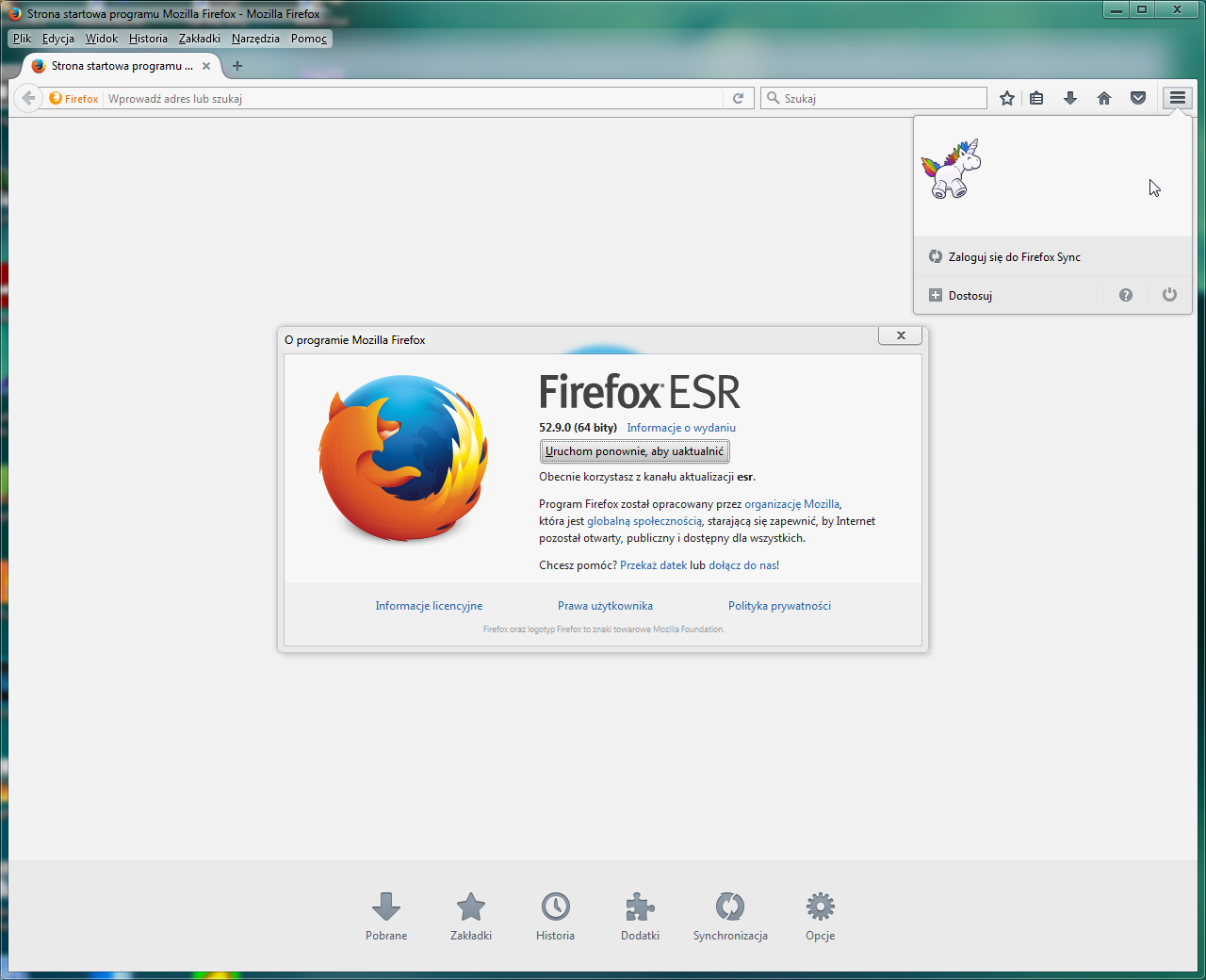 |
|
NanamiMadobe
Sophomore Member
  Likes trying to be Tech Savvy and learn more about Tech, also huge OS-Tan Fan!
Likes trying to be Tech Savvy and learn more about Tech, also huge OS-Tan Fan!
Posts: 241
OS: Windows 10 (22H2)
Theme: Default
CPU: Intel Core i7-8550U @ 1.80GHz
RAM: 8.00 GB (7.9 GB usable)
GPU: Intel UHD Graphics 620 (Integrated), NVIDIA MX150 (Dedicated)
|
Post by NanamiMadobe on Jul 25, 2024 3:58:27 GMT -8
Erizur Okay? Than! 1. Where do I get those icons? 2. Do I just drop them into the chrome folder or what!? Your answer is very vague, I'm not a Psychic I can't read minds! You just click the Customize button and add your icons in... Although actual old Firefox shows an easter egg instead of nothing 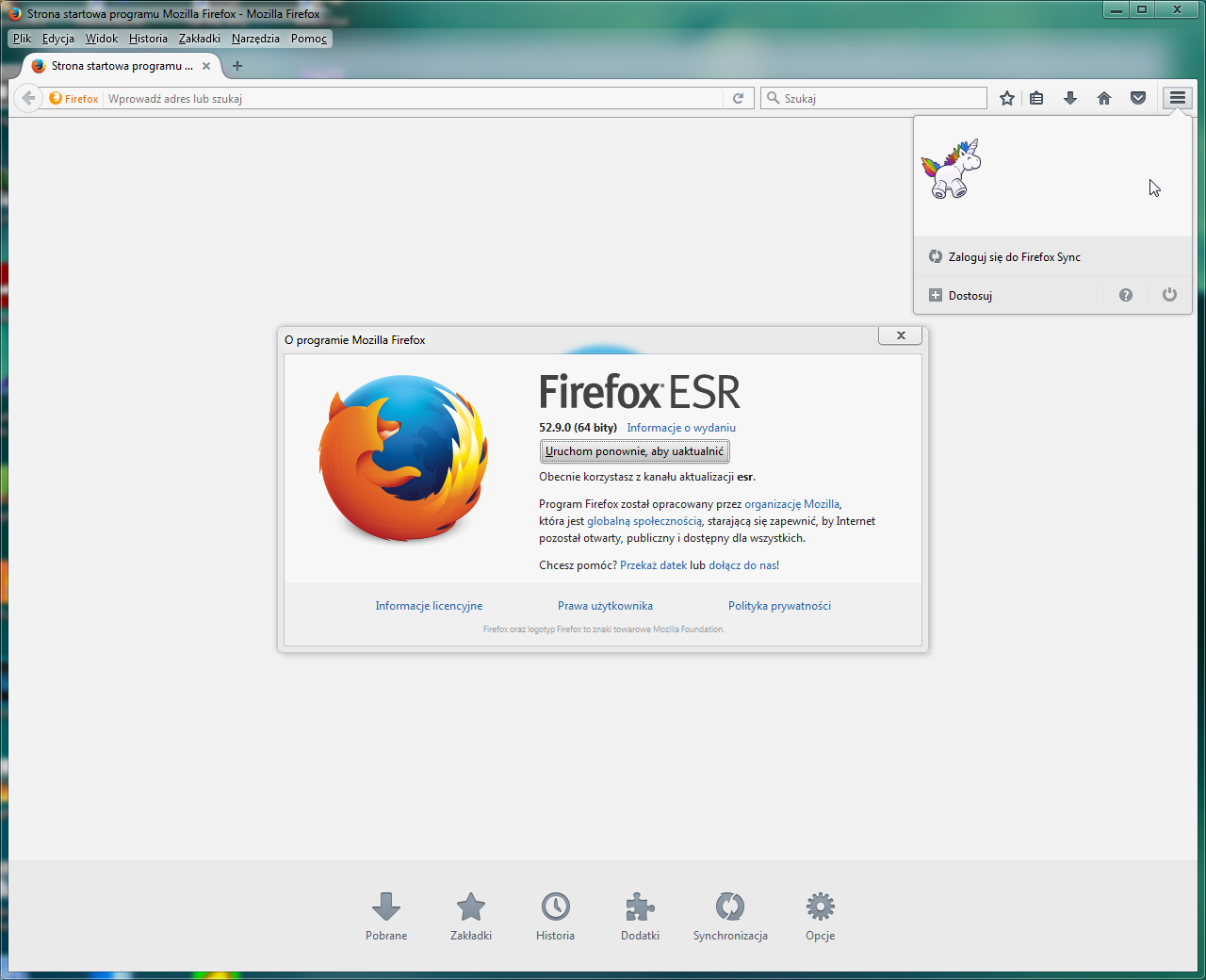 Thanks for the info  and that is quite cool old Firefox had Easter Eggs in it. |
|
NanamiMadobe
Sophomore Member
  Likes trying to be Tech Savvy and learn more about Tech, also huge OS-Tan Fan!
Likes trying to be Tech Savvy and learn more about Tech, also huge OS-Tan Fan!
Posts: 241
OS: Windows 10 (22H2)
Theme: Default
CPU: Intel Core i7-8550U @ 1.80GHz
RAM: 8.00 GB (7.9 GB usable)
GPU: Intel UHD Graphics 620 (Integrated), NVIDIA MX150 (Dedicated)
|
Post by NanamiMadobe on Jul 25, 2024 21:36:47 GMT -8
Erizur NO! IT DOESN'T WORK! I tried redownloading it and recopying and pasting them. The Australis Theme the hamburger menu is still broken on Windows 7 (regardless of themes), but it seems to work on Windows 8.1 for some reason...
|
|
Luximoz
Sophomore Member
  Luna, Royale, and Aero enjoyer
Luna, Royale, and Aero enjoyer
Posts: 100  OS: Windows 7/Windows LTSC 2019
Theme: Windows XP/Longhorn/Vista/7 (I switch whenever I feel like)
OS: Windows 7/Windows LTSC 2019
Theme: Windows XP/Longhorn/Vista/7 (I switch whenever I feel like)
|
Post by Luximoz on Jul 26, 2024 4:00:21 GMT -8
Erizur NO! IT DOESN'T WORK! I tried redownloading it and recopying and pasting them. The Australis Theme the hamburger menu is still broken on Windows 7 (regardless of themes), but it seems to work on Windows 8.1 for some reason... Well, uh, that's really odd, I have an actual Windows 7 PC and it shows the menu icons just fine on it. Are you sure you've tried right-clicking where your extensions' buttons would sit and then click on "Customize Toolbar..."? You could then drag the icons into the popup speech bubble menu on the right if you forgot that.   |
|
NanamiMadobe
Sophomore Member
  Likes trying to be Tech Savvy and learn more about Tech, also huge OS-Tan Fan!
Likes trying to be Tech Savvy and learn more about Tech, also huge OS-Tan Fan!
Posts: 241
OS: Windows 10 (22H2)
Theme: Default
CPU: Intel Core i7-8550U @ 1.80GHz
RAM: 8.00 GB (7.9 GB usable)
GPU: Intel UHD Graphics 620 (Integrated), NVIDIA MX150 (Dedicated)
|
Post by NanamiMadobe on Jul 26, 2024 6:28:30 GMT -8
Erizur NO! IT DOESN'T WORK! I tried redownloading it and recopying and pasting them. The Australis Theme the hamburger menu is still broken on Windows 7 (regardless of themes), but it seems to work on Windows 8.1 for some reason... Well, uh, that's really odd, I have an actual Windows 7 PC and it shows the menu icons just fine on it. Are you sure you've tried right-clicking where your extensions' buttons would sit and then click on "Customize Toolbar..."? You could then drag the icons into the popup speech bubble menu on the right if you forgot that. View AttachmentView AttachmentOh thanks, your so helpful. Oh I wanna tell you that you have fog enabled I disabled it on mine cause it kinda classes with Aero Glass Theme. |
|
NanamiMadobe
Sophomore Member
  Likes trying to be Tech Savvy and learn more about Tech, also huge OS-Tan Fan!
Likes trying to be Tech Savvy and learn more about Tech, also huge OS-Tan Fan!
Posts: 241
OS: Windows 10 (22H2)
Theme: Default
CPU: Intel Core i7-8550U @ 1.80GHz
RAM: 8.00 GB (7.9 GB usable)
GPU: Intel UHD Graphics 620 (Integrated), NVIDIA MX150 (Dedicated)
|
Post by NanamiMadobe on Aug 2, 2024 10:34:01 GMT -8
|
|
|
|
Post by harryakd on Aug 8, 2024 18:41:00 GMT -8
I have set everything up including the native controls, but the top of the browser is still using the default Windows 10 buttons. What am I doing wrong? Is it something to do with Windowblinds? Attachments:
|
|
|
|
Post by ephemeralViolette on Aug 8, 2024 20:23:15 GMT -8
I have set everything up including the native controls, but the top of the browser is still using the default Windows 10 buttons. What am I doing wrong? Is it something to do with Windowblinds? Yes. WindowBlinds is ignoring Firefox. |
|
|
|
Post by harryakd on Aug 8, 2024 21:19:44 GMT -8
I have set everything up including the native controls, but the top of the browser is still using the default Windows 10 buttons. What am I doing wrong? Is it something to do with Windowblinds? Yes. WindowBlinds is ignoring Firefox. Why would that be? Can anything be done about it? |
|
Jevil7452
Regular Member
  
Posts: 432
OS: Windows Vista Enterprise (6.0.6003)/Windows 7 Enterprise (6.1.7601)
Theme: Windows Aero by Microsoft Corporation (on both)
CPU: Intel Core i7-3770k
RAM: 32GB (4x8GB DDR3)
GPU: NVIDIA GeForce GTX 980 Ti + Intel(R) HD Graphics 4000
Computer Make/Model: OEM0
|
Post by Jevil7452 on Aug 9, 2024 3:38:44 GMT -8
The best solution honestly is just to stop using WindowBlinds, there are several other methods to get a Windows 7 style without that bloatware.
|
|
kamuisuki
Regular Member
   ~
~
Posts: 499
OS: Windows Me
Theme: 5048
CPU: Intel Pentium III-S Tualatin
RAM: 2048
GPU: GeForce 3Ti 500
|
Post by kamuisuki on Aug 9, 2024 5:12:45 GMT -8
Yes. WindowBlinds is ignoring Firefox. Why would that be? Can anything be done about it? You can try different options on WB to force application using d3d or other way to get skins on it. Sadly i tried all option before on Vivaldi Firefox ... |
|
|
|
Post by harryakd on Aug 9, 2024 11:17:22 GMT -8
Why would that be? Can anything be done about it? You can try different options on WB to force application using d3d or other way to get skins on it. Sadly i tried all option before on Vivaldi Firefox ... I don't see any options for that... Oddly enough, I had incorrectly installed Echelon on a newer mainline version of Firefox and the skinning actually worked perfectly fine, albeit with certain Echelon bugs since it was not designed for the version of Firefox I was running on. Now that I'm on 115.14esr, though, the skinning isn't working. If I shouldn't use Windowblinds, then what should I use? I know of Basicthemer, but that isn't really what I'm looking for. |
|
kamuisuki
Regular Member
   ~
~
Posts: 499
OS: Windows Me
Theme: 5048
CPU: Intel Pentium III-S Tualatin
RAM: 2048
GPU: GeForce 3Ti 500
|
Post by kamuisuki on Aug 9, 2024 11:22:04 GMT -8
i weiss nicht, vieleicht mit dmwblurglass , aber ich denke i habe nicht alles verstanden .. EphemeralViolette can help you more i think.
|
|
NanamiMadobe
Sophomore Member
  Likes trying to be Tech Savvy and learn more about Tech, also huge OS-Tan Fan!
Likes trying to be Tech Savvy and learn more about Tech, also huge OS-Tan Fan!
Posts: 241
OS: Windows 10 (22H2)
Theme: Default
CPU: Intel Core i7-8550U @ 1.80GHz
RAM: 8.00 GB (7.9 GB usable)
GPU: Intel UHD Graphics 620 (Integrated), NVIDIA MX150 (Dedicated)
|
Post by NanamiMadobe on Aug 9, 2024 12:26:39 GMT -8
I have set everything up including the native controls, but the top of the browser is still using the default Windows 10 buttons. What am I doing wrong? Is it something to do with Windowblinds? That doesn't look like Windows 7 its not accurate yeah Windowsblinds is not compatible with Modern Firefox even in other browsers your best bet is to use Revert8plus or DWMBlurGlass with SecureThemeUX. |
|
|
|
Post by harryakd on Aug 9, 2024 14:14:30 GMT -8
I have set everything up including the native controls, but the top of the browser is still using the default Windows 10 buttons. What am I doing wrong? Is it something to do with Windowblinds? That doesn't look like Windows 7 its not accurate yeah Windowsblinds is not compatible with Modern Firefox even in other browsers your best bet is to use Revert8plus or DWMBlurGlass with SecureThemeUX. Well, I'd never heard of Revert8Plus before, but I just installed it. Man, what have I been missing, this is perfect! Problem solved! |
|
NanamiMadobe
Sophomore Member
  Likes trying to be Tech Savvy and learn more about Tech, also huge OS-Tan Fan!
Likes trying to be Tech Savvy and learn more about Tech, also huge OS-Tan Fan!
Posts: 241
OS: Windows 10 (22H2)
Theme: Default
CPU: Intel Core i7-8550U @ 1.80GHz
RAM: 8.00 GB (7.9 GB usable)
GPU: Intel UHD Graphics 620 (Integrated), NVIDIA MX150 (Dedicated)
|
Post by NanamiMadobe on Aug 9, 2024 16:03:24 GMT -8
That doesn't look like Windows 7 its not accurate yeah Windowsblinds is not compatible with Modern Firefox even in other browsers your best bet is to use Revert8plus or DWMBlurGlass with SecureThemeUX. Well, I'd never heard of Revert8Plus before, but I just installed it. Man, what have I been missing, this is perfect! Problem solved! No Problem it is alot more accurate to Windows 7 compared to what you where using before. That will also help with Firefox Echelon problems. |
|