|
|
Post by The Jackal on Jul 28, 2018 15:46:00 GMT -8
Microsoft's Midi support in modern Windows is terrible. VirtualMIDIsynth is a far better solution. Link: coolsoft.altervista.org/en/virtualmidisynthMicrosoft also removed the ability to switch MIDI device, so you're going to need MIDIMapper too. Link: coolsoft.altervista.org/en/midimapperYou'll need Soundfonts for VirtualMIDIsynth, and dependent on what games you're playing and/or your taste, you're going to have to do your own research and testing. |
|
|
|
Post by The Jackal on Jan 2, 2020 13:20:32 GMT -8
Found a great little media player called MCI Browser.  Install a codec pack and this thing can handle nearly any video or audio file you can throw at it. It's fantastic. Here's a link to the author's site, there's more great stuff there as well: www.uwe-sieber.de/english.htmlI'll update this thread with more software links as I find them. |
|
|
|
Post by The Jackal on Jan 22, 2020 12:31:31 GMT -8
C-4 MPX Player  Popular mp3 player from 2001. Super hard to find, but I located it (via the Wayback Machine, but even that took time). Works fine on modern systems, and it supports skins (but good luck finding any!). Attachments:c423.7z (812.7 KB)
|
|
|
|
Post by The Jackal on Feb 14, 2020 12:23:42 GMT -8
|
|
veselcraft
Freshman Member

Posts: 46
OS: Windows 10 LTSB
Theme: Win 2k
|
Post by veselcraft on Feb 15, 2020 9:53:31 GMT -8
BaWaMi - midi player with custom samples
|
|
|
|
Post by The Jackal on Feb 17, 2020 15:48:03 GMT -8
TrayManager  Originally offered as a PC Mag freebie, this great little program is elusive as hell. Took me ages to find it (again, on the WayBack, and searching many dead ends) but here it is. What does it do? Quite simple - allows you to hide icons in the system tray. Only works on Windows 95 to XP*. *Not like you need it on Vista and above, as you hide icons in the tray within Windows from that point on. |
|
|
|
Post by anixx on Feb 18, 2020 3:31:06 GMT -8
Paste As File
Adds an entry in the Explorer's context menu which allows to paste the clipboard content as a file (either text or picture).
I do not know where to put it, the file is too big.
Please suggest a persistent hosting.
|
|
|
|
Post by The Jackal on Feb 18, 2020 13:16:19 GMT -8
Please suggest a persistent hosting. Google Drive, Mega or OneDrive. 'Quick' file hosters can't be trusted anymore from my experience, most of them have become adware havens e.g. Sendspace, Mediafire, etc. EDIT: StrokeIt: program that allows you to use mouse gestures to do all kinds of actions. Freeware. www.tcbmi.com/strokeit/ |
|
|
|
Post by The Jackal on Feb 22, 2020 16:22:58 GMT -8
PowerPro powerpro.cresadu.com/ PowerPro lets you take control of how you use Windows. Run commands and configure your system any way you want. PowerPro gives you a compact and powerful launch bar, menu, hot key, and scripting. But this is just the start. With a little experimenting with its configuration, you'll find that you can use PowerPro to change the way you work with your system. The source of its power is the way PowerPro integrates four capabilities: Running commands: Tool bars, tray icons, hot keys, mouse actions, menus, timer, scheduler. Controlling other program's windows: Close, minimize, maximize, roll-up to caption, tray minimize, position. Providing utility functions: Send keystrokes to programs, run commands when windows first open, virtual desktops, clipboard extender, keyboard macros, shutdown, show all folder files in a menu, sounds, wallpaper, and screensaver activation and randomization. A powerful scripting language |
|
|
|
Post by The Jackal on Feb 23, 2020 2:31:26 GMT -8
|
|
|
|
Post by powerplayer on Feb 26, 2020 4:55:39 GMT -8
Back in the day i always used cdex to rip mp3's cdex.mu/ they are still releasing it .... Good!!! |
|
|
|
Post by powerplayer on Feb 26, 2020 5:09:52 GMT -8
Wingroove is a cool and tiny program to play midis with nice quality sounds need to be ran with otdvm winedvm on 64 bit systems but works well
|
|
|
|
Post by The Jackal on Mar 15, 2020 18:05:38 GMT -8
Wingroove is a cool and tiny program to play midis with nice quality sounds need to be ran with otdvm winedvm on 64 bit systems but works well Thanks, good little program. |
|
|
|
Post by The Jackal on May 7, 2020 16:19:08 GMT -8
WinBar WinBar is a free and compact program that lets you monitor your system and provides easy access to frequently used controls. WinBar will run on Windows 2000 and newer operating systems and is available in 32 and 64 bit flavors. In layman's: it's a second bar that you can have above the taskbar or at the top of the screen which allows you quick access to volume adjustment, Winamp player controls, Google search, battery status, RAM and CPU monitor.  I've edited the icons in my version to match Win9x/2K's, otherwise it uses XP era ones. Download link for Winbar: sourceforge.net/projects/winbar/ |
|
|
|
Post by The Jackal on Oct 30, 2020 9:15:59 GMT -8
Gui4Cli web.archive.org/web/20160221033524/http://gui4cli.com/This program originates on the Amiga and is touted as being an easy to understand, entry level scripting language. From the site: "Gui4Cli is a powerful, Open Source, event-driven language for easily creating many types of GUIs (user interfaces, windows, dialogs etc) to use as stand alone programs or as interfaces for other programs. It is easy and extendable with many powerfull commands and a simple intuitive structure." Talking of the site, it's still online, but since March this year (?), it now has a rather dubious ad/link/promotion for some casino scam. So, I def suggest using the Web Archive link above if you want to try the program out. |
|
|
|
Post by The Jackal on Oct 9, 2022 16:54:07 GMT -8
TrayManager  Originally offered as a PC Mag freebie, this great little program is elusive as hell. Took me ages to find it (again, on the WayBack, and searching many dead ends) but here it is. What does it do? Quite simple - allows you to hide icons in the system tray. Only works on Windows 95 to XP*. *Not like you need it on Vista and above, as you hide icons in the tray within Windows from that point on. I went looking for other programs that do the same thing but for modern (namely x64 versions) of Windows. All pale in comparison to the simplicity or ease of use of TrayManager tbh, and although it's source code is available (check the download link I provided above!), I seriously doubt anyone is going to port it over to 64 bit systems. Anyways, here's three programs I found that fill the void: 1. Taskbar Hide
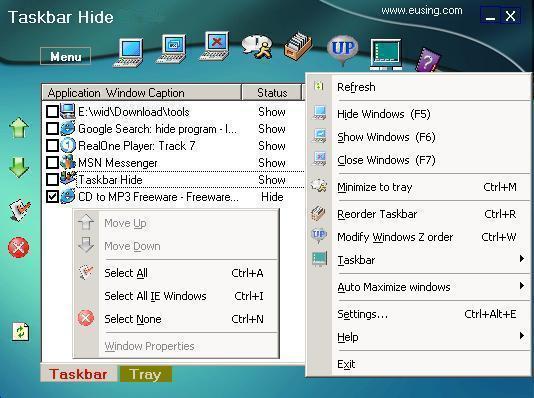 Ignore the program name, this is also a system tray manager too. You can also do other stuff like hide certain parts of the taskbar itself, like the Start button, task area, and ofc, you can hide the taskbar itself. Pretty user friendly. Negatives: It's nagware, with the author requiring you to pay to remove the warning dialog on each startup. Also has a mind of it's own on what icons it will remember to hide next time you start it up. Link: www.eusing.com/hidewindows/bosskey.htm2. WINDOWS TRAY/NOTIFICATION MANAGER Found this one by chance on some guy called Hianz's blog. It works on modern Windows and seems to be pretty decent. It's free too. Has command line support too. Negatives: It's extremely barebones. Source code was provided, but link is long dead and the author has not updated the blog since his last post in 2013. Link: hianz.wordpress.com/2013/09/03/new-windows-tray-notification-manager-is-here/3. PS TrayFactory Def my fave of the three. Looks great, works great, does the job. Simple to use, and best of all, it remembers all your settings, so icons auto hide the moment the program starts up. You can even hide icons from the tray icon like you can with TrayManager. Negatives: You need to pay for a reg code to use it after the trial period. Def worth it imo. Link: www.pssoftlab.com/Now why would you need a tray management program on modern Windows when it's baked in to the OS now? Personally I'm not a fan of how it's implemented and prefer third party solutions. EDIT: There's also a fourth - SysTrayX. I stumbled upon it when looking for alternatives to FileEX. Only problem is the site's store has delisted the program, so you can't buy a code to register it. Looks pretty good, though. I'm hoping can get in contact with the site admin/dev and sort that out; wish me luck. |
|
|
|
Post by The Jackal on Oct 25, 2022 10:43:02 GMT -8
I found a "taskbar" for Windows 3, that works fine if run via WineVDM. Frank's IconBox.   The author provided a download to the program, but messed up the link to it. I was able to figure out what he did wrong to download it, so for sanity sake, I've attached the program to this post if anyone wants to use it. More info here: fkieviet.tripod.com/iconbox.htmSasami2K.Another popular media player from 2001. Development ended abruptly when the author was enlisted into the Korean army. It's a pretty fantastic piece of software though - having lots of features that are missing from even modern media players.  Link: web.archive.org/web/20011210162915fw_/http://sasami2k.new21.net/download/sasami2k_757.exeAttachments:Franks IconBox.7z (26.23 KB)
|
|
|
|
Post by travis on Oct 26, 2022 16:17:38 GMT -8
Do you know any good weather programs that run in the tray? Aside from TrayWeather which doesn't have icons that fit the Win9x icons.
|
|
|
|
Post by The Jackal on Oct 27, 2022 6:39:19 GMT -8
Do you know any good weather programs that run in the tray? Aside from TrayWeather which doesn't have icons that fit the Win9x icons. I'm currently using Weather1, which is shareware, and tbh, it's pretty rubbish. Even worse, it's using a subscription only model and the program has been left to rot for years, with most of the features either no longer working or being lazily dummied out by the author. The only free weather program I know've which has custom icon support is WeatherMate, but I couldn't get it to run. IMO, your best bet is to wait for the author of TrayWeather to implement custom icon support, which they said they would do in the future. |
|
Eleven
Freshman Member

Posts: 25
OS: Windows 7 Pro (ESU)
Theme: Windows Classic
CPU: Intel i7-9700K @ 3.70GHz
RAM: 64 GB (16GB x 4)
GPU: NVIDIA GeForce RTX 2080
|
Post by Eleven on Nov 5, 2022 16:34:22 GMT -8
|
|