|
|
Post by OrthodoxWin32 on Sept 5, 2023 3:18:13 GMT -8
I missed something or was WinXP utils source released?
P.S. Seems it is English-only.
Yes, Windows XP source code leaked. Otherwise, NotepadEx is only in English, but it is possible to translate it. |
|
|
|
Post by anixx on Sept 5, 2023 13:50:17 GMT -8
I missed something or was WinXP utils source released?
P.S. Seems it is English-only.
Yes, Windows XP source code leaked. Otherwise, NotepadEx is only in English, but it is possible to translate it. Is it based on leaked code? And Microsoft-owned Github does nothing about it?
Or was the code of Notepad published officially?
|
|
|
|
Post by OrthodoxWin32 on Sept 6, 2023 3:13:38 GMT -8
Is it based on leaked code? And Microsoft-owned Github does nothing about it?
Or was the code of Notepad published officially?
To be honest, I don't know precisely, because the developer does not specify more. But it seems possible to me, because there are other projects based on leaked code, and yet hosted on Github: NTVDMx64, Progmanx64 (by freedom7341 ). It even seems to me that the NT4 source code is on Github. If so, it's more daring; the programs that I quoted are based on the code of NT4, older, more or less an abandonwares (which is not really the case of XP). I admit that I don't really understand why Microsoft doesn't say anything about this... |
|
|
|
Post by anixx on Sept 6, 2023 21:43:20 GMT -8
This hints that Microsoft intentionally leacked the code. Notice that they skipped leaking of the third-party drivers and of Winlogon (which concerns activation).
|
|
|
|
Post by anixx on Sept 6, 2023 21:46:05 GMT -8
|
|
rnk
Freshman Member

Posts: 29
|
Post by rnk on Jan 1, 2024 17:50:15 GMT -8
TrayControl:  Freeware alternative to PS Tray Factory. Works on 64 bit systems, allows you to hide system tray icons, as well as taskbar entries. Really easy to use too. Link: baktsoft.online/tray-control-hide-icons-from-system-trayEDIT: As I posted in an earlier thread today, just like PS Tray Factory, this is sadly not compatible with Retrobar. Which program do you use to change tray icons? Traycontrol is good but it resets the icons constantly and doesn't keep configuration settings between reboots. |
|
rnk
Freshman Member

Posts: 29
|
Post by rnk on Jan 2, 2024 9:44:08 GMT -8
Just any software or programs I come across that I want to keep in one spot or think others on the forum might like. All tested on Windows 10.
|
|
|
|
Post by The Jackal on Jan 2, 2024 14:10:32 GMT -8
Which program do you use to change tray icons? Traycontrol is good but it resets the icons constantly and doesn't keep configuration settings between reboots. I use PS Tray, which costs $25 to register. It's the only program that can hide tray icons and do it well. AFAIK, it's also the only one for modern, x64 bit versions of Windows that remembers what you want hidden. Well, kinda, there was also SysTray X, but that requires registration which is pointless anyway because you can't register it - the shop/checkout isn't working on the site and I tried contacting the site owner/program author but got no response from them. |
|
rnk
Freshman Member

Posts: 29
|
Post by rnk on Jan 2, 2024 15:58:18 GMT -8
Which program do you use to change tray icons? Traycontrol is good but it resets the icons constantly and doesn't keep configuration settings between reboots. I use PS Tray, which costs $25 to register. It's the only program that can hide tray icons and do it well. AFAIK, it's also the only one for modern, x64 bit versions of Windows that remembers what you want hidden. Well, kinda, there was also SysTray X, but that requires registration which is pointless anyway because you can't register it - the shop/checkout isn't working on the site and I tried contacting the site owner/program author but got no response from them. I found a cracked version of PS Tray, tested and it works as intended. I'm not sure what the policy on this forum is of posted links to cracked software, if it's ok then I'll provide a link. |
|
AnyKey
Sophomore Member
 
Posts: 248
OS: Windows 10 Pro 22H2
Theme: XP Classic Theme
CPU: AMD Ryzen 7 3700X
RAM: 16 GB 1333 MHz DDR4
GPU: Nvidia Geforce RTX 2070 Super
|
Post by AnyKey on Jan 2, 2024 17:42:39 GMT -8
I use PS Tray, which costs $25 to register. It's the only program that can hide tray icons and do it well. AFAIK, it's also the only one for modern, x64 bit versions of Windows that remembers what you want hidden. Well, kinda, there was also SysTray X, but that requires registration which is pointless anyway because you can't register it - the shop/checkout isn't working on the site and I tried contacting the site owner/program author but got no response from them. I found a cracked version of PS Tray, tested and it works as intended. I'm not sure what the policy on this forum is of posted links to cracked software, if it's ok then I'll provide a link.
It is prohibited by Rule 8. So you don't.
|
|
rnk
Freshman Member

Posts: 29
|
Post by rnk on Jan 3, 2024 22:49:52 GMT -8
I've been looking for a simple sticky note program for Windows for some time now. When I used Mac OS I really liked the native Stickies program. Windows 10 has something similar, but I don't like how it clashes with my classic theme. I just found an old freeware program from Win98 days, Stickies.
There is a newer version of the software available here for Windows 10, but I prefer how the Windows 98 version looks
|
|
|
|
Post by The Jackal on Feb 13, 2024 15:36:13 GMT -8
Nirsoft. Loads of good software from this dev, and you can download them all and launch 'em with this launcher. Link here: launcher.nirsoft.net/downloads/index.html (Read the page, the archive is password protected). |
|
eriorry
Freshman Member
 Win95-98>Win2k
Win95-98>Win2k
Posts: 42
|
Post by eriorry on Feb 19, 2024 15:38:53 GMT -8
TrayControl:  Freeware alternative to PS Tray Factory. Works on 64 bit systems, allows you to hide system tray icons, as well as taskbar entries. Really easy to use too. Link: baktsoft.online/tray-control-hide-icons-from-system-trayEDIT: As I posted in an earlier thread today, just like PS Tray Factory, this is sadly not compatible with Retrobar. the website doesnt seem to work, do you have the setup file? |
|
AnyKey
Sophomore Member
 
Posts: 248
OS: Windows 10 Pro 22H2
Theme: XP Classic Theme
CPU: AMD Ryzen 7 3700X
RAM: 16 GB 1333 MHz DDR4
GPU: Nvidia Geforce RTX 2070 Super
|
Post by AnyKey on Jul 8, 2024 5:21:54 GMT -8
"Fun" Fact: Many people, even from back in the day, assume PrintScreen2000 5.10 (the version linked to above) was the last version. This is not true. It's the last freeware version, but the author continued developing the program, well up until 2003. After the release of version of 5.10, the author changed the program's name, reset the program version number and changed the program to a shareware model. The program stopped seeing updates after 2003 until a surprise (and final) one in 2008 to version 1.05, to add support for Windows 7. This would be the last version, and is still available to download fromt their site: www.warecentral.com/index.htmIs this program still being sold today? |
|
|
|
Post by ephemeralViolette on Jul 8, 2024 7:16:48 GMT -8
This hints that Microsoft intentionally leacked the code. Notice that they skipped leaking of the third-party drivers and of Winlogon (which concerns activation). This is because Windows source code leaks almost always originate from third-party licensees. Microsoft used to be very permissive with what source code they let third parties access, but I believe they cut down on that since Vista. |
|
|
|
Post by The Jackal on Jul 8, 2024 10:33:40 GMT -8
TrayControl: Freeware alternative to PS Tray Factory. Works on 64 bit systems, allows you to hide system tray icons, as well as taskbar entries. Really easy to use too. Link: baktsoft.online/tray-control-hide-icons-from-system-trayEDIT: As I posted in an earlier thread today, just like PS Tray Factory, this is sadly not compatible with Retrobar. the website doesnt seem to work, do you have the setup file? Sorry for the late response. It's here: www.majorgeeks.com/files/details/traycontrol.html"Fun" Fact: Many people, even from back in the day, assume PrintScreen2000 5.10 (the version linked to above) was the last version. This is not true. It's the last freeware version, but the author continued developing the program, well up until 2003. After the release of version of 5.10, the author changed the program's name, reset the program version number and changed the program to a shareware model. The program stopped seeing updates after 2003 until a surprise (and final) one in 2008 to version 1.05, to add support for Windows 7. This would be the last version, and is still available to download fromt their site: www.warecentral.com/index.htmIs this program still being sold today? AFAIK, yes. Personally, I prefer the older freeware for looks but the commerical one has more features. |
|
eliVANCE
Freshman Member

Posts: 32
OS: Windows 10 22H2
Theme: Aero10 with DWMBlurGlass
CPU: i5 6600k
GPU: 1070Ti
|
Post by eliVANCE on Jul 8, 2024 13:00:29 GMT -8
This hints that Microsoft intentionally leacked the code. Notice that they skipped leaking of the third-party drivers and of Winlogon (which concerns activation). Github hosts Windows Activation scripts for pirated copies of Windows. Microsoft just doesn't care. Classic Source games asset viewer: nemstools.github.io/pages/GCFScape.html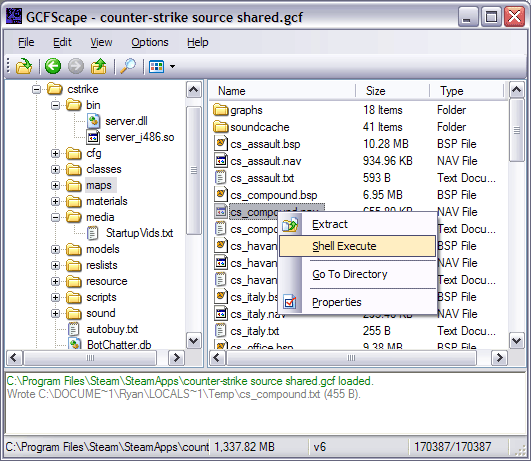 Anyone have any experience with Visual FoxPro? My 94 year old grandfather still codes with it in Windows 7, he made a retro-green-on-black moon phase viewer that I might post soon. |
|
AnyKey
Sophomore Member
 
Posts: 248
OS: Windows 10 Pro 22H2
Theme: XP Classic Theme
CPU: AMD Ryzen 7 3700X
RAM: 16 GB 1333 MHz DDR4
GPU: Nvidia Geforce RTX 2070 Super
|
Post by AnyKey on Jul 8, 2024 16:43:20 GMT -8
Is this program still being sold today? AFAIK, yes. Personally, I prefer the older freeware for looks but the commerical one has more features. Yes, I agree with you. I will consider buying it anyway. Thank you. |
|